Best Free Software Mac

As a dedicated Mac user, I’m always on the lookout for free software that can elevate my computing experience without dipping into my wallet. Through my adventures of trial and error, I’ve discovered some gems that offer remarkable functionality at the grand cost of zero dollars. Ready to boost your productivity, creativity, or simply get more out of your Mac? Here’s a roundup of the best free software for Mac that has genuinely impressed me.
LibreOffice

LibreOffice shines as a strong alternative to Microsoft Office Suite, boasting a full range of productivity applications. It’s compatible with numerous document formats, including Microsoft Office files, which makes sharing and collaborating a breeze. Personalized templates and robust tools ensure your documents, spreadsheets, and presentations stand out.
Pros
- Comprehensive suite of applications
- Highly compatible with other office formats
Cons
- Lacks cloud-based collaboration features
- Interface can be clunky compared to newer alternatives
Slack
Slack is the quintessential communication hub for teams and workplaces. It offers organized channels for different topics or groups, direct messaging, and file sharing. The beauty of Slack is the ecosystem it creates, pulling together various apps and services to streamline the workflow in one place.
Pros
- Supports integration with numerous third-party apps
- Highly customizable notifications and settings
Cons
- Can be overwhelming for new users
- Premium features behind a paywall
GIMP

When it comes to image manipulation, GIMP stands out as a powerful and free alternative to Photoshop. It’s packed with features for detailed photo retouching, image composition, and authoring. Although it has a steep learning curve, GIMP rewards users with a high degree of control over their images.
Pros
- Advanced image-editing capabilities
- Customizable interface and tools
Cons
- Can be complex for beginners
- Less polished interface compared to paid alternatives
Audacity
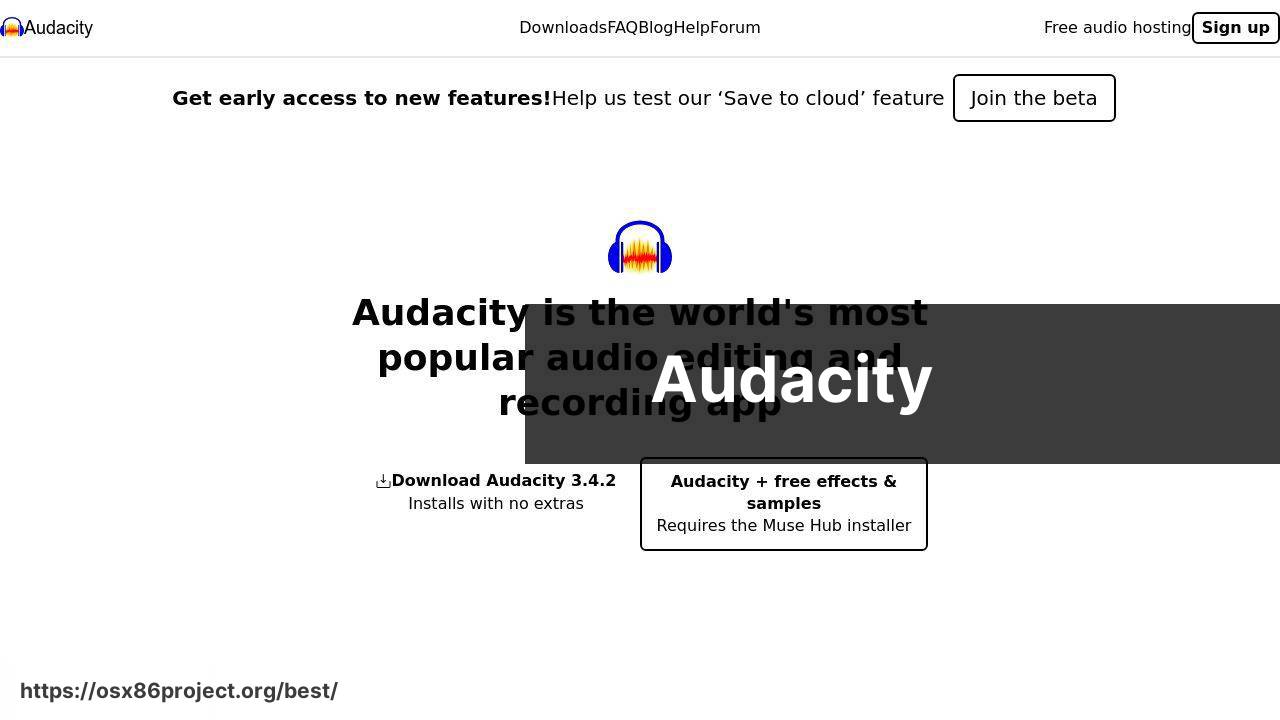
Audacity is a staple for audio editing enthusiasts. Whether you’re recording a podcast, mixing music, or cleaning up audio files, Audacity provides a robust set of tools. It supports a wide array of audio formats, and its extensible with a variety of plugins.
Pros
- Supports multitrack audio editing
- Open source with a strong community
Cons
- User interface is outdated
- Learning curve for advanced features
Avast Security for Mac
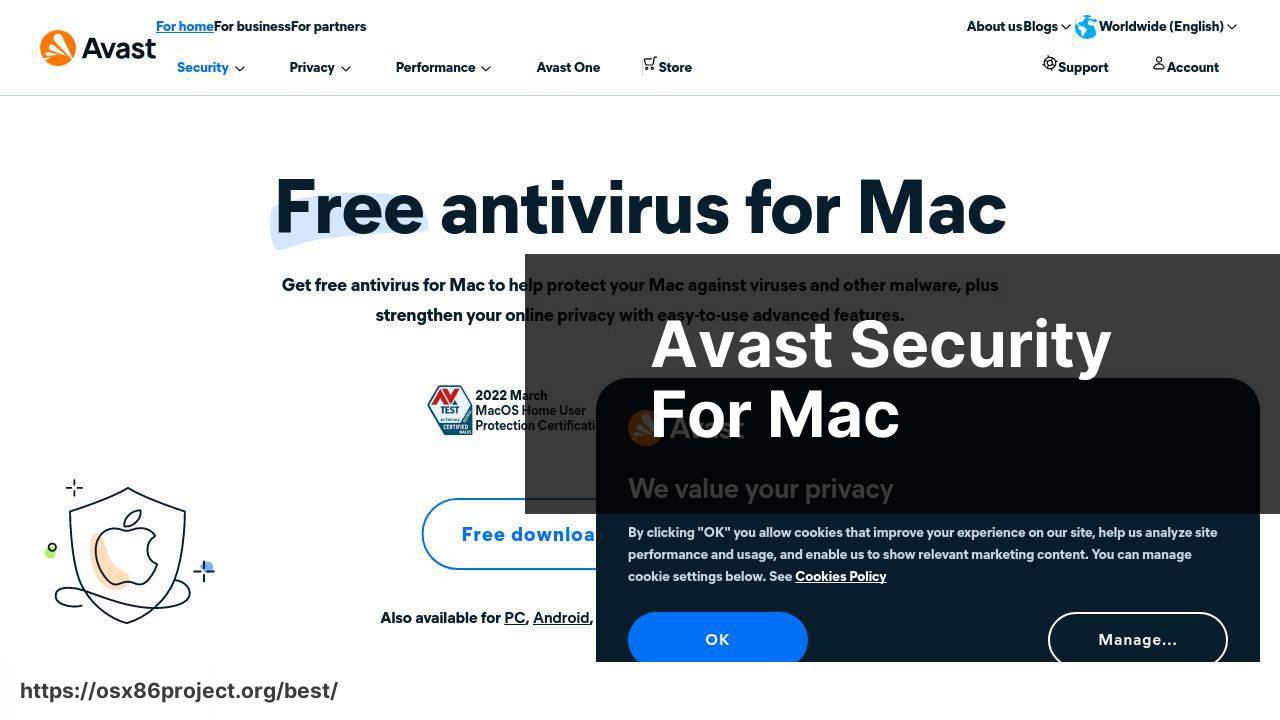
Security shouldn’t be an area to compromise, which is why Avast Security for Mac offers reliable protection for free. With real-time scanning, ransomware shields, and Wi-Fi security checks, it’s a comprehensive tool for nurses fundamental cybersecurity needs without the additional cost.
Pros
- Real-time malware and virus protection
- User-friendly interface
Cons
- Can occasionally slow down the system during scans
- Pro features require a subscription
HandBrake
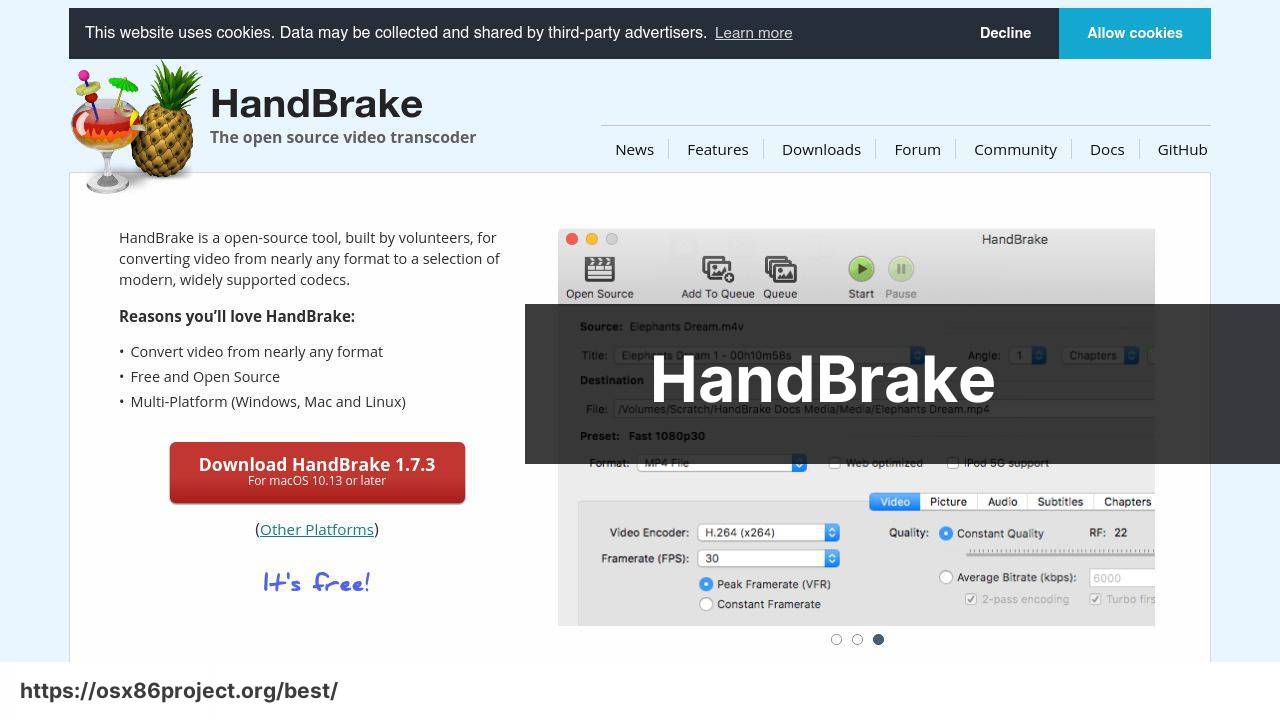
HandBrake is a versatile video converter and transcoder. Whether you’re looking to rip a DVD for personal use or convert videos to different formats, HandBrake handles it with ease. It supports a wide variety of codecs and is particularly adept at creating high-quality files that are impressively compact in size.
Pros
- Supports many video formats
- Batch processing capabilities
Cons
- User interface can be intimidating
- Some presets may require tweaking for optimal results
Conclusion:
If you’re interested in taking your productivity a step further, explore the world of macOS automation tools. For instance, Automator and AppleScript allow you to create custom workflows that can automate repetitive tasks, freeing up your time for more complex projects.
Considering online privacy, a reputable VPN service is essential. While not all VPNs are free, there are some decent options at no cost that can provide a basic level of privacy protection. However, remember that free services may have limitations, such as data caps or slower speeds.
For additional backup solutions, macOS’s built-in Time Machine is excellent for local backups, but online backup services like Google Drive or Dropbox can add an extra layer of data security. These platforms typically offer a decent amount of free storage space, with the option to expand for a fee.
Lastly, another area to explore is the world of open-source software. Websites like GitHub and SourceForge house a plethora of projects that are not only free but also allow you to contribute to their development. From media centers like Kodi to powerful text editors like Atom, the open-source community is ripe with options.
FAQ
What are some of the best free productivity software options for Mac users?
Mac users can enhance their productivity with Alfred, an application launcher, and Mozilla Thunderbird for email management. Both offer robust features without any cost.
Is there a free photo editing software comparable to Photoshop available for Mac?
GIMP is a highly regarded free alternative to Photoshop for Mac users, featuring many similar tools for image manipulation and artwork creation.
Which free video editing software is recommended for beginners on Mac?
iMovie comes preinstalled on Macs and is perfect for beginners, offering intuitive video editing features and templates for quick movie creation.
How can Mac users protect their devices with free antivirus software?
Avast Security for Mac is a popular antivirus software providing essential protection against malware and viruses without any cost.
What’s a good free text editor for Mac that supports multiple programming languages?
Visual Studio Code is an excellent free text editor for Mac that supports numerous programming languages with features like debugging and Git integration.
Can Mac users find a free alternative to Microsoft Office?
Yes, LibreOffice is a powerful open-source office suite with comparable features to Microsoft Office, available for Mac at no charge.
What options do Mac users have for free screen recording software?
OBS Studio is a great option for Mac users looking for free and versatile screen recording software with live streaming capabilities.
Is there a free music production software that Mac users can start with?
Mac users can explore music production with GarageBand, an easy-to-use application offering a wide range of instruments and studio-quality effects for free.
Are there any free file compression tools available for Mac?
The Unarchiver is an indispensable free tool for Mac users to unzip a wide variety of compressed files without hassle.
What is the best free software to clean up and optimize a Mac?
OnyX is a reliable free software for Mac maintenance, allowing users to clean up their systems, run maintenance scripts, and optimize performance.
 Best MacOS Apps / Software
Best MacOS Apps / Software
