Best Mac Malware Software

As a Mac user, I’ve always appreciated the sleek design and robust performance that comes with Apple’s ecosystem. However, like any operating system, Macs are not immune to malware threats. It’s critical to protect your Mac from malicious software that can compromise personal information, slow down the system, or even hijack the machine completely. In this article, let’s discuss some of the best Mac malware software options based on my personal experience. Note that while there’s a common misconception that Macs don’t get viruses, recent years have shown that they too can be vulnerable to a variety of online threats.
Malwarebytes for Mac
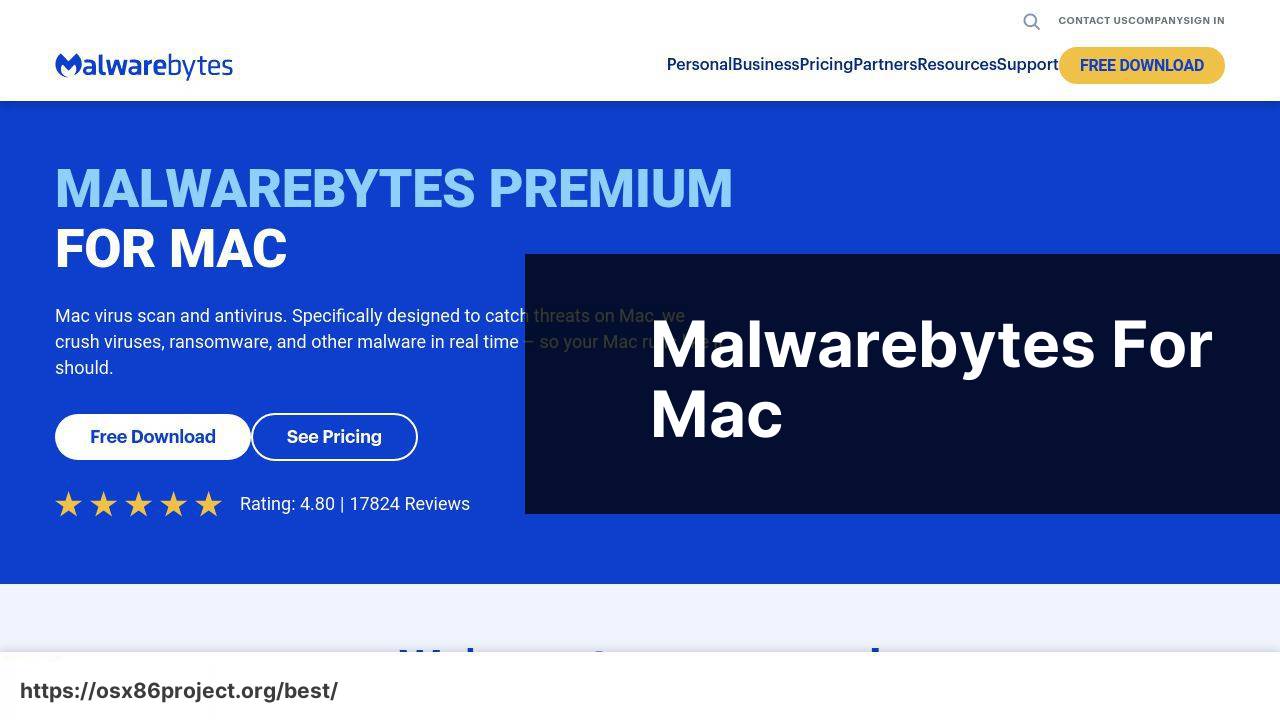
Malwarebytes for Mac is a lightweight tool designed to protect your device from malware, ransomware, and malicious websites. Having personally used it, I appreciate how it doesn’t tax the system’s resources while still providing a strong line of defense.
Pros
- Effective at detecting and removing malware
- User-friendly interface
Cons
- Real-time protection only in the paid version
- Occasional false positives
Bitdefender Antivirus for Mac

Bitdefender Antivirus for Mac often comes up in discussions around top antivirus solutions for its robust protection against Mac-specific threats. It includes multi-layer ransomware protection, which I found quite reassuring, and it’s generally fuss-free.
Pros
- Minimal impact on system performance
- VPN included with the subscription
Cons
- Can be more expensive than competitors
- The interface could be more intuitive
Intego Mac Internet Security X9

Intego Mac Internet Security X9 is designed with an emphasis on being a Mac-centric solution. It offers excellent protection against Mac malware and comes with a neat firewall that’s superior to MacOS’s default. Cleanup tools help keep your system optimized.
Pros
- High malware detection rates
- Native Mac application design
Cons
- Doesn’t offer protection for iOS devices
- Fewer features compared to other suites
Norton 360 Standard for Mac
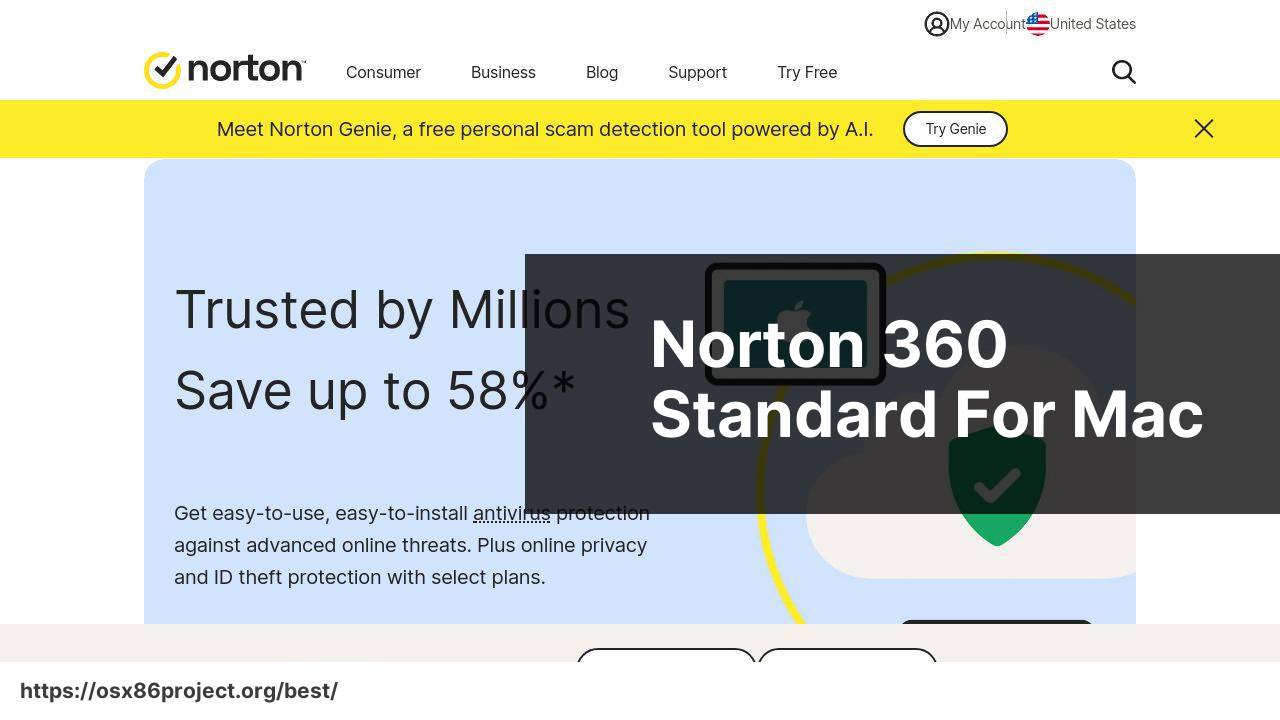
Norton 360 Standard offers a comprehensive security suite with features like a no-log VPN, dark web monitoring, and 100GB of cloud backup. It’s a robust package, although it can be more than some users need in terms of features and may be more expensive as a result.
Pros
- Wide range of additional security features
- Parental controls included
Cons
- Can be resource-intensive
- Subscription model might not appeal to all users
Kaspersky Internet Security for Mac
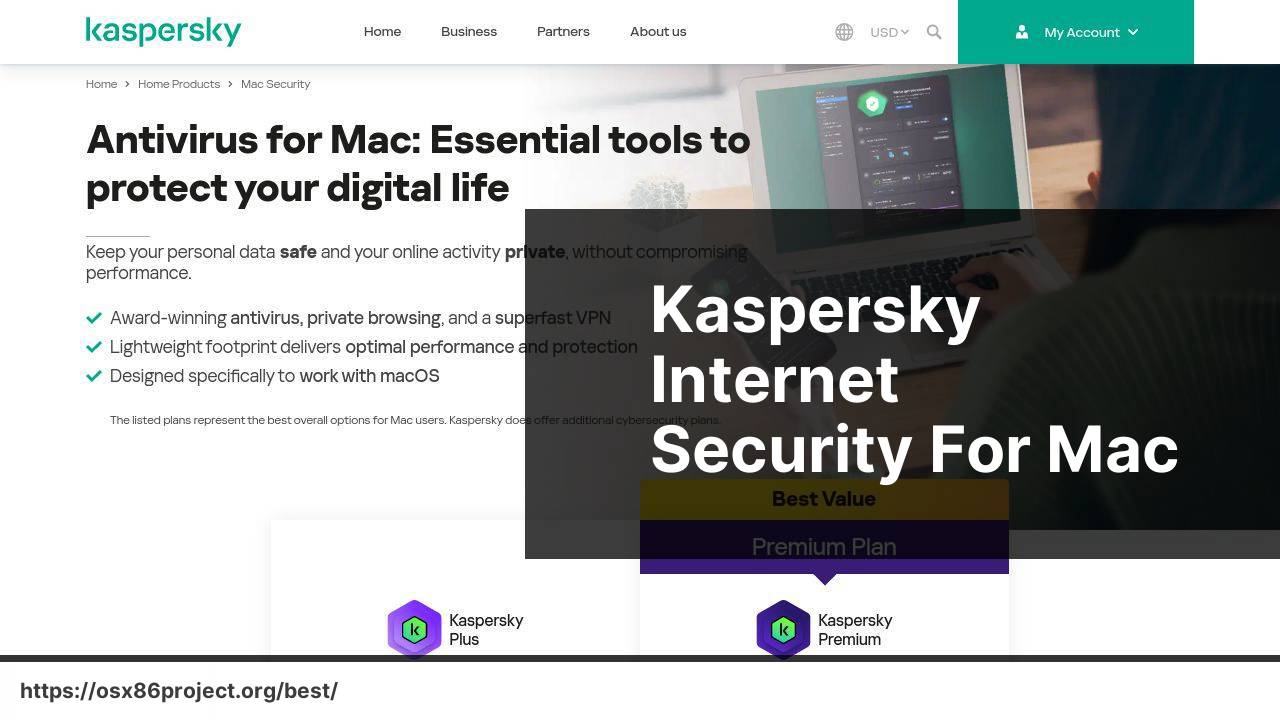
Kaspersky Internet Security for Mac is noted for its real-time protection and user-friendly interface. It includes privacy tools like a VPN and can block unauthorized access to your webcam. From experience, I’ve found its parental control options to be quite granular and effective.
Pros
- Protection against webcam hacking
- Efficient background scanning
Cons
- VPN has data limits on the free version
- Some features are Windows-centric
Conclusion:
While investing in good antivirus software is important, maintaining the overall health of your Mac is also crucial. This includes regularly backing up your data, cleaning up unnecessary files, and being cautious with the apps you install. I always recommend visiting Apple’s official support site at support.apple.com for guidance on optimizing your Mac’s performance.
For more advanced users, consider leveraging powerful command line tools like Terminal for maintenance tasks. Resources like Macworld and How-To Geek offer tutorials on things like batch file renaming or network troubleshooting – something that has often come in handy during my own maintenance routines. And for those who may want to venture into the world of open source solutions, I suggest exploring GitHub for a variety of tools and applications contributed by the developer community.
FAQ
What criteria should be considered when choosing the best Mac malware software?
Key criteria include detection rate, impact on system performance, ease of use, features such as real-time protection, and customer support. Look for software with a strong track record and positive user reviews.
Are free Mac malware protection options reliable?
While some free options can provide basic protection, they may lack comprehensive features and robust real-time defense compared to paid versions. Paid solutions often offer more thorough and reliable security.
How often should malware scans be conducted on Macs?
It’s best to perform scans regularly, at least once a week. Consider setting your chosen malware protection software to scan automatically to ensure consistent security checks.
Can Mac malware software also detect spyware and ransomware?
Top-tier Mac malware solutions are designed to detect a plethora of threats including spyware, ransomware, and other malicious software variants.
What is the impact of malware software on Mac’s performance?
Good malware software is optimized for Macs to minimize performance impact. Some solutions are lightweight and run silently in the background with minimal resource usage.
Do updates for Mac malware protection cost extra?
Most reputable malware software providers include updates in their subscription fees. Always confirm whether updates are free or require additional payment before subscribing.
Is it challenging to install and set up Mac malware software?
Not typically. Most solutions offer straightforward installation processes and simple interfaces for easy setup and customization. Some even provide step-by-step guides for users.
Can one malware protection program cover multiple Mac devices?
Many providers offer plans that protect several devices under one license, allowing you to secure multiple Macs. Always check the terms of the license for the number of devices covered.
What’s the importance of customer support in Mac malware protection software?
Dedicated customer support is crucial for resolving any issues quickly, receiving guidance on threat handling, and making the best use of your malware software.
Where can users find trusted reviews for Mac malware protection software?
Users can visit reputable tech websites or platforms like Trustpilot for unbiased reviews. Ensure you’re reading up-to-date feedback for current software versions. For those interested in exploring options, consider visiting the homepages of leading Mac malware protection providers like Malwarebytes or Bitdefender for detailed information on products and services.
 Best MacOS Apps / Software
Best MacOS Apps / Software
