Best Dvd Burning Software Mac

When it comes to preserving our digital memories or ensuring that we can access our media files long into the future, burning them onto a DVD is an option that simply can’t be overlooked. Mac users, in particular, have access to some of the most user-friendly and effective DVD burning software on the market. I’ve personally experimented with various burning applications over the years and have encountered both their strengths and pitfalls. Let’s dive into an exploration of some of the best DVD burning software available for Mac users, laying out the pros and cons without overt promotion.
Burn
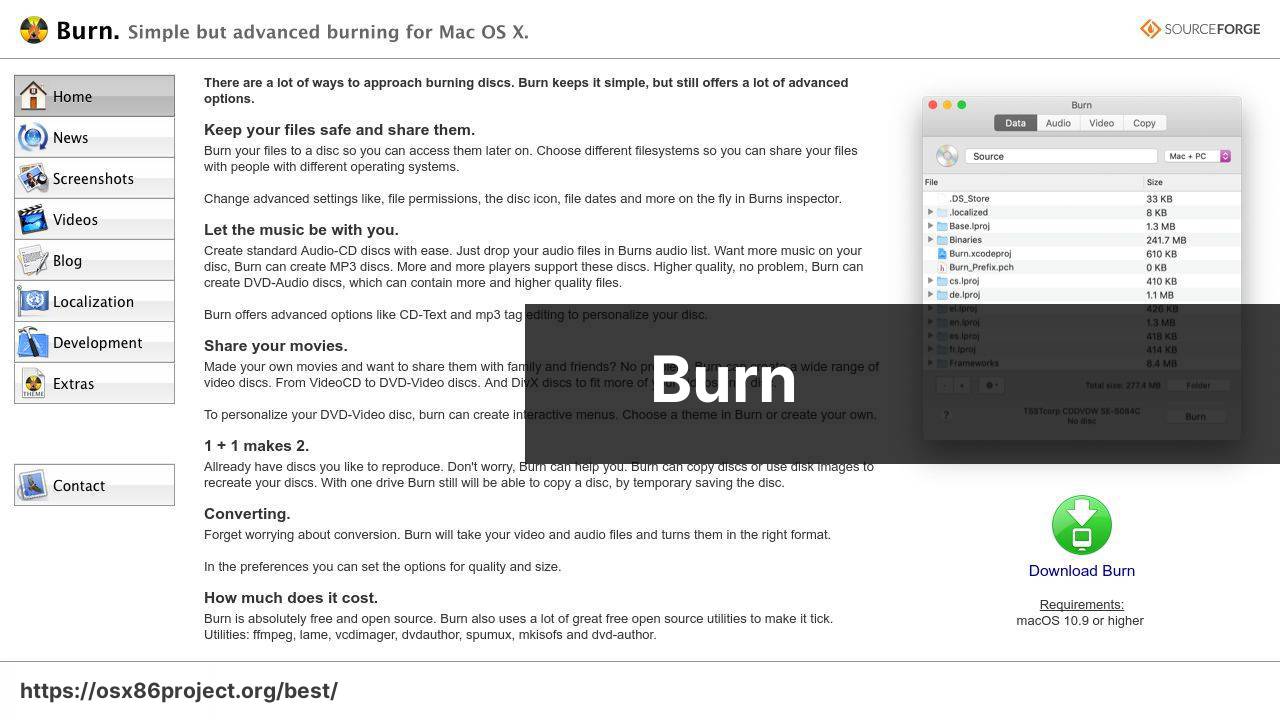
Burn is a free, open-source program for Mac that embraces simplicity and ease of use, making CD and DVD creation accessible to everyone. It supports a wide range of formats and offers different modes for audio, video, and data projects.
Pros
- User-friendly interface
- Support for multiple formats
Cons
- Limited advanced features
- Basic design lacking modern aesthetic
Roxio Toast Titanium
Roxio Toast Titanium is a premium DVD burning software known for its comprehensive features and robust functionality. This application caters to professionals and users who require more control over their DVD creation.
Pros
- Advanced features for video editing
- Support for Blu-ray discs
Cons
- Expensive licensing
- Can be overwhelming for beginners
Disco
Disco is a lightweight, stylish DVD burning application for Mac that combines a sleek interface with effective functionality. It includes a unique feature called Discography which creates an index of all burned data, making it easy to search.
Pros
- Intuitive ‘drag and drop’ interface
- Real-time burning process visual effects
Cons
- No longer actively developed
- Lacks support for newer operating systems
Express Burn
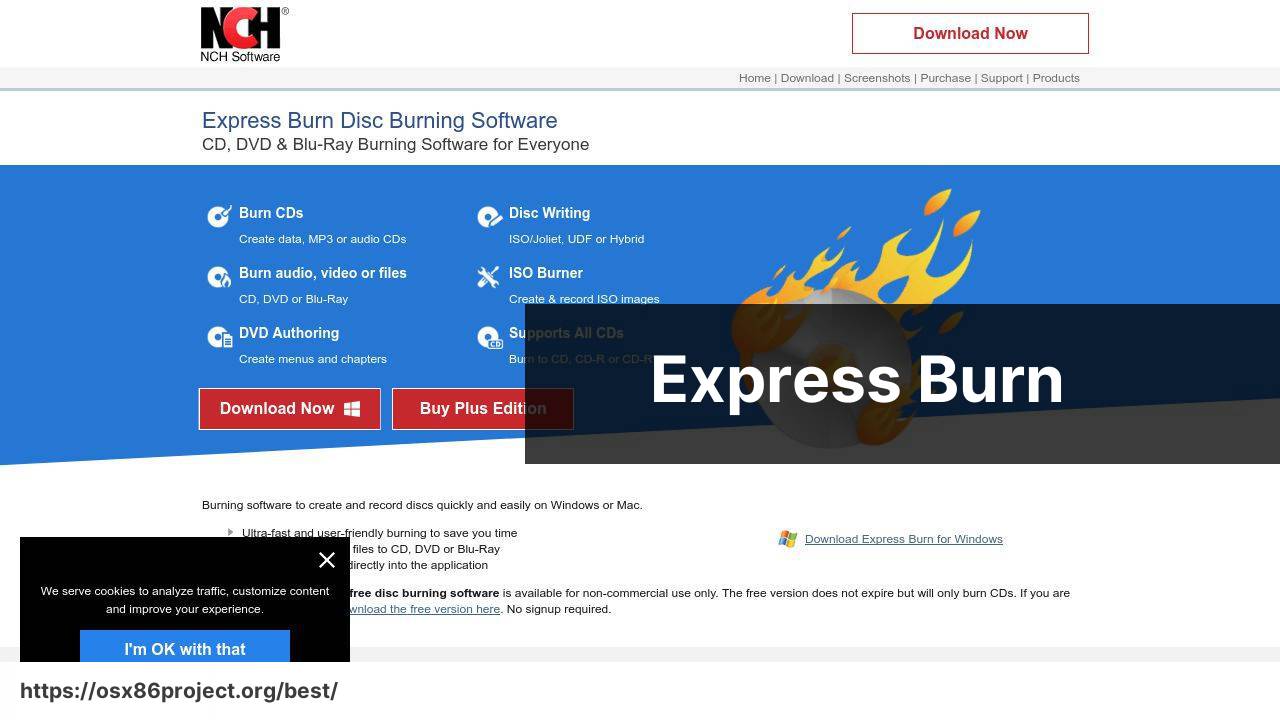
Express Burn is a streamlined CD/DVD burning program that focuses on speed and efficiency. Designed for users who value quick, fuss-free operations, it supports a variety of formats and allows for easy audio, video, and data disc creation.
Pros
- Fast burn times
- User-friendly for beginners
Cons
- Limited advanced editing options
- Some features locked behind paywall
iSkysoft DVD Creator
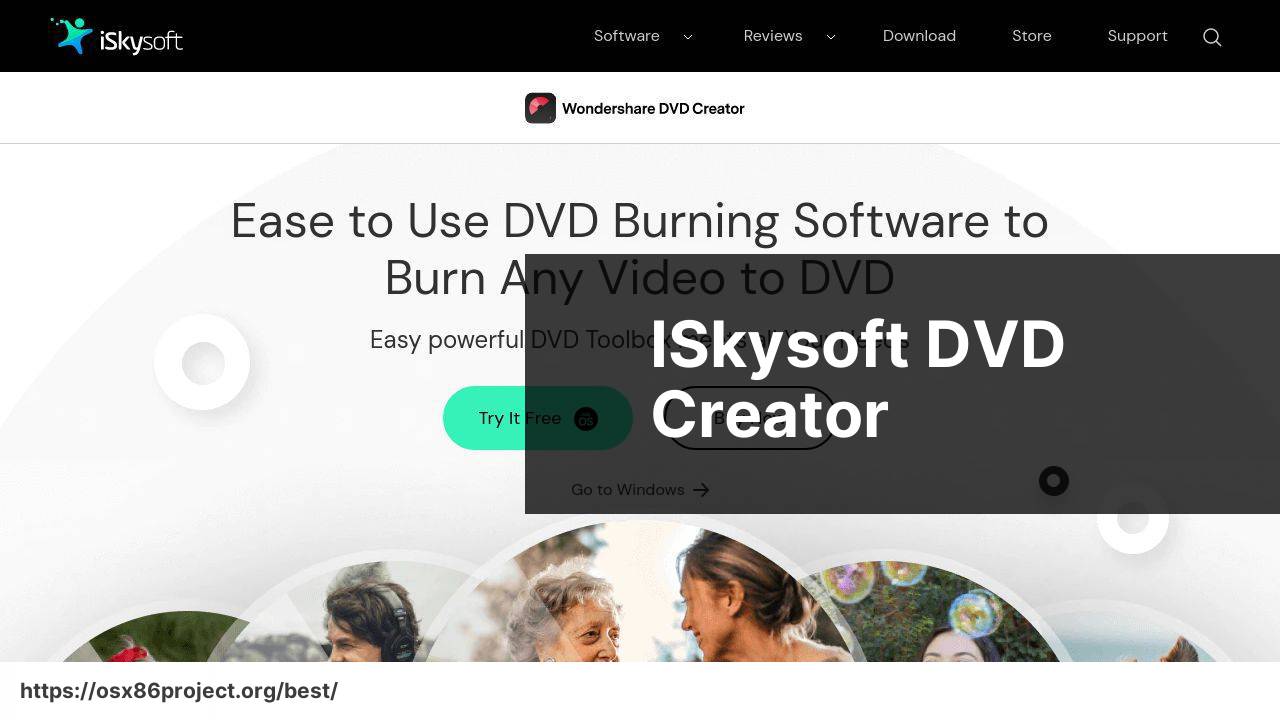
iSkysoft DVD Creator for Mac is touted for its robust editing tools and array of DVD menu templates. It’s a versatile option for users looking to create professional-looking DVDs with personalized menus and backgrounds.
Pros
- Wide selection of customization options
- Easy-to-use menu templates
Cons
- Pricier than some competitors
- May have a learning curve for advanced features
Conclusion:
To creatively maintain and ensure the longevity of your DVDs, consider adopting certain strategies. Firstly, limit the exposure to extreme temperatures, as heat can warp discs and render them unreadable. Most importantly, be mindful of the physical handling of DVDs. Even the best DVD burning software can’t protect against scratches that stem from improper handling or storage. It’s sound practice to handle discs by the edge or the center hole to minimize potential damage.
Technological advances also influence the world of DVD burning. Apple’s Mac has come a long way and no longer includes built-in DVD drives on their newer models. This trend points to a future where traditional DVD usage may diminish. However, external DVD drives, which can be found from reputable brands such as Apple and LG, are convenient and worthy investments for those who still rely on physical media. Similarly, there are alternatives to DVD burning that can match or surpass the utility offered by DVDs, such as cloud storage services like iCloud and file sharing platforms such as Dropbox.
FAQ
What features should I look for in the best DVD burning software for Mac?
Seek compatibility with the latest macOS versions, a user-friendly interface, various file format support, editing tools, and the ability to create menus and chapters.
Is there any free DVD burning software available for Mac users?
Yes, Burn is a popular free DVD burning software for Mac that offers basic burning capabilities.
How does DVD burning software like Roxio Toast handle HD and Blu-ray discs?
Roxio Toast provides advanced features to support HD and Blu-ray disc burning, including high-definition video editing and conversion capabilities. Visit their official website.
Are there any DVD burning software options for Mac that also offer backup features?
Yes, software like Disk Utility (built-in) and Roxio Toast offer options to create disc images for backup purposes as well.
Can I create custom menus and chapters using Mac DVD burning software?
Many of the best Mac DVD burning programs, such as iDVD (for older macOS) and Roxio Toast, allow users to create custom menus and chapters for DVDs.
Is iDVD still a viable option for Mac users to burn DVDs?
iDVD is no longer updated by Apple, but it can still be used on older Mac versions for creating and burning DVDs with customizable templates.
Do all DVD burning software for Mac support dual layer DVD burning?
Not all, but many leading software solutions like Roxio Toast do support dual layer DVD burning, offering extra storage capacity.
Can Mac DVD burning software convert video files to different formats before burning?
Yes, applications like Roxio Toast include the functionality to convert video files to compatible formats before they’re burned onto a DVD.
What is the best way to ensure the compatibility of burned DVDs across different players?
To ensure universal playability, use a widely supported format like DVD-Video and burn at a lower speed to minimize the risk of errors.
How do I make sure that my burned DVD can hold all my videos and data?
Before burning, check the total size of your files and compare it with the capacity of your DVD (4.7 GB for single-layer, 8.5 GB for dual-layer).
 Best MacOS Apps / Software
Best MacOS Apps / Software
