Best Apps For Mac Os

With the ever-evolving landscape of software applications, finding the *perfect* apps for your Mac OS can be a daunting task. I’ve spent a fair share of my time sifting through forums, blogs, and app stores to discover tools that enhance my productivity, creativity, and overall digital experience. In this blog, I’ll share my top picks for the best Mac apps that have truly made a difference in my day-to-day usage. Let’s dive into some of the most exceptional applications that stand out in terms of functionality, design, and user satisfaction.
Alfred
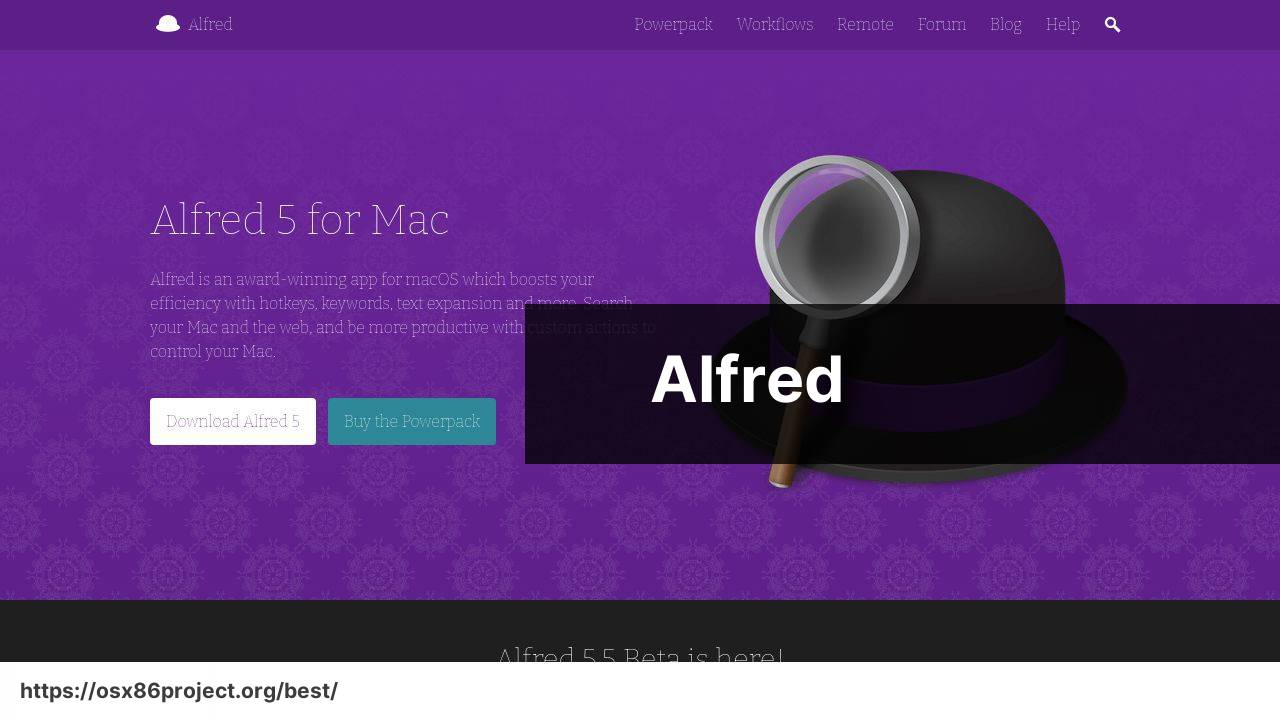
Alfred is an exceptional productivity app for Mac that considerably boosts your efficiency with hotkeys, keywords, text expansion, and more. On a personal note, its ability to create custom workflows has transformed my routine tasks into a breeze.
Pros
- Time-saving shortcuts
- Customizable workflows
Cons
- Some features require the Powerpack
- Can be overwhelming for beginners
Marked 2
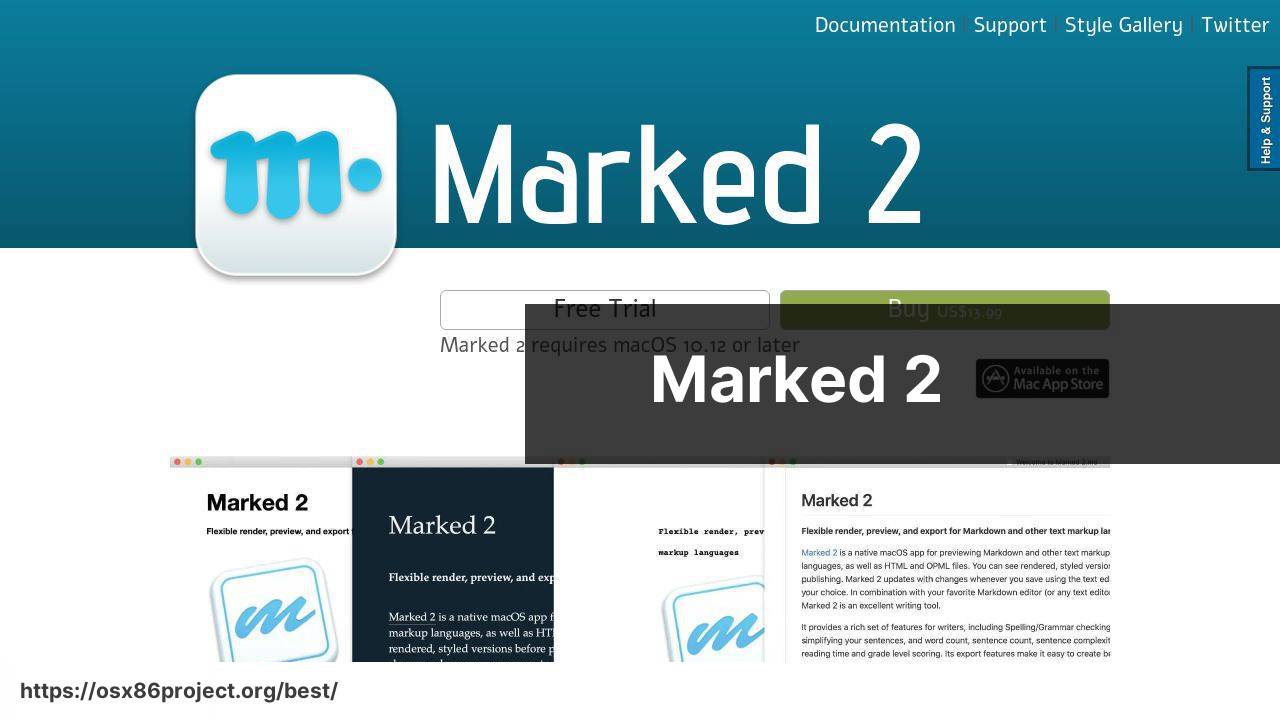
As a writer, Marked 2 has been an indispensable tool for previewing and analyzing the text. It supports a variety of markup formats and integrates seamlessly into my writing workflow.
Pros
- Real-time preview
- Extensive document statistics
Cons
- Designed mainly for Markdown
- May not benefit non-writers
gfxCardStatus
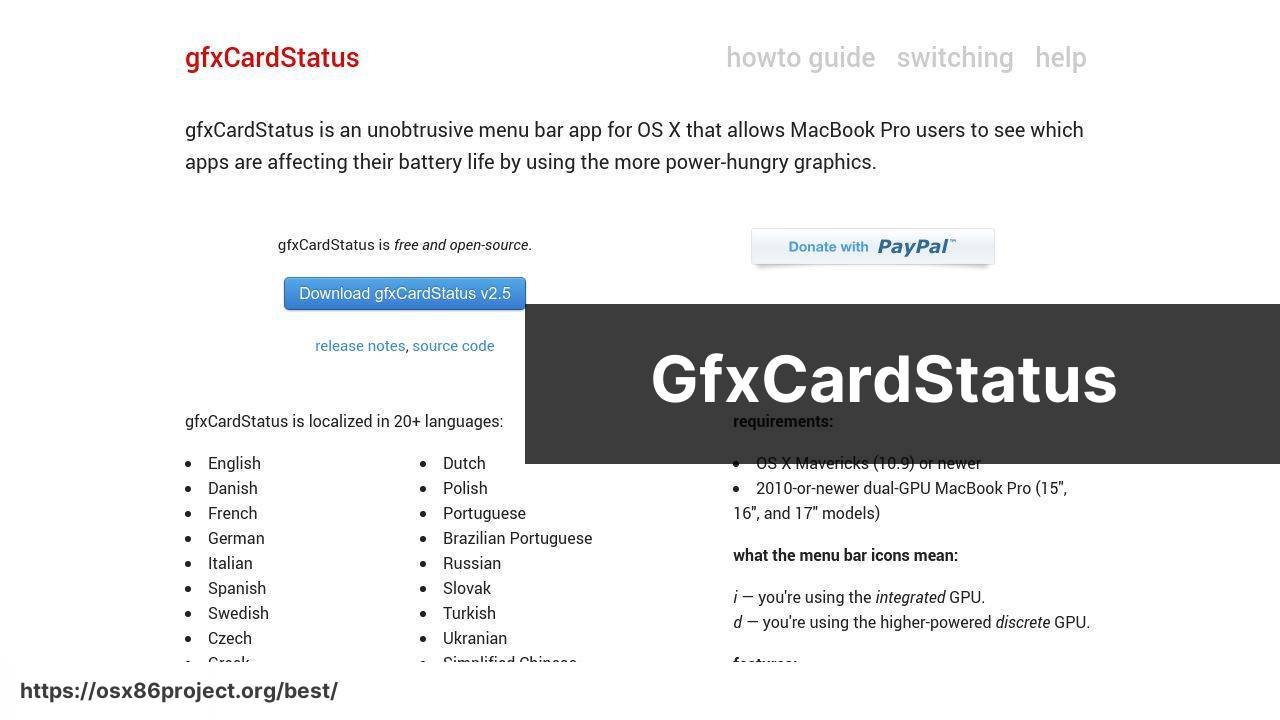
gfxCardStatus is a nifty little tool that has saved my Mac’s battery life countless times. It allows you to monitor and switch between graphics processors to enhance performance or conserve energy.
Pros
- Improves battery life
- Easy to use interface
Cons
- Limited to certain MacBook Pro models
- May conflict with some system updates
Affinity Designer
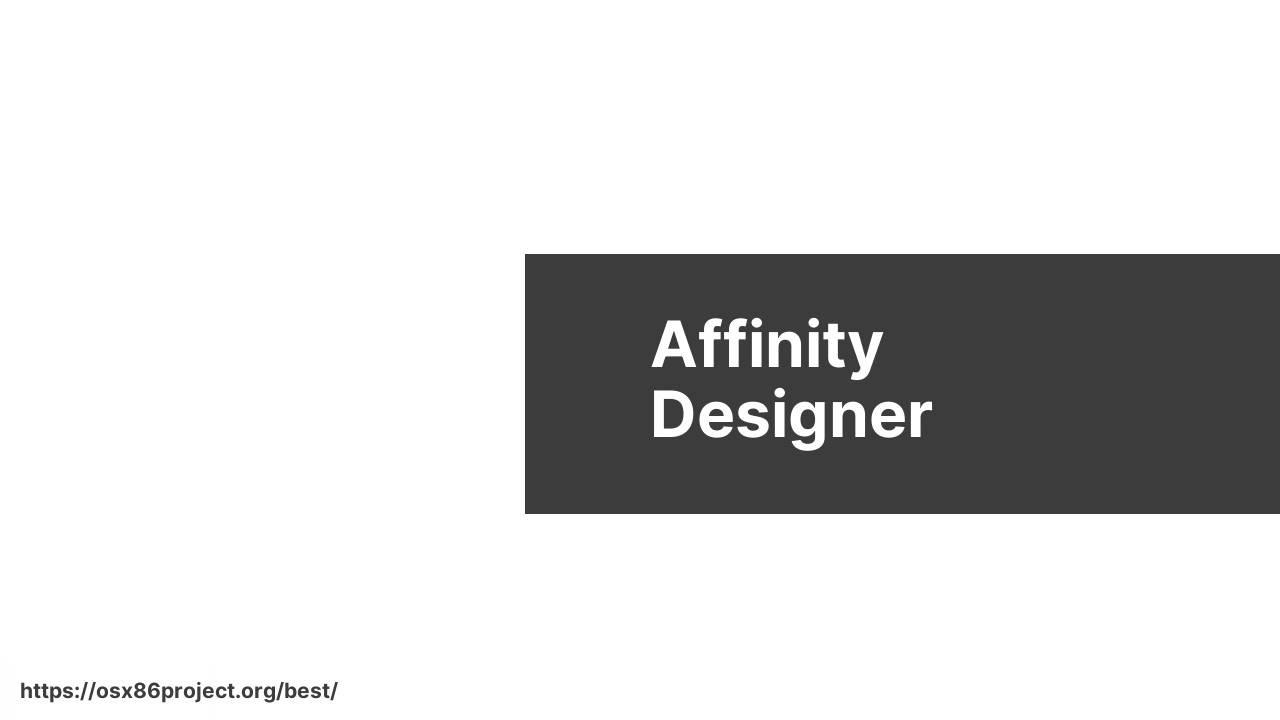
When it comes to vector design, Affinity Designer stands out with its precision and power without the hefty price tag. Its user-friendly interface and extensive tool set have streamlined my design projects significantly.
Pros
- One-time purchase
- Professional features
Cons
- May require a learning curve
- Lacks some advanced features of competitors
OmniFocus
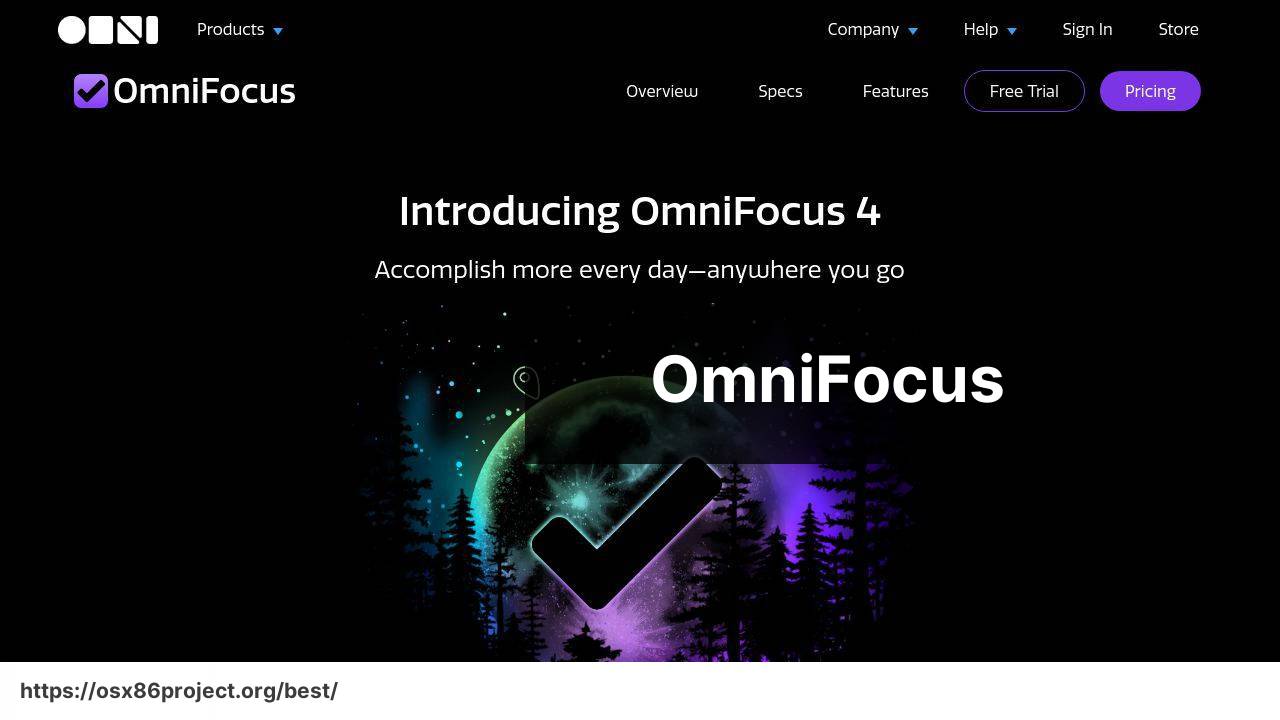
OmniFocus is a task management app that has reshaped the way I organize my personal and professional life. The app’s robust feature set caters to the Getting Things Done (GTD) methodology and helps maintain focus on the essential tasks at hand.
Pros
- Powerful organization tools
- Intuitive design
Cons
- High price point compared to some competitors
- Steep learning curve for full feature utilization
Rocket
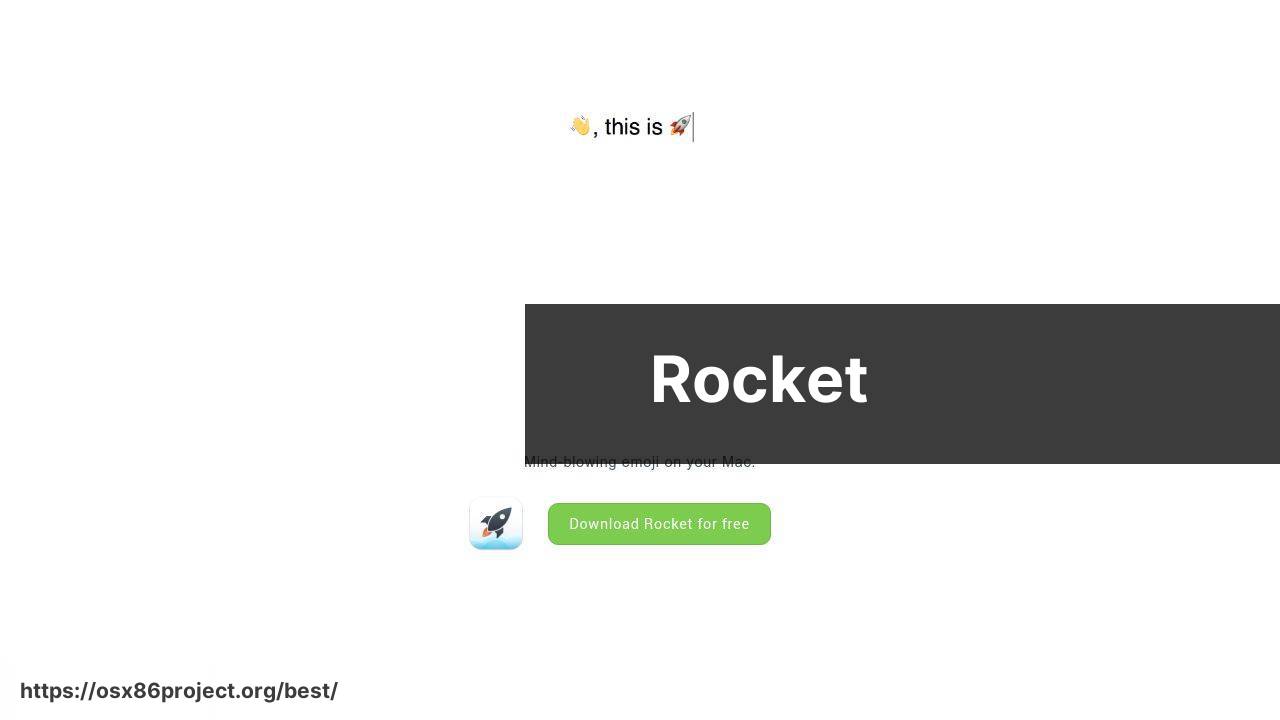
Rocket is a delightful app that makes inserting emojis fast and fun on the Mac. It’s become an essential part of my day-to-day communication, helping me to quickly convey emotions and ideas without breaking my workflow.
Pros
- User-friendly interface
- Fast emoji search
Cons
- Free version includes ads
- Pro version required for more advanced features
Magnet

Magnet has transformed my window management on Mac, offering a simple solution to organize and multitask efficiently. With just a few keystrokes, I can align windows side by side, maximizing my workspace for enhanced productivity.
Pros
- Streamlines window organization
- Affordable one-time purchase
Cons
- May not be necessary for minimalists
- Lacks some customization options
Conclusion:
Finding the right combination of apps isn’t just about filling up your Applications folder; it’s about curating tools that resonate with your workflow and enhance your productivity. Whether it’s task management, graphic design, or simply staying organized, the key is to select apps that complement one another, creating a seamless ecosystem on your Mac.
One important factor in choosing apps is considering the integration with existing services and devices. For instance, apps like Apple’s Keychain ensure that your passwords are effortlessly synced across devices. Understanding the synergy between apps you’re considering can lead to a more efficient digital environment.
Trust and reliability in apps are paramount. Opt for developers with a good track record of updates and support, such as those found on the Mac App Store. Researching reviews and seeking out recommendations can prevent the frustration of investing in apps that underdeliver or become unsupported.
Another aspect to consider is value for money. Some apps require subscription models while others are one-time purchases. Weighing this against the feature set and how it meets your needs is essential. Apps like Affinity Designer offer a professional suite of tools for a one-time purchase, an appealing proposition for those weary of subscription fatigue.
FAQ
What are some of the most essential apps for productivity on Mac OS?
Notable productivity apps include Alfred for quick searches and shortcuts, Things 3 for task management, Bear for sleek note-taking, and the versatile Evernote app.
Which app is recommended for professional video editing on Mac?
Final Cut Pro X is highly recommended for professional video editing on Mac, offering powerful features and an intuitive interface.
Can I find a good email client alternative to Mac’s Mail app?
Spark and Airmail are both excellent alternatives, providing a more customizable and feature-rich email experience than the default Mail app.
What are the top graphic design apps available for Mac?
Adobe Creative Cloud apps, especially Photoshop and Illustrator, are top-tier choices for graphic design on Mac OS. Affinity Designer is a popular alternative with a one-time purchase.
Is there a preferred music production app for Mac users?
Logic Pro X is widely preferred for music production, known for its comprehensive features and seamless integration with Mac hardware.
Which coding and development apps are best for Mac OS?
Visual Studio Code is a powerful code editor, while Xcode is essential for iOS and Mac app development. Visual Studio Code is a versatile option as well.
For organizing research articles and papers, which app should Mac users consider?
Papers is an excellent tool for researchers to collect, organize, and cite scholarly materials, making research more manageable.
What is a highly rated password manager for Mac OS?
1Password is highly acclaimed for securely managing passwords and personal data across multiple devices. See 1Password for more details.
Is there an app for screenwriting that stands out on Mac?
For screenwriters, Final Draft is a standout app on Mac, offering industry-standard formatting and useful writing tools.
What is a well-regarded personal finance app for Mac OS users?
Quicken is a comprehensive personal finance app that helps Mac users track and manage their finances effectively.
 Best MacOS Apps / Software
Best MacOS Apps / Software
