Best Budgeting Software Mac

As a Mac user who appreciates the sleek design and powerful capabilities of my device, I’ve found that managing my finances is also an area where my Mac doesn’t disappoint. I’ve gone through a few budgeting software options to find what works best without breaking the bank. In this candid exploration, I’ll share insights from personal experience on the best budgeting software for Mac users, providing a balanced look at the features, ease of use, and cost-effectiveness of each.
You Need A Budget (YNAB)
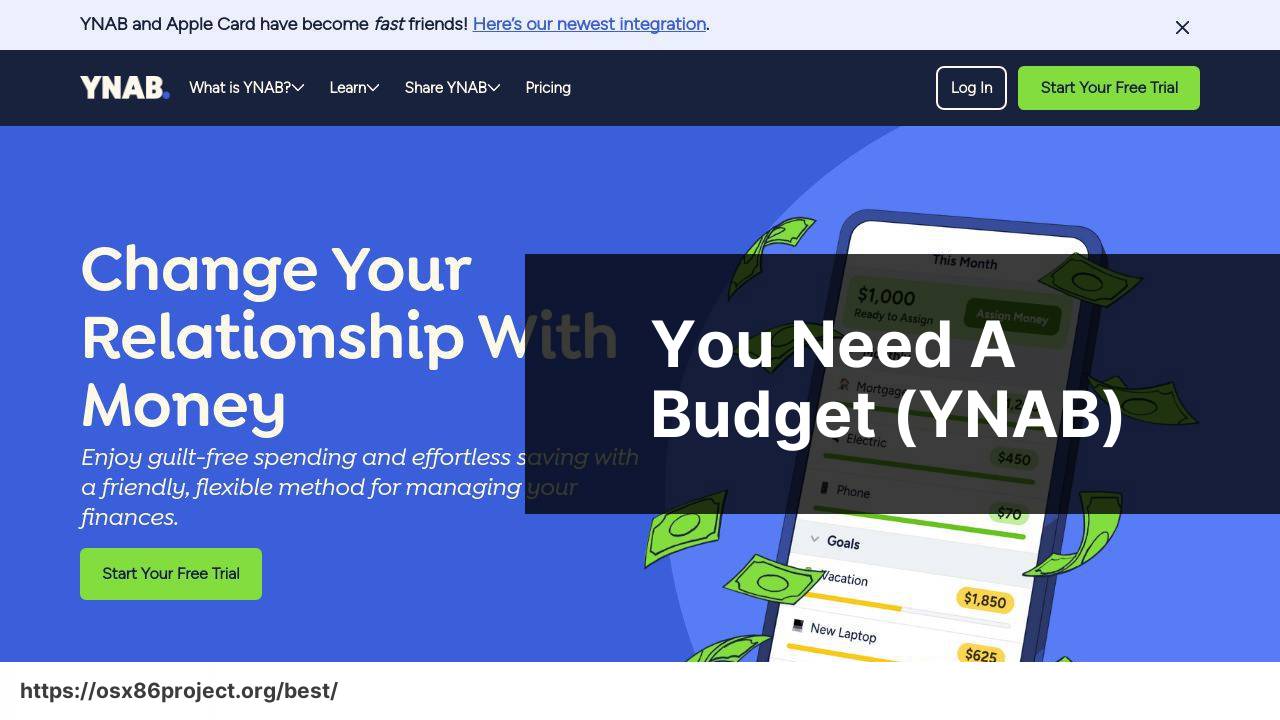
In my search for budgeting precision, YNAB stood out due to its rigorous method that emphasizes ‘giving every dollar a job’. With a strong focus on zero-based budgeting, YNAB requires you to assign each dollar to specific expenses or savings, ensuring efficient tracking of finances. The learning curve can be steep, but it promotes a proactive approach to handling your money.
Pros
- Methodical approach to budgeting
- Wide range of educational resources
Cons
- May be overwhelming for beginners
- Subscription fee after a free trial
Mint
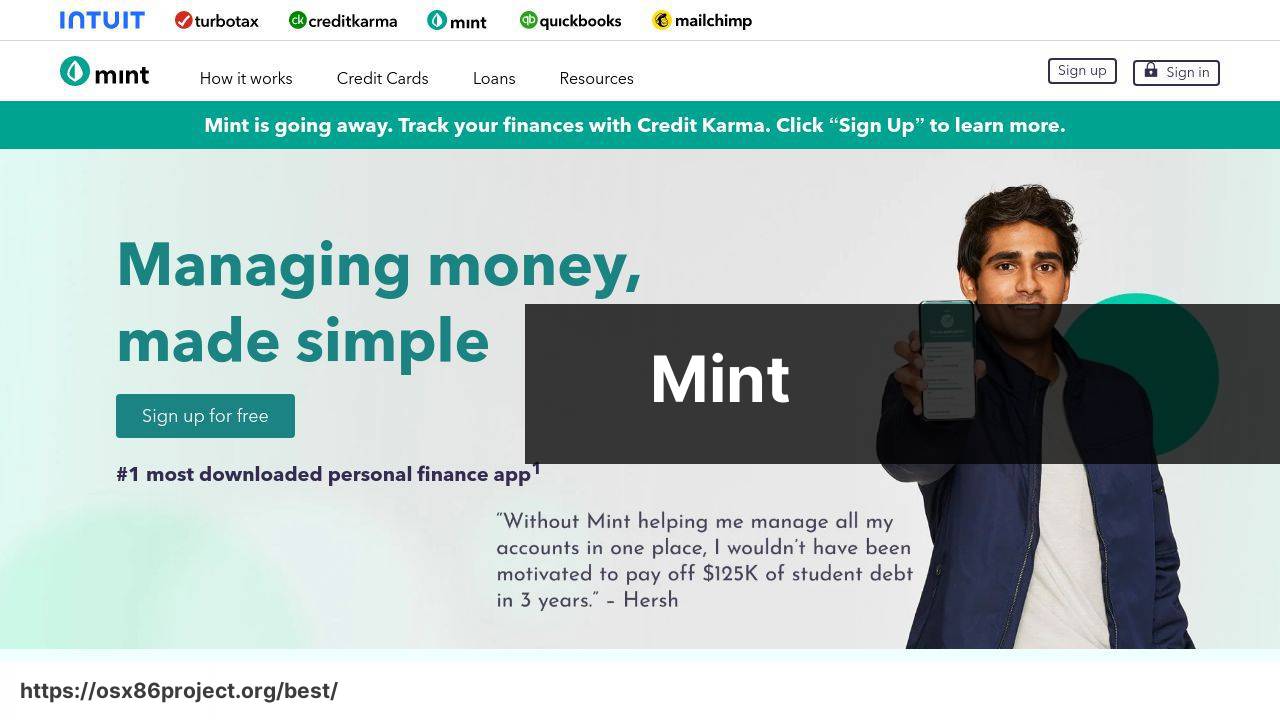
Another tool I’ve found particularly useful is Mint, known for its ease of use and automated tracking features. This cost-effective solution offers real-time tracking of transactions, categorization, and a snapshot of your financial well-being. It’s great for those who prefer a hands-off approach but still want a comprehensive overview of their finances.
Pros
- Auto-categorization of transactions
- No subscription fees
Cons
- Contains ads
- Limited customization
GnuCash
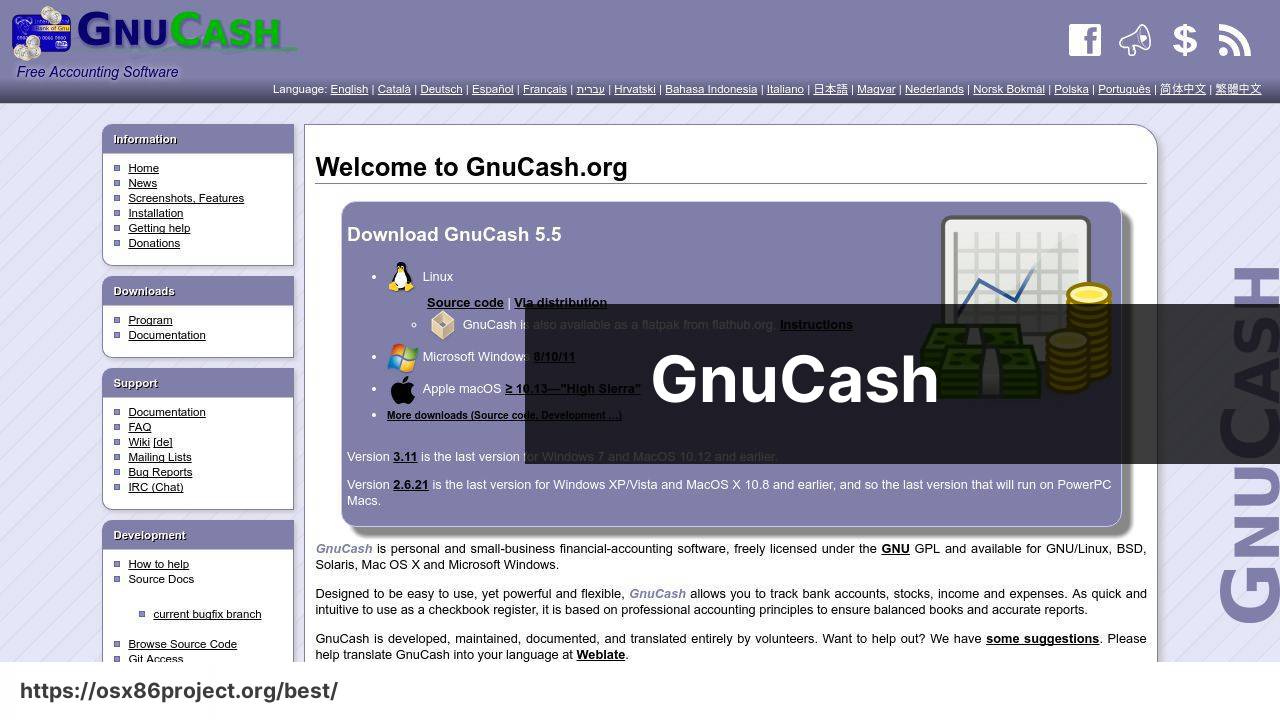
For those who prefer open-source and free software, GnuCash offers robust accounting features with a traditional ledger-like interface. It’s well-suited for detailed-oriented users who are familiar with accounting principles. However, the interface may appear dated compared to other modern apps.
Pros
- Open-source, completely free
- Double-entry accounting
Cons
- Steep learning curve
- Dated user interface
PocketGuard
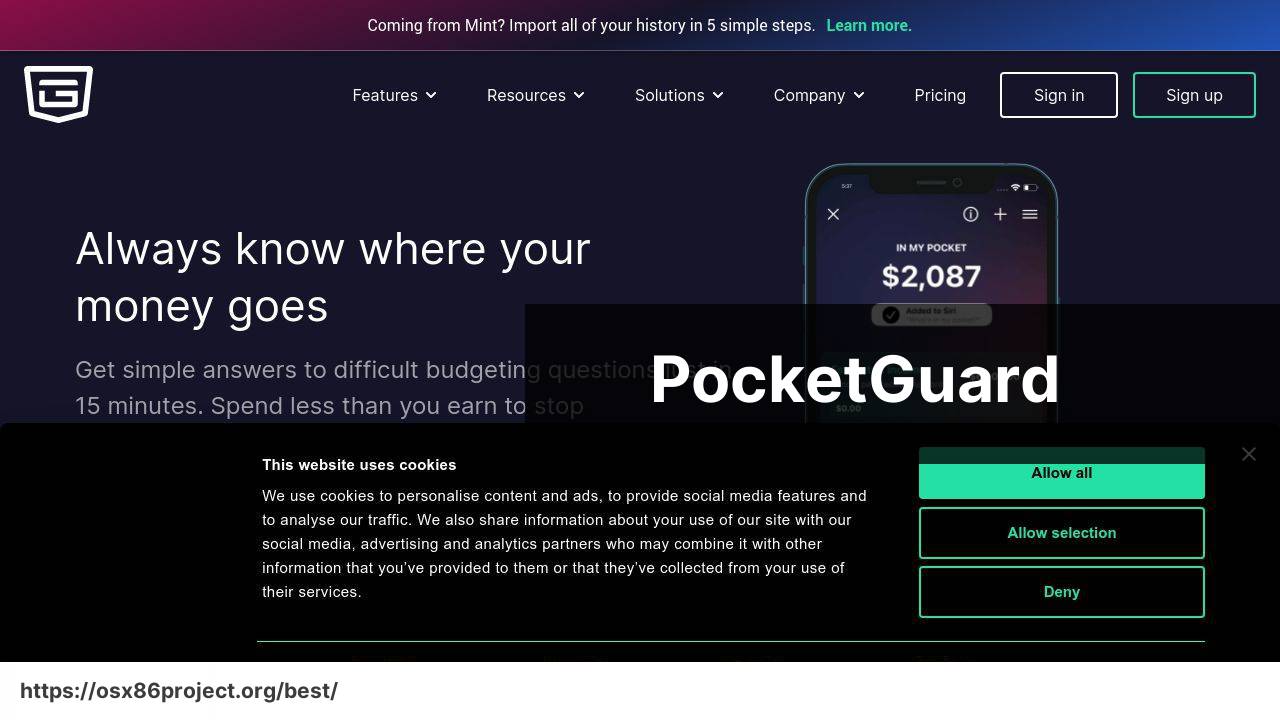
PocketGuard boats a simplistic and intuitive design that aids in preventing overspending. By analyzing your income, recurring bills, and goals, it shows how much money you have ‘in your pocket’ to spend freely. The app connects to your bank accounts for a seamless experience, and it’s accessible across numerous devices.
Pros
- Simple interface
- Helps identify and cancel subscriptions
Cons
- Monthly subscription for the Plus version
- Less detailed than other apps
EveryDollar

The brainchild of personal finance guru Dave Ramsey, EveryDollar is designed to help users quickly create a customizable monthly budget. It advocates for the debt snowball method for debt pay-off and provides straightforward budgeting without complex features. It’s a solid choice for followers of Ramsey’s baby steps program.
Pros
- Easy-to-use budgeting tool
- Syncs across devices
Cons
- Free version lacks advanced features
- Requires a subscription for syncing with bank accounts
Conclusion:
Managing your finances is about more than just adhering to a budget; it’s about securing your financial future. Online resources like NerdWallet and Investopedia provide a wealth of information that can help you make informed decisions and grow your wealth. Tools from budgeting software can be the stepping stones to investing, debt management, and other crucial aspects of personal finance.
Remember that financial apps are as effective as how you use them. It’s advisable to periodically review your financial plans and make adjustments as life circumstances change. For example, changes in income, the economic climate, or personal goals might necessitate updates to your budgeting strategies.
A careful combination of technology, self-discipline, and ongoing education can transform the way you handle money. By taking advantage of financial literacy tools and courses, you can continue to enhance your understanding of budgeting and finance management. When in doubt, consulting with a financial advisor is a sound investment in your financial health.
FAQ
What are some of the top best budgeting software options available for Mac?
Popular choices include YNAB (You Need A Budget), Mint, and Quicken. Each offers unique features tailored to different budgeting needs. YNAB is well-known for its envelope budgeting method.
Can free budgeting tools for Mac offer comprehensive features?
Yes, Mint is a free tool that provides robust budgeting solutions, including expense tracking, categorization, and financial goal setting. Visit Mint’s homepage for more information.
How does YNAB support the budgeting process on Mac?
YNAB emphasizes planning for every dollar and has a strong framework for proactive budget management. It also offers real-time sync with bank accounts for up-to-date tracking.
Is there budgeting software that also includes investment tracking for Mac?
Quicken for Mac not only assists with budget creation and maintenance but also includes investment tracking as part of its offering.
What are the benefits of using bank syncing in budgeting software for Mac?
Bank syncing simplifies the process of tracking expenses and income by automatically updating transactions, which helps maintain an accurate and effortless budget.
Do any budgeting apps for Mac specialize in helping with debt reduction?
YNAB‘s method is designed to help users prioritize debt reduction, providing a strategic approach to paying down debt while managing other expenses.
How important is the user interface in choosing budgeting software for Mac?
An intuitive user interface is crucial as it makes navigation, inputting data, and understanding financial insights simpler and more efficient for the user.
Can budgeting software for Mac provide financial reports and analysis?
Yes, many budgeting applications like Quicken offer detailed financial reports that analyze spending habits and help users make informed financial decisions.
How does the cloud-based nature of some budgeting apps benefit Mac users?
Cloud-based budgeting apps enable secure access to financial data from any device, ensuring that users can manage their budget whenever and wherever they need.
Is it possible to find budgeting software for Mac with multi-currency support?
Some apps do support multiple currencies, making them ideal for users who travel frequently or manage financial accounts in various currencies.
 Best MacOS Apps / Software
Best MacOS Apps / Software
