Best Budgeting Software For Mac

When it comes to managing personal finances on a Mac, the right budgeting software can make all the difference between financial stability and a monetary meltdown. As an avid Mac user, I’ve spent my fair share of time exploring the depths of the App Store and various websites to find tools that fit my budgeting needs without breaking the bank. In this article, I’ll share insights into the best budgeting software for Mac that I’ve personally used, highlighting their strengths and weaknesses to help you make an informed decision.
You Need A Budget (YNAB)
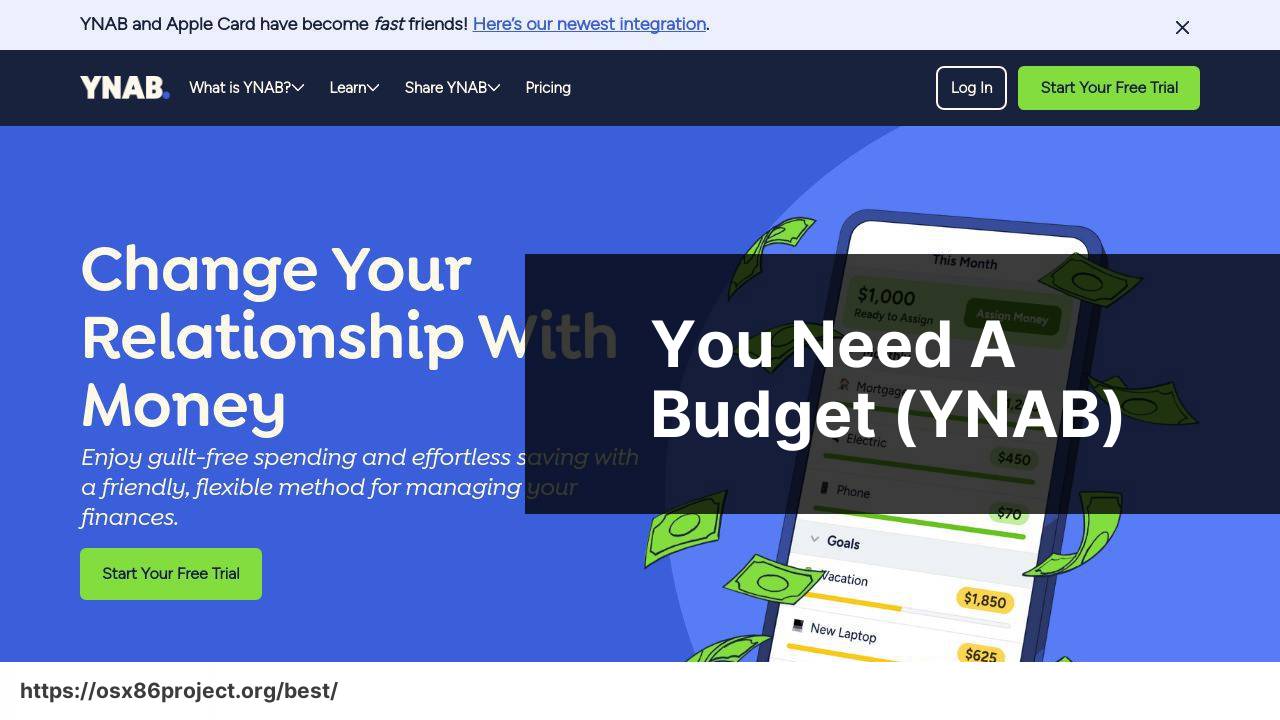
YNAB is a powerful budgeting tool that emphasizes giving every dollar a job. Known for its ‘zero-based budgeting’ approach, YNAB encourages proactive financial planning. It offers real-time access to your budgeting data across multiple devices, including your Mac.
Pros
- Emphasizes proactive finance management with zero-based budgeting
- User-friendly interface and cross-platform support
Cons
- Subscription-based model may not appeal to all users
- Can be overwhelming for budgeting beginners due to its many features
Mint
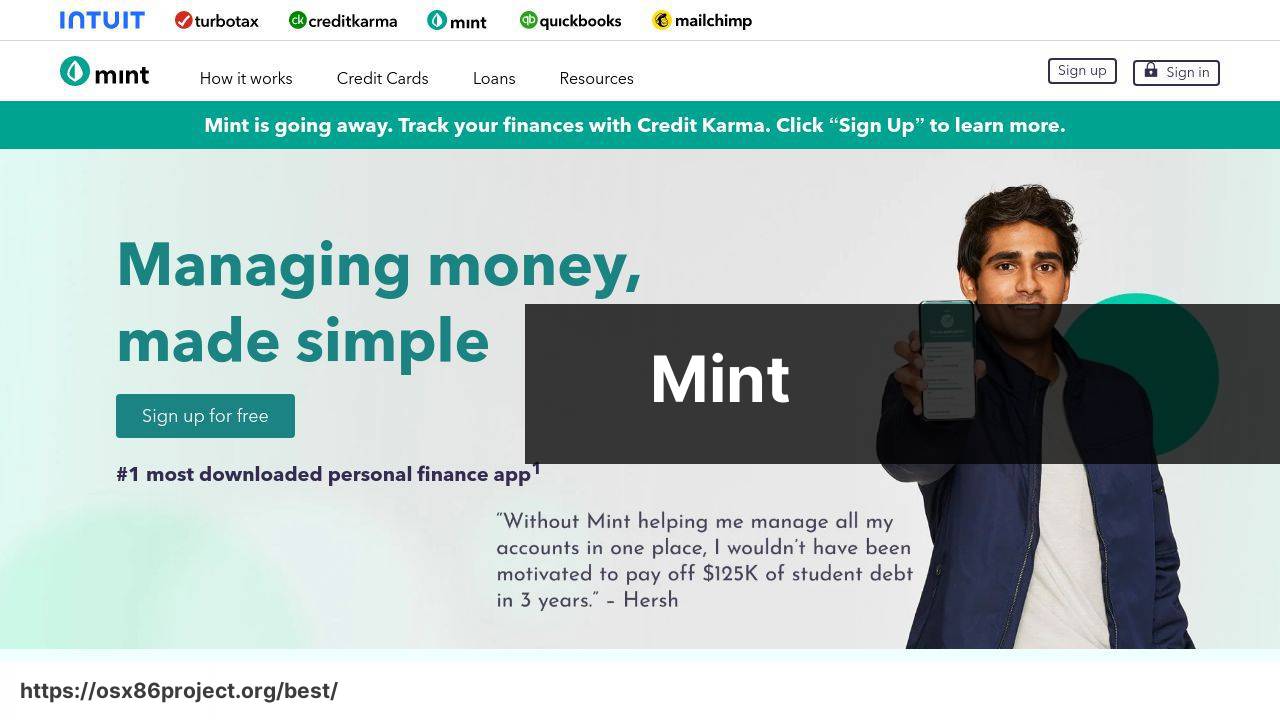
Mint is an all-in-one personal finance tool that allows users to track their spending, create budgets, and monitor investments. Its intuitive design makes finance management a breeze on your Mac. Mint stands out for its cost: it’s completely free to use.
Pros
- Free, with no hidden costs or fees
- A comprehensive dashboard providing a full financial picture
Cons
- Contains ads, which might be distracting for some users
- Limited investment tracking capabilities
EveryDollar

Developed by financial expert Dave Ramsey, EveryDollar follows the principles of his ‘7 Baby Steps’ for financial stability. This budgeting app prioritizes simplicity and debt reduction, and its no-frills interface keeps you focused on your financial goals.
Pros
- Strong focus on debt reduction
- Straightforward interface for easy budgeting
Cons
- Premium features require a paid subscription
- Lacks features suited for investment tracking
PocketGuard
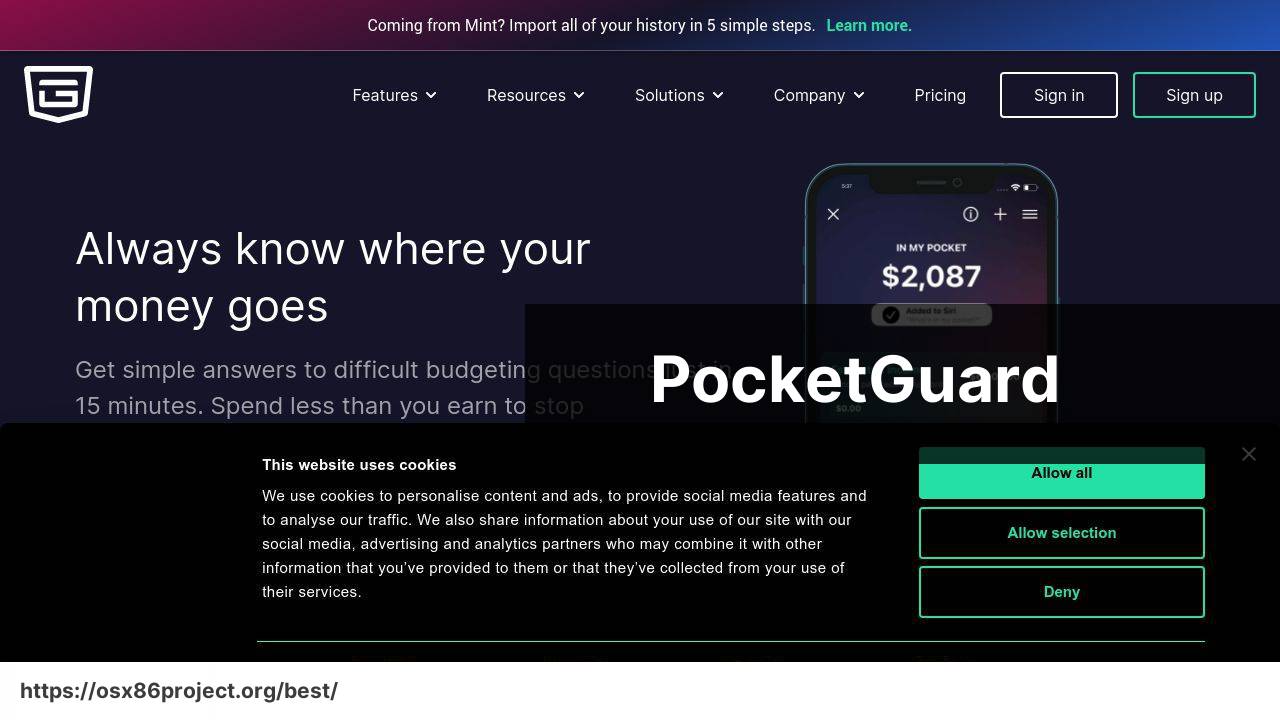
PocketGuard simplifies money management by focusing on an ‘in my pocket’ concept, which tells you how much disposable income you have after scheduled payments and savings contributions. Its smart algorithms analyze your spending and find opportunities to save.
Pros
- Helps identify and cut down on overspending
- Insightful spending analysis with simple, actionable advice
Cons
- Some features may be too basic for advanced users
- Free version is somewhat limited compared to the Plus subscription
Goodbudget
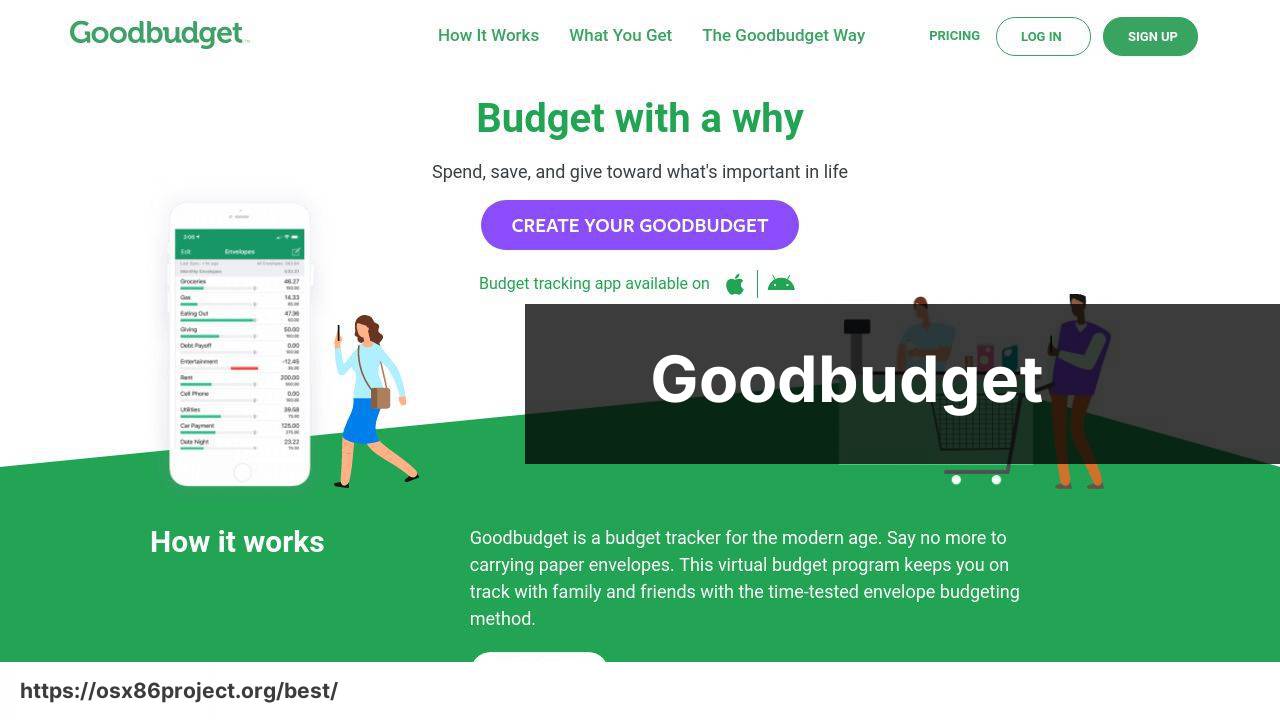
Goodbudget is inspired by the envelope budgeting system where you allocate cash into envelopes for different spending categories. The digital version on Mac allows you to share your budget with family members, making it great for household budgeting.
Pros
- Sync budgets across devices and share with family
- Envelope system helps control overspending
Cons
- Requires manual entry for every transaction
- Lacks automatic syncing with bank accounts
Moneydance
Moneydance is a desktop application that provides a suite of money management tools, including budgeting, investment tracking, and online bill payment. Although it has a traditional interface, its robust functionality is perfect for detail-oriented budgeters.
Pros
- One-time purchase software with no subscription fees
- Ability to link directly to bank accounts for automatic updates
Cons
- Interface may feel outdated compared to modern apps
- Some features can have a steep learning curve
Conclusion:
Choosing the right budgeting software for your Mac is akin to selecting the perfect assistant for your financial life. It’s not just about keeping track of dollars and cents; it’s about finding a system that helps you understand and grow your financial health. As someone who has juggled between different apps, I’ve come to learn that no single budgeting software is the catch-all for everyone’s unique needs.
While apps like YNAB and Mint offer comprehensive budgeting tools, they may be overwhelming for novices or not as feature-rich as some would desire for investment planning. Conversely, Moneydance’s less modern approach focuses on detailed management suitable for the financially savvy user looking to dive deep into every aspect of their personal finances. Every software has its quirks and conveniences, and it’s about matching them to your personal finance style.
Security is also crucial when it comes to budgeting software. Most of the apps mentioned adhere to strong security protocols, but it’s always wise to perform regular checks on the app’s security features and read up on user reviews or reports from authoritative sites like Consumer Reports or the Federal Trade Commission.
Additionally, while we live in an era of digital convenience, it’s essential not to overlook the value of good old-fashioned customer support. If you should ever encounter an issue, a responsive and knowledgeable customer service team can be just as important as the app’s features.
Finally, it’s essential to think about the future. As your financial situation evolves, so too might your budgeting needs. Some software options are great at scaling with you, offering more advanced features as you grow more comfortable with the fundamentals of budgeting and personal finance.
Whether you’re a student, a freelancer, or a small business owner, there’s a budgeting software solution out there that can help you take control of your finances. Remember, the goal is not just to budget, but to cultivate a healthier financial life through smart money management and forward-thinking planning.
FAQ
What are some of the top budgeting software options available for Mac users?
Mac users can choose from popular budgeting software like YNAB (You Need A Budget) and Quicken, both of which offer robust features and an intuitive design.
How does YNAB help with budgeting on a Mac?
YNAB emphasizes budget planning and education, helping users to allocate every dollar and gain control over their finances with a proactive budgeting philosophy.
Is Quicken for Mac suitable for both personal and business finance management?
Yes, Quicken for Mac caters to personal finance needs, and offers features suitable for managing business finances, making it versatile for various budgeting needs.
Can I sync budgeting software with my bank accounts on a Mac?
Most budgeting software for Mac, like YNAB and Quicken, offer syncing with bank accounts to automatically update and categorize transactions.
Are there any free budgeting software options compatible with Mac?
Yes, software like Mint offers free budgeting tools compatible with Mac and provides a good starting point for personal finance management.
Does Mac budgeting software offer investment tracking?
Apps like Quicken for Mac include features for investment tracking, allowing users to manage their portfolios alongside their regular budgeting activities.
What are the advantages of using dedicated Mac software over web-based budgeting tools?
Dedicated Mac software often provides a more seamless and integrated user experience, as well as offline accessibility and Mac-specific optimizations.
How user-friendly is budgeting software for Mac beginners?
Budgeting software for Mac, such as YNAB and Mint, is designed to be user-friendly, often featuring tutorials and customer support for beginners.
Can budgeting software for Mac help with debt reduction?
Yes, many Mac budgeting tools incorporate features to create debt repayment plans, helping users to prioritize and systematically reduce debt.
Is it possible to customize budgeting categories in Mac software?
Customization is a standard feature in most Mac budgeting software, allowing users to personalize categories to match their financial situation and goals.
 Best MacOS Apps / Software
Best MacOS Apps / Software
