Best Video Editing Apps For Mac

As someone who spends a significant chunk of their time weaving visual stories, I’ve come to deeply appreciate the art of video editing. On my journey, I’ve found that the tools we use can dramatically enhance our storytelling capabilities. Particularly for those in the Mac ecosystem, the abundance of powerful video editing apps can be overwhelming. Blessed with a multitude of options, from beginner-friendly to professional-grade software, Mac users enjoy a rich selection of tools to create stunning visual content. Let’s delve into some of the best video editing apps for Mac, each with its unique strengths and weaknesses.
Final Cut Pro
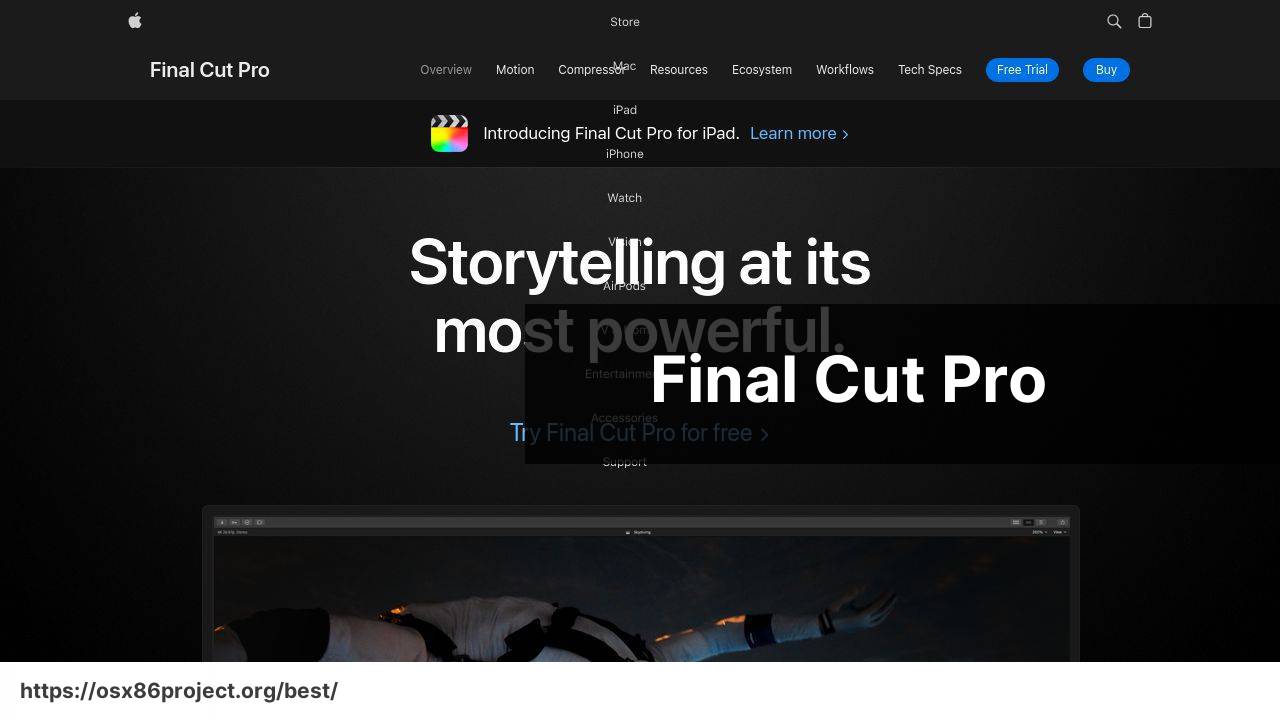
Final Cut Pro is a heavyweight in the world of video editing software for Mac. Renowned for its powerful features and sleek interface, it’s favored by many professionals in the industry. With its Magnetic Timeline, color grading, HDR support, and 360 VR editing capabilities, it’s a tool that fulfills the demanding needs of any creator.
Pros
- Advanced editing features
- Intuitive interface
Cons
- High cost for individual users
- Steep learning curve for beginners
Adobe Premiere Pro
The Adobe Premiere Pro is a titan in the video editing software arena, providing a broad array of advanced tools for professionals. Its seamless integration with other Adobe Creative Cloud apps enhances its functionality, making it an adaptable pick for complex projects.
Pros
- Extensive feature set
- Creative Cloud integration
Cons
- Subscription-based pricing
- May be overkill for basic projects
iMovie
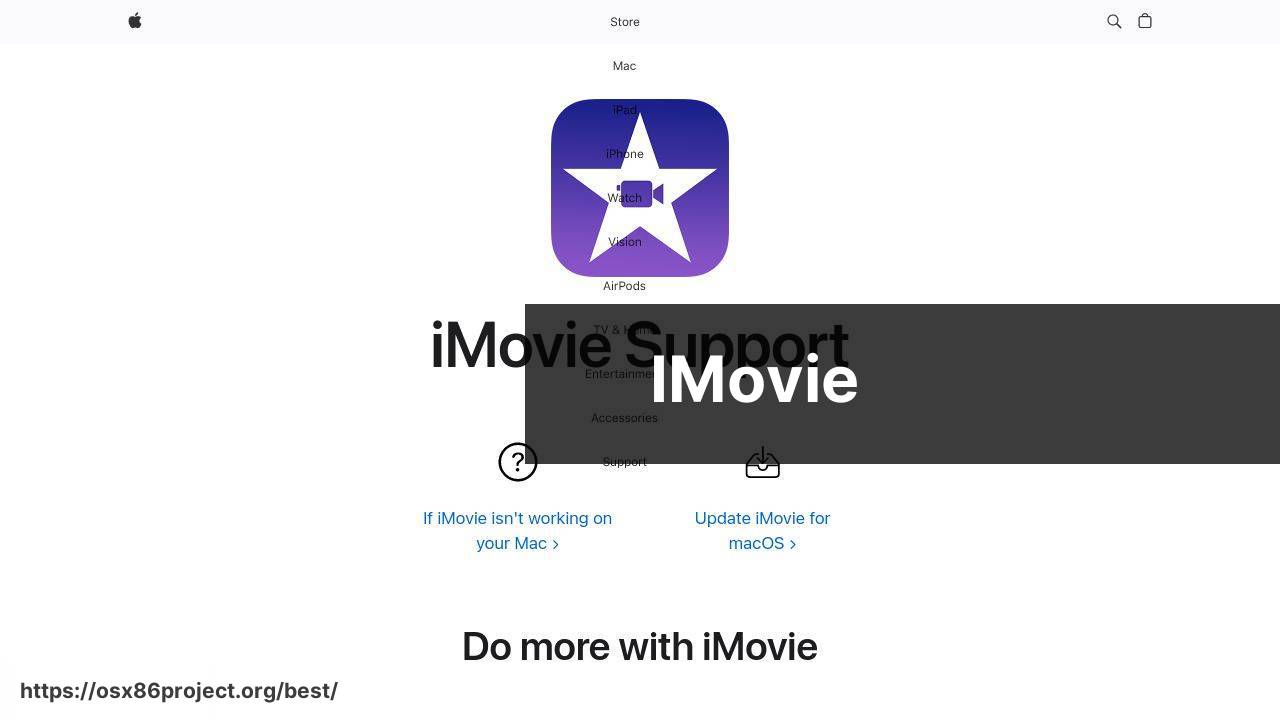
iMovie is Apple’s free video editing software that strikes an excellent balance between user-friendliness and essential features. With its simple drag-and-drop interface, it’s an ideal starting point for beginners and hobbyists looking to polish their video editing skills.
Pros
- Free and easy to use
- Integration with other Apple products
Cons
- Limited features for advanced editing
- Only available on macOS and iOS
DaVinci Resolve

For those seeking professional-grade color correction and audio post-production tools, DaVinci Resolve is a compelling option. Its robust free version is surprisingly comprehensive, offering high-end features without a high-end price tag.
Pros
- Exceptional color grading tools
- Free version available
Cons
- Complex interface can be daunting
- Requires a powerful Mac for optimal performance
Conclusion:
While the tools we’ve discussed are excellent for editing on a Mac, it’s crucial to complement them with additional resources to truly elevate your video editing game. Consider exploring online courses, forums, and video tutorials, such as those available on Udemy or Skillshare, for adding depth to your knowledge. Also, joining communities on platforms like Reddit’s Video Editing subreddit can be immensely helpful for staying updated with the latest tips and trends in the video editing world.
Remember that a significant part of editing involves organizing and backing up your media assets. Leveraging cloud storage services, such as Dropbox or Google Drive, ensures that your project files are secure and accessible from anywhere. This is particularly important for collaborative projects where multiple editors might be involved.
FAQ
What are some of the top-rated video editing apps available for Mac users?
Leading video editing apps for Mac include Final Cut Pro, Adobe Premiere Pro, iMovie, Davinci Resolve, and LumaFusion. Each offers unique features suitable for professionals and hobbyists alike.
Is iMovie a good choice for beginners in video editing on Mac?
Absolutely, iMovie is an excellent starting point for novices due to its intuitive interface and essential editing tools, making it easy to create polished videos quickly.
Can Mac users get professional-grade results from Final Cut Pro?
Yes, Final Cut Pro is a professional video editing software designed for Mac users that delivers high-quality output and advanced editing capabilities. You can explore more at Final Cut Pro’s homepage.
Does Adobe Premiere Pro work well with other Adobe applications on Mac?
Adobe Premiere Pro is seamlessly integrated with other Adobe apps like After Effects and Adobe Audition, offering a smooth workflow for Mac users.
What is a cost-effective video editing software solution for Mac?
Davinci Resolve offers a robust free version that includes many professional features, providing an economical solution for Mac video editing. Visit Davinci Resolve for more information.
Are there any video editing apps designed specifically for Mac that handle 4K editing?
Both Final Cut Pro and Adobe Premiere Pro support 4K editing and are tailored to leverage the powerful hardware of Macs for smooth, high-resolution video production.
What app can Mac users utilize for advanced color grading and correction?
Mac users can turn to Davinci Resolve for its industry-leading color grading and correction tools, which are highly regarded by professional colorists.
Can you find a video editing app for Mac that offers multi-camera editing?
Yes, Final Cut Pro and Adobe Premiere Pro both support multi-camera editing, allowing Mac users to work with footage from various camera sources synchronously.
Is there an app on Mac for video editing that also has strong audio editing features?
Adobe Premiere Pro is known for its comprehensive video and audio editing features, including advanced sound mixing and noise reduction tools for Mac users.
Do any video editing apps for Mac offer motion graphics and visual effects?
Mac users can use Adobe Premiere Pro in conjunction with After Effects for sophisticated motion graphics and visual effects, enhancing their video projects considerably.
 Best MacOS Apps / Software
Best MacOS Apps / Software
