Best Free Photo Editing Software Mac

As a Mac user, one of the joys of the platform is the plethora of creative tools at our disposal. In particular, when it comes to photo editing, we’re spoiled for choice even without spending a dime. The App Store and various websites are teeming with free photo editing software that cater to both novices and advanced users alike. In this article, I’ll share my personal experiences with some of the best free photo editing software for Mac that I’ve encountered. Let’s dive in and enhance our digital creativity without breaking the bank.
GIMP

GIMP (GNU Image Manipulation Program) is a versatile tool that offers functionality rivalling even some paid alternatives. With a customizable interface and a wealth of features such as layer support, brushes, and filters, it’s an excellent option for more advanced users who want robust editing capabilities.
Pros
- Comprehensive feature set
- Supports a wide range of file formats
Cons
- May have a steep learning curve for beginners
- User interface can be overwhelming
darktable
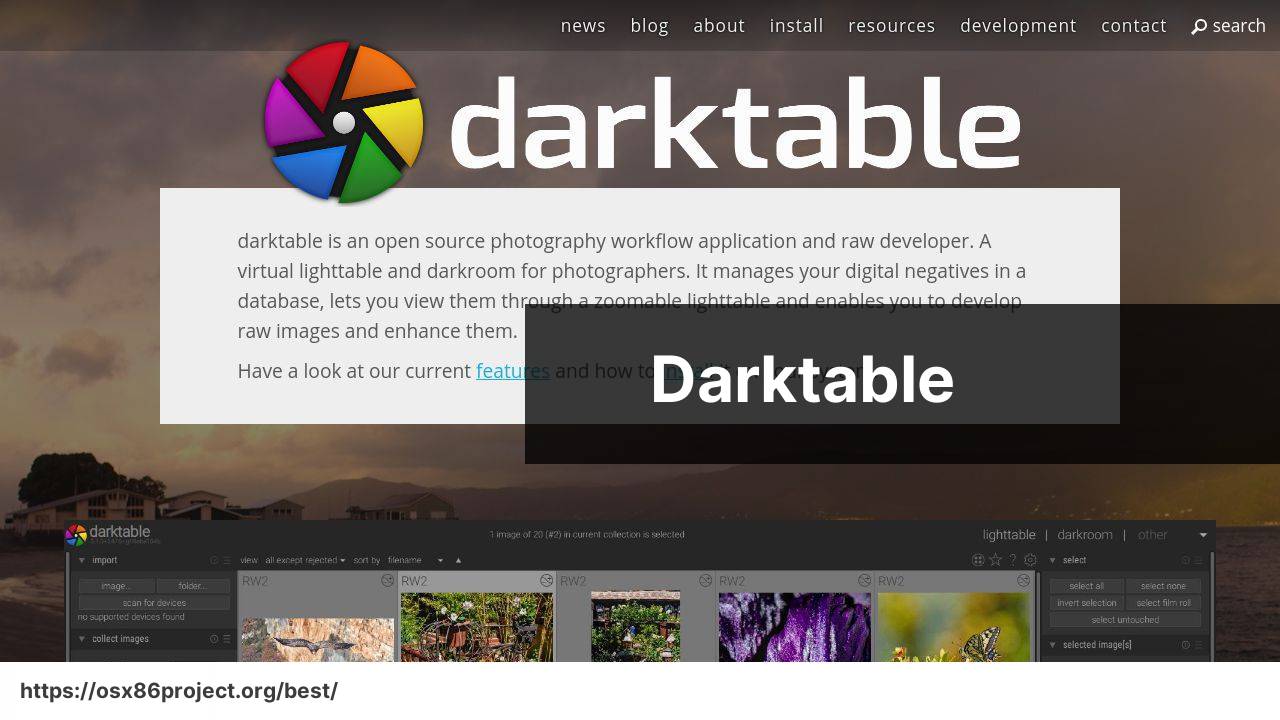
Targeted towards photographers, darktable is a free open-source photo workflow application and raw developer. Acting as a virtual light table and darkroom, it enables users to manage their digital negatives in a database and develop raw images.
Pros
- Powerful raw image processing
- Non-destructive editing
Cons
- Interface can be complex for newcomers
- Focused more on processing than manipulation
PhotoScape X
PhotoScape X is designed to be both easy to use and feature-rich. It combines photo editing, batch editing, collage making, and even GIF creation into one package. It’s especially suitable for users who want a quick and intuitive tool for daily photo editing tasks.
Pros
- User-friendly interface
- Supports batch processing
Cons
- Limited advanced features
- High-resolution export may require paid version
Fotor Photo Editor
Fotor Photo Editor is another user-friendly option that combines photo editing and design elements in one app. It’s not just about adjusting exposure or cropping images; Fotor also offers a wealth of templates for social media graphics and other designs.
Pros
- Simple to navigate
- Design and collage features
Cons
- Some features locked behind a paywall
- Less control over fine editing compared to other options
Pixlr
For those who prefer working directly in their web browser, Pixlr is a cloud-based photo editor that offers a quick and accessible way to edit images. It provides a balance between advanced tools and a straightforward experience, with no installation required.
Pros
- No download required
- Intuitive for quick edits
Cons
- Internet connection required
- Limited functionality compared to desktop apps
Conclusion:
When it comes to selecting the right photo editing software for your Mac, it’s crucial to consider your specific needs and skill level. For example, if you’re heavily into photography, you might want to explore robust tools like Adobe Lightroom (free to a certain extent before subscription) for their organizational capabilities as well as editing prowess. However, suppose you’re more focused on graphic design. In that case, there are also free alternatives to Adobe’s design applications such as Vectr or Canva, which offer a more streamlined experience for creating visuals. One aspect often overlooked is the advantage of software ecosystems. For instance, using Apple Photos alongside other Apple applications like iCloud can provide a seamless experience across all your Apple devices. Although Apple Photos may not be as powerful as some offerings on this list, its integration and ease of use are perfect for users deeply embedded in the Apple ecosystem. Finally, it’s also worth mentioning that photo editing can be processor-intensive. So, ensure your Mac is in good health, with enough free space and RAM to handle the tasks efficiently. Sometimes, upgrading your hardware or performing a clean installation of macOS can significantly improve your editing experience.
FAQ
What are some of the top-rated free photo editing software for Mac?
GIMP and Darktable are highly regarded free photo editing programs for macOS, offering advanced features comparable to premium software.
Can I use GIMP on Mac for professional photo editing?
Yes, GIMP is a powerful, open-source photo editor suitable for professional-level editing on Mac, with a range of tools and customization options. Learn more at www.gimp.org.
Is Darktable a good alternative to Lightroom for Mac users?
Darktable offers a comprehensive set of tools for Mac users, acting as an excellent free alternative to Adobe Lightroom, especially for raw file processing. Visit www.darktable.org for details.
Does Apple offer any free photo editing software natively on Mac?
Apple Photos, which comes pre-installed on every Mac, provides users with essential editing tools and iCloud integration for organizing and editing photos.
What are the advantages of using free photo editing software on Mac?
Free photo editing software on Mac often offers a wide array of editing tools, it’s budget-friendly, and some solutions can rival the capabilities of paid software.
How does PhotoScape X fit into the landscape of free photo editors for Mac?
PhotoScape X is recognized for its user-friendly interface and diverse editing features, making it suitable for beginners and intermediate users on Mac.
Is Pixlr a viable online photo editing option for Mac users?
Pixlr provides versatile online photo editing capabilities directly in the browser, perfect for Mac users who prefer not to download software.
Can I find a free photo editing software for Mac that supports layers and masks?
Yes, software like GIMP offers support for layers, masks, and many other advanced editing features on Mac, without any cost.
What are some easy-to-use free photo editing software for Mac beginners?
Beginners on Mac may find PhotoScape X and the native Apple Photos app to be accessible and straightforward for learning photo editing.
Are there any limitations to using free photo editing software on Mac compared to paid versions?
Some free photo editing software may have fewer features, slower performance, or lack customer support compared to their paid counterparts on Mac.
 Best MacOS Apps / Software
Best MacOS Apps / Software
