Top 5 Methods to Backup Android Phone to Mac

Backing up your Android phone to your Mac may sound like a tedious task, especially since the popular Android File Transfer app is no longer available for Mac users. Connecting your Android device to your Mac via USB or Wi-Fi allows for efficient backup of your important files, including photos, videos, contacts, and messages. Fortunately, there are several applications designed to streamline this process. Let’s dive into the best methods to back up your Android phone to a Mac, based on firsthand experiences and detailed reviews.
MacDroid
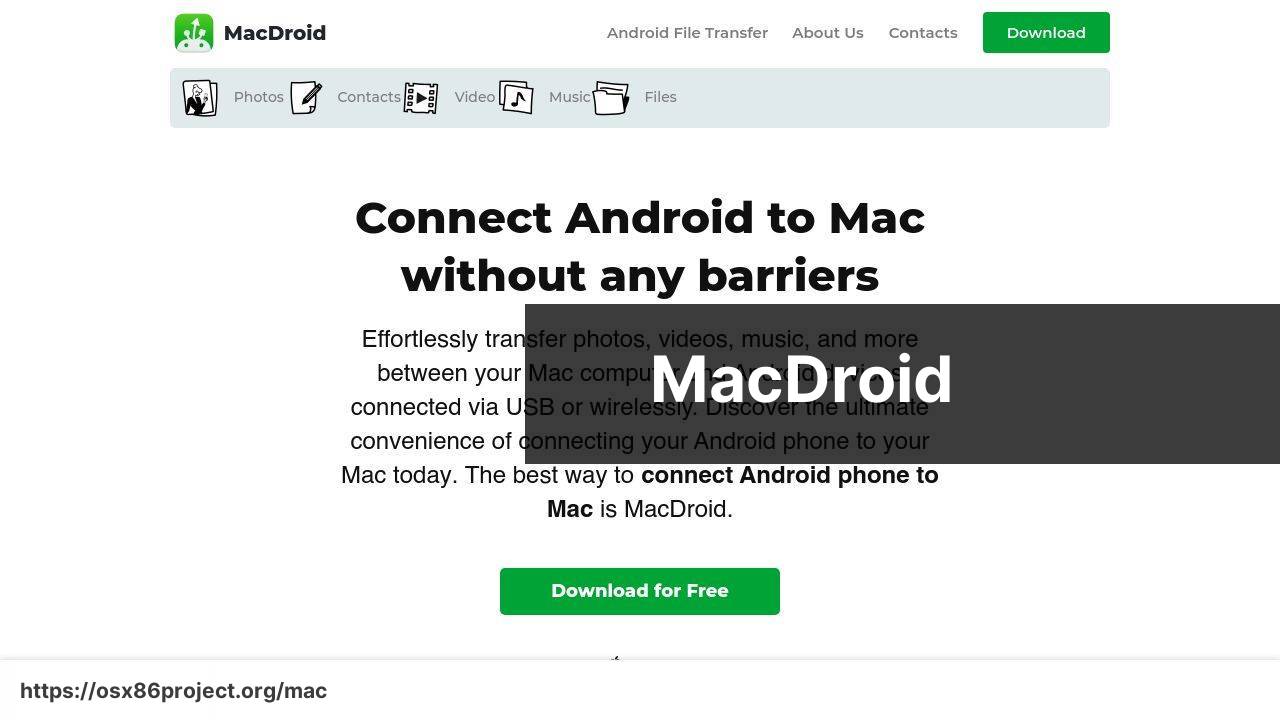
MacDroid is an excellent solution for backing up your Android phone to a Mac, whether you prefer using USB or Wi-Fi. It provides a seamless connection between your Android device and Mac, allowing you to transfer media files, contacts, and other important documents effortlessly. Setting it up is straightforward, and it works reliably for both novices and advanced users.
Pros
- Easy to use
- Supports both USB and Wi-Fi connections
Cons
- Subscription model
- Wi-Fi feature may require a stable network
Syncios Manager
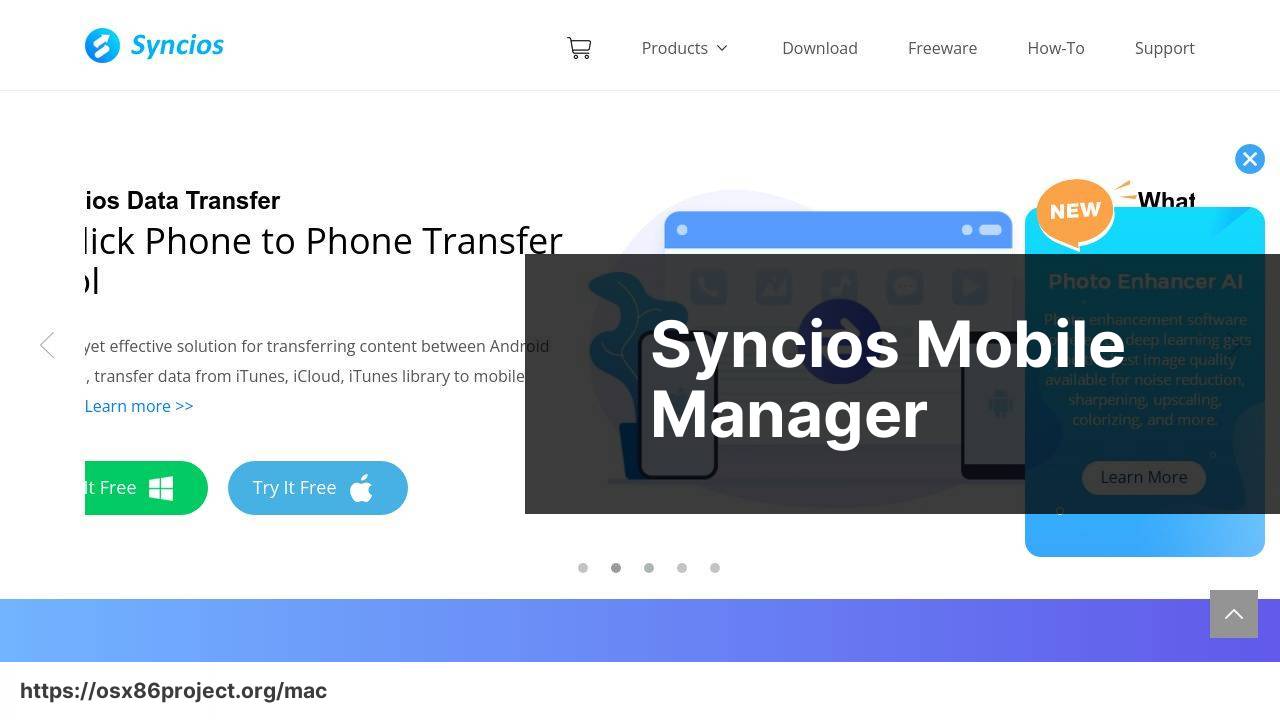
Syncios Manager is a versatile tool that supports data transfer between Android and Mac. It allows you to back up and manage your Android data, including photos, videos, and contacts, with ease. Its user-friendly interface and various functionalities make it a popular choice for many users.
Pros
- User-friendly interface
- Supports multiple data types
Cons
- May be slower with larger files
- Some advanced features require a paid version
AirDroid
AirDroid provides a wireless solution to back up your Android device to your Mac. You can easily transfer files, manage messages, and even mirror your phone screen on your Mac. It’s highly convenient for users who prefer a Wi-Fi connection rather than a USB.
Pros
- Wireless connection
- Additional features like screen mirroring
Cons
- Some features may not work with older Android versions
- Requires a stable Wi-Fi connection
MobiKin Assistant
MobiKin Assistant for Android offers comprehensive tools to back up and manage your Android data on a Mac. It’s reliable for transferring a wide range of file types, including SMS, call logs, and videos. This software is particularly noted for its efficient data transfer speeds.
Pros
- High transfer speeds
- Supports various data types
Cons
- User interface could be more intuitive
- Full features are paid
Android Sync
Android Sync by Wide Angle Software boasts a straightforward way to back up your Android phone to a Mac. It supports music, videos, texts, and contact synchronization. Additionally, it has a clear and simple interface that makes it suitable for all users, regardless of their tech proficiency.
Pros
- Simple and intuitive interface
- Supports a wide range of file types
Cons
- Less feature-rich compared to competitors
- No Wi-Fi option
Watch on Youtube: Top 5 Methods to Backup Android Phone to Mac
Conclusion:
Ensuring that your Android phone data is backed up can save you from many potential headaches. Whether it’s due to storage issues, software updates, or upgrading to a new device, having a recent backup on your Mac can be invaluable. Different applications offer unique features, so take the time to understand which aligns best with your needs.
Using a tool like Article, you can learn more about the various methodologies for efficiently transferring files from Android to Mac. This detailed article on LinkedIn outlines the key steps and provides useful tips for a smooth transition.
It’s important to remember the importance of utilizing the right software. Selecting a tool that offers seamless connectivity, whether via USB or Wi-Fi, can make the process significantly less stressful. Moreover, software updates and technological advancements continually make these processes easier, ensuring that users can back up their data without complications.
When deciding on the method, assess the complexity of the setup process, the speed of data transfer, and user reviews. Applications like MacDroid stand out for their dual connectivity options and easy-to-use interfaces. Similarly, Syncios Manager, AirDroid, MobiKin Assistant, and Android Sync have made substantial impacts due to their reliability and useful features.
Ultimately, ensuring your data is backed up is crucial to maintaining peace of mind. Don’t wait for an emergency or a critical update to start thinking about backups. Regular backups, verified files, and trusted software are key components of a robust data backup strategy.
By clicking the link below, you can use MacDroid’s capabilities on your own, write a review, or get in touch with support!
https://apps.apple.com/us/app/macdroid-manager-for-android/id1476545828?mt=12
FAQ
How can I back up my Android phone to a Mac using USB?
Connect your phone to the Mac via USB, enable File Transfer on your Android, and copy essential data manually to your Mac storage.
Which software can assist in backing up an Android phone to a Mac?
Software like dr.fone and Syncios can help easily backup Android phones to Mac with a user-friendly interface.
Can I backup my Android phone to a Mac using Google Drive?
Yes, back up your data to Google Drive on your phone, then access and download those files on your Mac through the Google Drive website.
Is it possible to use wireless methods to back up an Android phone to a Mac?
Services like AirDroid allow you to wirelessly backup and manage your Android phone data on a Mac.
How can I use SD cards for backing up an Android phone to a Mac?
Save your phone's data on an SD card, then use an SD card reader to transfer the data from the card to your Mac.
Are there any cloud storage options for backing up an Android phone on a Mac?
Options like Dropbox and OneDrive offer cloud storage that you can access from both your Android device and Mac.
Can Android File Transfer assist in moving data to a Mac?
Yes, the Android File Transfer app allows you to move files from your Android phone directly to your Mac system via a USB connection.
What role does Samsung Smart Switch play in backups?
Samsung Smart Switch lets you quickly back up a Samsung phone to a Mac, covering contacts, messages, and more.
How effective is using Mac's built-in tools for Android backup?
Utilizing Mac’s Finder or Disk Utility can help you manage and backup certain files from your Android phone to your Mac.
Can backup apps provide more features than manual methods?
Yes, backup apps like Helium offer additional features like scheduled backups and encrypted backups, making them more versatile than manual methods.
