Best Transcription Software For Mac

As a devoted Mac user and a professional who often juggles multiple projects requiring transcription, I’ve had ample opportunity to explore various transcription software options available for macOS. The need for accurate and efficient transcription tools cannot be overstated especially with the growing reliance on video and audio content. In this article, I’ll share my experiences and provide a balanced overview of some of the best transcription software I’ve encountered, which could make your workflow more seamless and productive.
Otter.ai
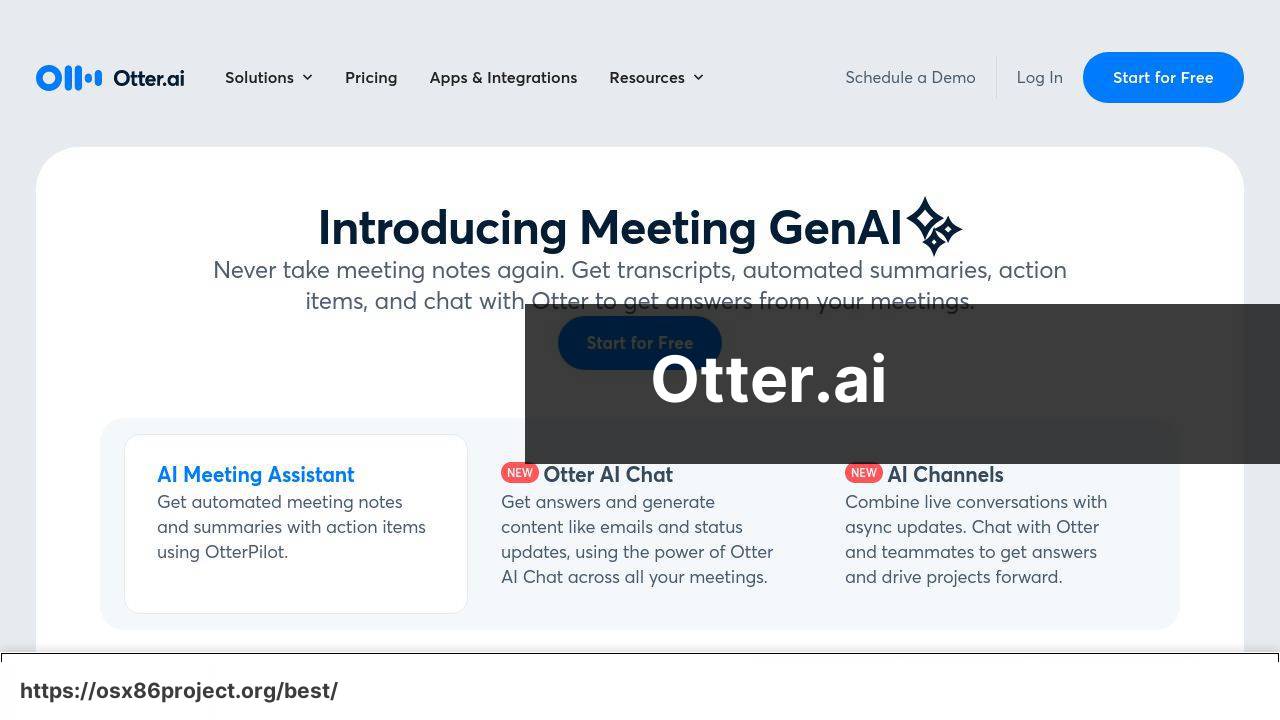
Otter.ai is more than just a transcription tool; it’s a real-time intelligence platform that integrates recording, transcribing, and sharing insights in a single package. This software harnesses AI to learn your voice and improve transcription accuracy over time, making it a popular choice among professionals who need quick turnarounds for their audio files.
Pros
- Real-time transcription capabilities
- Easy sharing and collaboration features
Cons
- Free version has limited minutes
- Requires internet connectivity for best performance
Descript
Descript goes beyond transcription to offer a full-fledged audio editing experience. What sets it apart is the Overdub feature, which allows you to correct or change speech in your transcriptions by typing. It’s particularly useful for podcasters and video creators who need to make quick edits without re-recording.
Pros
- Integrated audio editing and transcription
- Unique Overdub feature for voice editing
Cons
- Subscription-based pricing can be steep for some users
- Overdub feature requires separate setup and training
Express Scribe
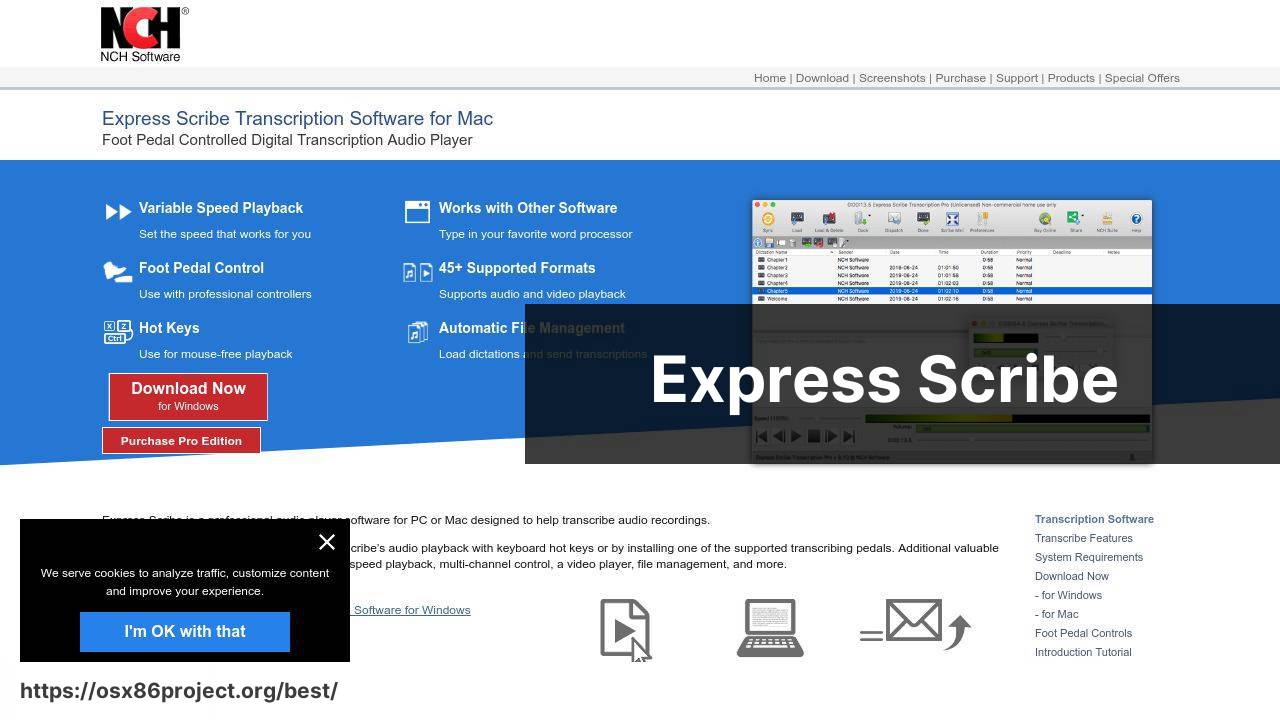
Express Scribe is a robust transcription tool designed for manual and automatic transcription. With features like foot pedal support and variable speed playback, it’s favored by professional transcribers. The software supports a wide range of file formats, providing flexibility for users dealing with diverse audio and video sources.
Pros
- Support for foot pedal control
- Compatibility with multiple audio formats
Cons
- Outdated user interface
- Auto-transcription feature may require additional software
Dragon Anywhere
Dragon Anywhere is a voice recognition app that excels at dictation and offers robust transcription features. It’s highly accurate and adapts to your voice over time for improved performance. This tool stands out for professionals who value dictation for content creation or those needing to transcribe on the go.
Pros
- Highly accurate voice recognition
- Learning capabilities improve over time
Cons
- Can be costly due to subscription model
- Requires online connectivity for full functionality
Transcribe by Wreally
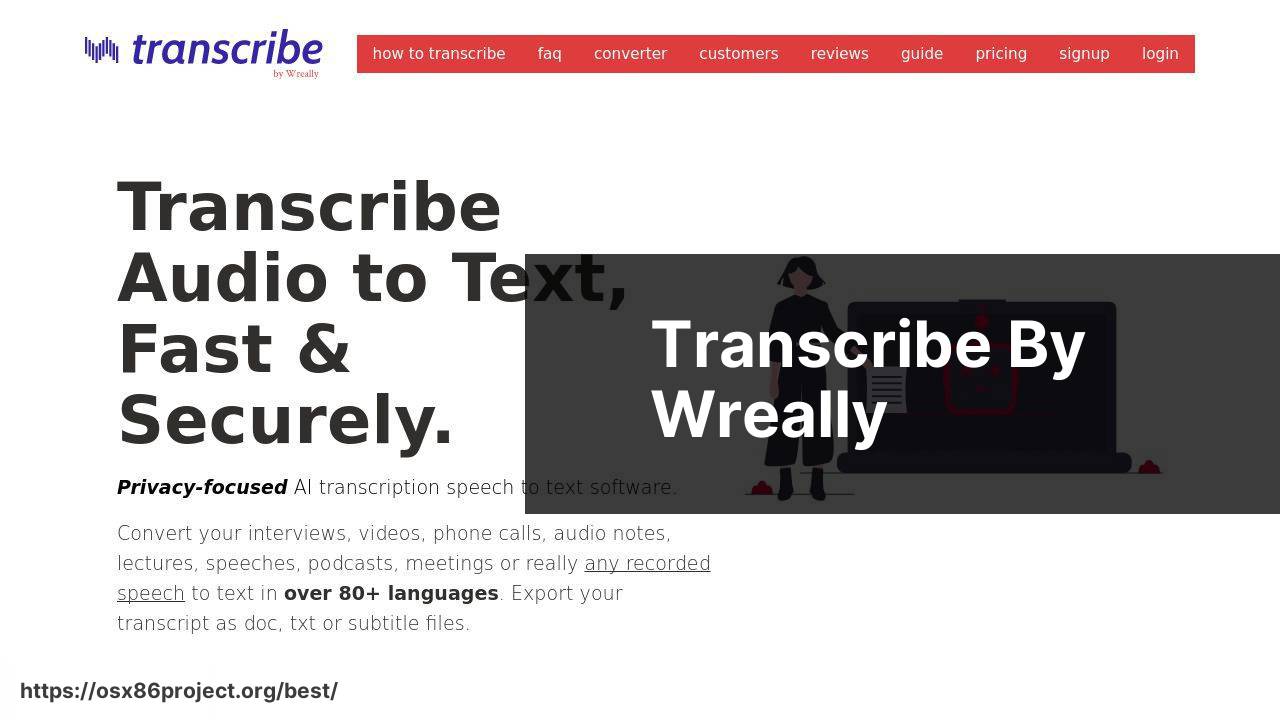
Transcribe by Wreally offers a simple but effective way to transcribe recordings with its automated speech recognition tool. The user-friendly interface allows you to transcribe audio manually as well, with the helpful addition of a built-in text editor to format and edit the transcription.
Pros
- Straightforward and easy to use
- Option for manual or automatic transcription
Cons
- Automated transcription accuracy depends on audio quality
- Limited features compared to other tools
Conclusion:
When you’re in the market for transcription software for your Mac, it’s critical to consider what you’ll be using it for. Are you transcribing one-on-one interviews, multi-speaker meetings, or recording your thoughts for a book? Maybe you’re a content creator who needs accurate closed captions for videos or a student wanting to transcribe lectures.
Different needs call for different features. For example, podcasters or video creators may find the auto-editing and voice-to-text synchronization features in Descript particularly valuable. On the other hand, professionals dealing with large volumes of transcription may appreciate the foot pedal support and vast file format compatibility that Express Scribe offers.
For those focused on creating documents through dictation, Dragon Anywhere is unmatched in voice recognition accuracy and ease of use. Moreover, the cost is a vital factor, and while software like Otter.ai offers superb real-time transcription, the free version has its limitations in minutes, making Transcribe by Wreally an attractive alternative for those on a budget.
One aspect not to overlook is the software’s learning ability. Apps like Otter.ai and Dragon Anywhere use AI to learn how you speak over time, which can greatly enhance transcription accuracy. This becomes particularly helpful if you frequently use industry-specific jargon or have a unique accent.
Finally, it’s essential to consider the workflow integration. Can the software export to the formats you need, and does it play nice with your favorite word processor or video editing suite? The cloud-based services often come with the advantage of multi-platform availability, allowing you to start work on your Mac and continue on a tablet or smartphone.
FAQ
What are the key features to look for in the best transcription software for Mac?
Key features include automatic speech recognition, support for multiple languages, high accuracy, easy editing capabilities, and the ability to handle various audio formats.
Can transcription software for Mac distinguish between different speakers?
Many advanced software options provide speaker identification features to distinguish between different voices in a conversation, enhancing transcription clarity.
Is there any free transcription software available for Mac users?
Yes, Mac users can try out OTranscribe, which is a free web-based tool that provides basic transcription functionalities.
How accurate is automatic transcription software for Mac?
The accuracy can vary but most high-quality software offers above 90% accuracy under clear audio conditions with straightforward vocabulary.
What makes Dragon Professional Individual for Mac a top choice for transcription?
Dragon Professional Individual for Mac offers fast, highly accurate transcription, deep learning technology, and customization options. Visit their homepage for more details.
Does Apple provide any built-in transcription software for Mac?
While Mac doesn’t come with dedicated transcription software, the built-in Dictation feature can be used for basic speech-to-text tasks.
Can transcription software for Mac also handle video files?
Yes, some transcription software like Descript can transcribe audio from video files. Their website is here.
Are there cloud-based transcription services compatible with Mac?
Indeed, services like Rev and TranscribeMe are cloud-based platforms that work well with any operating system, including Mac.
How does transcription software on Mac help professionals?
It boosts efficiency by automatically converting speech to text, enabling clip organization, and helping users to search through transcripts.
What is the role of artificial intelligence in Mac transcription software?
Artificial intelligence enhances the accuracy of transcriptions, reduces the time spent on manual corrections, and adapts to different accents and terminologies.
 Best MacOS Apps / Software
Best MacOS Apps / Software
