Best Coding Apps For Mac

As a dedicated Mac user and programming enthusiast, exploring the vast landscape of coding applications available for macOS has been both a necessity and a passion of mine. Whether you’re a seasoned developer or a rookie coder, finding the right tools is essential for productivity and efficiency. In this article, I’ll provide an insider’s take on some of the best coding apps for Mac.
Sublime Text
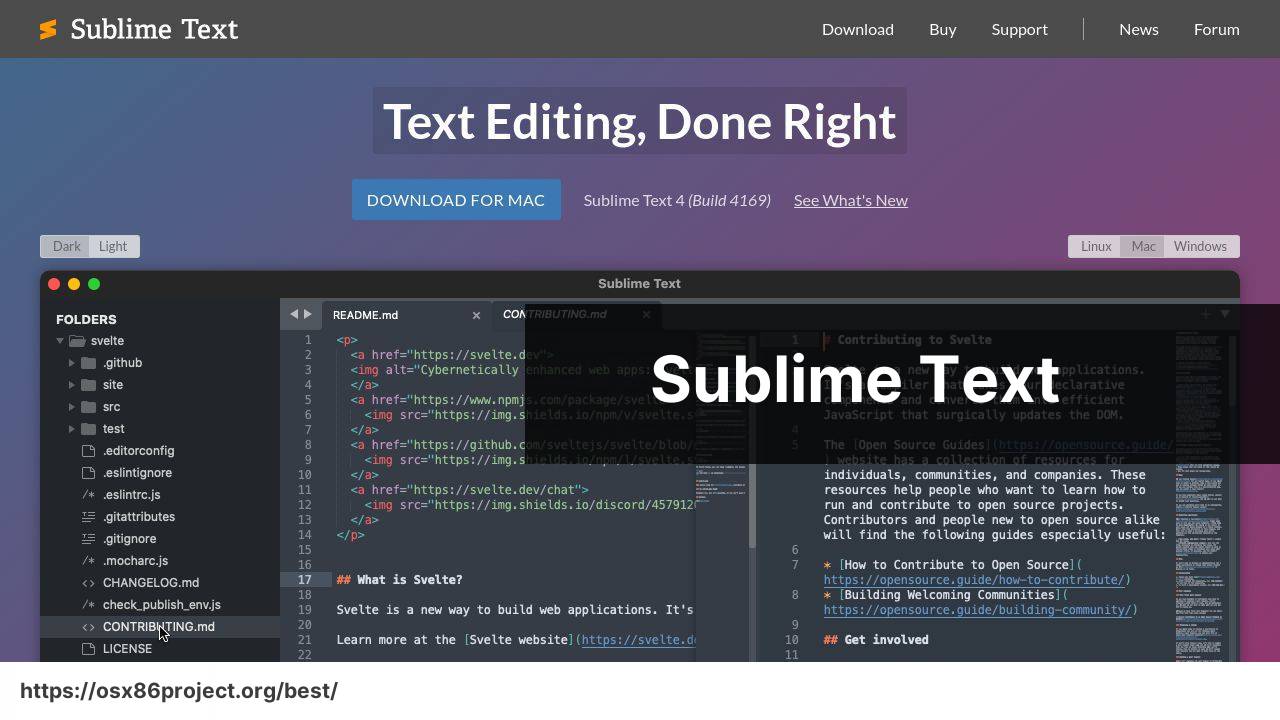
Sublime Text is a sophisticated text editor for code, markup, and prose, loved by many for its speed, ease of use, and powerful features. With its infinitely customizable interface and package ecosystem, Sublime Text accommodates a multitude of coding needs.
Pros
- Slick, user-friendly interface
- Extensive plugin support
Cons
- Can be overwhelming for beginners
Visual Studio Code
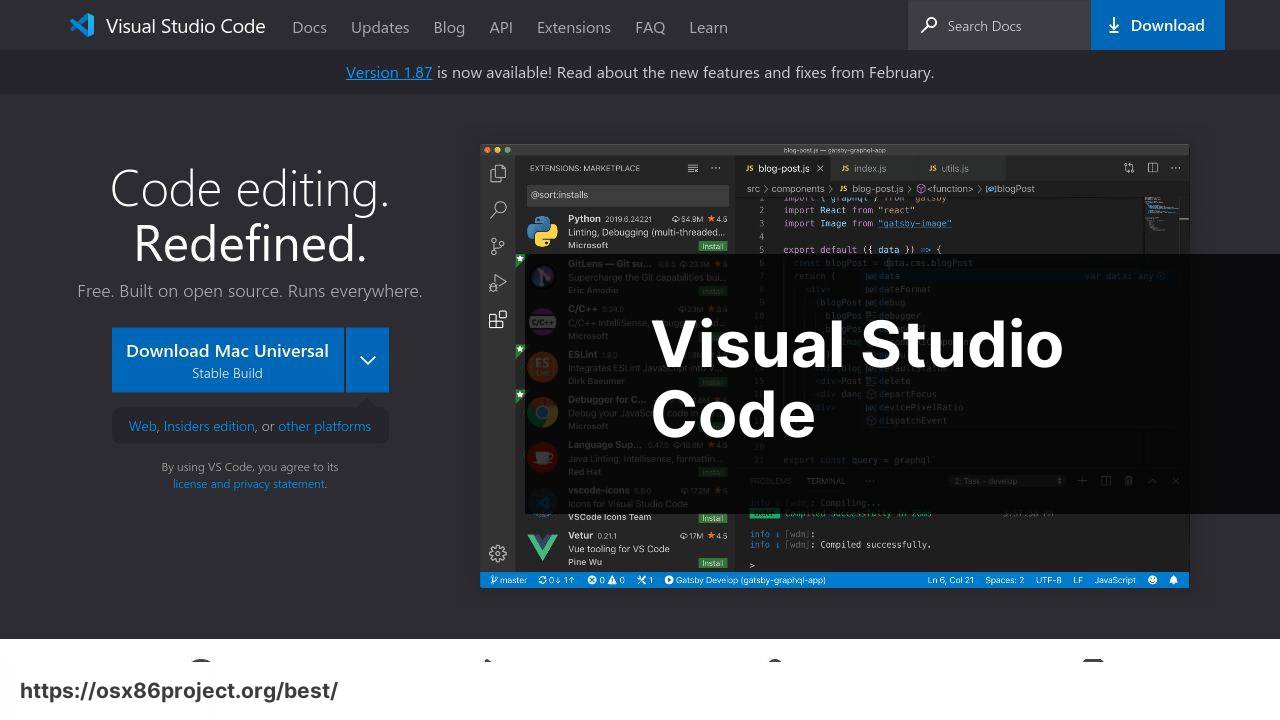
Visual Studio Code (VSCode) is a free, open-source editor developed by Microsoft. With powerful built-in features such as IntelliSense code completion, debugging, and git integration, VSCode is a top pick for developers around the globe.
Pros
- Rapid performance and development workflow
- Extensive library of extensions
Cons
- May consume significant system resources
IntelliJ IDEA

IntelliJ IDEA is a Java IDE by JetBrains that also provides support for a wide range of programming languages and frameworks. Its smart code assistance, ergonomic design, and integrated tools make it a powerhouse for developers.
Pros
- Excellent for Java and other JVM languages
- Smart context-aware code completion
Cons
- High memory usage
- Can be expensive for non-students
Atom
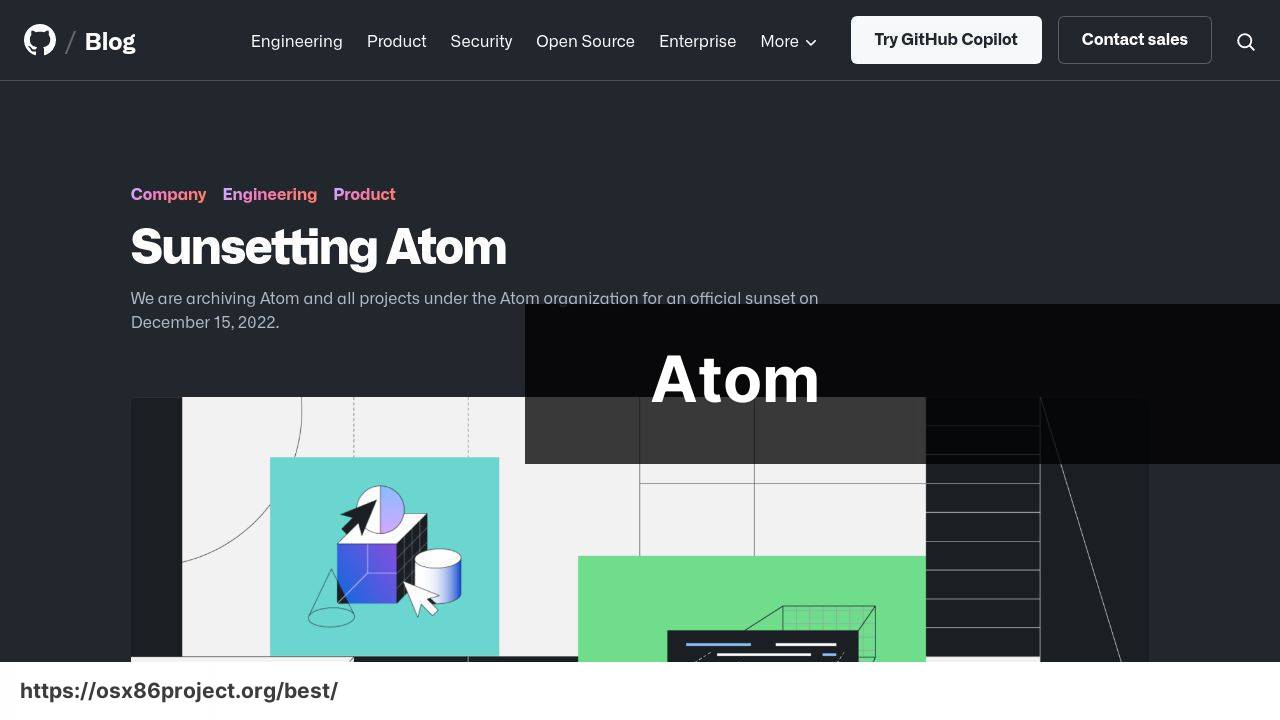
Atom is a hackable text editor for the 21st century, developed by GitHub. Designed to be deeply customizable, Atom comes with built-in package manager and teletype for collaborative coding.
Pros
- Open-source with a strong community
- Customizable down to the core
Cons
- Performance issues with large files
WebStorm
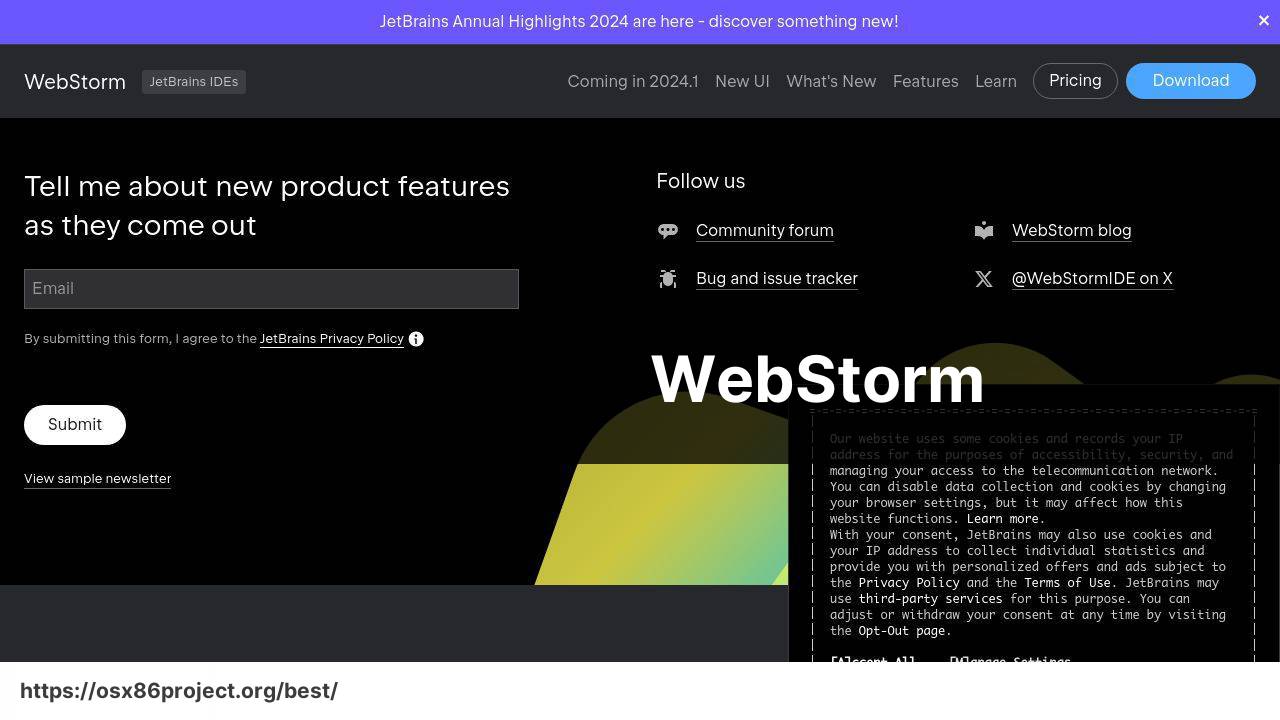
WebStorm is a specialized IDE for modern JavaScript and frontend development, also from JetBrains. It brings powerful navigation and refactoring for JavaScript, TypeScript, stylesheet languages, and all popular frameworks.
Pros
- Tailored specifically for web development
- Integrated tools for client-side and server-side development
Cons
- Subscription model may not be ideal for all users
BBEdit
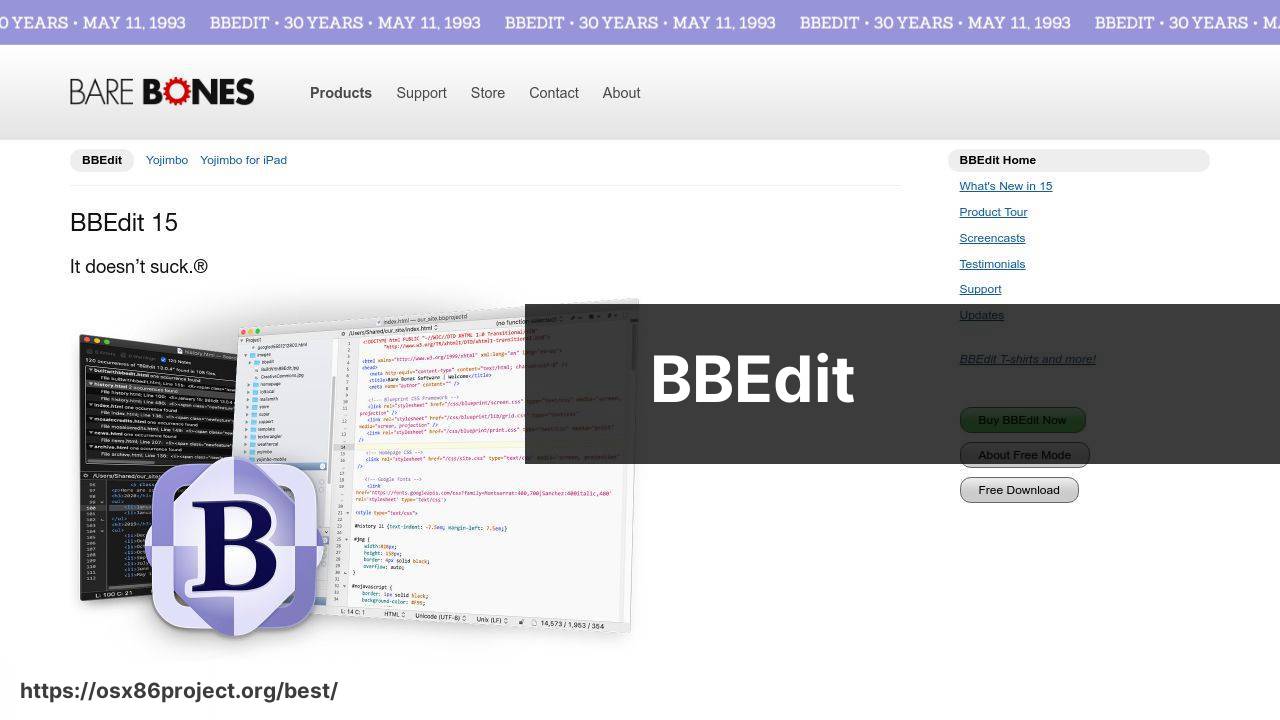
BBEdit is a professional HTML and text editor for Mac, renowned for its performance. With features tailored to the needs of web authors and software developers, this tool has been an industry staple for decades. It offers robust search capabilities, syntax highlighting, and direct FTP and SFTP support.
Pros
- Proven reliability and longevity
- Advanced text manipulation capabilities
Cons
- The interface may feel outdated to some users
Conclusion:
While selecting the right coding app, integrating other tools and practices into your coding routine can make a major difference. For instance, using version control systems like Git not only backs up your code but allows for better collaboration with others. Embracing cloud storage platforms such as Dropbox or Google Drive can also keep your work accessible and secure across devices.
FAQ
What are some of the top coding apps for Mac?
Notable coding apps for the Mac include Visual Studio Code, Atom, Sublime Text, and Xcode for iOS/macOS development. These apps offer robust features for developers.
Which app is recommended for beginners interested in coding on a Mac?
Xcode is highly recommended for beginners, especially those interested in developing for Apple’s ecosystems, as it provides an integrated development environment tailored for Apple platforms. Check out Xcode to get started.
Can you suggest a coding app for Mac that handles multiple programming languages?
Visual Studio Code is a versatile option that supports multiple languages and has a wide range of extensions for additional functionalities. It’s a favorite among developers for its versatility. Visit Visual Studio Code to learn more.
Is there a coding app designed specifically for web development?
Atom, created by GitHub, is optimized for web development and supports HTML, CSS, JavaScript, and other web-centric languages with a host of community-contributed packages.
What is the best option for developing iOS apps on a Mac?
For developing iOS apps, Xcode is the unrivalled app as it’s Apple’s official IDE, providing tools, compilers, and frameworks necessary for iOS development.
Which coding app for Mac offers the best collaboration features?
Atom shines with its Teletype package, allowing developers to collaborate on code in real time. It’s a solid choice for team-based projects.
Are there any coding apps available for free on Mac?
Yes, many highly capable apps like Visual Studio Code and Atom are available for free and offer extensive functionality without any cost.
Does Mac have a native app suitable for scripting and automation?
Script Editor is built into macOS and is suitable for creating and running AppleScripts and automation tasks to streamline repetitive actions.
What is a good cross-platform coding app for Mac users?
Visual Studio Code is a top choice for developers who work across different operating systems as it is cross-platform and offers a consistent experience on Mac, Windows, and Linux.
For developers focused on Python, which coding app works best on Mac?
PyCharm is tailored for Python developers, offering powerful tools and features that cater specifically to Python development workflows.
 Best MacOS Apps / Software
Best MacOS Apps / Software
