Best Small Business Accounting Software Mac

As a Mac user and small business owner, swift and accurate financial management is critical to the success of your enterprise. It’s important to have tools that can keep up with the ebb and flow of daily transactions, income, expenses, and overall financial health. This article will provide a comprehensive guide to some of the best small business accounting software options available for Mac users. These applications have been scrutinized based on personal experience and offer a balanced view to help you make an informed decision.
QuickBooks for Mac
QuickBooks for Mac is designed specifically for Apple users and offers a blend of powerful accounting tools and macOS-centric user experience. It boasts robust features, including invoice creation, expense tracking, and financial reporting, pivotal for small business accounting tasks.
Pros
- Specially tailored for macOS.
- Integrated with other Intuit services.
Cons
- Can be more expensive than some alternatives.
- Requires learning for newcomers.
FreshBooks
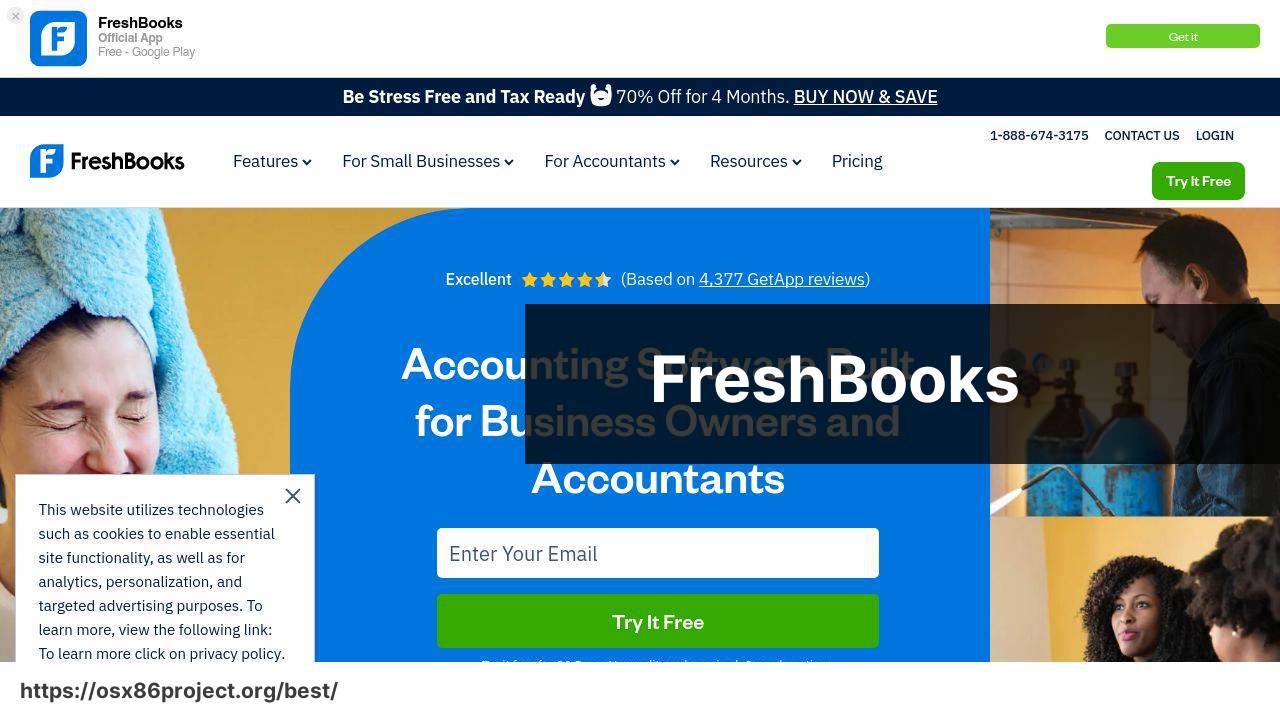
FreshBooks offers a cloud-based accounting solution perfect for small businesses, providing easy-to-use tools for invoicing, expense tracking, and time management. With mobile access, it promises flexibility for business owners on-the-go.
Pros
- User-friendly interface.
- Powerful reporting capabilities.
Cons
- May lack advanced features for larger businesses.
- Dependent on internet connectivity.
Xero
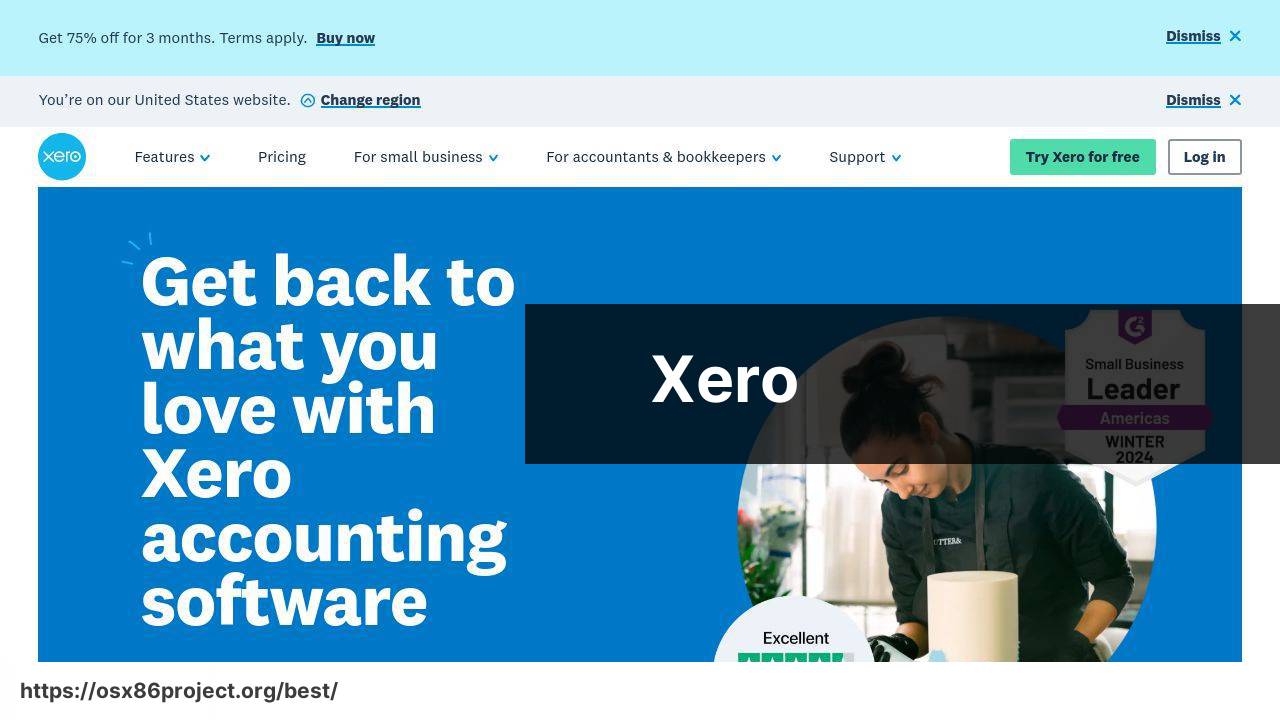
Xero is another prominent cloud-based accounting software that supports small to medium-sized businesses. It features real-time financial data, allows unlimited users, and integrates with a host of other business applications.
Pros
- Unlimited user access.
- Strong third-party app ecosystem.
Cons
- Learning curve for some features.
- Can be pricier for additional functionalities.
Wave Accounting
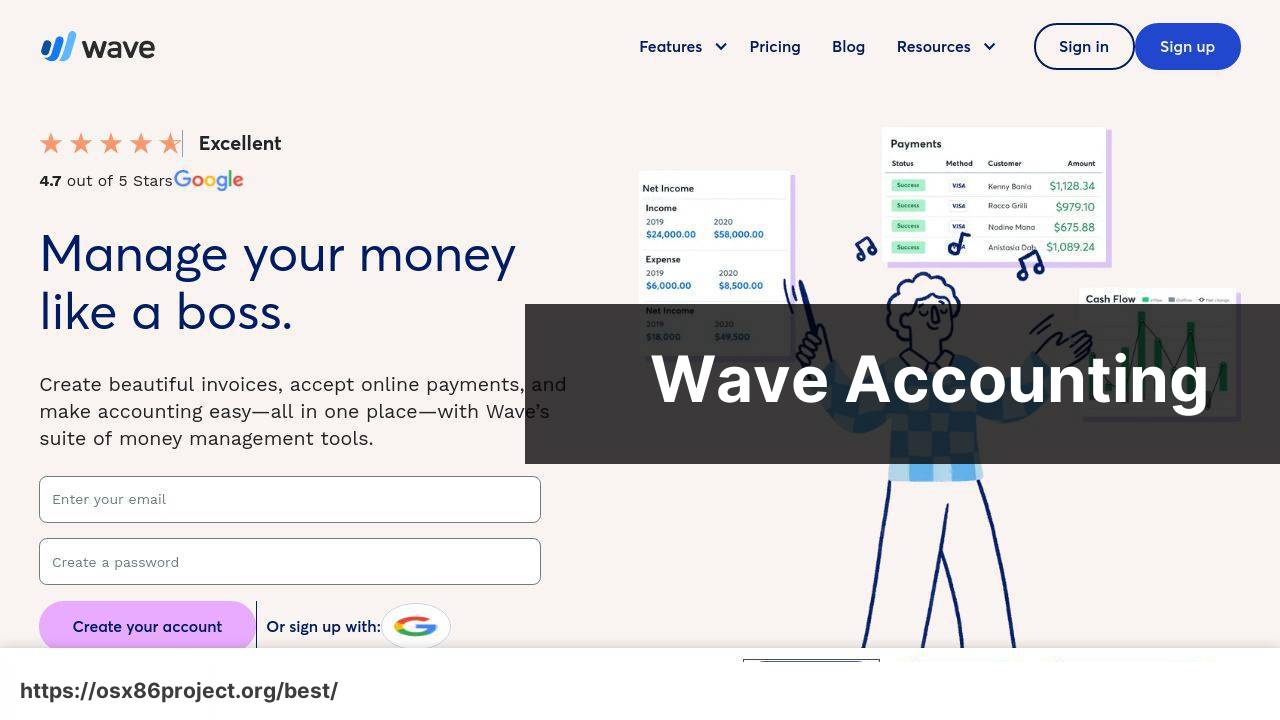
Wave Accounting’s appeal lies in its free, straightforward accounting platform aimed at freelancers and small business owners. It provides essential features, such as expense tracking, invoicing, and financial reporting, without the hefty price tag.
Pros
- Free software with a comprehensive feature set.
- Simple and intuitive design.
Cons
- Limited customization options.
- Additional charges for payments and payroll services.
Zoho Books
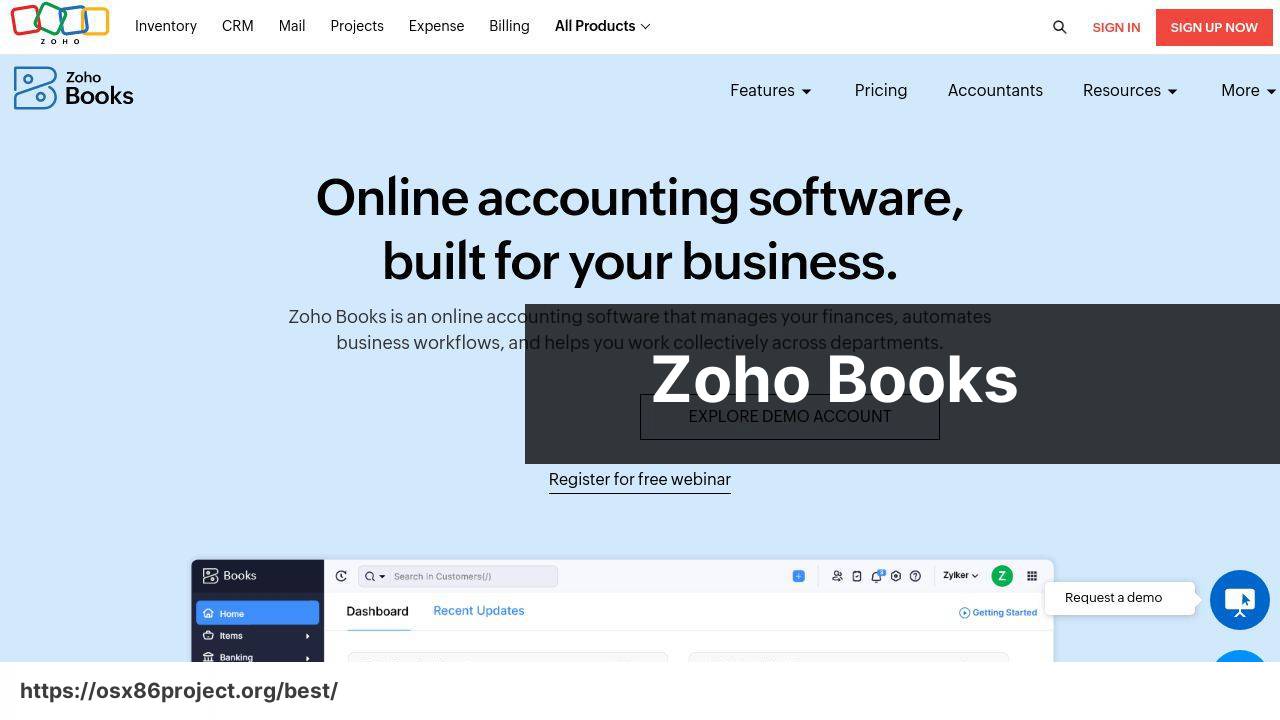
Zoho Books is an extensive accounting solution with an elaborate set of features catering to small and growing businesses. It excels at automation, customizable invoicing, and integrations with over 40 business apps.
Pros
- Highly customizable.
- Strong focus on automation.
Cons
- Can be complex for those without accounting knowledge.
- Navigating extensive features may be overwhelming.
Conclusion:
Advancements in technology continually reshape the expectations for accounting software. As a business owner, you must stay informed about the latest trends. Features such as artificial intelligence (AI) and machine learning are becoming commonplace, offering predictions and insights based on your data. Moreover, the convenience offered by cloud-based services cannot be understated. They allow for accessibility from anywhere, making it easier to collaborate with team members and accountants, especially useful in our increasingly remote work environments. Understanding the nuances between accounting standards, such as GAAP and IFRS, can also inform your choice of software. Your business may need software that can handle multiple types of taxation or international trade. In such cases, versatility in dealing with various compliances and regulations is a feature not to be overlooked. It is also wise to keep an eye on the software’s capacity for automation this can include automating entries, categorizing expenses, and recurring billing, which will save you countless hours. Networking with other business owners and participating in business forums like business.com can often provide insights into how different accounting solutions are performing in real-world scenarios. This peer-to-peer advice can be invaluable as it comes from those who have operational experience with the software in question. Lastly, do not forget the potential tax advantages available when investing in new software, as some costs may be deductible for your business, a factor you might want to discuss with your tax advisor.
FAQ
What features should I look for in the best small business accounting software for Mac?
Ideal features include user-friendly interfaces, comprehensive financial reporting, invoicing, expense tracking, tax preparation, and integration with other business applications.
Is there accounting software designed specifically for Mac users running small businesses?
Yes, there are several options that cater specifically to Mac users, such as Xero and FreshBooks, both of which offer Mac compatibility.
Can I find free accounting software suitable for small businesses with Mac computers?
While there are free options available, they may have limited features. For comprehensive tools, a paid subscription is often more reliable for small businesses.
How important is cloud-based accounting software for Mac small business users?
Cloud-based software is crucial for real-time financial monitoring, offers remote access, and provides seamless updates and backups.
What kind of customer support should I expect from Mac-compatible accounting software?
Top-notch software typically offers extensive customer support, including live chat, email support, tutorials, and an online knowledge base.
Should compatibility with iOS devices be considered when choosing accounting software for Mac?
Yes, synchronization with iOS devices is beneficial for managing finances on the go, making it a helpful feature for entrepreneurs using Apple products.
What distinguishes personal finance software from small business accounting tools for Mac?
Business software includes features like payroll processing, inventory tracking, and business-specific tax reporting that are not needed in personal finance applications.
Could you recommend a scalable accounting solution for a growing small business with Mac systems?
Software like QuickBooks for Mac offers scalability with different tiers and add-ons as your business needs evolve.
How does software integration enhance the functionality of accounting software for Mac?
It allows for seamless data transfer between applications, streamlining workflows, and reducing manual data entry.
What measures do Mac accounting applications offer to ensure financial data security?
They usually provide robust encryption, two-factor authentication, and regular security audits to protect sensitive financial data.
 Best MacOS Apps / Software
Best MacOS Apps / Software
