Best Coding Software For Mac

As a dedicated Mac user and developer, finding the right coding software that complements the powerful macOS environment is crucial. With various options available, each promising a myriad of features and capabilities, how does one ensure that they are choosing the best tool for their coding needs? In this article, I shed light on some of the best coding software available for Mac, delving into their pros and cons to help you make an informed decision.
Sublime Text
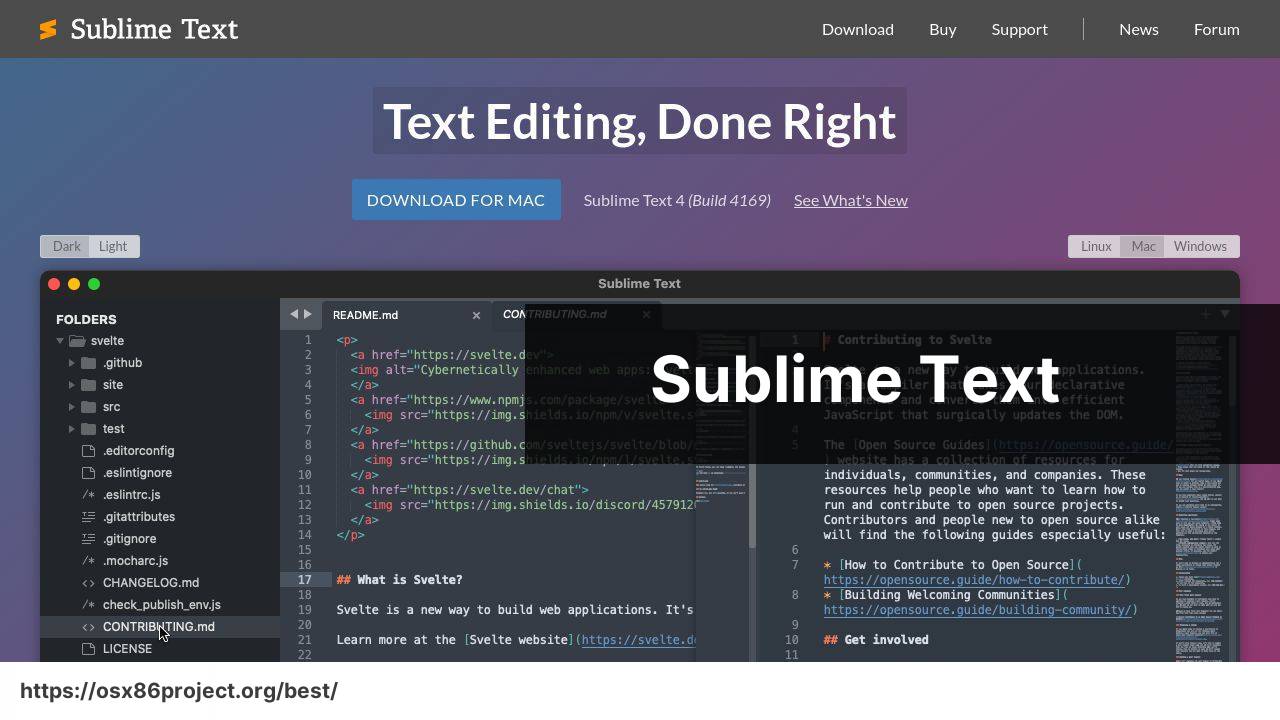
Sublime Text is a sophisticated text editor for code, markup, and prose. Known for its speed and ease of use, it offers a vast array of keyboard shortcuts and an elegant user interface. Ideal for those who value efficiency and a distraction-free environment.
Pros
- Sleek, lightweight, and fast
- Extensive plugin ecosystem
Cons
- Limited collaborative features
- Requires purchase after evaluation
Visual Studio Code
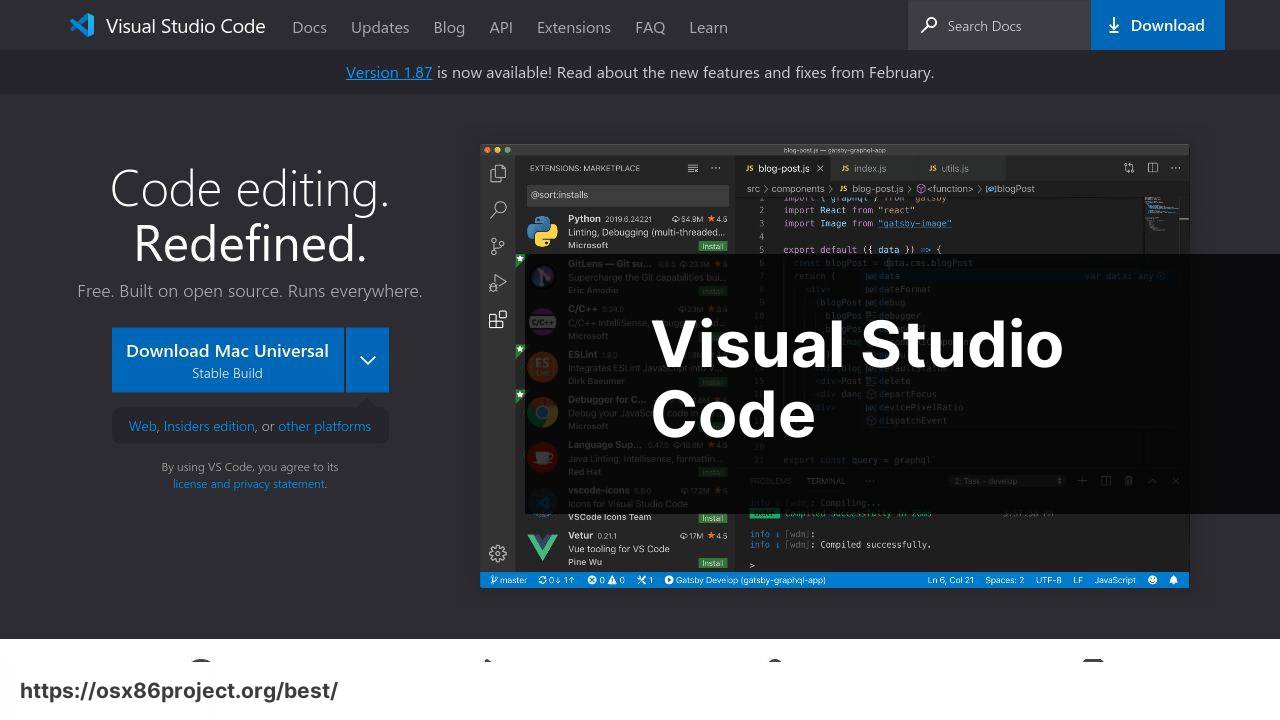
Visual Studio Code, widely known as VS Code, is a free, open-source editor developed by Microsoft. It boasts powerful features such as built-in Git support, intelligent code completion, and an extensive library of extensions. Suitable for developers of all levels.
Pros
- Robust performance and IntelliSense
- Great community and frequent updates
Cons
- Can become resource-intensive with many plugins
- Occasionally demanding on system resources
IntelliJ IDEA

IntelliJ IDEA is a powerful IDE designed for JVM (Java Virtual Machine) languages but also supports a wide range of other languages. Its smart coding assistance and ergonomic design make development more productive. A solid choice for Java developers and beyond.
Pros
- Advanced refactoring and code navigation tools
- Seamless integration with modern frameworks and languages
Cons
- High memory usage on larger projects
- Steep learning curve for beginners
Atom
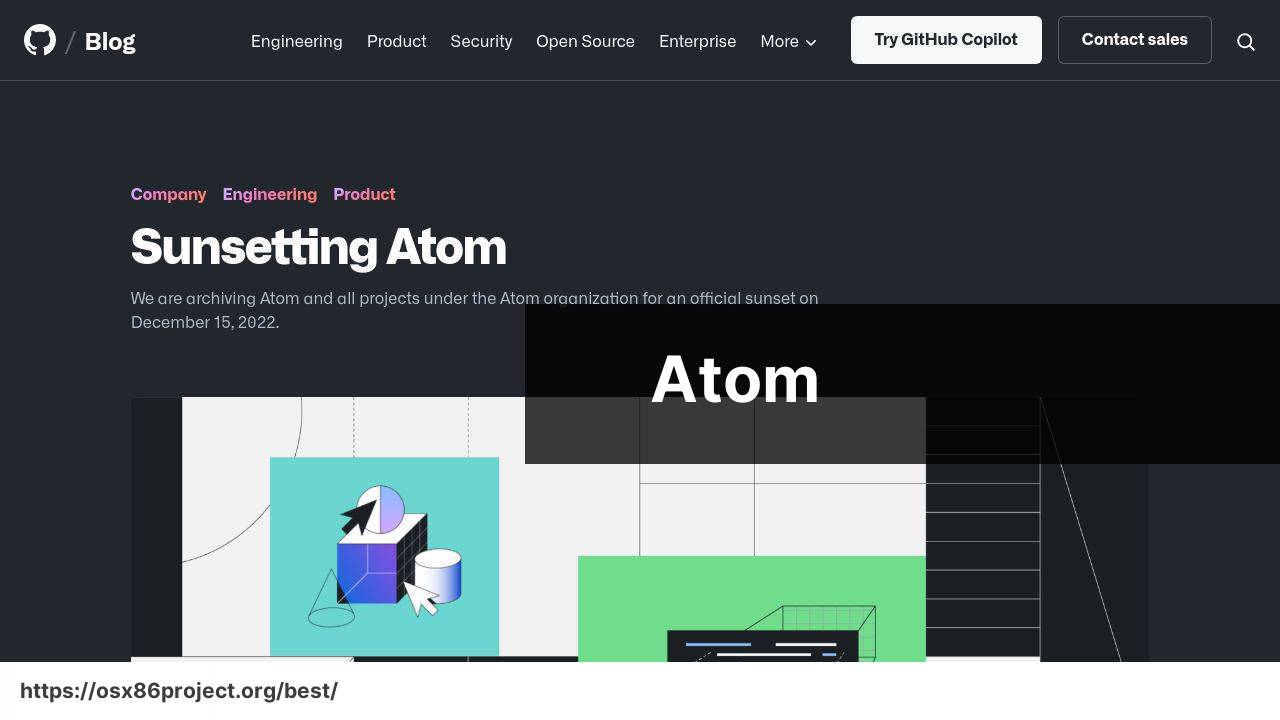
Atom, built by GitHub, distinguishes itself as a ‘hackable text editor for the 21st century’. With a customizable interface and a built-in package manager, developers can tailor their experience. Best-suited for those who enjoy personalizing their development environment.
Pros
- Highly customizable through add-ons
- Built-in Git and GitHub integration
Cons
- Can be slower compared to competitors
- Sometimes criticized for its performance
BBEdit
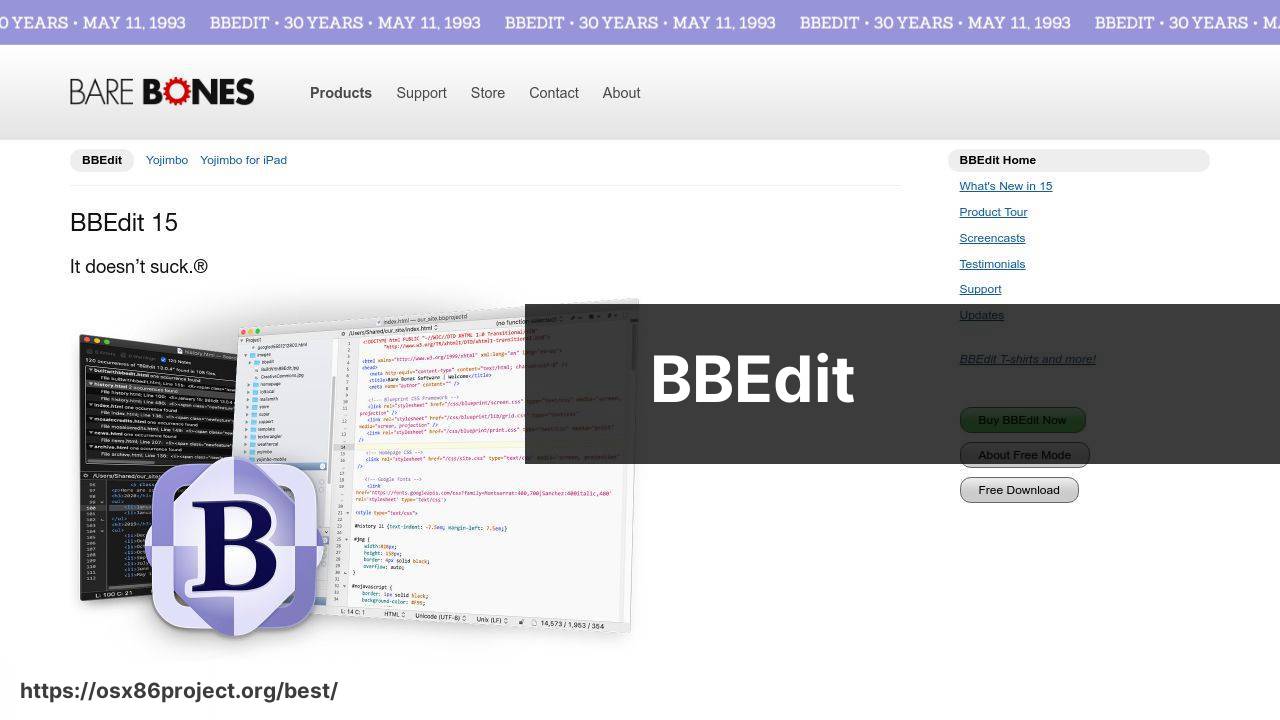
BBEdit stands as one of the longest-standing text editors for macOS, specialized for web designers and software developers. Its reputation for robustness and depth in features, including pattern matching and search-and-replace, are noteworthy.
Pros
- Extremely reliable with a long history on Mac
- Powerful text handling capabilities
Cons
- Interface can feel outdated
- Some features have a learning curve
Nova

Nova by Panic is a modern code editor that aims to bring a fresh approach to coding on Mac. With a beautiful and clean interface, it offers a smooth coding experience and is rapidly gaining popularity among web developers.
Pros
- Aesthetically pleasing interface with smooth animations
- Focus on performance and not overloading with features
Cons
- Newer to the market, so may lack some advanced functionalities
- Primarily tailored for web development
Conclusion:
Creating an effective coding environment goes beyond selecting the right software. Paying attention to your Mac’s health and ensuring it’s optimized for development is just as crucial. Regularly updating your macOS and installed applications can prevent compatibility issues and improve performance. Don’t neglect the importance of ergonomics – invest in a good chair, desk, and external peripherals if you’re coding for long periods. Lastly, explore resources like Apple’s Developer website or Stack Overflow for community wisdom and staying abreast of the latest in development tools and practices.
FAQ
What is a popular integrated development environment for Mac that supports multiple languages?
Visual Studio Code is a versatile IDE that supports many programming languages and is widely used among developers on Mac. You can learn more at the official website.
Is there a dedicated IDE for Python that works well on Mac?
PyCharm is highly recommended for Python development on Mac, offering a rich set of features specific to Python. Visit JetBrains PyCharm for more information.
How can I develop iOS and Mac apps efficiently on a Mac?
Xcode is the go-to IDE for building iOS and Mac applications. It integrates with Apple’s developer tools and frameworks seamlessly. Check out Xcode on the Apple Developer website.
Which coding software on Mac is preferred for web development?
Atom, developed by GitHub, is a powerful and customizable text editor favored by web developers for its extensive package ecosystem and built-in Git control.
Are there any free coding environments for beginners on Mac?
Brackets is a free, open-source editor with a focus on web design, making it a favorable option for beginners looking to delve into HTML, CSS, and JavaScript.
What is the best Java IDE for Mac users?
IntelliJ IDEA is renowned for its robust support for Java development, featuring smart code assistance, and advanced refactoring capabilities.
Can I use Sublime Text for software development on Mac?
Absolutely, Sublime Text is a sophisticated text editor with a slick user interface and an array of plugins for different programming tasks.
Which coding software is best for working with databases on a Mac?
DataGrip by JetBrains provides a powerful platform for database management and SQL programming, supporting a myriad of database systems.
How do I choose the best coding software for game development on Mac?
For game development, Unity is a popular choice offering a comprehensive game engine with a supportive IDE for Mac users.
What lightweight coding editor can I use for quick edits on Mac?
BBEdit is known for its lightweight nature, designed for quick and efficient text editing and coding on Mac, with the essential features developers need.
 Best MacOS Apps / Software
Best MacOS Apps / Software
