Best Animation Software Mac

As a Mac user with a passion for visual storytelling, I’ve explored various animation software programs to bring my creative visions to life. In this journey, I’ve uncovered a range of tools that cater to different needs, from beginners looking for simplicity to professionals demanding advanced features. Here, I’ll share a closer look at some of the best animation software available for Mac, assessing their strengths and potential drawbacks from a personal and balanced perspective.
Blender
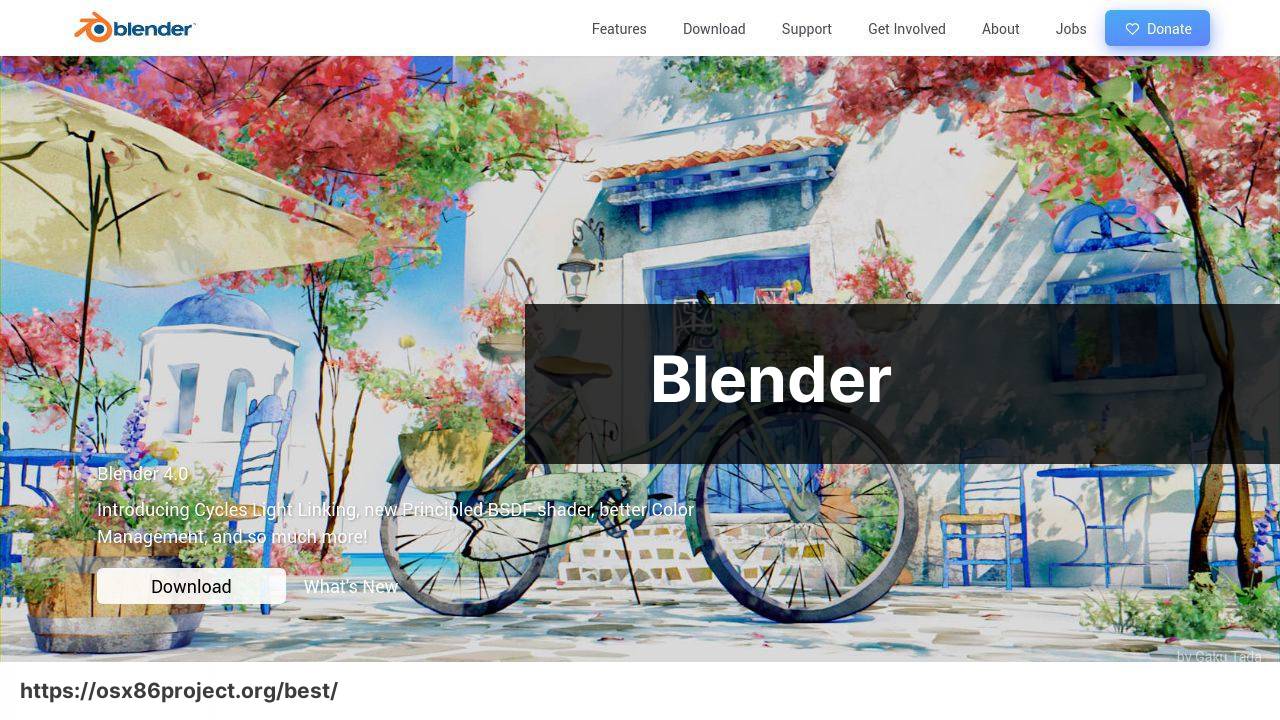
Blender is a free, open-source 3D animation suite that boasts capabilities ranging from modeling and rigging to rendering and video editing. It’s an all-in-one solution that rivals many paid alternatives, offering a comprehensive toolset for amateurs and pros alike.
Pros
- Open-source and free to use
- Regular updates with new features and community contributions
Cons
- Steep learning curve for beginners
- Interface may be overwhelming for new users
Autodesk Maya
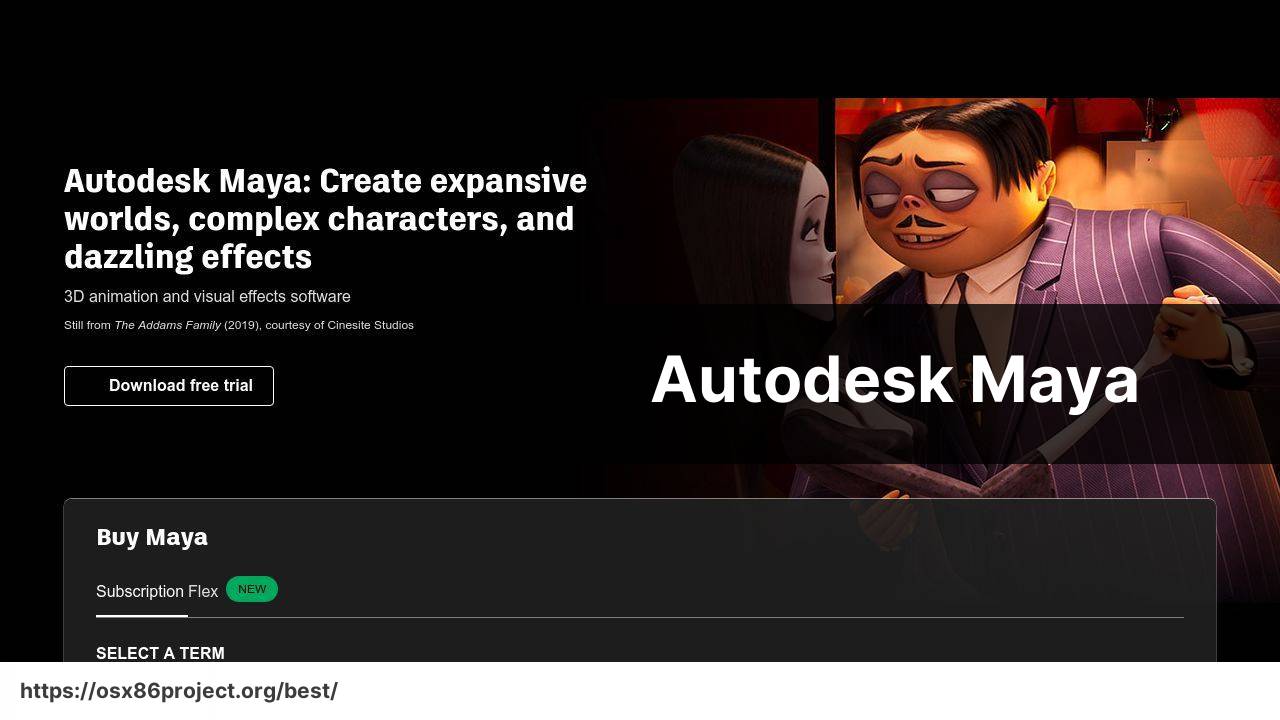
Autodesk Maya is a powerhouse in the 3D animation world, widely used by professionals in the games and film industries. It offers robust features for modeling, animation, and rendering, making it a standard for creating high-end 3D content.
Pros
- Industry-standard with advanced toolsets
- Excellent support and wide range of resources
Cons
- Expensive licensing for commercial use
- High system requirements
Adobe Animate
As part of the Adobe Creative Cloud, Adobe Animate (formerly Flash) is tailored for designers and animators who work with vector-based animation. It’s a versatile tool for creating interactive content, games, and animations for various platforms.
Pros
- Integration with other Adobe products
- Supports a variety of output formats including HTML5
Cons
- Subscription-based pricing model
- Limited compared to 3D animation software
Toon Boom Harmony
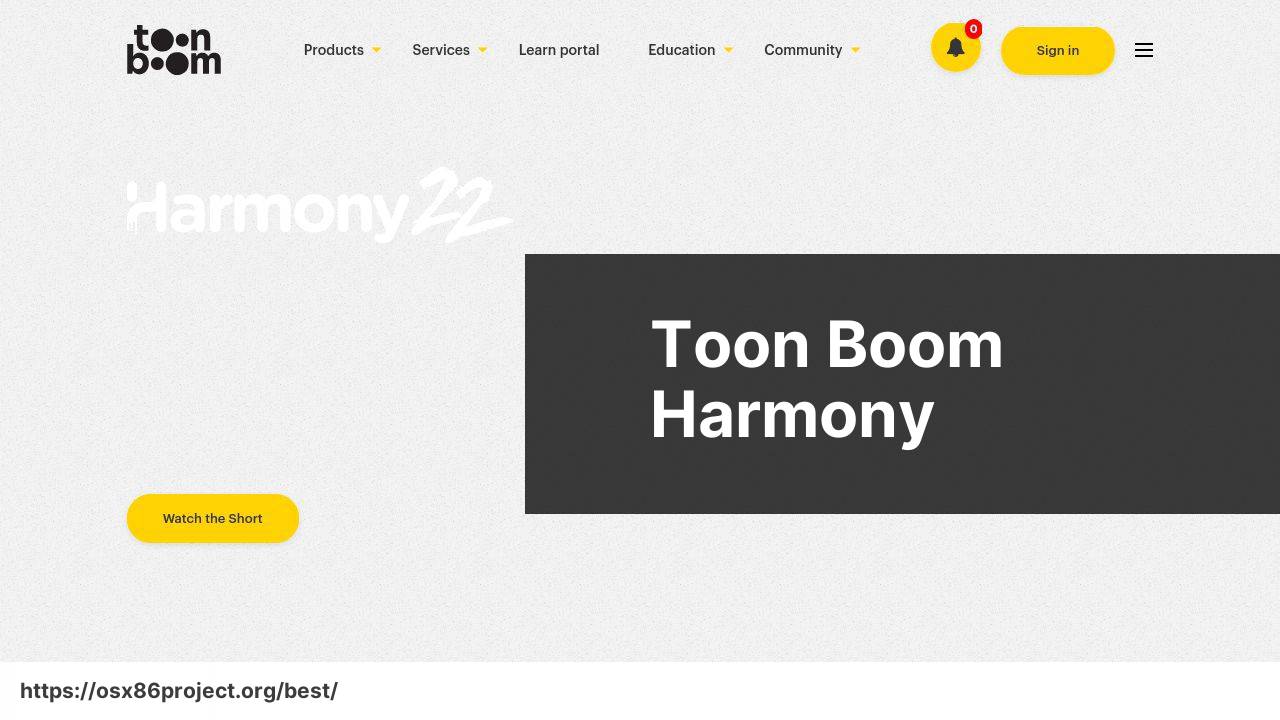
Toon Boom Harmony is a favorite among 2D animators, offering a robust set of tools for creating television series, feature films, and web animations. It’s widely recognized for its flexible rigging system and traditional paperless animation capabilities.
Pros
- Excellent rigging and drawing features
- Cross-platform compatibility and vector/bitmap support
Cons
- More expensive than some alternatives
- Requires time to master advanced features
Creature
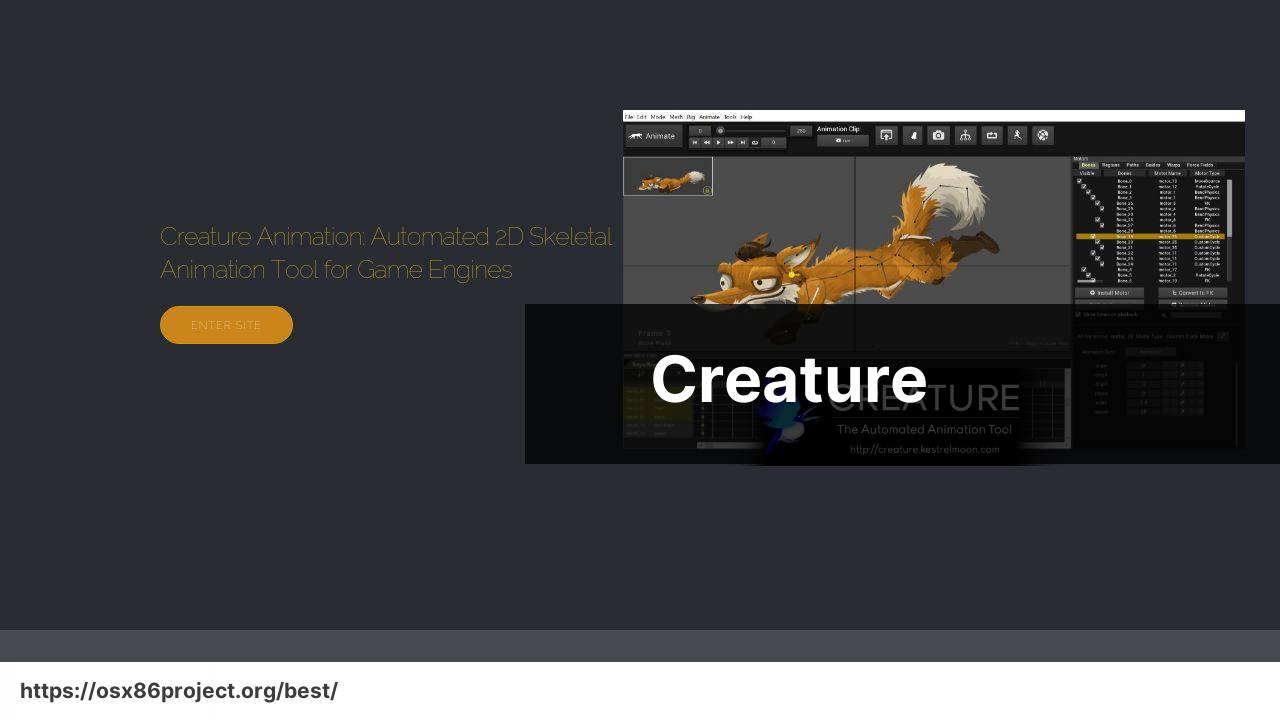
Creature is an innovative 2D animation software that brings stunning effects and fluid movement to digital art. Its standout features include automatic meshing and advanced bone system, suitable for game developers and indie animators looking to bring their characters to life.
Pros
- Powerful automated mesh-generation capabilities
- Comprehensive tools for creating complex animations
Cons
- Less established community compared to other software
- User interface can be non-intuitive
Conclusion:
Animation goes beyond software; it’s a craft that combines storytelling, design, and technical skills. As such, upgrading your toolkit with complementary resources can significantly improve the quality of your work. Sites like Creative Bloq (creativebloq.com) and CG Society (cgsociety.org) offer a wealth of information on industry trends and tips. For deepening technical knowledge, consider courses from platforms like Udemy (udemy.com) and Lynda (linkedin.com/learning). Engaging in online communities, such as those found on Discord servers related to animation, can also provide peer support and collaboration opportunities. Remember that mastering animation is a continual learning process, where perseverance and creativity go hand in hand.
FAQ
What factors should be considered when selecting the best animation software for Mac?
When choosing animation software for Mac, consider compatibility with macOS, user interface ease-of-use, range of features, supported formats, and your skill level. Additionally, the software’s ability to integrate with other design tools can be important.
Could you recommend any professional-level animation software that runs efficiently on Macs?
Adobe After Effects is highly recommended for professionals seeking advanced animation capabilities on Mac. It’s feature-rich and industry-standard for motion graphics. Visit Adobe’s website for more information.
Is there a good animation software for Mac suitable for beginners?
Yes, Blender is a versatile choice that’s suitable for beginners, offering comprehensive 3D animation features for free. Get started by checking out Blender’s homepage.
What’s a cost-effective animation software option for Mac users?
Pencil2D Animation is a cost-effective and open-source 2D animation software that’s great for Mac users, especially for traditional hand-drawn animations. You can download it for free.
Do any animation programs support both vector and raster graphics for Mac?
Indeed, Toon Boom Harmony supports both vector and raster graphics, providing a comprehensive set of tools for Mac users involved in professional animation projects.
Can Mac users find animation software that also offers game development features?
Yes, Unity is an excellent tool for Mac users that combines animation production with robust game development features. It’s a popular choice for indie game developers.
What are some animation software options for Mac that also have great community support?
Blender not only stands out for its animation tools but also has a strong community support network. It’s perfect for Mac users seeking guidance and shared resources.
Are there animation software choices for Mac that are specialized in stop-motion?
Dragonframe is a leading choice for stop-motion animation on Mac, offering high-end tools tailored to the needs of stop-motion professionals and enthusiasts.
What animation software for Mac offers real-time 3D rendering capabilities?
Blender provides real-time 3D rendering capabilities, making it a dynamic choice for Mac users who need to iterate rapidly during their animation projects.
Is there an animation software tailored to creating cartoons and simple graphics for Mac users?
Yes, Animation Desk is a user-friendly option for Mac users looking to create cartoons and simple animations. It’s perfect for hobbyists and those new to animation.
 Best MacOS Apps / Software
Best MacOS Apps / Software
