Best Free Mac Apps

As a longtime Mac user, I’ve come to appreciate the vast array of apps that can enhance my experience – many of which are available for free. Finding the most useful among them can be quite the task. In this article, I’m delighted to share a collection of the best free Mac apps I’ve come across, some of which have become indispensable in my daily digital life. Whether you’re looking for productivity boosts, creative tools, or just something to simplify your workflow, these apps are worth exploring. Keep in mind that while free, they may also offer premium features for an additional cost.
Todoist
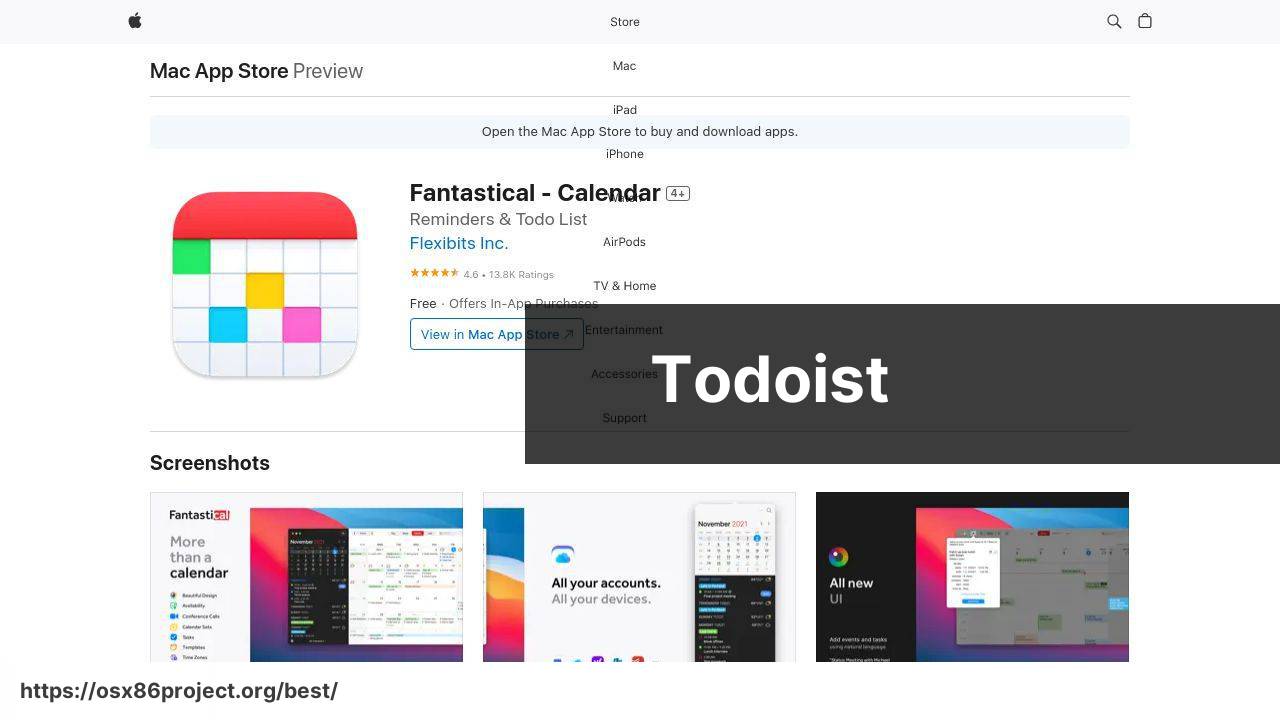
As a task management powerhouse, Todoist has been an absolute game-changer for me. It offers a clean and intuitive platform to manage projects and tasks efficiently. The ability to categorize by project, add labels and filters, and even collaborate with others makes Todoist an essential tool for keeping my to-do list in check.
Pros
- User-friendly interface
- Great cross-device syncing capabilities
Cons
- Limited functionality in the free version
- Advanced features require a subscription
Pages
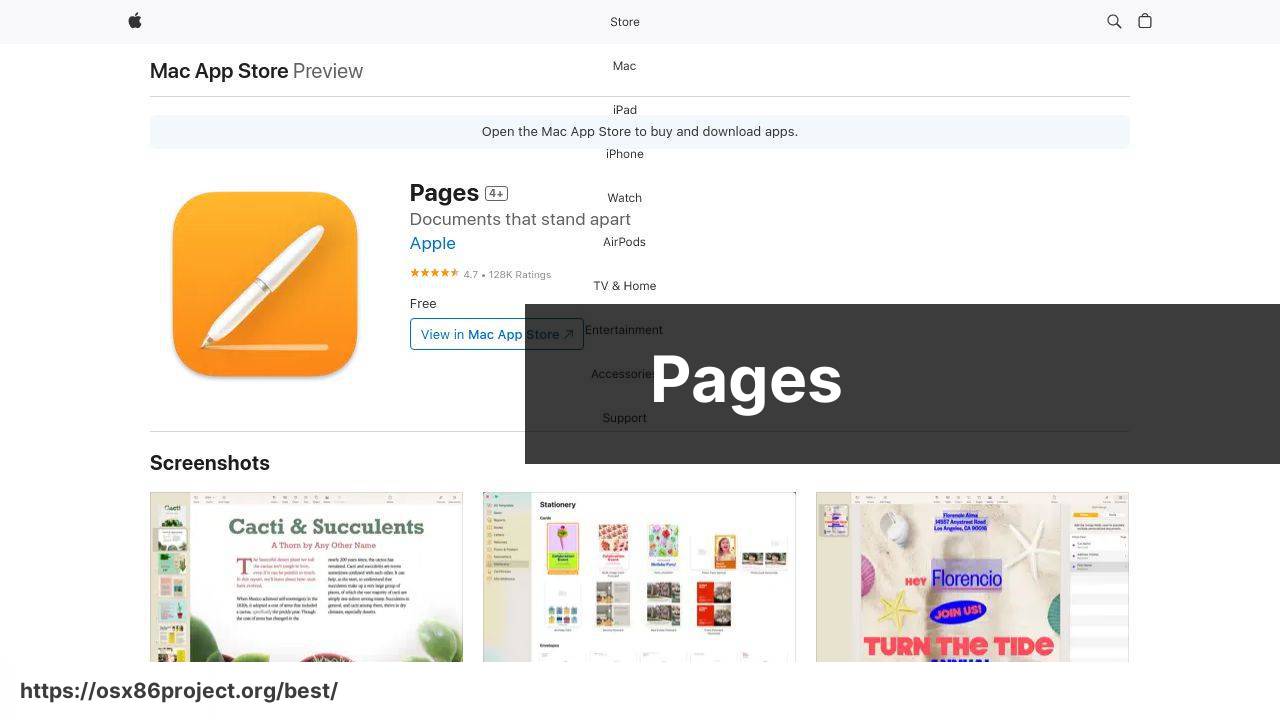
Apple’s own Pages is an excellent word-processing and page layout tool that rivals its costly counterparts. With real-time collaboration features and iCloud integration, Pages allows for seamless document creation and editing, whether you’re at your desk or on the go.
Pros
- Clean, easy-to-use interface
- Full compatibility with Microsoft Word documents
Cons
- May lack some advanced features of dedicated word processors
- Templates and design options are limited compared to other programs
GIMP
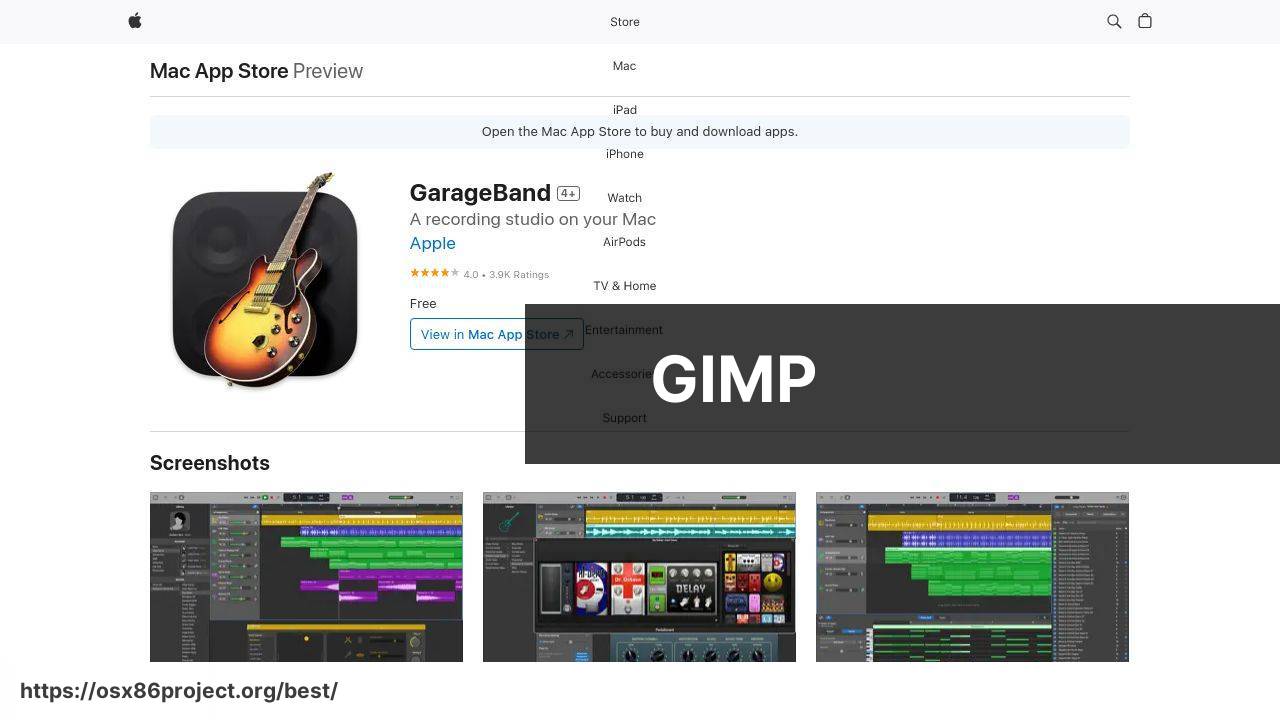
For those into graphic design and photo manipulation, GIMP is a robust, open-source alternative to premium image editors. Though it might have a steeper learning curve for beginners, GIMP’s extensive toolkit allows for sophisticated editing at a price point that can’t be beaten: free.
Pros
- Highly customizable and extensible
- Supports various file formats and color management features
Cons
- Interface may be daunting for new users
- Occasional stability issues with complex tasks
Magnet

Oftentimes, managing windows on MacOS can be less than efficient. However, with Magnet, I’ve been able to snap windows into organized tiles, making multitasking a breeze. It’s certainly streamlined my workspace, helping me to concentrate better without the manual resizing hassle.
Pros
- Simple, intuitive functionality
- Highly customizable window arrangements
Cons
- Limited features compared to more comprehensive window managers
- Occasional glitches with certain apps
Microsoft OneNote
OneNote, by Microsoft, has been a vital part of my note-taking routine. The ability to create multiple notebooks with endless pages, integrating text, images, and handwriting has revolutionized the way I collect and organize information. Its cloud syncing means I have my notes wherever I go.
Pros
- Robust organization features
- Excellent stylus support for handwritten notes
Cons
- Sometimes buggy sync function
- Can be overwhelming for simple note-taking needs
Alfred
I’ve been using Alfred for years to increase my productivity on the Mac. This award-winning app is essentially a spotlight on steroids, allowing me to launch apps, search the web, calculate, and even control my music with simple keyboard shortcuts.
Pros
- Extremely customizable with workflows
- Vast array of features, even in the free version
Cons
- Powerpack features require a one-time purchase
- The learning curve for creating workflows
TextWrangler
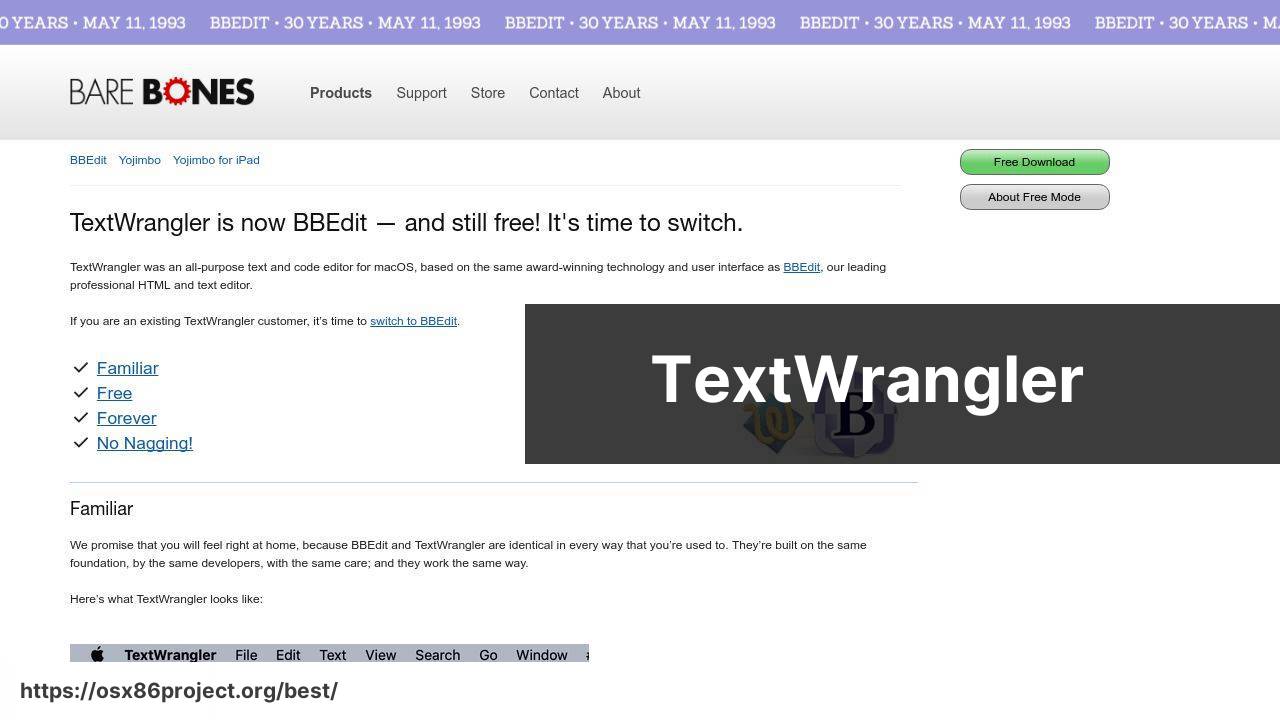
TextWrangler may have been succeeded by BBEdit, but it remains a powerful text editor for coding and plain text work. This lightweight app brought simplicity and efficiency to my writing and coding tasks without the bloat of fully featured IDEs.
Pros
- Quick and lightweight
- Robust search and replace capabilities
Cons
- No longer being updated
- Lacks modern user interface and features
Spotflux
Security is always a priority, and Spotflux offered a decent VPN solution without cost. It provides a simple way to maintain anonymity online and secure browsing data. While the service has been discontinued, it was a favorite for its ease of use and basic protection features.
Pros
- Easy-to-use interface
- It added an extra layer of security for online activities
Cons
- Limited server options compared to paid VPNs
- No longer available
Conclusion:
While these free Mac apps offer significant functionality, it’s crucial to remember that often, you get what you pay for. For more comprehensive needs, you may need to consider premium software options. It’s also worthwhile to visit authoritative tech websites like TechRadar or Wired for in-depth reviews and comparisons of different software solutions.
To further enhance your Mac experience, don’t shy away from exploring the treasure trove of features built into macOS itself. Utilities like Siri for voice command, Spotlight for search, and Time Machine for backups can greatly reduce the need for third-party apps. Keeping an eye on the Apple Support forums can provide valuable insights into making the most of these features.
Moreover, if you’re feeling adventurous, dabbling in the world of automation with AppleScript or Automator can open up possibilities for customizing your workflows without additional software. Needs change and so does software; it’s a good habit to periodically reassess your app usage and eliminate redundancies.
Lastly, don’t forget to back up your data regularly. Cloud services like iCloud, Dropbox, or Google Drive can come in handy for this, and they also offer free storage tiers that can be seamlessly integrated into a Mac ecosystem. Keeping your important files safe should always be a top priority.
FAQ
What are some of the best free productivity apps available for Mac?
Notable free productivity apps for Mac include Alfred, a powerful app launcher and productivity tool, and Evernote for seamless note-taking and organization. Each app enhances daily workflow and task management.
Where can I find free graphic design software for Mac?
GIMP is a highly regarded free and open-source graphic design application that is compatible with Mac and offers robust image editing capabilities.
What free Mac app is recommended for video editing?
DaVinci Resolve is a professional-level video editing software that offers a free version with comprehensive features for Mac users interested in video production.
Are there any free antivirus programs that work well on Mac?
Avast Security for Mac provides strong antivirus protection without any cost, ensuring your system remains safe from malware and viruses.
Which free app can I use for instant messaging on Mac?
Telegram and Signal are both free messaging apps available for Mac that prioritize speed and security, offering strong encryption for private conversations.
Is there a free Mac application for audio editing?
Audacity is a popular free, open-source audio editing software that offers a range of tools for sound recording and editing on Mac.
Can I get a free screen recording tool for my Mac?
Mac users can utilize OBS Studio, a free and open-source software for video recording and live streaming, which is perfect for creating tutorials or gaming videos.
What free app can I use to improve my Mac’s performance?
OnyX is a robust, free system maintenance tool meant to keep your Mac running smoothly by verifying system files and cleaning up unnecessary files.
How can I manage passwords for free on a Mac?
LastPass, with its free tier, offers a secure and convenient password management system that stores and autofills login information on your Mac and other devices.
Is there a free app for organizing research papers and documents on Mac?
Mendeley is a free reference manager for Mac that assists academics and students in organizing their research, creating bibliographies, and collaborating with others online.
 Best MacOS Apps / Software
Best MacOS Apps / Software
