Top Data Recovery Software for MacBook Pro

Encountering data loss on a MacBook Pro can be a nerve-racking experience, especially when you have important files at stake. There are plenty of data recovery software solutions available that promise to retrieve your lost data. Having used a few myself, I can attest to the varying proficiency of these tools. This blog delves into some of the best software for this purpose, offering a balanced viewpoint devoid of overt promotional language. I’ll also highlight key features and pros and cons to give you a comprehensive understanding. For additional detailed comparisons, check out this [resource](https://www.techradar.com/best/best-data-recovery-software) on TechRadar.
EaseUS Data Recovery Wizard for Mac

The EaseUS Data Recovery Wizard for Mac is among the most popular options for recovering lost data. It offers a simple and intuitive interface, making it accessible for users of all technical levels. Whether you’re dealing with accidental deletions, formatted drives, or system crashes, this software covers a wide array of data loss scenarios.
Pros
- Supports multiple file types and storage devices.
- Easy-to-use interface.
Cons
- Initial deep scan may take longer than expected.
- Free version offers limited benefits.
Stellar Data Recovery for Mac
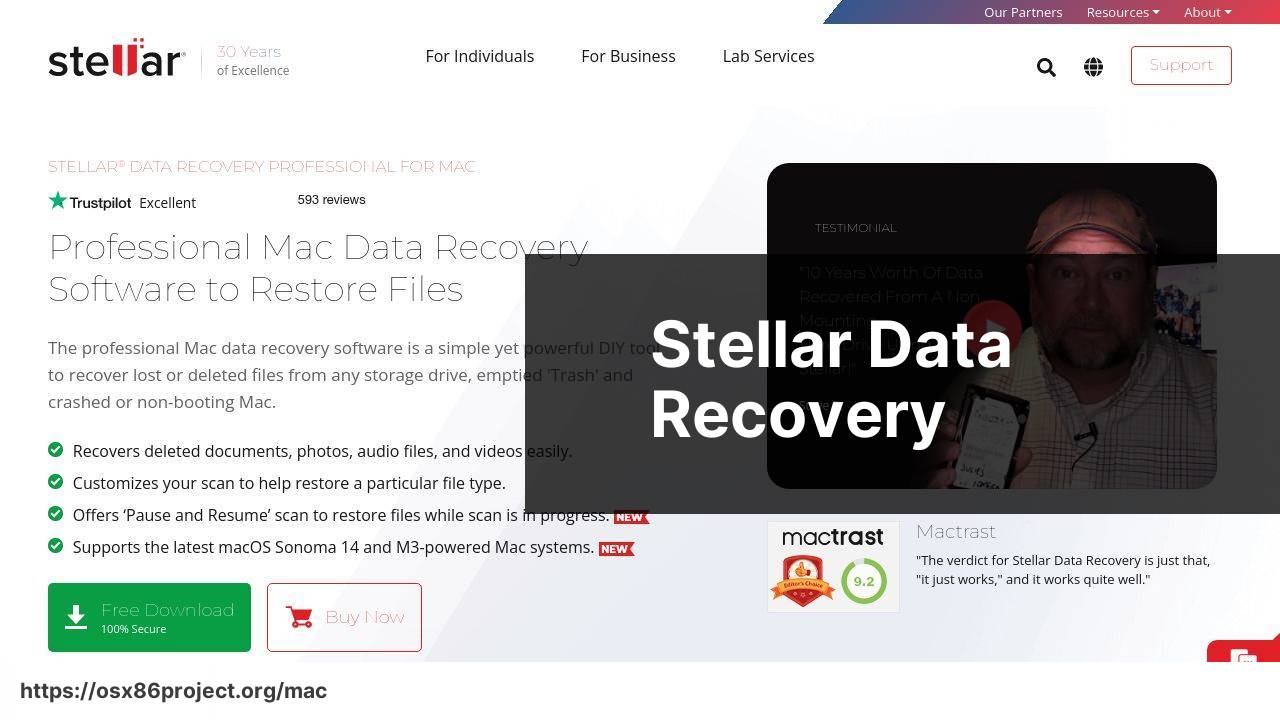
Stellar Data Recovery for Mac is another highly rated software. Known for its comprehensive file support and robust recovery algorithms, it’s very effective for both casual users and professional needs. It’s ideally suited for recovering files from macOS Sierra and above.
Pros
- Supports a wide array of file formats.
- Offers a preview feature before full recovery.
Cons
- Pricier compared to some other alternatives.
- Scanning speed could be improved.
Wondershare Recoverit for Mac
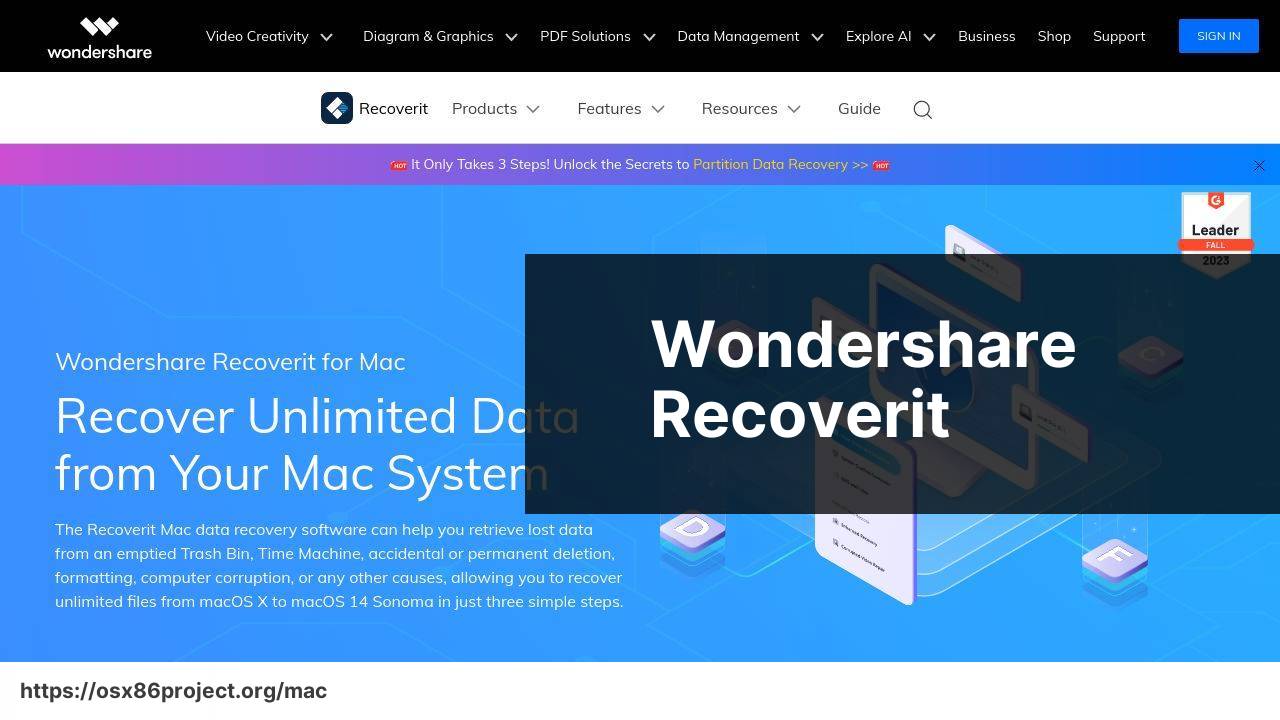
When it comes to user-friendly data recovery, Wondershare Recoverit stands out. This software is designed for intuitive use, offering a step-by-step guide for users. Its capabilities extend to all major file systems, making it a versatile tool for different recovery scenarios.
Pros
- Supports different file systems like HFS+, FAT, and NTFS.
- High success rate for common data loss scenarios.
Cons
- Some features are locked behind a paywall.
- Technical support could be more responsive.
Disk Drill for Mac

Disk Drill for Mac is another leading option, known for its powerful recovery features that include scanning both internal and external storage devices. It even offers additional tools like disk monitoring and data protection to prevent future losses.
Pros
- Comprehensive data recovery and protection tools.
- Supports multiple file formats and systems.
Cons
- Interface can be overwhelming for new users.
- Advanced features are expensive.
CleverFiles Photo Recovery for Mac

Specializing in photo recovery, CleverFiles Photo Recovery for Mac is ideal for photographers. It specifically targets digital photo files but can also recover other types of files. Its targeted search functionality makes it stand out for graphic-heavy users.
Pros
- High success rate in photo recovery.
- Compact and easy to use.
Cons
- Limited to photo recovery predominantly.
- No advanced features for other file types.
Tenorshare UltData for Mac
Tenorshare UltData for Mac is known for its versatility and simplicity. It offers quick recovery solutions for a wide array of devices, including MacBooks, external drives, and SD cards. The software provides an easy three-step recovery process that ensures convenience and speed.
Pros
- Fast and efficient recovery process.
- Supports recovering data from various types of storage devices.
Cons
- Software updates can be sporadic.
- Free version has limited capabilities.
Prosoft Data Rescue for Mac
Prosoft Data Rescue for Mac is more suited for professional users and offers a feature-rich experience. It focuses on file recovery from sophisticated data structures and offers highly customizable scanning options.
Pros
- Extensive file recovery options for professionals.
- Highly customizable scanning.
Cons
- Higher learning curve compared to simpler software.
- More expensive than other options.
Watch on Youtube: Top Data Recovery Software for MacBook Pro
Conclusion:
When it comes to recovering lost data on your MacBook Pro, choosing the right software can make a significant difference. Each software option has its own strengths and weaknesses, but understanding the file types you need to recover and the specific scenarios you’ve encountered can guide your decision-making process.
For example, if you primarily need to recover photos, CleverFiles Photo Recovery might be your best bet, whereas for a mix of file types and more advanced features, Disk Drill offers a comprehensive solution. Regardless of your choice, having a user-friendly interface can make the recovery process less daunting, especially in high-stress situations.
Additionally, it’s worth mentioning the importance of regular data backups. Even with the best recovery tools, some data might be irrecoverable if it’s been overwritten or heavily corrupted. Using tools like BackBlaze or Apple’s Time Machine can save you a lot of trouble in the long run.
For further insights, you might find it helpful to look into comparing different types of data recovery tools. For more in-depth comparisons, TechRadar has an excellent guide that can provide additional context and user reviews.
If you have other Apple devices, keeping them clean and optimized is also crucial. For iPhone users, you can visit Medium for free iPhone cleaner apps, which covers the 5 best free iPhone cleaner apps in detail, highlighting features, performance, and ease of use.
FAQ
Which software is considered the best for data recovery on MacBook Pro in 2024?
Disk Drill is widely regarded as the best software for data recovery on MacBook Pro in 2024 due to its user-friendly interface and high recovery success rate.
Are there any free data recovery software options available for MacBook Pro in 2024?
Yes, EaseUS Data Recovery Wizard offers a free version that allows users to recover up to 2GB of data, providing a good option for simple recovery needs.
How does Stellar Data Recovery perform on MacBook Pro?
Stellar Data Recovery is known for its powerful recovery capabilities, supporting various file formats, and ensuring high compatibility with the latest macOS versions on MacBook Pro.
Can iBoysoft Data Recovery be used on MacBook Pro?
iBoysoft Data Recovery works excellently on MacBook Pro, offering a straightforward process for recovering lost or deleted files, including those from formatted or corrupted drives.
Is there any software specifically recommended for recovering photos on MacBook Pro?
PhotoRec is specialized for recovering photos and multimedia files, making it an excellent choice for users looking to restore lost images on their MacBook Pro.
What’s the best data recovery software for handling corrupted files on MacBook Pro?
Remo Recover is highly effective for recovering corrupted files on MacBook Pro, thanks to its advanced scanning algorithms and easy-to-use interface.
How does Recoverit perform in terms of speed and efficiency on MacBook Pro?
Recoverit is known for its fast scanning and high recovery rates, making it an efficient choice for data recovery on MacBook Pro.
Is TestDisk a reliable option for MacBook Pro users?
TestDisk is a reliable open-source software that primarily focuses on recovering lost partitions and making non-booting disks bootable again, suitable for advanced users.
Are there any software options that also offer disk monitoring for MacBook Pro?
TenoShare Any Data Recovery provides both data recovery and disk monitoring features, making it a comprehensive tool for MacBook Pro users.
Where can I find more information on data recovery tools for MacBook Pro?
You can find comprehensive information on data recovery tools at the CleverFiles and EaseUS homepages.
