Best Online Tools to Repair MP4 Videos

In the world of digital media, encountering corrupted or damaged MP4 video files can be frustrating. Whether you’re a professional videographer or just someone trying to preserve precious video memories, the need to repair MP4 files efficiently is paramount. Thankfully, there are several online tools available to help with this task. This article will dive into the top online tools for MP4 video repair, offering you balanced, firsthand perspectives on their functionalities and effectiveness. For each tool discussed, you’ll find official websites and links for easy navigation. Let’s get started on restoring your invaluable video files to their former glory.
Clever Free Video Repair
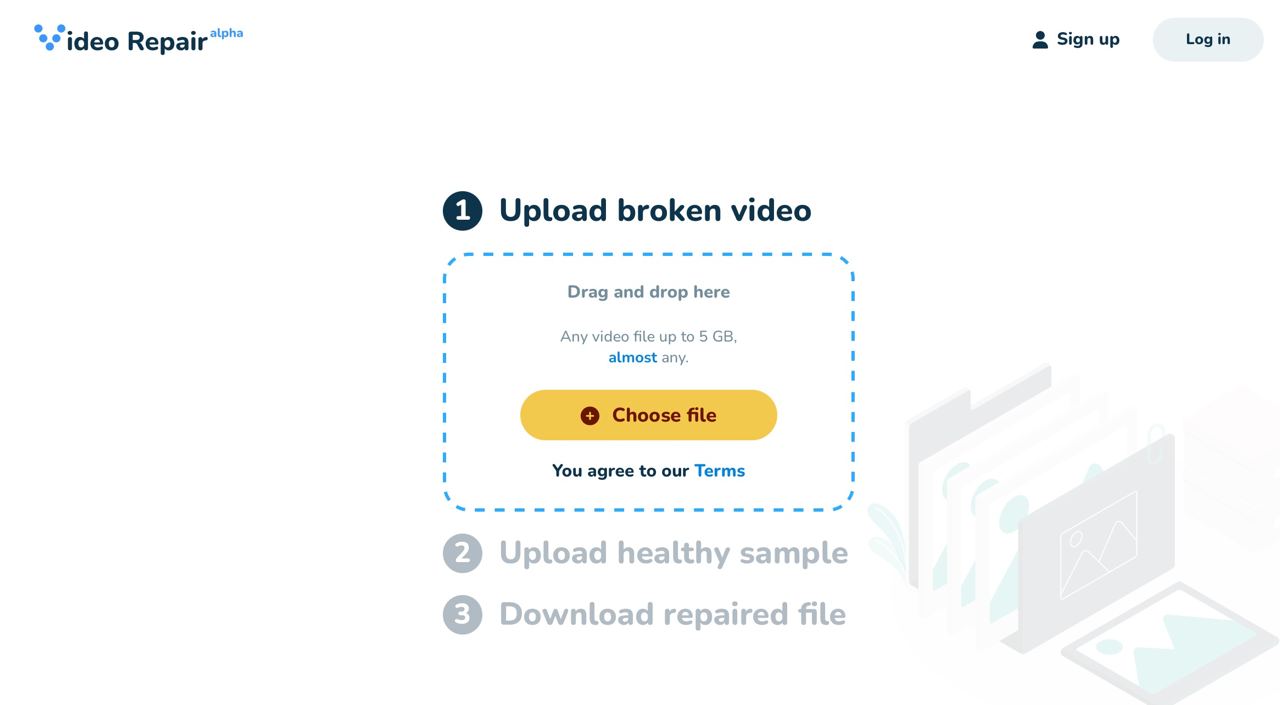
The Clever Free Video Repair tool is the go-to choice for many users needing a quick and effective solution to video corruption problems. Its simple interface and step-by-step process guide you through repairing your damaged MP4 files with ease. With this tool, everything is as straightforward as uploading your corrupted file, initiating the repair process, and downloading the fixed video. Additionally, being online-based, it saves you from the hassle of installing complex software.
Pros
- 100% Free tool to fix broken & unredable videos (MP4, MOV)
- Quick repair process
Cons
- Limited to MP4 format
- Repair quality may vary depending on the extent of the corruption
Fix.Video
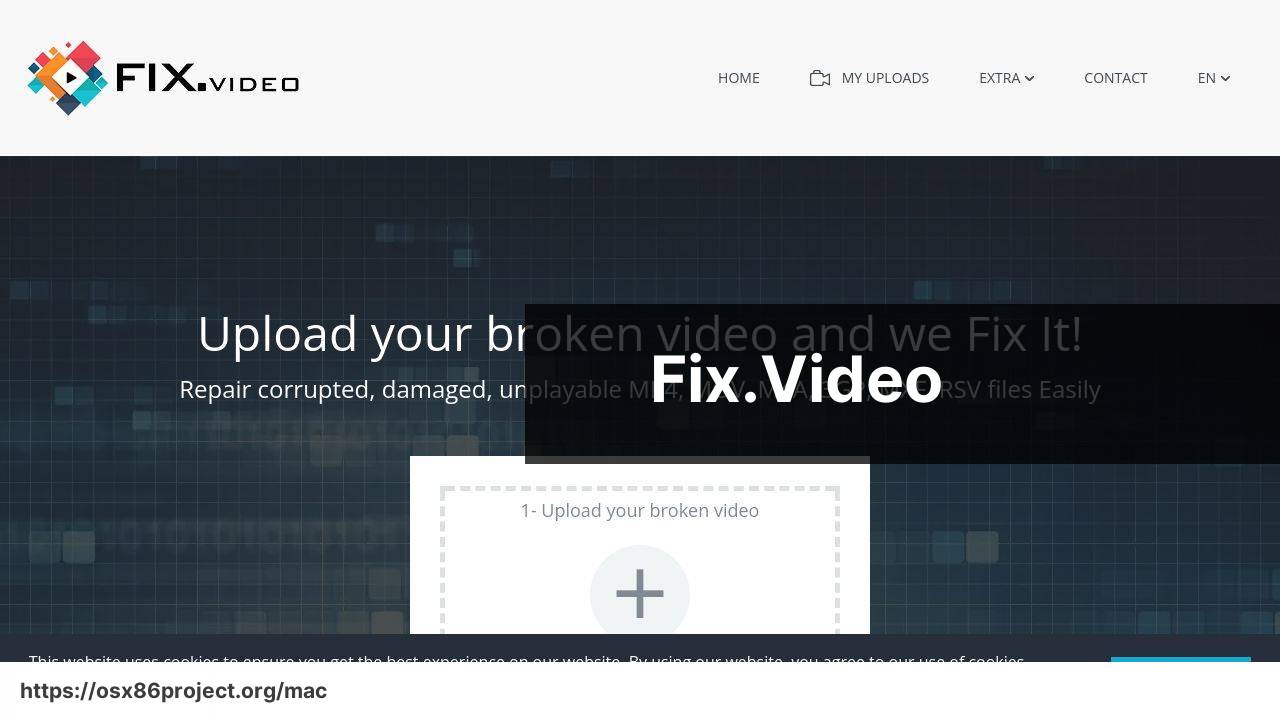
Fix.Video is another spectacular resource for repairing video files online. This platform offers a straightforward processing method where you can upload your corrupted files and have them quickly analyzed and repaired. The service stands out due to its compatibility with multiple video formats and its ability to handle various degrees of file corruption.
Pros
- Supports multiple video formats
- Efficient processing time
Cons
- File size restrictions on free version
- Limited advanced features
Restore.Media
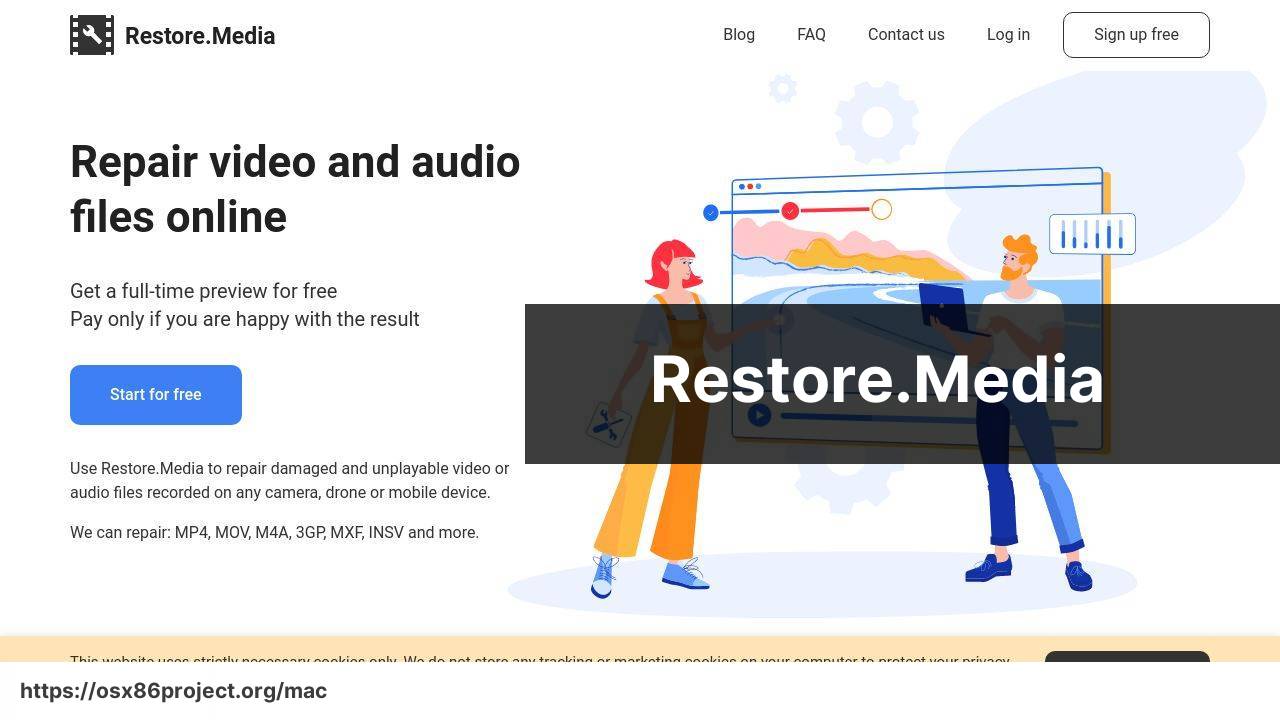
Restore.Media offers a robust solution for repairing corrupted video files. Specializing in both consumer and professional needs, it’s designed to handle a wide range of file issues. With a focus on data integrity, this tool makes sure your repaired files maintain the highest possible quality. It also features an easy-to-follow process, helping you get your videos back in no time.
Pros
- High-quality file recovery
- User-friendly interface
Cons
- Subscription may be pricey for some users
- Processing can be slower during high traffic times
VideoRepair.com
VideoRepair.com offers another compelling choice for those looking to fix MP4 files online. Focused on efficiency and ease of use, this tool is designed to help you upload your corrupted files and receive fixed versions swiftly. VideoRepair.com also offers support for a variety of video file formats, making it highly versatile.
Pros
- Supports various video formats
- Quick and efficient service
Cons
- Limited features in the free version
- Some users report variable repair quality
MP4Repair.org
MP4Repair.org is designed with a focus on fixing MP4 video files specifically. The platform features a streamlined process where you can upload your damaged files and download the repaired versions with minimal fuss. Known for its high success rate, MP4Repair.org is a trusted name in the domain of video restoration.
Pros
- Excellent success rate with MP4 files
- Easy to use interface
Cons
- Limited to MP4 format
- May require a paid subscription for advanced features
Conclusion:
When it comes to repairing MP4 video files, it’s essential to understand the root causes of file corruption. Often, issues can arise due to incomplete downloads, improper file transfers, or sudden power loss during the file-saving process. While many think the damage is irreversible, several tools are designed specifically to repair MP4 files. One such tool is repair mp4 file from CleverFiles. This tool simplifies the process and is incredibly user-friendly.
The most effective strategy for video repair starts with identifying the right tool for your needs. While online solutions offer convenience, dedicated software programs can often handle more severe cases of corruption. For instance, EaseUS Data Recovery Wizard and Wondershare Video Repair offer comprehensive solutions that extend beyond just MP4 file repair, catering to numerous video formats and deeper data recovery needs.
Understanding the functionality of each tool is essential. For example, Clever Free Video Repair is a fantastic choice for minor corruption cases but may struggle with severe data loss. On the other hand, Restore.Media can tackle significant problems but may come at a higher cost. Similarly, Fix.Video offers excellent support for various file types and is suitable for multiple video formats, making it extremely versatile.
Aside from choosing the right tool, better practices during filming and file transfers can preempt potential corruption issues. Always ensure you’re using reliable storage media and regularly back up your files. If you frequently work with large video files, consider investing in robust, high-capacity storage solutions with inherent data protection features like RAID configurations.
Struggling with corrupted MP4 files? Learn about the latest video repair software and expert tips to fix your videos. Ensure your cherished moments are never lost.
FAQ
How can online tools repair corrupted MP4 files?
Online tools can scan and fix corrupted MP4 files using advanced algorithms to restore data integrity, usually without requiring software downloads. Some tools offer cloud-based processing for convenience.
What features should I look for in an MP4 video repair tool?
Look for tools with capabilities such as batch processing, support for various file sizes, ease of use, and compatibility with diverse video formats.
Which online tool is popular for repairing MP4 videos?
One popular option is MP4Fix. It offers a user-friendly interface and the ability to repair videos from various sources, including camera recordings and file transfers.
Is it possible to fix badly damaged MP4 files using online services?
While some severely damaged files may be beyond repair, advanced online tools can often recover partially corrupted MP4 files effectively, restoring playback functionality.
Do any free tools for MP4 video repair exist?
Yes, several free tools exist, such as Restore.Media and Fix.Video, which offer basic repair services with options to upgrade for more advanced features.
How does file size affect MP4 video repair online?
Some online tools might have limitations on the file size they can process. Be sure to check the tool's specifications for file size restrictions before starting the repair.
Can online MP4 repair tools recover audio as well as video?
Many tools, like Wondershare Repairit, can repair both video and audio tracks within corrupt MP4 files, ensuring that the entire media file is restored.
Can these tools handle batch file repairs?
Some robust online tools allow batch processing, enabling users to repair multiple MP4 files simultaneously, which saves time and effort.
Are online MP4 repair tools safe to use?
Reputable online tools, such as Stellar Repair for Video, prioritize user data security and ensure that uploaded files are processed safely and deleted after repair.
