Best Planner Apps For Mac

When it comes to achieving peak productivity, Mac users are often on the lookout for the best tools to keep their schedules, plans, and tasks in crystal-clear order. In a digital world overflowing with deadlines and commitments, the right planner app can be the cornerstone of a well-organized life. Today, let’s delve into a personal exploration of some outstanding planner apps tailored for the Mac ecosystem, which promise to help streamline your workflow and keep you on track with ease.
Things 3
Things 3 is famed for its sleek design and powerful features that blend simplicity with functionality. With its intuitive interface, you can effortlessly create tasks, set reminders, and outline projects. This task management app goes beyond basic planning with its ‘Magic Plus’ button and innovative ‘Today’ view, ensuring you focus on what matters most.
Pros
- Beautiful, user-friendly interface
- Robust organizing and tagging features
- Seamless synchronization across Apple devices
Cons
- Relatively high one-time purchase cost
- No web or Android version for cross-platform users
Apple Pages – Calendar Templates
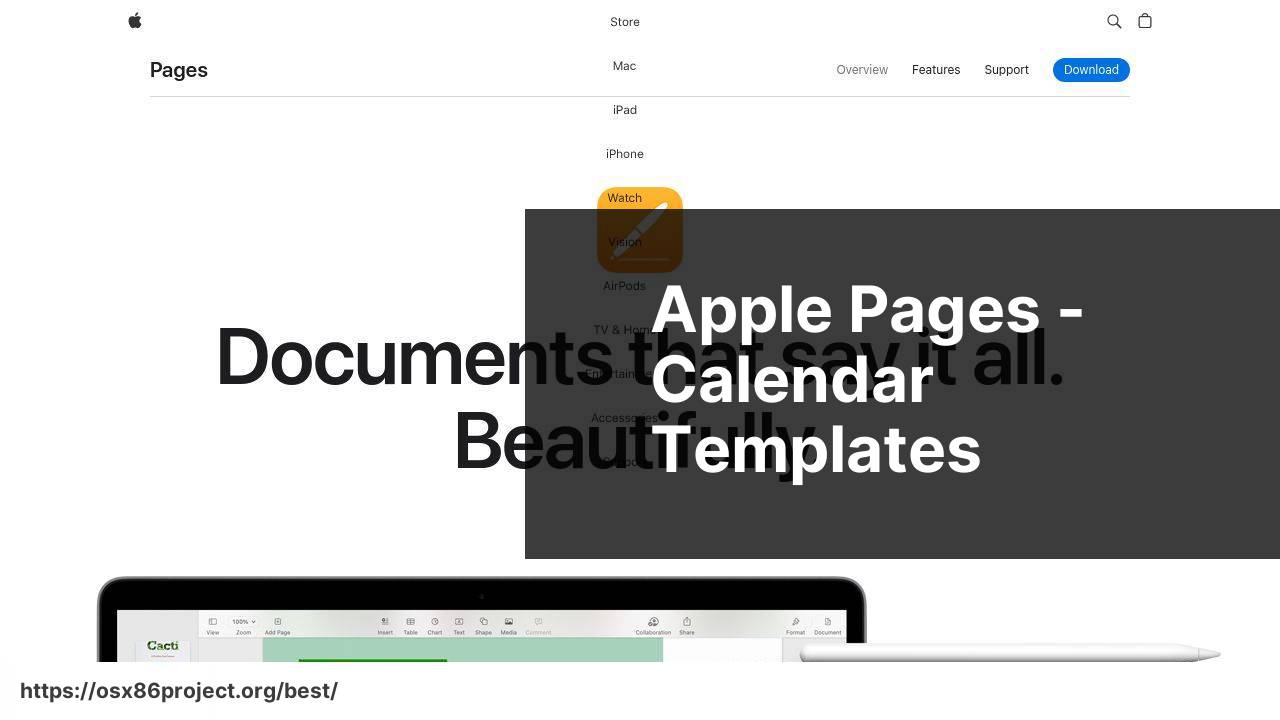
While not strictly a planning app, Apple Pages offers a variety of calendar templates that can be useful for manual planning. It’s a flexible option for those who enjoy customization and the creativity of designing their own planner layouts. As a word processor, it provides a familiar environment for Mac users to create detailed plans and schedules.
Pros
- Customizable calendar templates
- Part of Apple’s free iWork suite
- Integration with other Apple apps and services
Cons
- More manual input compared to dedicated planners
- Lacks advanced planning features
Fantastical
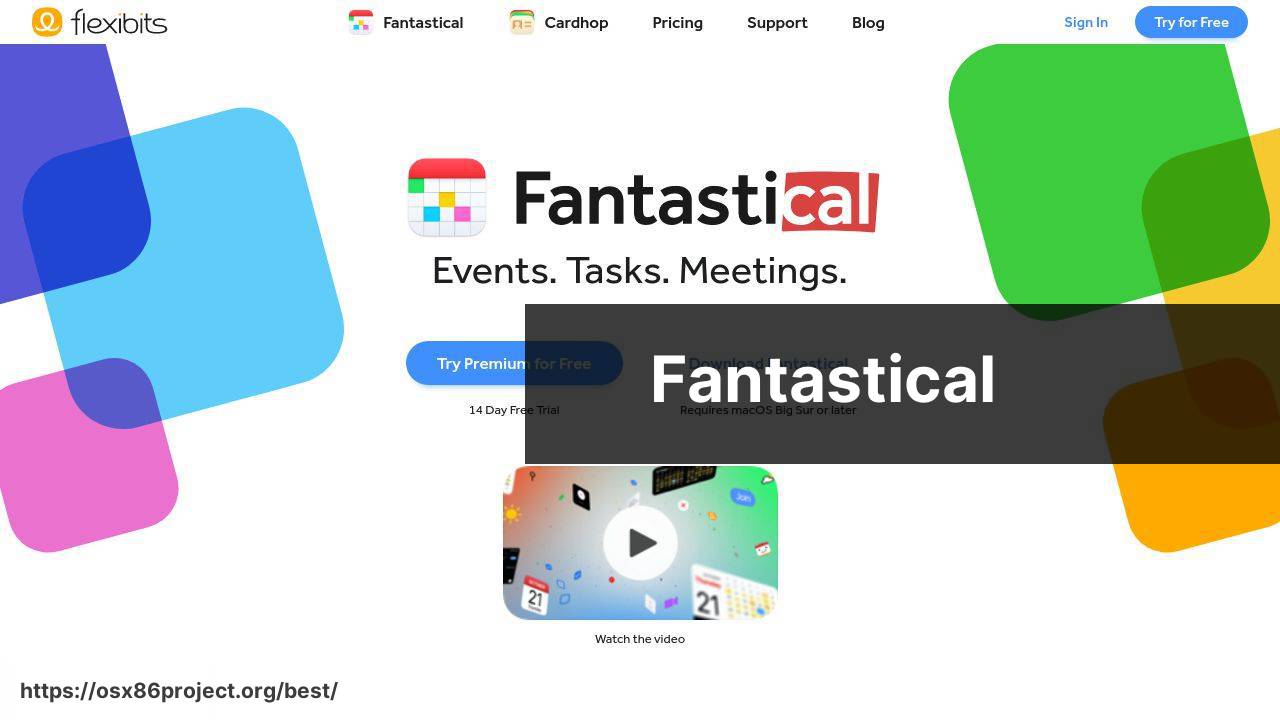
Revered for its natural language input and robust integration with many calendar services, Fantastical takes the hassle out of scheduling. Its powerful parsing engine allows you to create events just by typing in a sentence, and the well-designed interface showcases your agenda in a clear and concise format.
Pros
- Natural language event creation
- Advanced recurring event options
- Integration with a wide range of calendar services
Cons
- Subscription-based pricing may deter some users
- Can be overwhelming with too many features for some users
Any.do
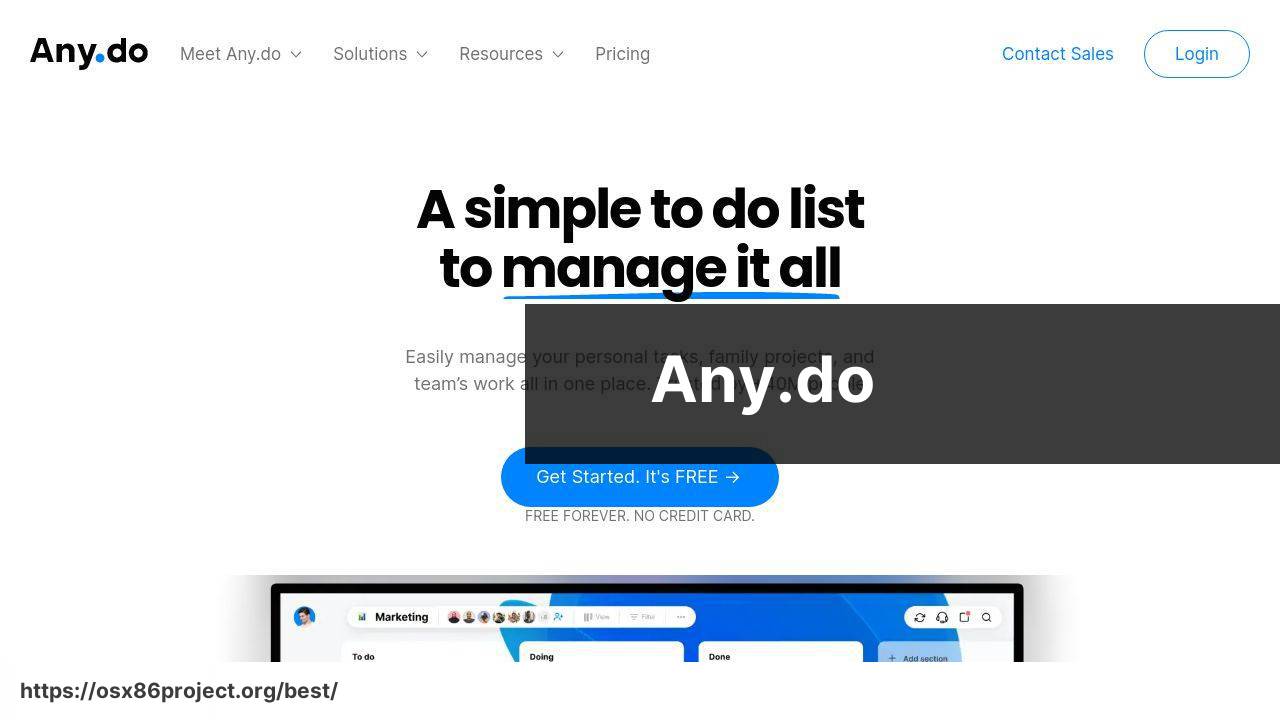
Any.do is perfect for the to-do list enthusiast looking for an app that is both versatile and straightforward. It marries task management with calendar functions, offering a daily planner feature that helps in prioritizing your day’s activities. The app’s simple drag-and-drop interface and collaboration tools make it an exceptional choice for personal and team use.
Pros
- Integrates to-do list with calendar view
- Simple and intuitive design
- Shared tasks for collaborative work
Cons
- Some advanced features are locked behind a premium plan
- Might not satisfy users who need more intensive project management tools
Todoist
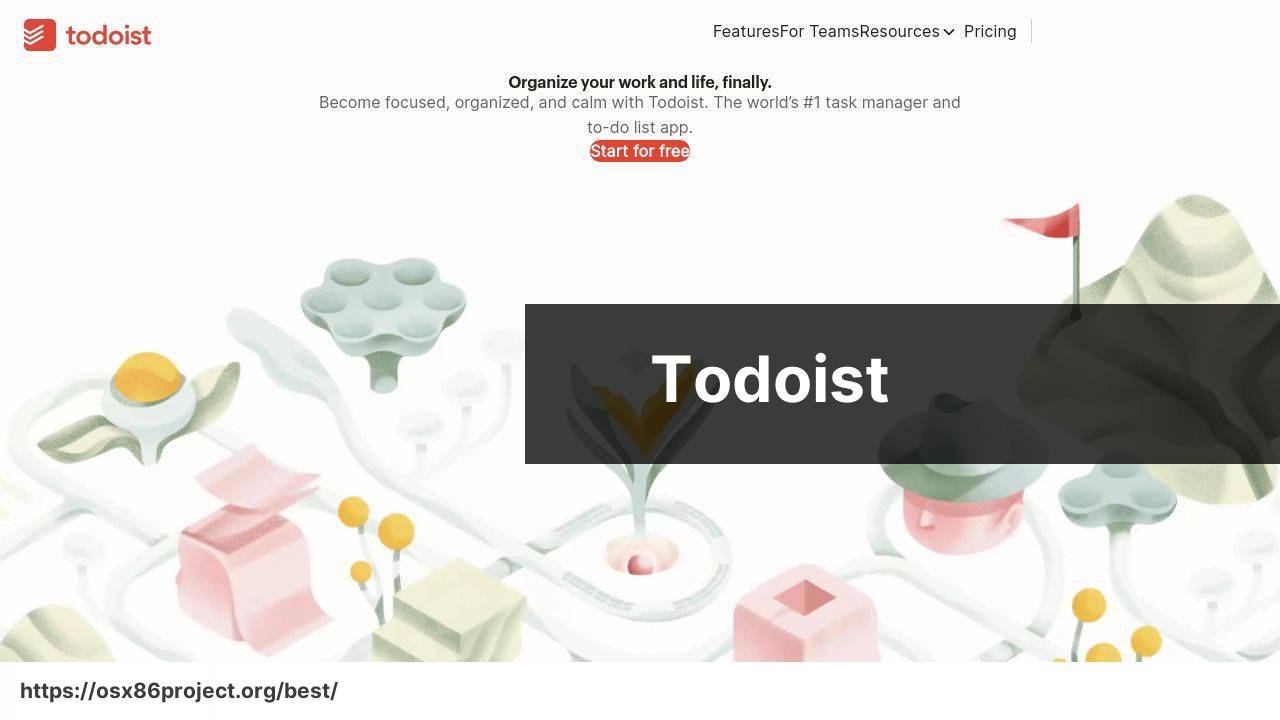
Often lauded for its clean aesthetics and comprehensive features, Todoist is a robust to-do list and task manager app. It stands out with its karma points system, which gamifies productivity, and the ability to create detailed subtasks and dependencies. Todoist is highly customizable, and it can scale with you from simple task tracking to complex project management.
Pros
- Powerful task labeling and filtering
- Cross-platform compatibility
- Productivity tracking with karma points
Cons
- Most useful features require a premium subscription
- The interface might feel too minimalistic for some users
Conclusion:
When selecting the best planner app for Mac, it’s important to consider your specific needs and how the app will fit into your workflow. A well-chosen planner app can lead to a significant boost in productivity and a reduction in stress levels. Be sure to align the app’s features with the complexity of your projects.
For example, creative professionals might favor planner apps that offer visualization tools, such as Trello or Asana. These platforms provide a visual layout for project planning, which can be beneficial when managing complex projects that require frequent updates and overviews. For further reading on project management tools, I recommend visiting Trello and Asana for a deeper understanding of their capabilities.
It’s also wise to think about the syncing and sharing components. If you are constantly on the move and switch between multiple devices, you’ll appreciate a planner app that offers seamless cloud synchronization, like Google Calendar. More on the benefits of cloud syncing can be found at the Google Calendar Help Center.
Some users might require advanced data privacy features. Apps like Standard Notes offer end-to-end encryption, ensuring that your information remains secure. Privacy-conscious users can read more about secure note-taking applications on the Standard Notes website.
Do remember that no planner app is perfect for everyone. Each person’s workflow and needs are unique. Therefore, the customizability and the ability to integrate an app into your existing system are crucial factors to consider. A little bit of research and testing can go a long way in finding the perfect match for your Mac productivity needs.
FAQ
What are some of the top-rated planner apps for Mac users to stay organized?
Noteworthy planner apps for Mac include OmniFocus, Things 3, and Todoist, which are highly rated for their organization features, intuitive interfaces, and synchronization capabilities.
How can planner apps on Mac help increase productivity?
Planner apps for Mac help increase productivity by allowing users to set reminders, create to-do lists, and plan projects, thus better managing time and tasks.
Are there any free planner apps for Mac with robust features?
Yes, Any.do and Todoist offer free versions with robust features for users looking for cost-effective planners, though some features may require a subscription.
Can planner apps for Mac synchronize with other devices?
Many planner apps for Mac offer cloud synchronization, enabling users to access and update their plans on various devices, including iOS devices, for seamless organization.
What features should I look for in a Mac planner app for team collaboration?
Key features include shared projects, collaborative task assignment, real-time updates, and integrated communication tools to enhance team coordination and collaboration.
How user-friendly are planner apps for Mac for those not tech-savvy?
Most planner apps provide intuitive interfaces and offer tutorials or customer support, making them accessible even for those who are not highly tech-savvy.
Do any planner apps for Mac integrate with other productivity software?
Yes, several apps integrate with software like Calendar, Evernote, and Slack, streamlining workflows by connecting with other productivity tools.
What customization options are available in Mac planner apps?
Customization options vary but can include themes, flexible viewing options, personalized task labels, and adjustable notification settings for a personalized planning experience.
Are there planner apps for Mac designed specifically for students?
Yes, apps like iStudiez Pro and myHomework Student Planner are tailored for students, offering class schedules, assignment tracking, and exam preparation tools.
What is the cost range for premium planner apps for Mac?
Premium planner apps for Mac can range from a few dollars to a subscription model costing upwards of $50 annually, depending on the app’s complexity and features.
 Best MacOS Apps / Software
Best MacOS Apps / Software
