Best Mac Data Recovery Software

As a long-time Mac enthusiast and digital content creator, I’ve experienced the gut-wrenching moment of losing precious data due to accidental deletion or drive corruption. That’s when I turn to Mac data recovery software, a lifeline for retrieving lost files. With numerous options available, I’ve sampled a range of these tools to share my impartial insights. In this article, I’ll review some of the best Mac data recovery software I’ve come across, detailing their pros, cons, and suitability for different data loss scenarios.
Disk Drill
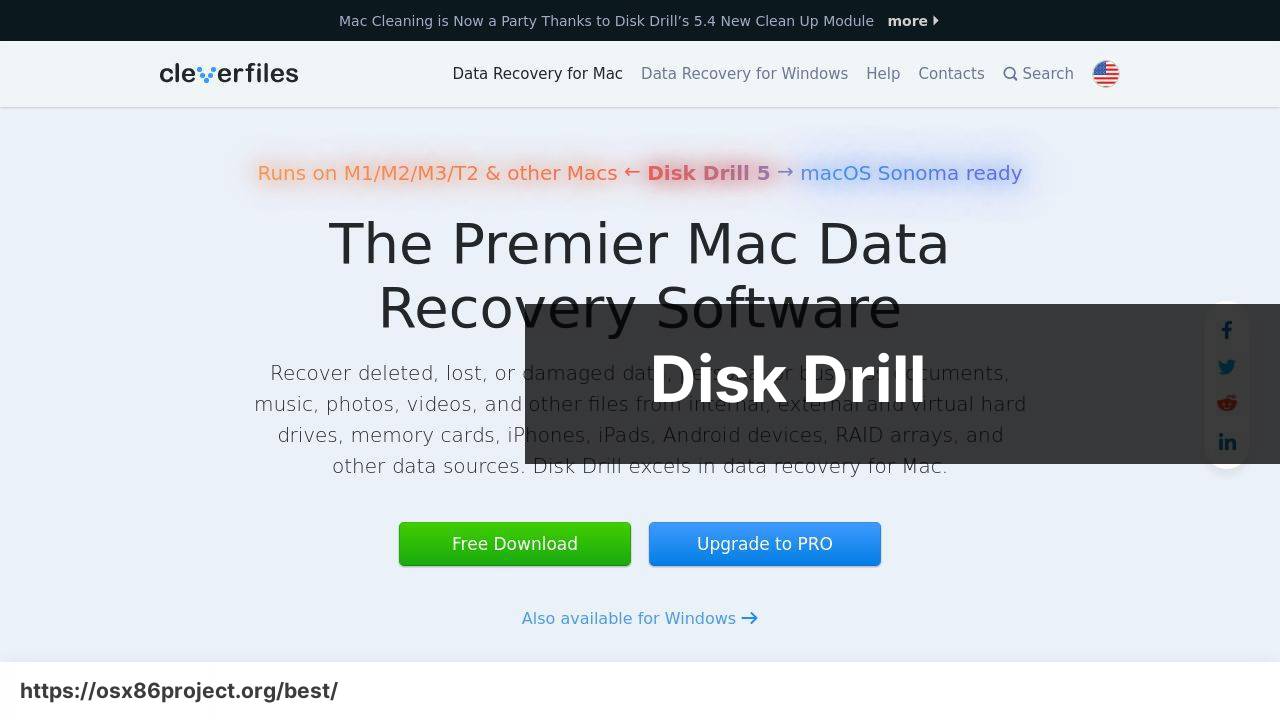
Disk Drill is a comprehensive data recovery tool that shines with its user-friendly interface and powerful recovery capabilities. It’s designed to recover over 400 file types from a variety of devices, including internal and external drives, memory cards, and even smartphones. Disk Drill’s intuitive approach allows users to perform scans quickly while offering advanced features for more tech-savvy individuals.
Pros
- User-friendly interface
- Supports over 400 file types
- Free file preview before recovery
- Additional data protection tools
Cons
- Full recovery features need a paid upgrade
- May take longer to scan large drives
EaseUS Data Recovery Wizard
EaseUS Data Recovery Wizard is another strong contender, boasting a slew of features aimed at making data recovery as pain-free as possible – even for beginners. This software is capable of handling all common data loss situations and supports both HFS+ and APFS file systems, which is essential for Mac users. EaseUS comes with various scanning modes to tailor the recovery process to your specific needs.
Pros
- Easy to navigate interface
- Supports Mac file systems
- Good performance recovering files
- Offers a bootable media option for recovery
Cons
- Limited file preview options
- Pricier than some competitors
Stellar Data Recovery for Mac
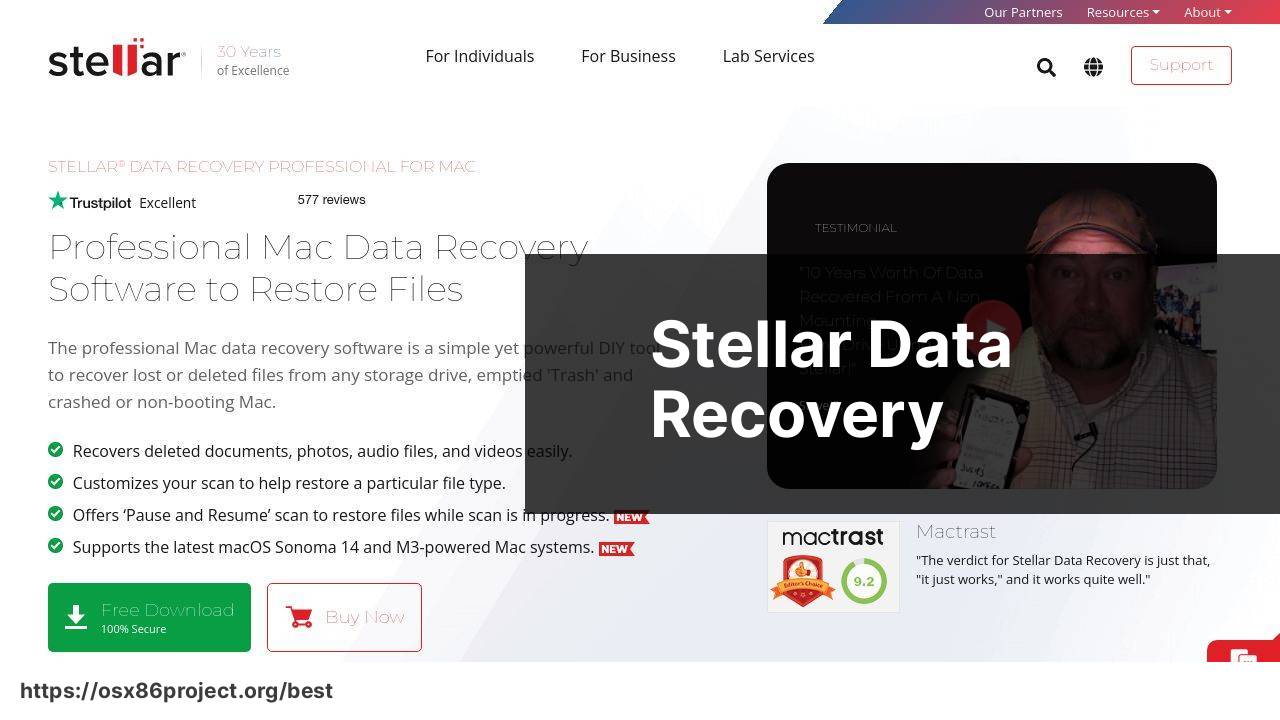
Stellar Data Recovery for Mac is a powerful application designed to fetch your lost data from pretty much any catastrophe. It boasts an impressive array of file recovery options and its recent updates include the ability to salvage data from encrypted drives. Stellar Data Recovery offers both quick and deep scanning options to ensure a higher possibility of data retrieval.
Pros
- Recovers data from encrypted drives
- Diverse file recovery options
- Support for numerous file types
- User-oriented interface
Cons
- Some features can be complex for beginners
- Recovery speed can be slow in deep scan mode
DiskWarrior

Though technically not a data recovery software, DiskWarrior is a long-standing favorite among Mac users for its ability to repair and recover files from ailing drives. Its expertise lies in rebuilding the directory structure of your drive, which can often result in resurrected files and restored functionality. DiskWarrior is known for its high success rate in disk repair scenarios where other tools fail.
Pros
- Excellent in repairing disk directory issues
- High success rate in restoration
- Familiar for long-term Mac users
- Potentially avoids the need for data recovery
Cons
- Not a full-fledged data recovery tool
- Premium pricing
Data Rescue 5 for Mac
Data Rescue 5 is a professional data recovery solution specifically designed for Macs. It offers a comprehensive set of features, including an advanced search capability and the ability to clone drives, which is useful for avoiding additional damage during the recovery process. Data Rescue 5 is suitable for IT professionals and novice users alike with its clean layout and straightforward instructions.
Pros
- Advanced search and cloning features
- Sleek, user-friendly interface
- Robust recovery capabilities
- Live chat support
Cons
- May be too advanced for some users
- Could be slow with larger drives
Conclusion:
It’s important to understand that no data recovery software can guarantee 100% success; the chances of recovery depend greatly on how the data was lost and what’s been done on the Mac since then. Any additional data written to the drive post-deletion can overwrite the recoverable files, lowering the likelihood of a successful recovery. For the best outcomes, you should cease using the affected disk immediately after you’ve realized that your data is missing.
Why are previews important? They enable you to identify the correct files you want to recover, plus it’s a good indication of whether those files are in good enough shape to be restored fully. A recovery software that offers such functionality can save you both time and money.
Additionally, while there is a wide range of Mac data recovery software options, not all of them are equal. Look for software features that cater to your specific needs. For instance, if you suspect your data loss is due to a corrupt partition, prioritize software that has strong capabilities in recovering partitions.
Did you know that certain data recovery software options also offer ongoing protection? Some software will keep copies of your files as a backup as they’re changed or deleted, so they’re easier to recover if the need arises. Overall, the integration of data recovery and protection into your regular use can provide greater peace of mind.
If you’re facing catastrophic data loss and the software route isn’t working, don’t fear, as professional data recovery services exist. Companies like DriveSavers and Ontrack specialize in challenging recovery cases and might be your last hope for data retrieval, albeit often at a steeper price.
Remember, even if you succeed in data recovery, take it as a learning moment. Adopt diligent data management practices—regular backups, avoiding drive mismanagement, and careful use of deletion functions can save a lot of heartaches. This plus the right data recovery software is your recipe for digital peace of mind.
FAQ
What features should the best Mac data recovery software have?
The best Mac data recovery software should offer deep scan, file preview, support for various file formats, and a user-friendly interface. It should also be compatible with the latest macOS versions.
How does Mac data recovery software handle different file systems like APFS?
Mac data recovery software is designed to support various file systems, including APFS, HFS+, and NTFS. It reads and reconstructs data based on the specific file system structure.
Can data recovery software recover files from an encrypted Mac hard drive?
Some data recovery software can recover files from encrypted drives if you provide the necessary decryption credentials and if the encryption is supported by the software.
Is it possible to recover data from a failing Mac hard drive using recovery software?
Yes, if the drive is still recognized by the system, recovery software may recover data. However, hardware failures often require professional recovery services.
How can I ensure the recovery software doesn’t overwrite the lost data on my Mac?
To avoid overwriting, don’t install the recovery software on the same drive where the lost data resides and stop using the drive immediately after data loss.
Are there any free Mac data recovery software options available?
Yes, some companies offer free versions or trials of their Mac data recovery software, such as Disk Drill (https://www.cleverfiles.com/, rel=’nofollow’ target=’_blank’). However, these may have limitations compared to paid versions.
Can I recover accidentally deleted emails with a Mac data recovery program?
Yes, as long as the emails are not permanently overwritten, Mac data recovery programs can often recover deleted emails or files from email clients.
What is the probability of successful data recovery on a Mac?
The probability of successful data recovery depends on factors like the extent of data loss, the type of storage device, and the software used. Early recovery attempts usually yield better results.
How long does it typically take to recover data using Mac software?
The time for data recovery can vary greatly, from a few minutes to several hours, depending on the amount of data and the condition of the storage medium.
Is it safe to use third-party Mac data recovery tools?
When sourced from reputable providers, third-party Mac data recovery tools are generally safe to use. Ensure the software is compatible with your macOS version and read user reviews before downloading.
 Best MacOS Apps / Software
Best MacOS Apps / Software
