Best Free Mac Antivirus Software

As a long-time Mac user who cherishes the smooth experience and robust design of Apple’s operating systems, I’ve come to realize the importance of safeguarding my device against potential cyber threats. Over the years, the rise in malware targeting Mac devices has been unsettling, leading me to explore various free antivirus solutions to protect my digital life. In this blog post, I’ll share my firsthand experiences and thoughts on the best free antivirus software I’ve discovered for Mac, aiming to assist fellow Mac aficionados in making an informed decision without straining their wallets.
Avast Security for Mac
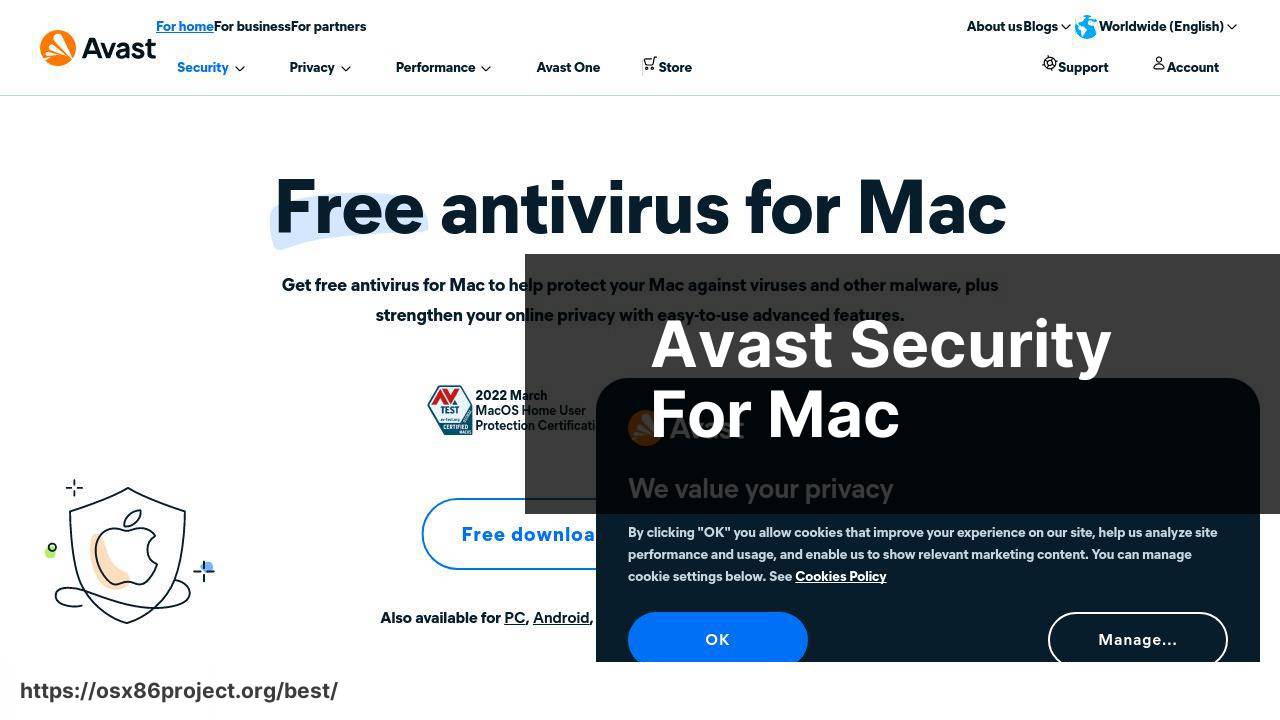
Avast Security for Mac is a reliable and well-regarded antivirus software, offering comprehensive protection against a variety of threats. Equipped with real-time malware detection, Wi-Fi security scanning, and ransomware shields, it stands as a robust line of defense for Mac users. However, what sets it apart is its user-friendly interface and minimal system impact, ensuring seamless integration with daily activities.
Pros
- User-friendly interface
- Real-time malware detection
- Wi-Fi security scans
- Minimal system impact
Cons
- Upsells in the free version
- Registration required for free use
Sophos Home Free
Sophos Home Free stands out for its simplicity and ease of use, providing effective protection without the hassle. It includes essential features like real-time antivirus, parental web filtration, and remote management. What’s more, Sophos offers a level of enterprise-grade security, repurposed for private use, ensuring a strong defense against cyber threats.
Pros
- Straightforward interface
- Enterprise-grade protection
- Parental controls integration
Cons
- Limited features compared to the premium version
- Requires an account for setup
Avira Free Antivirus for Mac
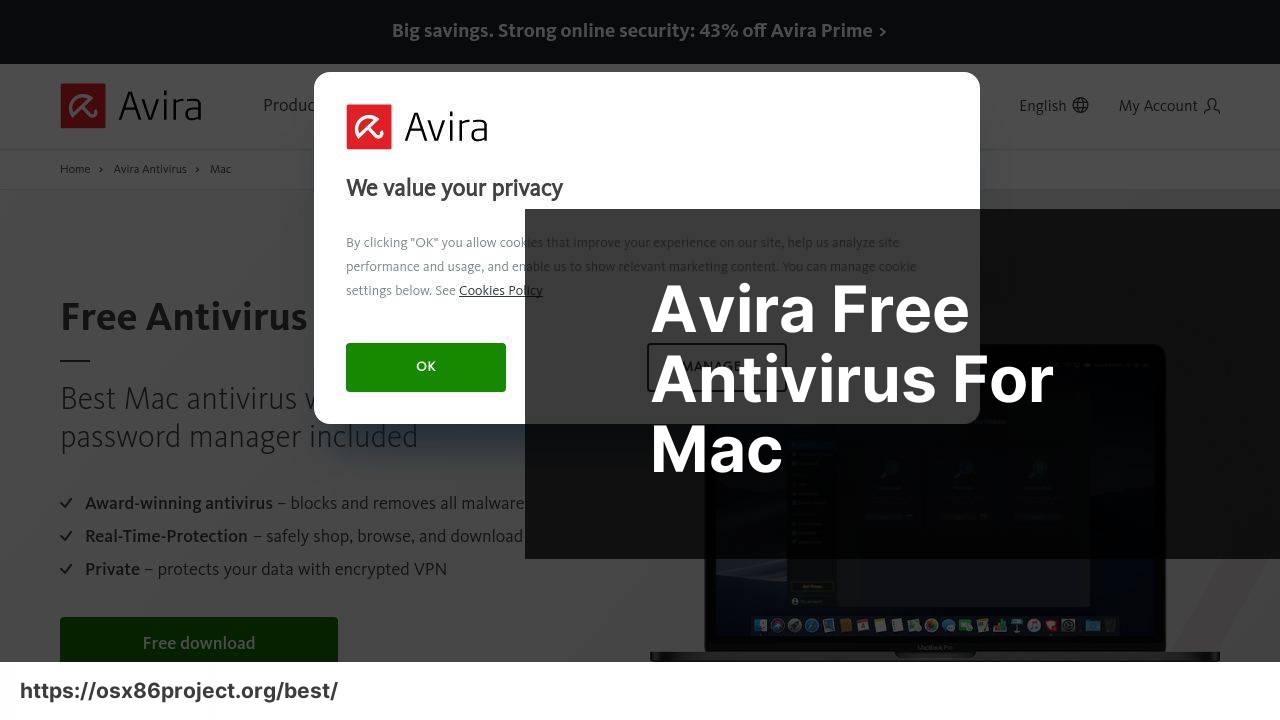
Avira Free Antivirus for Mac is an excellent choice for those seeking balance between protection and performance. Its intuitive dashboard, efficient scanning algorithms, and updated malware database make it a solid contender amongst free antivirus programs. Its PUA shield feature ensures your Mac stays clear of unwanted software.
Pros
- Lightweight on system resources
- Effective PUA protection
- Automatic updates
Cons
- Occasional pop-ups promoting premium services
- Somewhat slower full system scans
Bitdefender Virus Scanner for Mac
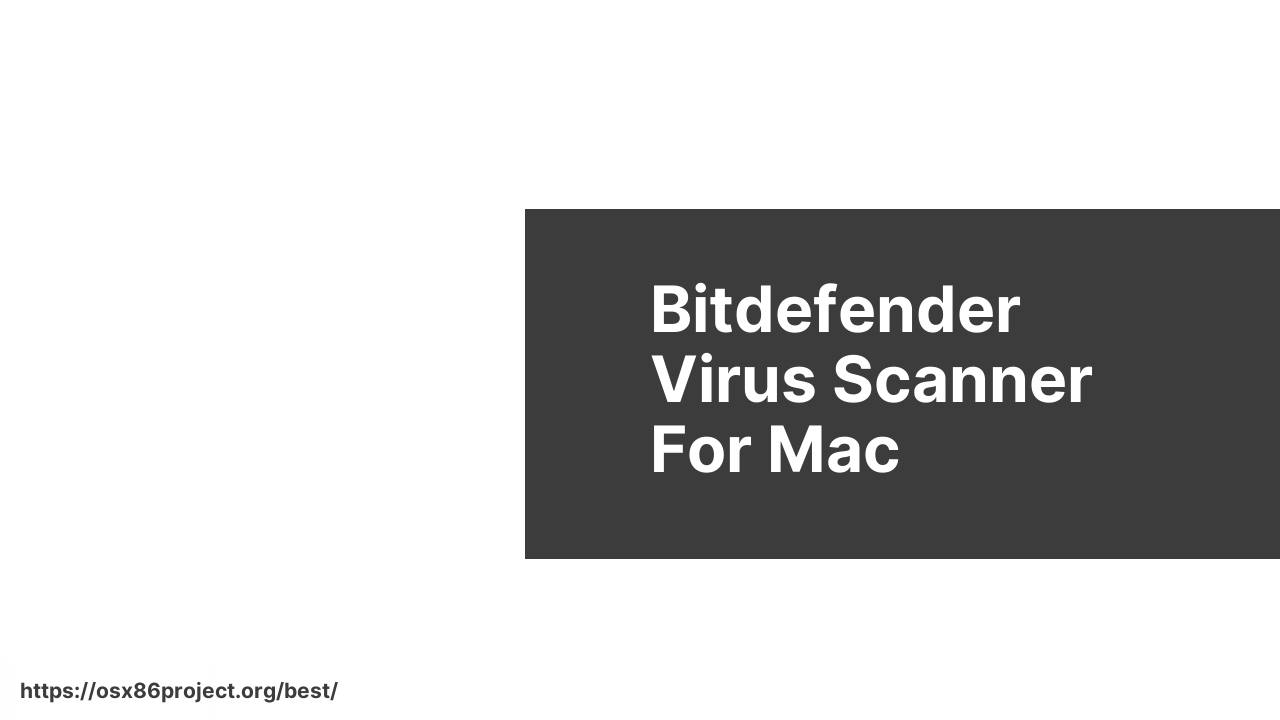
Renowned for its powerful scanning engine, Bitdefender Virus Scanner for Mac provides a simple yet potent tool to keep your device malware-free. The critical on-demand scan feature allows you to check specific files, offering peace of mind when downloading or transferring data. What’s more, its automatic updates ensure you’re protected against the latest threats.
Pros
- Powerful Bitdefender scanning engine
- Easy to use
- On-demand scanning
Cons
- Lacks real-time protection
- No scheduler for automatic scans
AVG AntiVirus for Mac
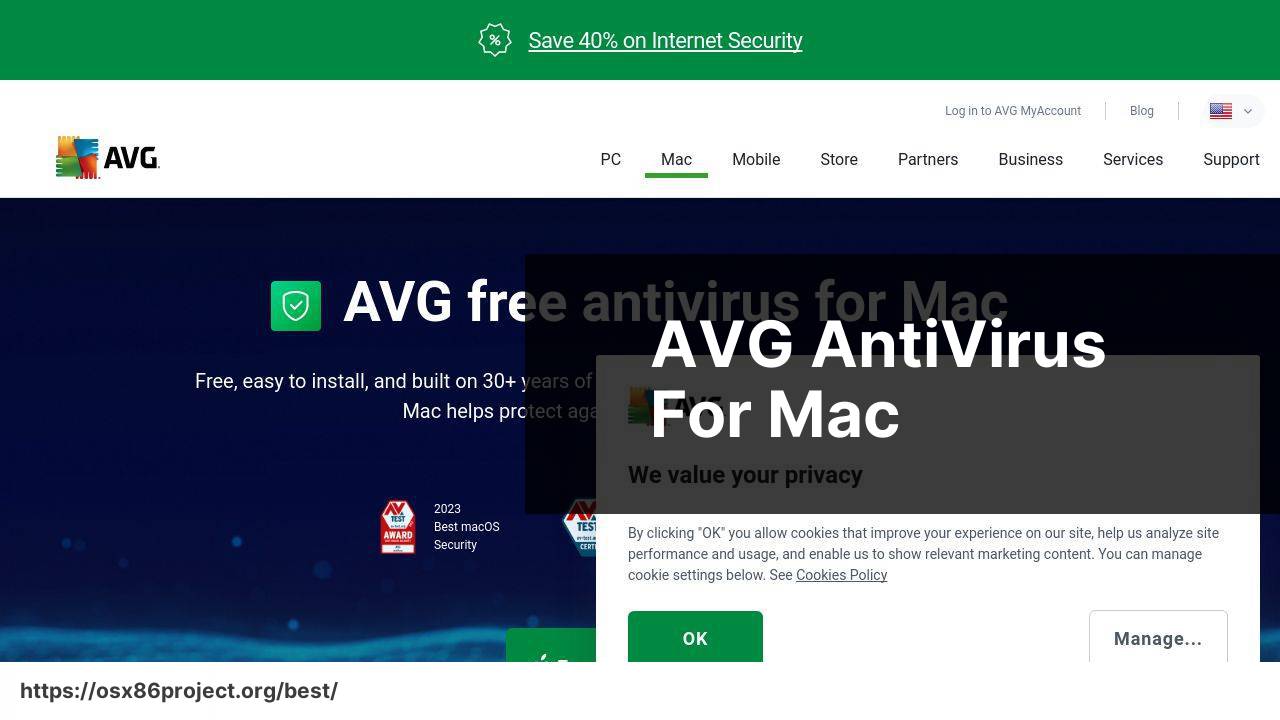
AVG AntiVirus for Mac is a solid antivirus solution, providing an extensive feature set without a price tag. Noteworthy for its triple-layer security, which combines traditional, heuristic, and behavioral methods, it excels in detecting and diffusing various types of malware. The fact that it’s lightweight and unobtrusive makes it an attractive option for everyday use.
Pros
- Triple-layered defense mechanism
- Real-time security updates
- Minimal performance impact
Cons
- Potential for false positive detections
- Includes prompts to upgrade to the paid version
Conclusion:
While free antivirus software provides a basic level of security, pairing it with sensible digital hygiene practices is essential. Start by keeping your macOS and all installed apps up to date. Software updates often contain important security patches that keep hackers at bay. It’s also wise to enable the built-in firewall; though macOS has this active by default, it’s always good to check its status. Furthermore, practicing safe browsing habits, like avoiding suspicious download links and being mindful of email phishing scams, will significantly reduce the likelihood of malware intrusion.
If you’re interested in additional cybersecurity measures, explore tools such as Malwarebytes for Mac, which can complement antivirus software by targeting specific types of malware like adware and PUPs. For secure internet browsing, consider using a reputable VPN service, which provides an extra layer of privacy and security online. Finally, keep an eye on authoritative cybersecurity resources like Digital Guardian for the latest information and protective strategies.
FAQ
Why do Mac users consider installing antivirus software if macOS has built-in security features?
While macOS includes robust built-in security, additional antivirus software can offer extra layers of protection against malware and other cyber threats that might bypass built-in defenses.
Can free antivirus software for Mac provide adequate protection?
Yes, many free antivirus solutions for Mac offer sufficient protection for everyday users, safeguarding against common viruses and malware without any cost.
What are some reputable sources for free Mac antivirus software?
Reputable sources include the official websites of renowned antivirus software companies or trusted download platforms such as Avast Free Mac Security or AVG Antivirus for Mac.
What features should I look for in the best free antivirus for Mac?
Ideal features include real-time scanning, automatic updates, malware removal capabilities, and a user-friendly interface for the optimal antivirus experience.
Do free Mac antivirus applications typically include technical support?
Some free antivirus products offer basic technical support, but comprehensive assistance is often a premium feature reserved for paid customers.
How will a free antivirus program affect my Mac’s performance?
Most modern antivirus software is designed to be lightweight, but some free versions may have a minimal impact on system performance during scans or updates.
Is it necessary to update free antivirus software on a Mac?
Regular updates are crucial for maintaining the efficacy of the antivirus software, as they include the latest virus definitions and security improvements.
Can I use multiple free antivirus programs at the same time on my Mac?
Using multiple antivirus solutions simultaneously can lead to conflicts, reduced performance, and decreased reliability. It’s best to stick with one robust solution.
What are the risks of not having any antivirus protection on a Mac?
Without antivirus protection, a Mac can become susceptible to viruses, spyware, ransomware, and other malware, which can compromise personal data and system integrity.
How often should I run scans with my free Mac antivirus software?
It’s wise to schedule regular scans, such as weekly, and always scan new files or software downloaded from the internet to ensure your Mac remains secure.
 Best MacOS Apps / Software
Best MacOS Apps / Software
