Best Mac Personal Finance Software

As a dedicated Mac user and someone who keeps a tight rein on their personal finances, I’ve had my fair share of experiences with various personal finance software designed for macOS. Navigating through the slew of options can be overwhelming, so let’s explore some of the best Mac personal finance software on the market, weighing their pros and cons to help you make an informed decision.
Quicken for Mac
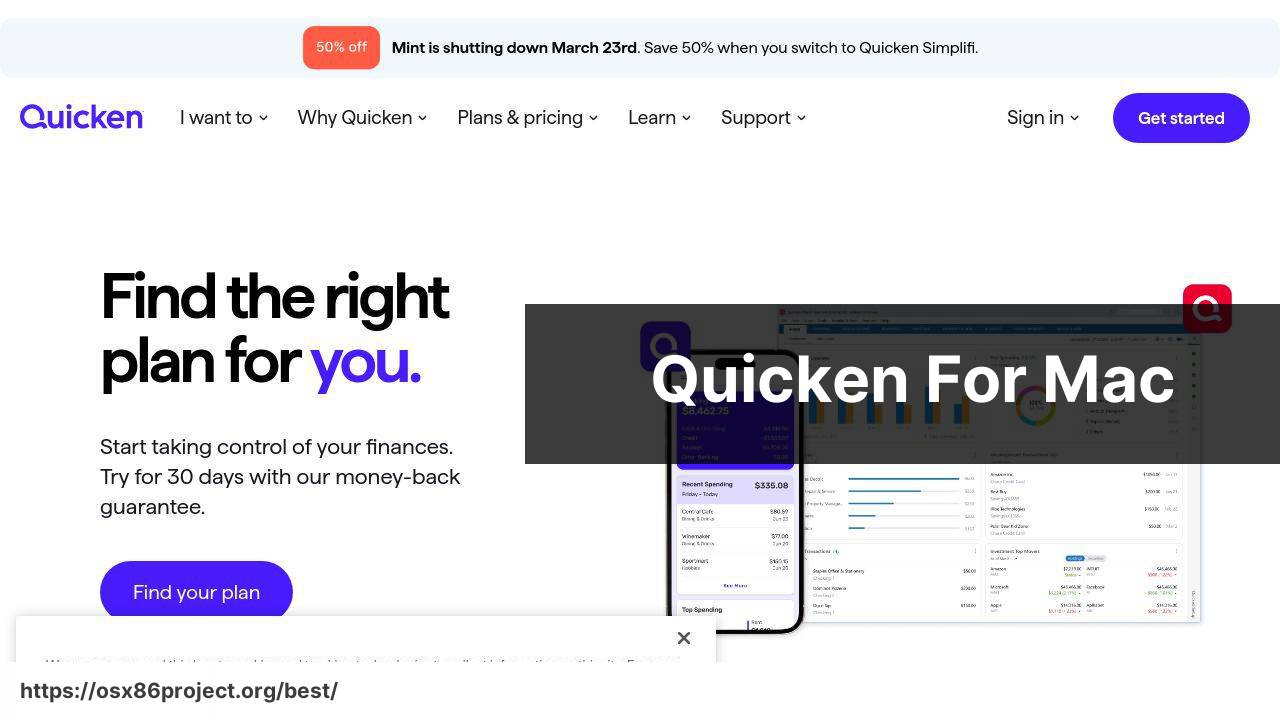
Quicken has long been a powerhouse in personal finance software, and its macOS version does not disappoint. It offers robust budgeting tools, investment tracking, and bill management, all within an intuitive interface.
Pros
- In-depth investment tracking
- Extensive budgeting features
Cons
- Higher price point compared to competitors
- Can be overwhelming for beginners
You Need A Budget (YNAB)
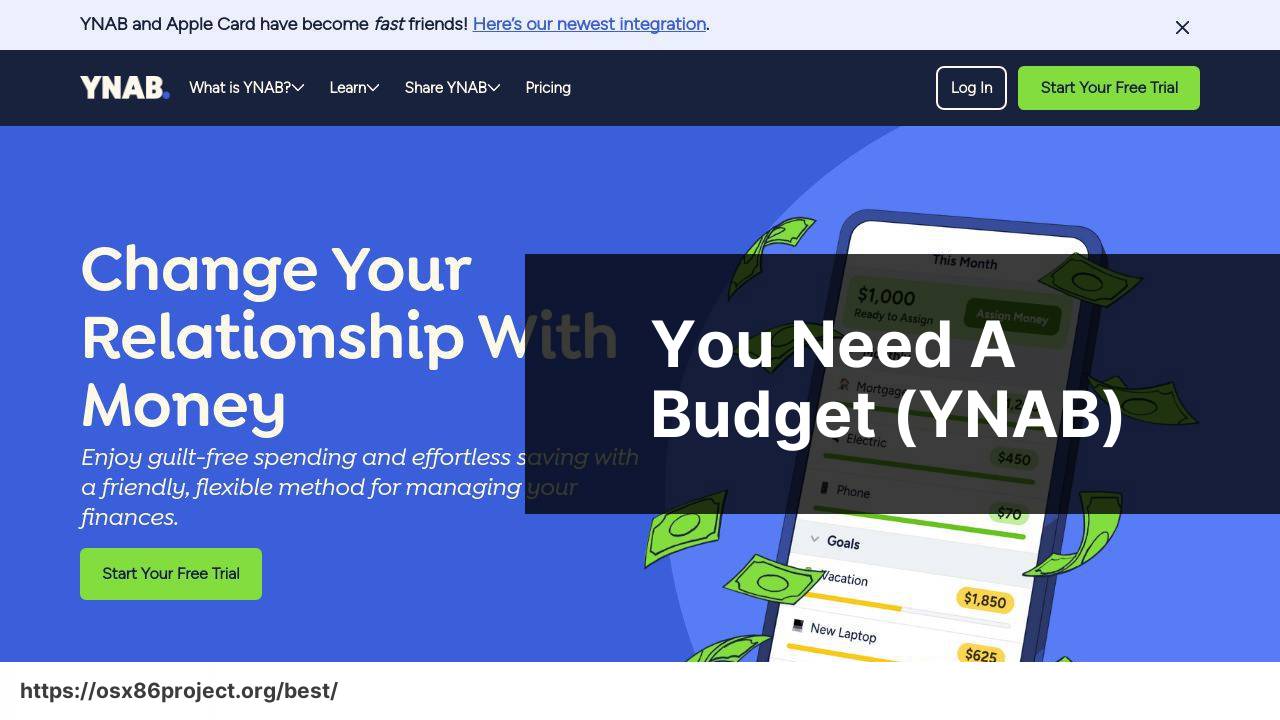
YNAB is a budgeter’s dream, emphasizing a zero-based budgeting method that encourages users to give every dollar a job. It’s known for its educational resources and supportive community.
Pros
- User-friendly interface
- Strong emphasis on financial education
Cons
- Subscription-based pricing model
- Lacks investment tracking features
Mint
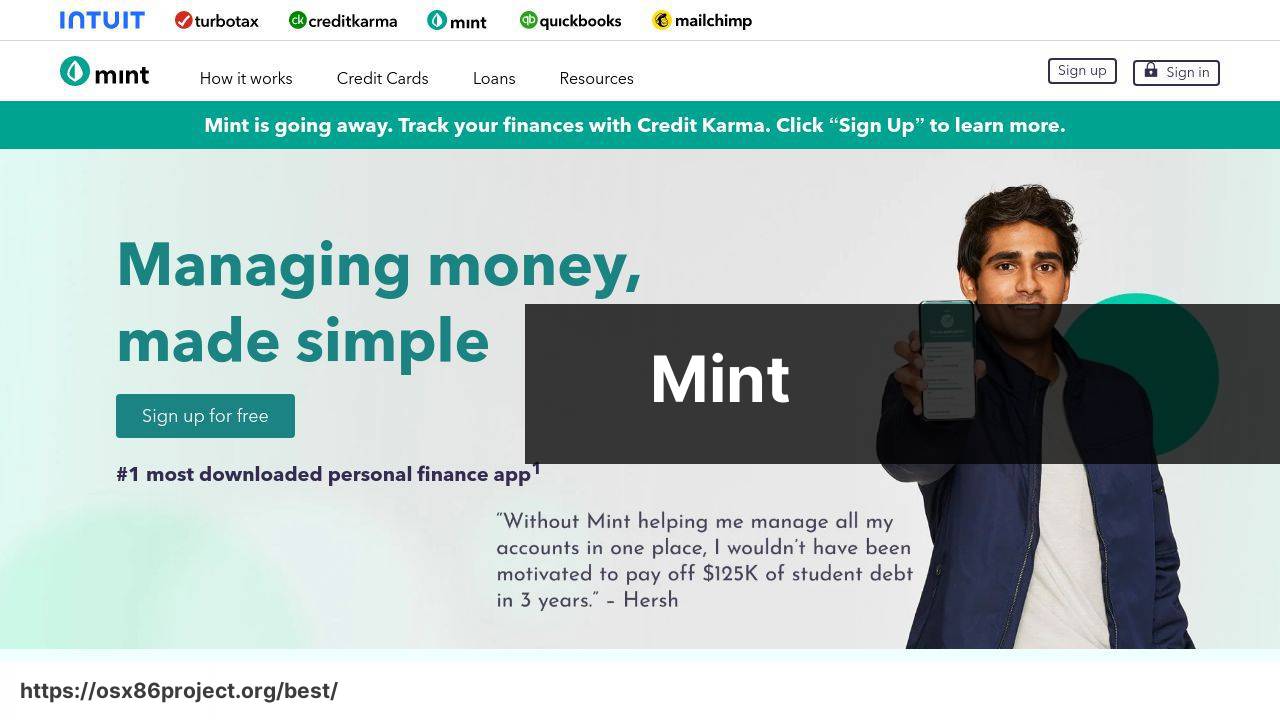
Mint is popular for its free-of-charge service and offers a comprehensive overview of your finances by syncing with various bank accounts and tracking your expenses, income, and investments.
Pros
- Free to use
- Automated expense categorization
Cons
- Ad-supported which may impact the user experience
- Less advanced features compared to paid options
Personal Capital
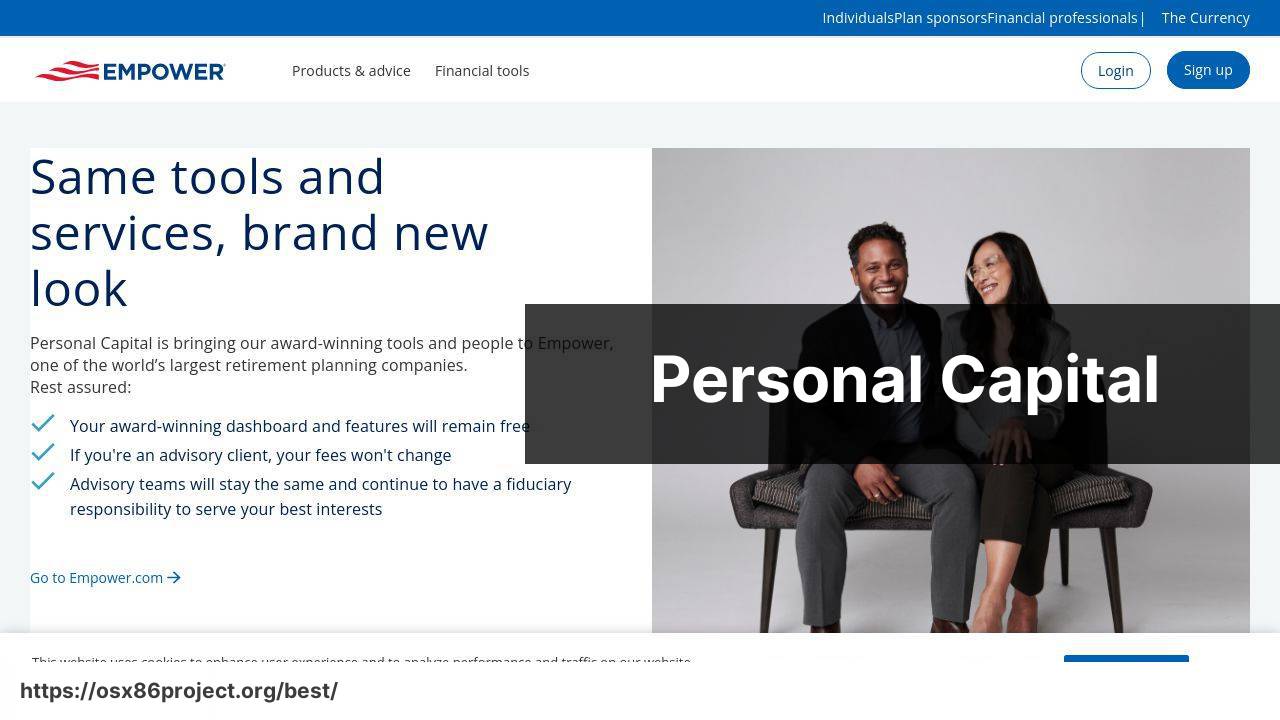
Marketedin particular towards investors, Personal Capital is a financial management service offering free money tracking and paid wealth management services. Its dashboard provides a clear view of your net worth and investments.
Pros
- Clear investment performance analytics
- Effective retirement planning tools
Cons
- Requires linking financial accounts for full feature set
- Wealth management services can be costly
PocketSmith
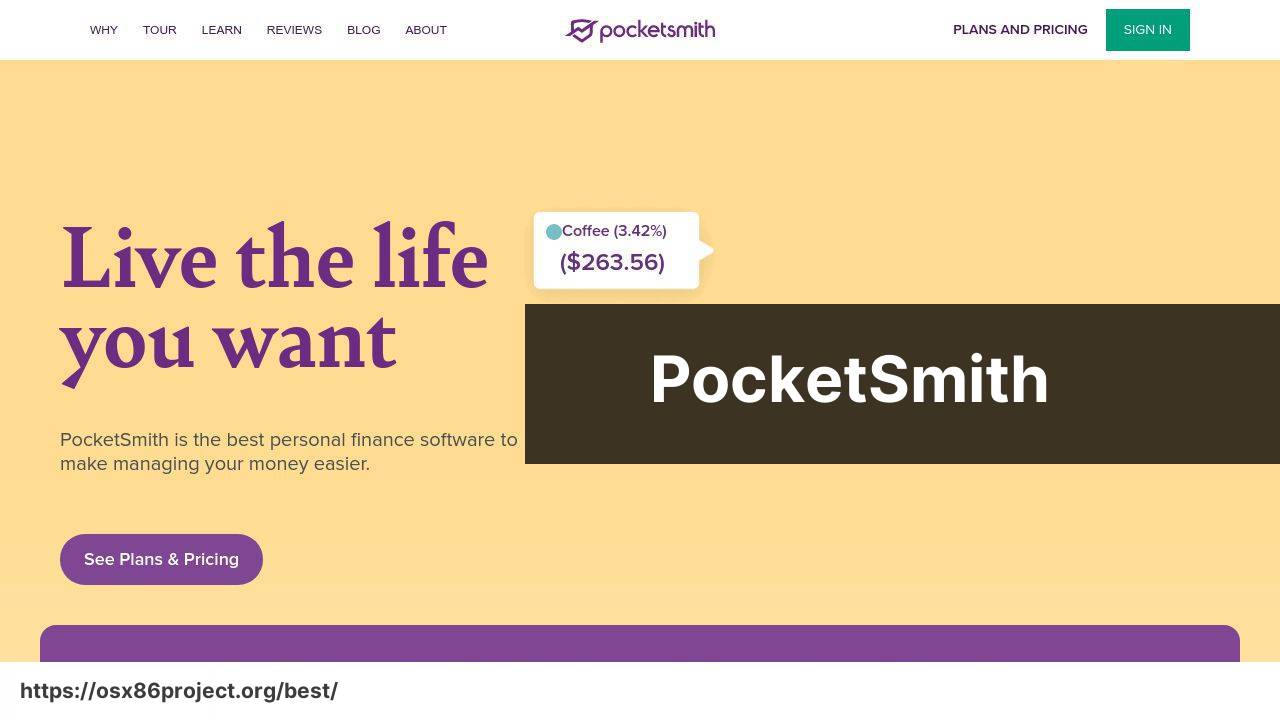
PocketSmith targets individuals looking for forecasting abilities. It allows users to project their financial future based on current trends and offers a unique ‘what-if’ scenarios feature.
Pros
- Flexible budgeting with a calendar view
- Financial forecasts and scenario testing
Cons
- Can be intricate for users looking for a simple tool
- Some advanced features are only available in the premium plans
Conclusion:
As we move more of our financial lives to the digital realm, it’s important to consider the implications of using cloud-based finance tools. Utilizing services like Dropbox or iCloud can be a double-edged sword. On one hand, they offer convenience and accessibility, allowing you to check your finances from anywhere. On the other, you must be vigilant about security protocols and be wary of potential data breaches.
Beyond the selection of personal finance software, adopting healthy financial habits is key. Create a routine for regularly checking your financial statements, not just within the app but also directly from your bank and credit card statements for discrepancies. Be proactive by researching strategies to grow your wealth and reduce debt, consulting with financial experts and resources like Investopedia and Consumer Financial Protection Bureau.
Moreover, in the wake of COVID-19, many individuals have experienced shifts in their financial situation, prioritizing the need for robust emergency funds and a reevaluation of financial strategies. For additional guidance, consider reaching out to online communities or apps focused on personal finance, such as Reddit’s personal finance forum.
Maintaining financial health in the digital age requires that you stay informed about emerging technologies and financial services. The ever-changing landscape includes cryptocurrency investments, high-yield savings accounts, and peer-to-peer lending platforms that can offer new avenues for managing and growing your wealth. It’s essential to weigh the risks and benefits and ensure they align with your long-term financial goals.
FAQ
What are some features to look for in the best Mac personal finance software?
Key features include budgeting tools, investment tracking, bank synchronization, report generation, and debt management capabilities.
Is there a popular Mac personal finance software that integrates with banking institutions?
Yes, Quicken for Mac offers extensive banking integration, allowing automatic transaction downloads and categorization. Visit Quicken for more information.
Can Mac personal finance software assist with tax preparation?
Absolutely, software like Banktivity helps with tax categories and can export data to facilitate filing. Further details can be found on Banktivity’s homepage.
Are there any free Mac personal finance applications with robust capabilities?
GnuCash is an open-source option that offers comprehensive features without the premium price tag.
How secure are Mac personal finance software solutions?
Reputable Mac personal finance software employs bank-level encryption and secure connection protocols to protect user data.
Do Mac personal finance applications support multiple currencies?
Many applications, like YNAB (You Need A Budget), support multi-currency transactions, which is essential for international users.
Is it possible to synchronize Mac personal finance software across different devices?
Yes, solutions like Quicken for Mac and Banktivity allow synchronization across Mac, iOS, and sometimes even Android devices.
Do these applications offer investment tracking and analysis?
Certainly, Personal Capital is highly regarded for its investment tracking and retirement planning features.
Can I set up bill reminders and online payments through Mac personal finance software?
Software like Quicken for Mac includes bill management features, setting up reminders and enabling online bill payments.
Is customer support readily available for Mac personal finance software users?
Most premium Mac personal finance software providers offer customer support through various channels like chat, email, and phone assistance.
 Best MacOS Apps / Software
Best MacOS Apps / Software
