Best Software For Mac

As a longtime Mac user and software enthusiast, I’ve often found myself in the position of helping friends and colleagues navigate the vast sea of software options available. It can be both exciting and daunting; after all, the right applications can significantly enhance your productivity and overall user experience, while the wrong ones can lead to frustration. In this article, I’ll share my personal experiences using what I’ve found to be some of the best software for Mac across a variety of categories.
Alfred
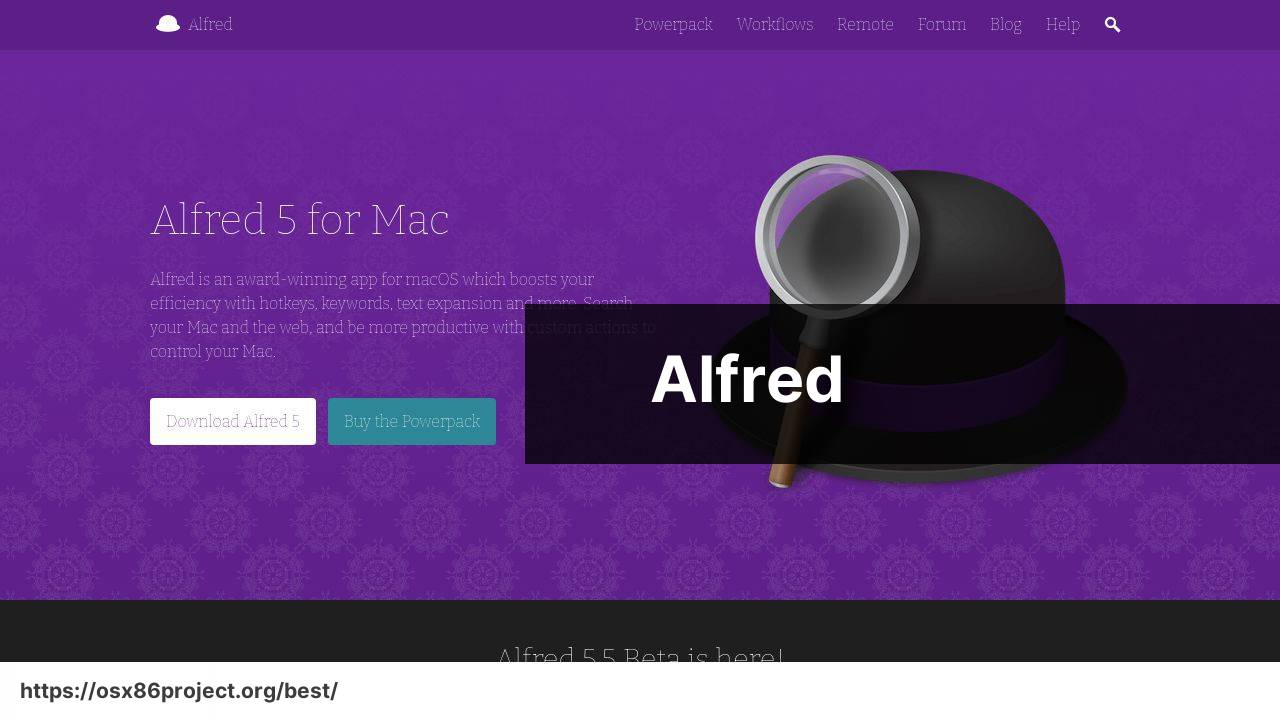
If you’re looking to boost your productivity on a Mac, Alfred is an outstanding choice. It’s a powerful productivity application that’s much more than just a search tool. With features like custom workflows, clipboard history, and text expansion, Alfred has played an integral role in streamlining my daily tasks. It serves as a personal assistant that helps me find files quickly, execute custom commands, and even control smart home devices with simple keyboard shortcuts.
Pros
- Customizable workflows
- Clipboard history and snippets
- Powerpack feature greatly expands capabilities
Cons
- Some features require a paid upgrade
- May have a learning curve for new users
Adobe Photoshop
Adobe Photoshop is undoubtedly a staple in the world of graphic design and photo editing. This software offers an extensive suite of tools that cater to various levels of expertise, from basic photo corrections to complex digital art creations. As someone who dabbles in graphic design, I’ve found Photoshop’s layering, filters, and adjustment tools to be unparalleled. While it is a subscription-based service, its vast capabilities make it a worthy investment for professionals and serious hobbyists alike.
Pros
- Advanced features and tools
- Strong community and learning resources
- Regular updates and new features
Cons
- Subscription model can be costly
- Complex interface for beginners
NordVPN
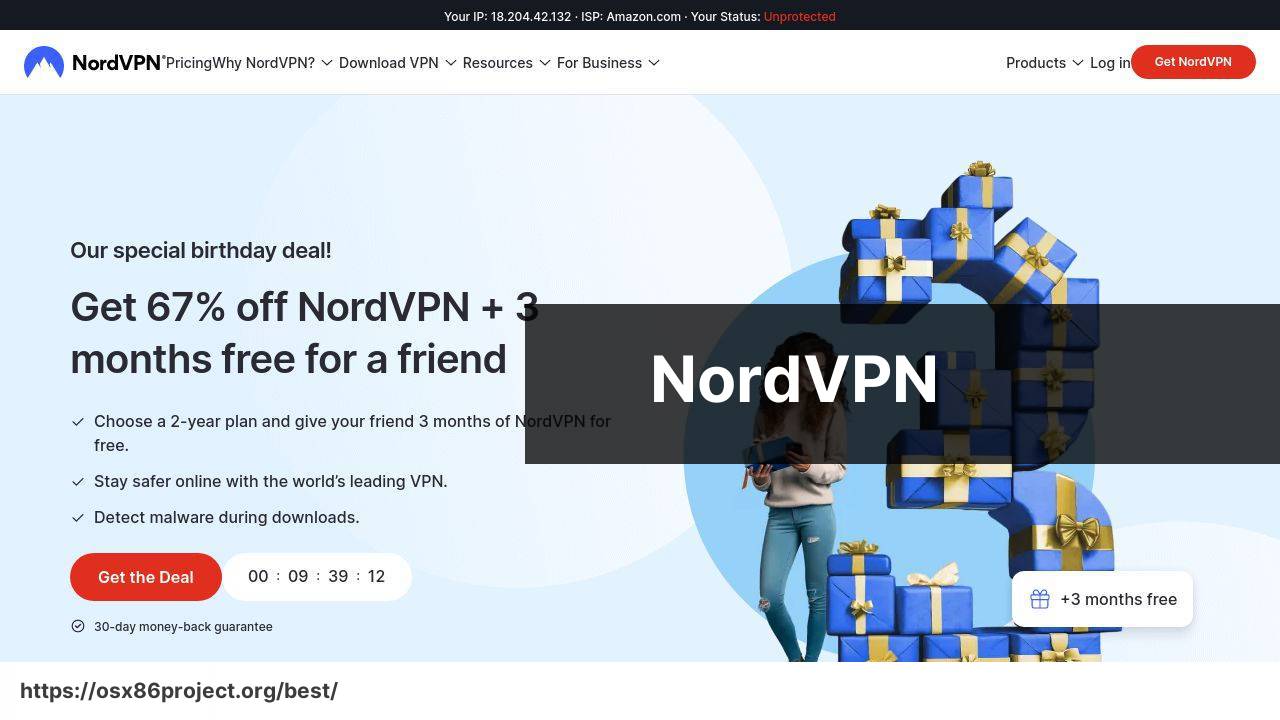
Online security is a paramount concern, and NordVPN has been a trusted companion in keeping my internet activity secure and private. This VPN service offers military-grade encryption and has a strict no-logs policy, ensuring none of my online activities are tracked or stored. With its user-friendly interface and fast server speeds, NordVPN enables me to confidently browse, stream, and download without worrying about compromising my personal information.
Pros
- Strong encryption and security protocols
- No-logs policy for privacy
- Large server network with stable connections
Cons
- Premium pricing compared to other VPNs
- Occasional slowdowns on distant servers
Final Cut Pro
Final Cut Pro is Apple’s flagship video editing software, and it’s easy to see why it’s a go-to solution for many professionals. It excels in seamless integration with macOS, delivering a smooth and stable editing experience. Its magnetic timeline, multicam support, and an array of advanced color grading tools are some features that stand out. While there’s a significant upfront cost, the absence of a subscription fee and constant free updates provide long-term value for Mac users.
Pros
- Intuitive interface designed for macOS
- One-time purchase with free updates
- Professional-grade features
Cons
- High initial cost
- Exclusively available for Mac, limiting cross-platform collaboration
BBEdit
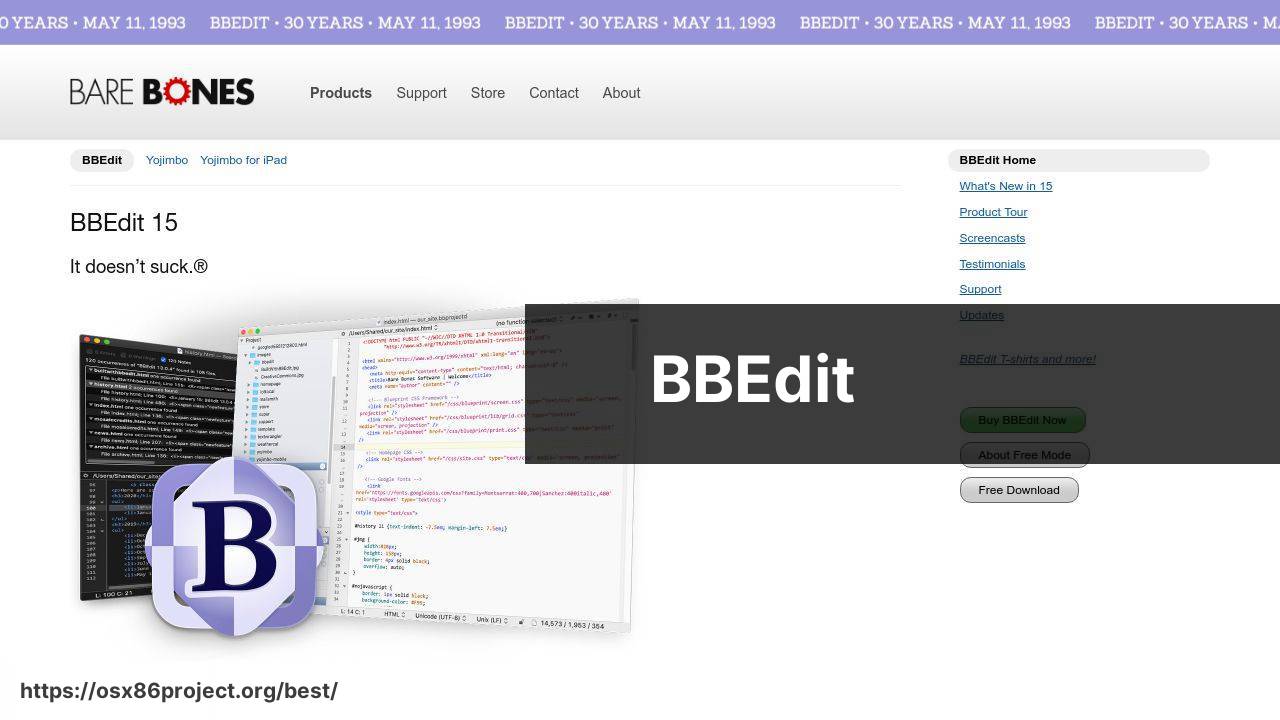
For coders and writers alike, BBEdit is a powerhouse text editor that has stood the test of time. Offering support for numerous programming languages and file types, it’s been my companion for writing code, editing prose, and even manipulating data. BBEdit’s features like syntax highlighting, code folding, and grep pattern matching make it extremely versatile. Although it’s geared more toward an experienced audience, once mastered, it significantly enhances efficiency.
Pros
- Support for multiple programming languages
- Powerful search and replace functionality
- Robust set of features for text manipulation
Cons
- Can be overwhelming for beginners
- Some advanced features have a learning curve
1Password
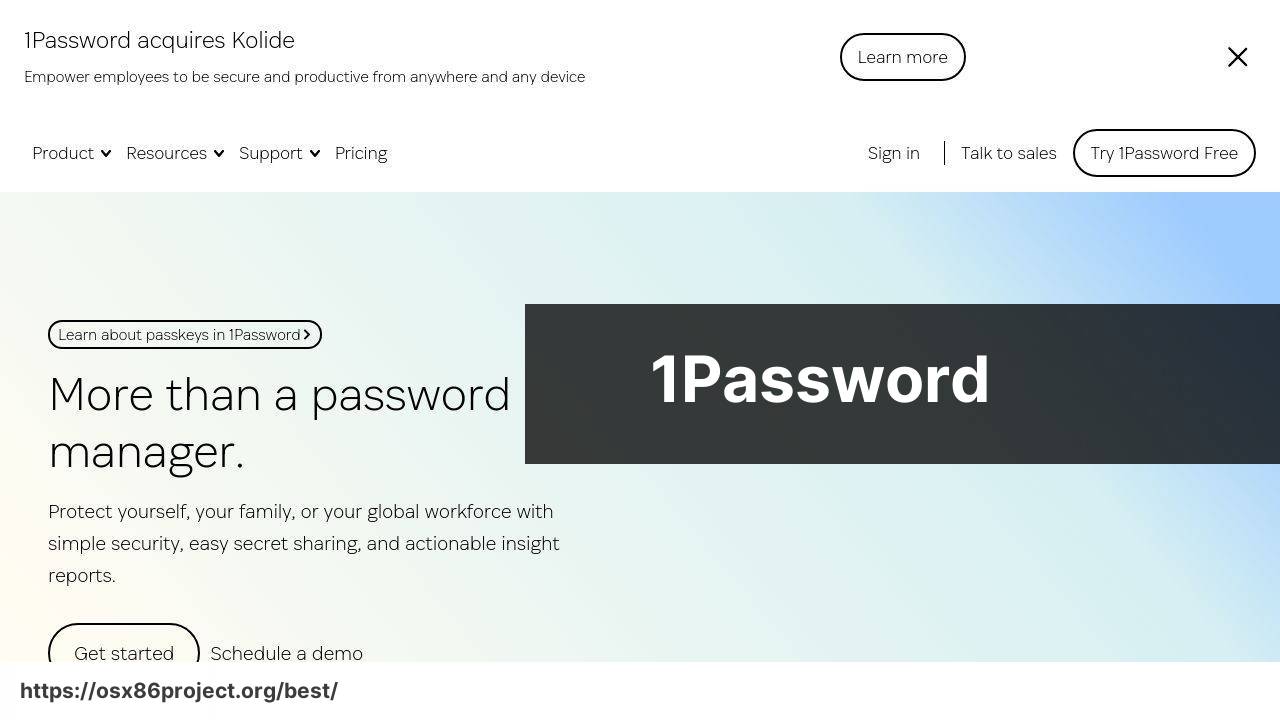
As someone who juggles numerous online accounts, 1Password serves as my digital vault, keeping all my credentials organized and secure. Not only does it store passwords, but it also manages credit card information, secure notes, and personal documents. The software’s ability to generate strong, unique passwords and its seamless browser integration make it a vital tool for anyone looking to enhance their online security. With robust encryption and a user-friendly interface, 1Password takes the stress out of password management.
Pros
- Strong security features
- User-friendly design and browser integration
- Multi-platform support including browser extensions
Cons
- Relatively expensive subscription model
- Can be a bit complex to set up for novices
Conclusion:
When selecting software for your Mac, considering the ecosystem is crucial. Apple’s native applications like iCloud Drive and Safari offer seamless integration that is hard to beat, but don’t shy away from third-party apps that can provide specialized functionality. For instance, Dropbox might offer more flexible sharing options, while browsers like Firefox or Chrome might suit your browsing needs better.
For those in the music production industry, Logic Pro is an excellent DAW (Digital Audio Workstation) that provides a vast array of tools and sounds to create professional music. On the other hand, programs like Ableton Live have gained a strong following for live performances.
In the realm of task management, alternatives to traditional tools exist. While Reminders is perfectly integrated into MacOS, apps like Things 3 offer a more robust feature set that may justify the switch for power users. Similarly, Trello offers a visual board-style approach to task management that can be particularly effective for team collaboration.
FAQ
What is the best productivity suite for Mac users?
The leading productivity suite for Mac users is Microsoft Office for Mac, providing a seamless experience with Word, Excel, PowerPoint, and more. Discover the features at Microsoft Office.
Which software offers the best email management for Mac?
Spark is highly regarded for its intuitive interface and intelligent email sorting, making it a superb choice for email management on Mac.
Is there a preferred web browser for Mac besides Safari?
While Safari is highly optimized for Mac, Google Chrome is a popular alternative offering extensive functionality and cross-platform synchronization.
What’s a recommended graphics editor for Mac users?
For those into graphic design, Adobe Photoshop remains the industry standard on Mac for its powerful editing capabilities. Check out Adobe Photoshop.
Which software is best for video editing on a Mac?
Final Cut Pro X stands out for video editing on Mac, known for its professional-grade tools and seamless integration with macOS.
What is the most reliable antivirus software for Mac?
Norton 360 is highly recommended as it provides comprehensive antivirus protection and internet security tailored for Mac users.
Can Mac users access a powerful project management tool?
Yes, Trello offers a robust and user-friendly project management solution that works seamlessly across all devices, including Mac.
Is there a top-notch music production software for Mac?
Logic Pro X is acclaimed for music production on Mac, offering a suite of professional tools for musicians and producers.
What’s the best cloud storage option for Mac users?
Dropbox is a popular cloud storage choice for Mac users, offering easy syncing, sharing, and backup of files across devices.
How about a VPN solution tailored for Mac users?
NordVPN provides a secure and fast VPN service for Mac, ensuring privacy and access to global content without restrictions.
 Best MacOS Apps / Software
Best MacOS Apps / Software
