Best Software To Recover Permanently Deleted Files On Mac

Recovering permanently deleted files on a Mac can be a daunting and stressful event. Whether you’ve accidentally deleted an important document, lost precious family photos, or had files disappear after a system crash, finding a reliable data recovery solution is crucial. In this comprehensive guide, I’ll share my personal experiences with some of the best software options available to retrieve your lost data on macOS.
Disk Drill

Disk Drill is my go-to solution for data recovery on Mac. It’s user-friendly and offers powerful scanning algorithms capable of retrieving data from virtually any storage device. With a simple interface and multiple recovery options, Disk Drill provides peace of mind when dealing with lost files.
Pros
- Intuitive user interface.
- Advanced scanning technology.
Cons
- Limited files can be recovered with the free version.
EaseUS Data Recovery Wizard
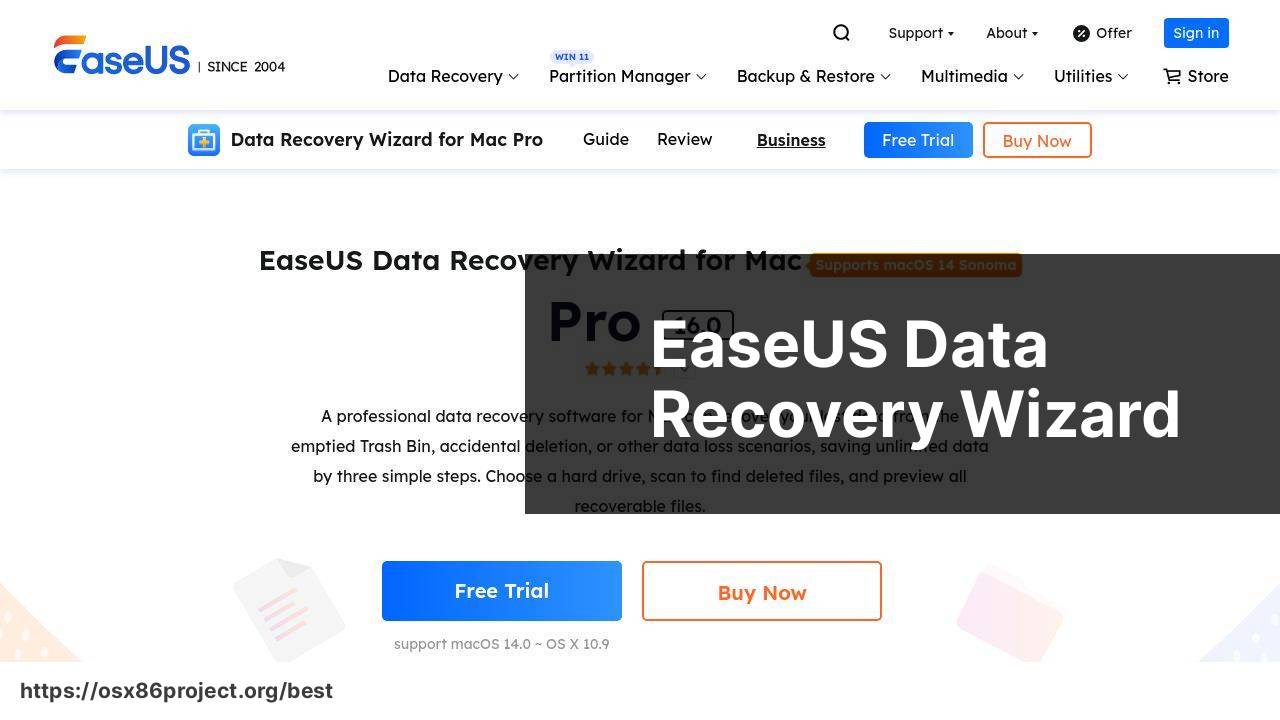
EaseUS Data Recovery Wizard is a versatile and user-friendly recovery tool for macOS. It excels in recovering data from formatted drives, partitions, and even damaged devices.
Pros
- Recovers various file types.
- Good recovery rate.
Cons
- Full recovery is paid.
Stellar Data Recovery
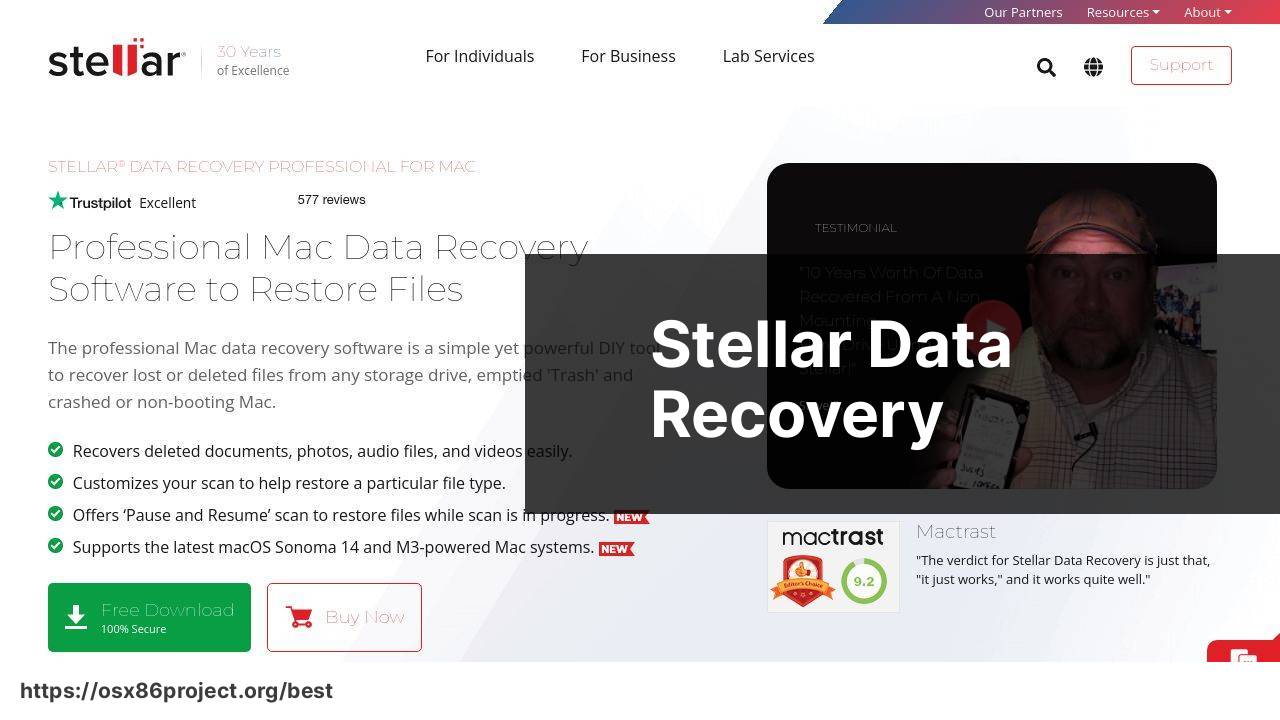
Stellar Data Recovery is known for its robust recovery capabilities, suitable for both personal and professional use. It’s particularly good at handling complex data loss scenarios.
Pros
- Recovers data from encrypted drives.
- Supports a wide range of file formats.
Cons
- Can be more expensive.
Wondershare Recoverit
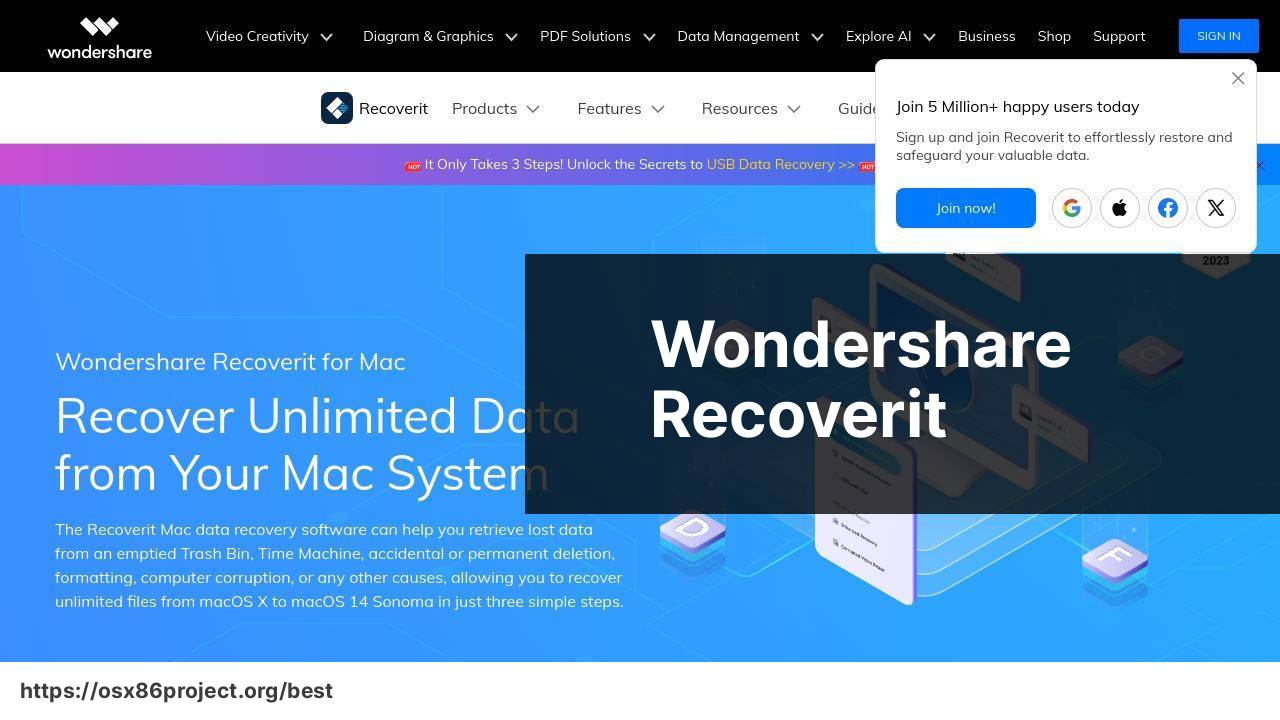
Wondershare Recoverit provides a comprehensive data recovery solution with a focus on restoring files from all storage scenarios. It features a modern interface and high success rates.
Pros
- User-friendly software design.
- Supports over 1000 file formats.
Cons
- Free version has limited functionality.
DiskWarrior
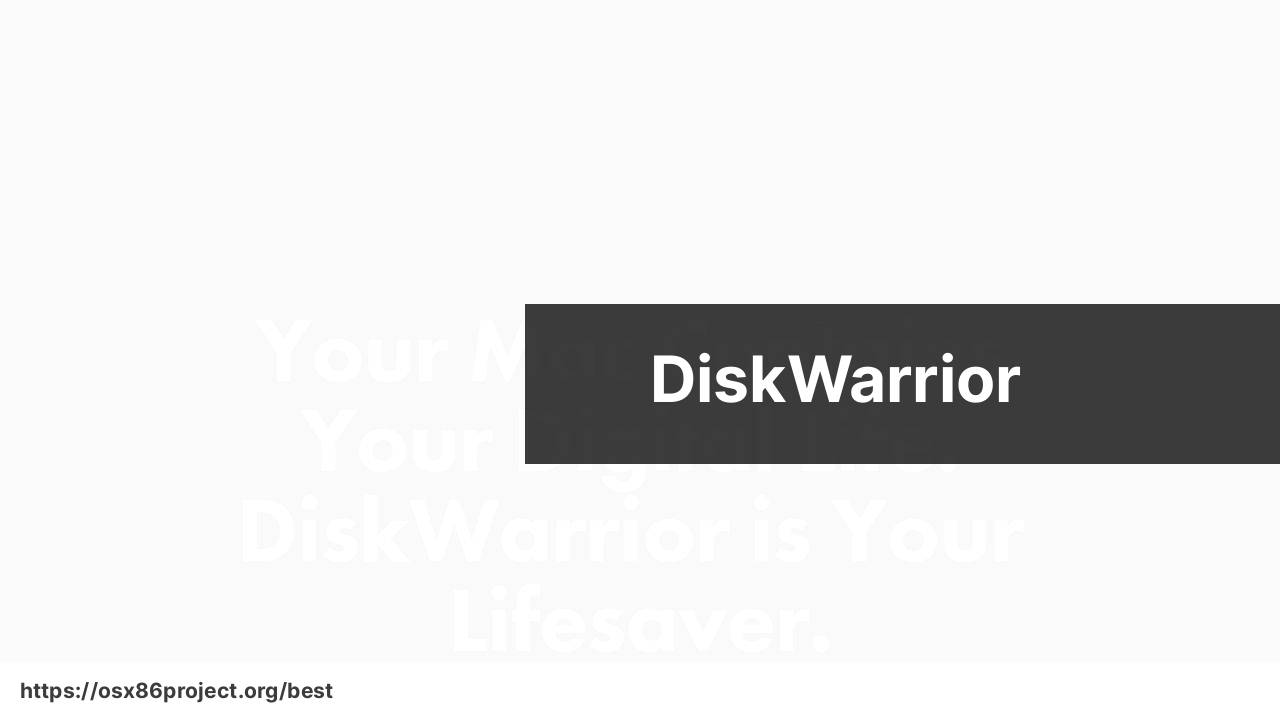
DiskWarrior specializes in repairing and recovering data from corrupted hard drives. Its patented technology can rebuild Mac directories and ensure data integrity.
Pros
- Excellent at repairing disk directories.
- Can prevent future data loss.
Cons
- More focused on repair than file recovery.
Data Rescue 6

Data Rescue 6 by Prosoft Engineering is designed to tackle complex recovery tasks with ease. Its features cater to both novice and tech-savvy users needing to salvage critical files.
Pros
- Professional-level recovery tools.
- Excellent customer support.
Cons
- Pricier compared to competitors.
Youtube video to watch
Conclusion:
When it comes to data recovery, understanding the process is key. Data recovery is the process of restoring data that has been lost, accidentally deleted, or corrupted. It can range from a simple retrieval of files from the Recycle Bin to a complex restoration of damaged files from a failing hard drive.
The underlying principle is that when a file is deleted, it’s not immediately erased from the hard drive; instead, the space it occupied is marked as available for new data. As long as no new data is written over it, there’s a good chance of recovery. Hence, it’s critical to stop using the device to avoid overwriting the deleted files.
For successful recovery on a Mac, it’s essential to choose software that’s specifically designed for macOS and its unique file system. The software should be capable of handling the HFS, HFS+, and APFS file systems which are common in Mac computers.
Mac users should also look for features such as the ability to resume recovery, support for various types of storage devices, and a user-friendly interface. Some advanced software offerings also provide bootable recovery drives, which can be extremely useful if your Mac won’t start.
It’s important to note that not all data can be recovered. Factors such as the time elapsed since deletion, disk usage, and the type of file can affect the success rate. However, reputable recovery software can dramatically increase the likelihood of a successful retrieval.
Data loss can be minimized with preventative measures like regular backups and using disk monitoring tools. However, accidents happen, and when they do, having reliable data recovery software is invaluable.
For in-depth technical information on data recovery techniques and approaches, visit authoritative resources such as SNIA or ATTO Technology.
FAQ
Is it possible to recover permanently deleted files using software?
Yes, it’s possible with specialized data recovery software that can restore files even after they’ve been removed from the Recycle Bin.
How does file recovery software work?
File recovery software scans the storage media for remnants of deleted files and attempts to reconstruct them based on the available data fragments.
Can recovery software retrieve deleted files from a formatted drive?
Yes, many recovery programs can restore files from drives that have been formatted, provided that new data hasn’t overwritten the original files.
Is it safe to use recovery software on an SSD?
Using data recovery software on an SSD is safe, but its effectiveness may be reduced due to the way SSDs handle deleted data with TRIM support.
What are some examples of reliable data recovery software?
Examples include EaseUS Data Recovery Wizard and Disk Drill, both offer powerful recovery options.
What should I look for in file recovery software?
Key features should include ease of use, support for multiple file types, deep scanning capabilities, and compatibility with various storage devices.
Can I recover deleted files from my smartphone?
Yes, there are file recovery tools designed for smartphones that can help you recover lost data, often requiring a connection to a PC for the process.
Does free recovery software provide the same results as paid versions?
While free recovery software can be effective, paid versions typically offer more advanced features, better support, and higher recovery rates.
Is there any risk of data corruption using recovery tools?
There is minimal risk if used properly. However, writing new data to the storage before recovery can potentially overwrite and corrupt the files.
After a file recovery, can I get the files back in their original location?
Some recovery tools allow you to restore files to their original locations, but others may require you to choose a new save location to prevent overwriting.
 Best MacOS Apps / Software
Best MacOS Apps / Software
