Top WiFi Survey Tools for Optimal Network Performance

In today’s hyper-connected world, having a reliable and efficient WiFi network is paramount. Whether you are managing a small home setup or a large corporate infrastructure, the need to assess and optimize your WiFi network cannot be overstated. This is where WiFi survey tools come into play, providing comprehensive insights into your network’s performance, coverage, and potential issues. Understanding the capabilities and benefits of these tools can significantly enhance your network’s reliability and user experience. Among the plethora of options available, some tools stand out due to their efficiency, user-friendliness, and advanced features. This article aims to explore the best WiFi survey tools available in 2024, with a keen focus on delivering a balanced perspective on each option for your consideration.
NetSpot App
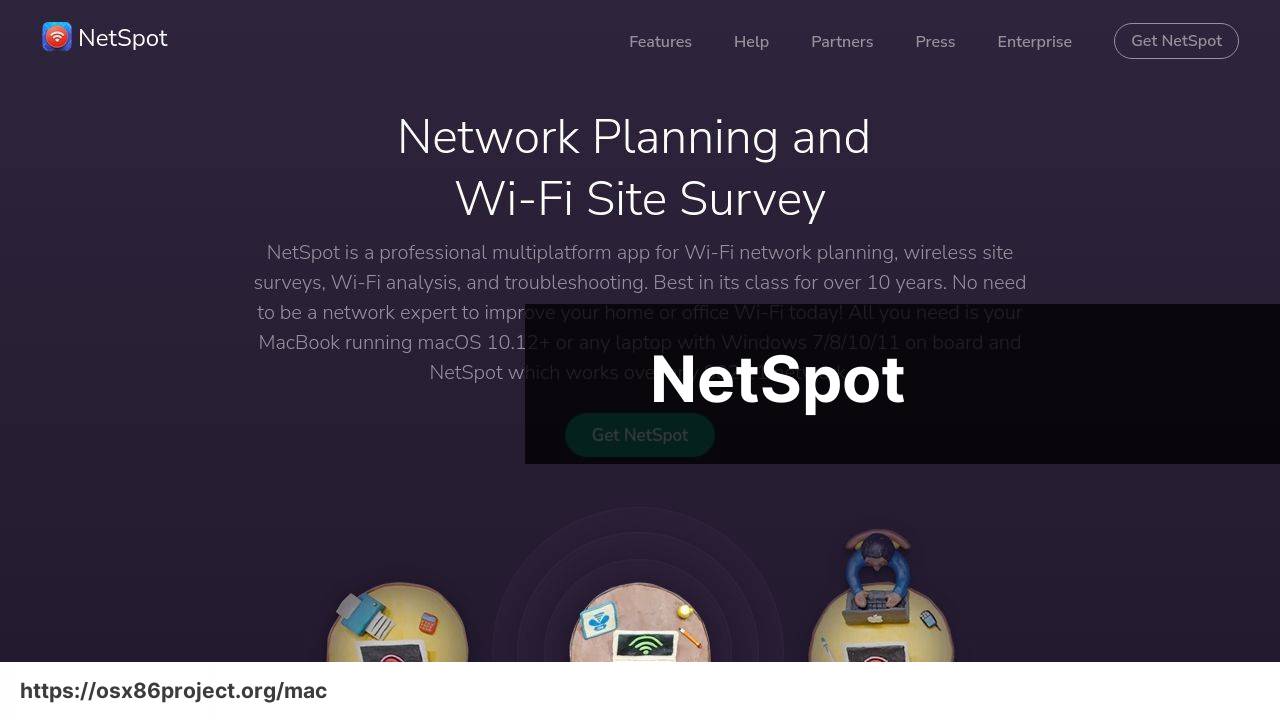
NetSpot is a versatile WiFi survey tool that is highly appreciated for its ease of use and comprehensive features. It offers two major modes: Discover and Survey. In Discover mode, it provides real-time data on all available networks, while the Survey mode allows you to create a visual heatmap of your WiFi coverage. This helps in identifying weak spots and optimizing the network accordingly. Additionally, NetSpot is compatible with both macOS and Windows.
Pros
- Intuitive user interface
- Supports both macOS and Windows
Cons
- Limited features on the free version
- Lacks advanced troubleshooting tools
Ekahau HeatMapper
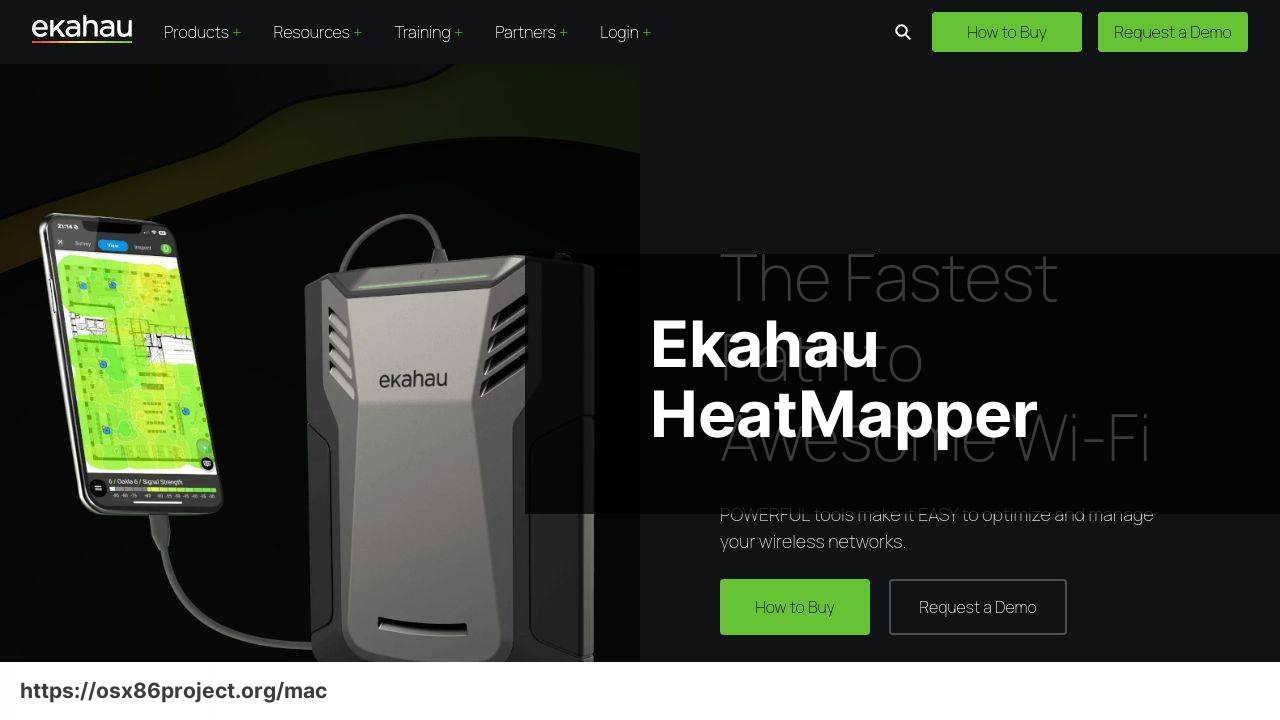
Ekahau HeatMapper is another popular choice among WiFi professionals. It creates detailed heatmaps and provides extensive information on signal strength, helping to pinpoint issues and improve coverage. Although primarily a Windows-based tool, Ekahau offers advanced features such as simultaneous multi-floor mapping and integration with other Ekahau products for comprehensive WiFi planning and management.
Pros
- Creates detailed heatmaps
- Integration with other Ekahau products
Cons
- Primarily Windows-based
- High cost for the full suite of features
TamoGraph Site Survey
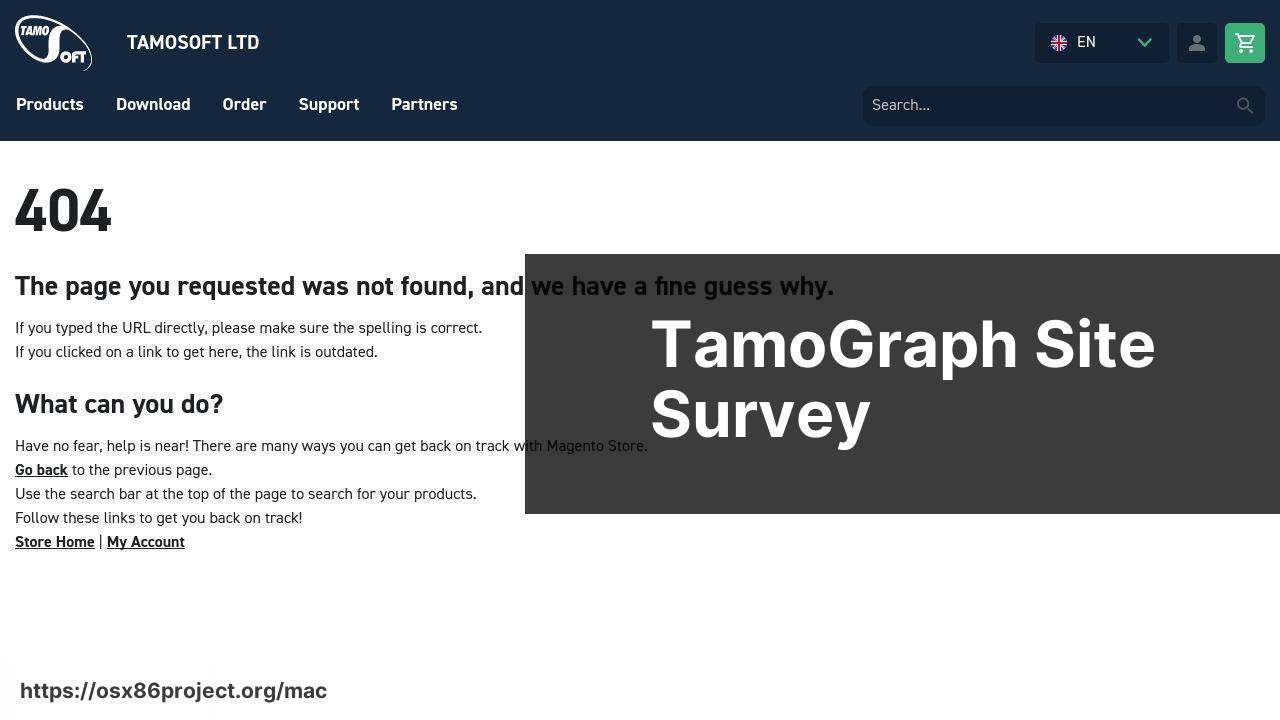
TamoGraph Site Survey offers a comprehensive set of tools for WiFi site surveys and coverage analysis. It supports passive, active, and predictive surveys, allowing you to measure performance, identify coverage gaps, and optimize your network setup. TamoGraph’s appealing visual representations of data help in quick diagnosis and troubleshooting, making it a go-to choice for many professionals.
Pros
- Supports passive, active, and predictive surveys
- Detailed and visually appealing data representations
Cons
- High license cost
- Steep learning curve
Acrylic WiFi Professional
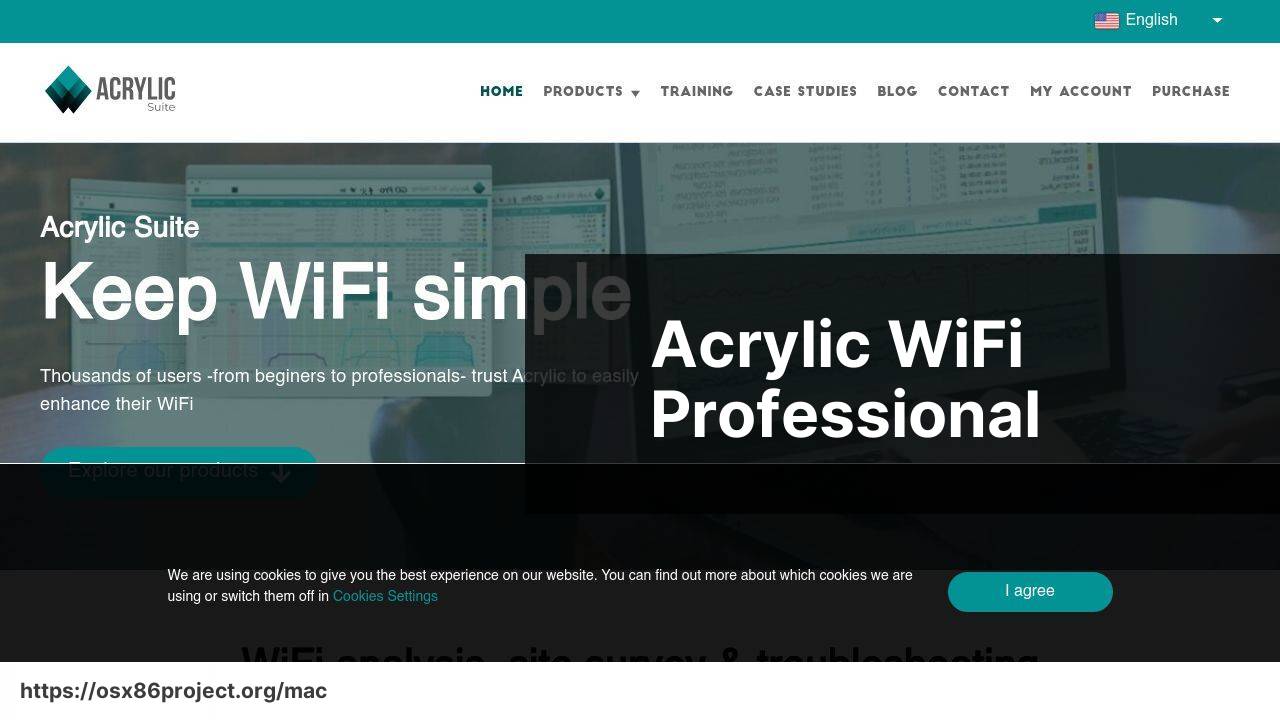
Acrylic WiFi Professional is designed for professional use, offering a blend of user-friendly features and advanced functionality. It provides a detailed analysis of WiFi networks, helping to detect performance issues and optimize the setup. Acrylic WiFi supports real-time monitoring and delivers in-depth reports on network health and troubleshooting recommendations.
Pros
- Advanced features for professional use
- Real-time monitoring
Cons
- Primarily for Windows
- Complex for beginners
inSSIDer

inSSIDer is a popular WiFi network analyzer known for its ease of use and affordability. It helps users understand their WiFi environment, detect signal strength issues, and find the best channels for their network. While it may lack some of the advanced features found in other tools, inSSIDer’s straightforward approach makes it a suitable choice for beginners and small businesses.
Pros
- Easy to use and affordable
- Great for beginners and small businesses
Cons
- Lacks advanced features
- Primarily Windows-based
AirMagnet Survey PRO
AirMagnet Survey PRO is a powerful WiFi survey tool aimed at enterprise environments. It offers robust features such as active and passive surveys, automated reporting, and advanced troubleshooting. AirMagnet provides accurate insights to help design and maintain high-performance networks, making it a preferred tool for IT professionals managing large-scale deployments.
Pros
- Advanced features for enterprise use
- Accurate insights and automated reporting
Cons
- High cost
- Complex setup and use
Conclusion:
Optimizing your WiFi network involves understanding several key factors that can impact performance. One major aspect is signal strength. A strong signal ensures better data transfer rates and connectivity. Tools like NetSpot and Ekahau are excellent for mapping out signal strengths across different areas, helping identify dead zones.
Another critical factor is channel selection. WiFi networks operate on various channels, and heavy usage on a particular channel can cause interference. Tools like inSSIDer assist in identifying the least congested channels, allowing you to switch and reduce interference, thereby boosting performance.
Interference from other electronic devices can also impact your network’s reliability and speed. By conducting thorough site surveys with tools such as TamoGraph Site Survey, you can pinpoint sources of interference and strategize accordingly. Managing interference is essential, especially in environments with numerous devices.
Lastly, for enterprises, deploying robust tools like AirMagnet Survey PRO or Ekahau ensures comprehensive network planning and management. These tools support advanced features such as multi-floor mapping and detailed reporting, which aid in maintaining an efficient network setup.
For a detailed comparison and deeper insights into popular tools, check out this Best Wi-Fi Survey Software. This article provides a thorough evaluation of various WiFi survey tools, helping you make an informed choice.
Continuously monitoring and adapting your network setup, based on real-time data and environmental changes, is key to sustaining optimal performance. Utilizing these comprehensive tools effectively ensures a robust, high-speed, and reliable WiFi network tailored to your specific needs.
FAQ
What are the best tools to perform a WiFi survey?
Top tools include Ekahau, NetSpot, and AirMagnet, offering advanced features for network analysis and troubleshooting.
Which WiFi survey tool is known for user-friendliness?
NetSpot is celebrated for its intuitive interface and ease of use, suitable for both beginners and professionals.
Can you suggest a tool for professional WiFi analysis?
Ekahau is favored by professionals for its detailed heatmaps and comprehensive data collection capabilities.
What software is best for on-the-go WiFi surveys?
Acrylic WiFi Heatmaps offers robust mobile compatibility, allowing for efficient on-the-go surveys without sacrificing functionality.
What hardware tools are essential for a WiFi survey?
Utilizing a WiFi analyzer like Wi-Spy, along with a spectrum analyzer, ensures accurate data collection and network optimization.
Which tool offers detailed visualization for WiFi networks?
AirMagnet by NetAlly provides detailed visual representations of network issues and coverage areas, enhancing troubleshooting and planning.
What features should one look for in WiFi survey tools?
Key features include real-time analysis, detailed heatmaps, compatibility with various devices, and reporting capabilities.
Are there any free WiFi survey tools available?
Wireshark and Vistumbler offer valuable surveying capabilities at no cost, although they may lack some advanced features.
How can WiFi survey tools help with network security?
They detect vulnerabilities and unauthorized access points, assisting in securing WiFi networks against potential threats.
