Top Free Android File Transfer Apps for Mac

Transferring files between an Android device and a Mac can be a challenging task. Fortunately, there are several free apps available that make the process significantly easier. In this article, we’ll explore the best free Android file transfer apps for Mac, with an emphasis on both user-friendly experiences and balanced opinions. Make sure to click on the hyperlinks to visit the respective application pages for more information. Whether you’re dealing with media files, documents, or apps, these tools simplify the data transfer process, saving you time and effort. Our top choice is MacDroid, which stands out for its functionality and ease of use.
MacDroid
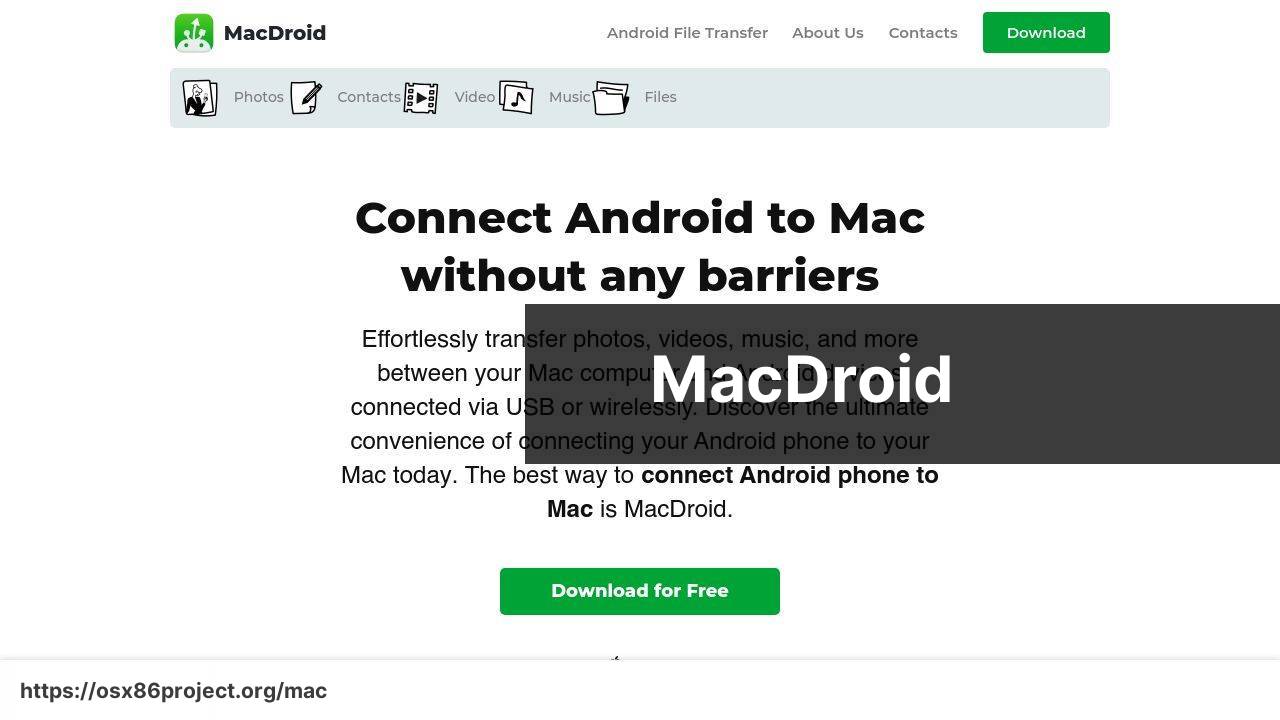
MacDroid is a free app designed to make the process of transferring files between an Android device and a Mac effortless. It offers a user-friendly interface, enabling you to connect your devices via USB and transfer files seamlessly. Additionally, it supports both ADB and MTP modes, which provide flexibility depending on your specific needs.
Pros
- Easy to use interface
- Supports large file transfers
Cons
- Limited features in the free version
- Requires USB connection
HandShaker
HandShaker is another notable app that facilitates file transfers between your Android device and Mac. This app boasts a visually appealing interface and organizes your files into categories for easier management. With HandShaker, you can transfer photos, music, videos, and other files without any hassle.
Pros
- Beautiful interface
- Organizes files into categories
Cons
- Occasional connectivity issues
- File transfers can be slower compared to other apps
OpenMTP
OpenMTP is a free and open-source application that enhances the file transfer experience between Android and Mac. Noteworthy for being free of bloatware, OpenMTP focuses on delivering fast file transfers. It also supports both ADB and MTP protocols, providing flexibility and control over your data.
Pros
- Open-source and free of bloatware
- Fast transfer speeds
Cons
- UI can be intimidating for beginners
- Occasional bugs
Android File Transfer
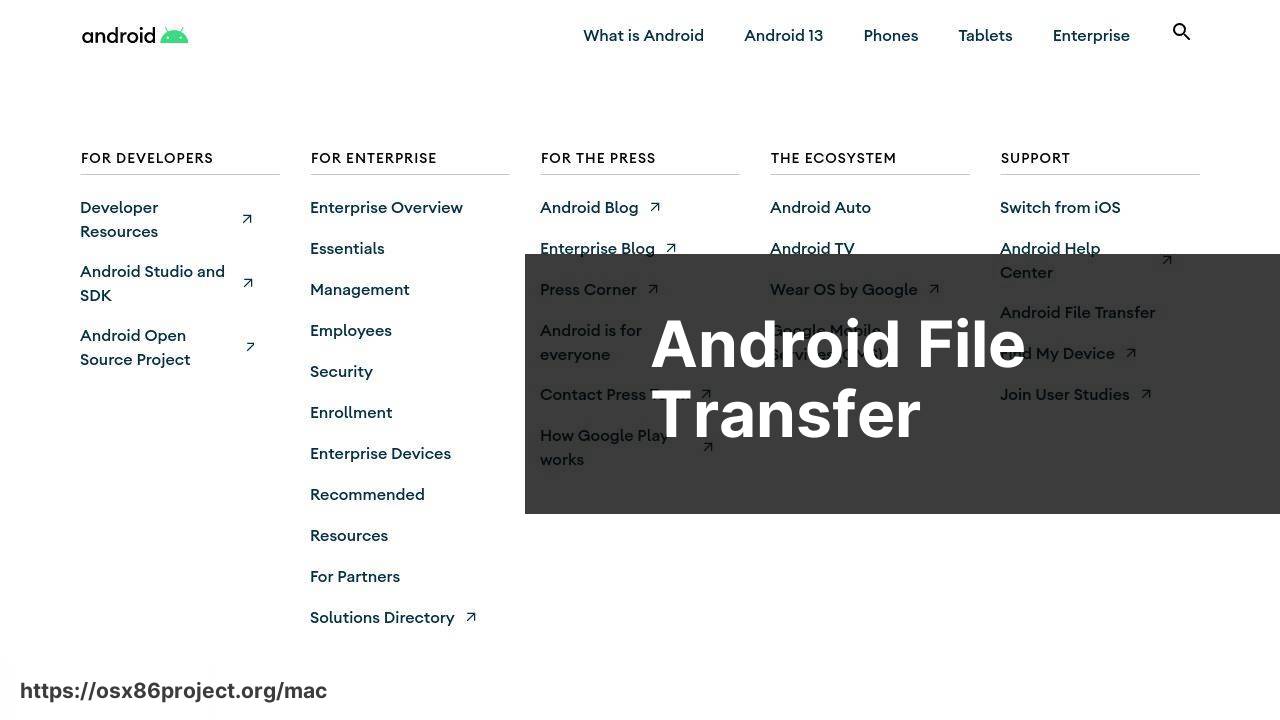
Android File Transfer is a straightforward and official tool provided by Google for Mac users to transfer files from their Android devices. While it doesn’t offer the advanced features seen in other apps, it is reliable and easy to use for basic file transfers.
Pros
- Reliable and straightforward
- Easy to set up
Cons
- Lacks advanced features
- Limited user interface customization
AirDroid
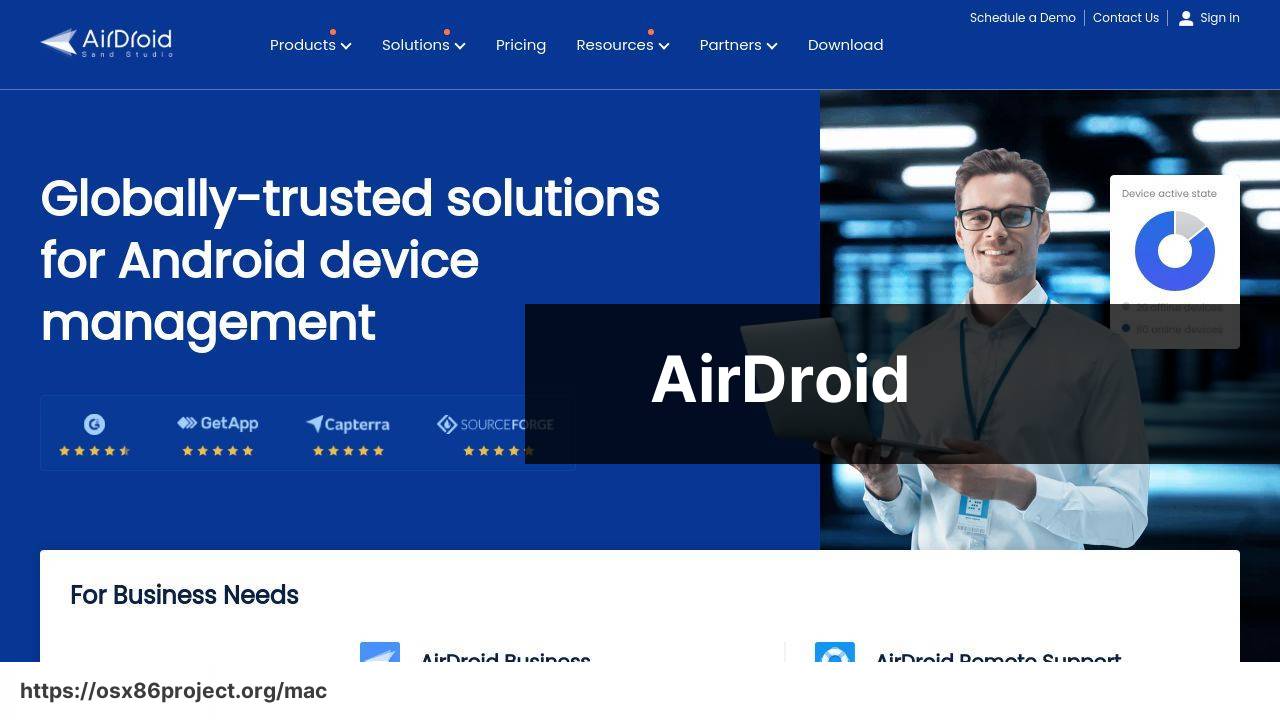
AirDroid is a versatile application that allows you to transfer files wirelessly between your Android device and Mac. This app provides more than just file transfer capabilities; it also offers remote access and control over your device, making it a multitasking powerhouse.
Pros
- Supports wireless transfers
- Remote control capabilities
Cons
- Requires both devices to be on the same network
- Free version has limited features
Pushbullet
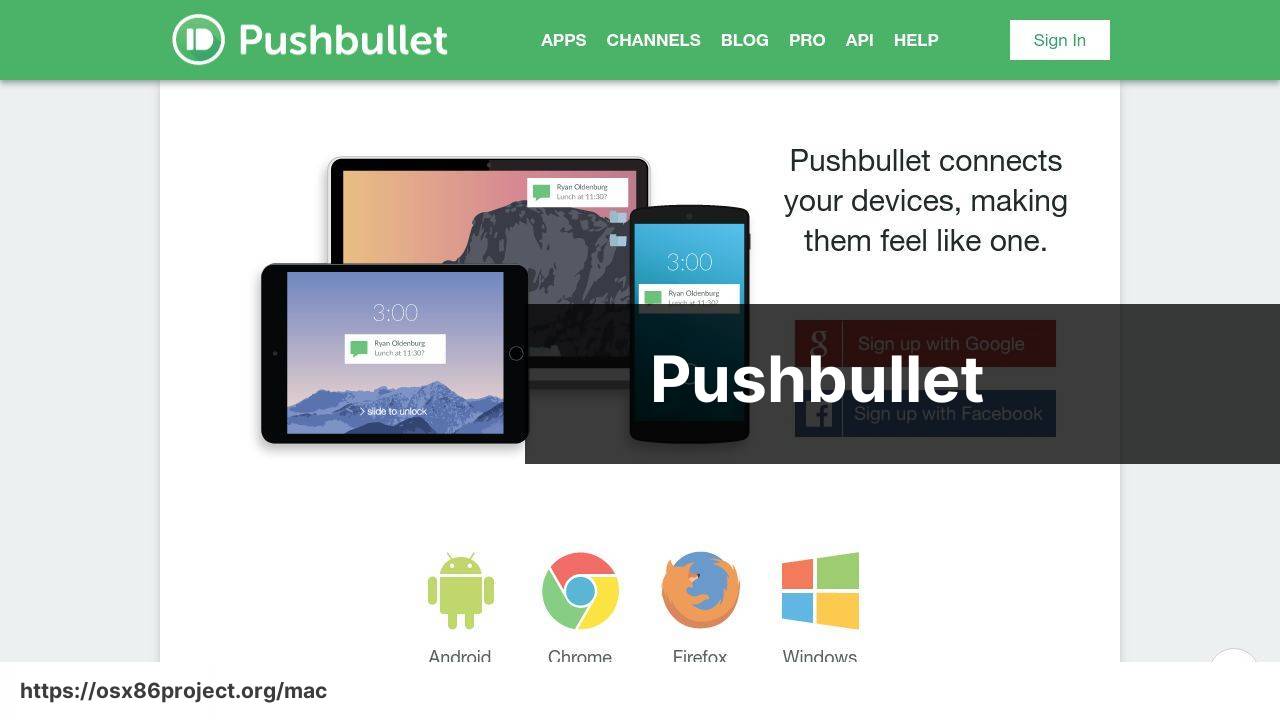
Pushbullet is an app that seamlessly connects all your devices, making file transfer between Android and Mac a breeze. It excels at not just file transfers, but also at syncing notifications and messages across your devices.
Pros
- Syncs notifications across devices
- Easy file sharing
Cons
- Free version has limited features
- Privacy concerns
Feem
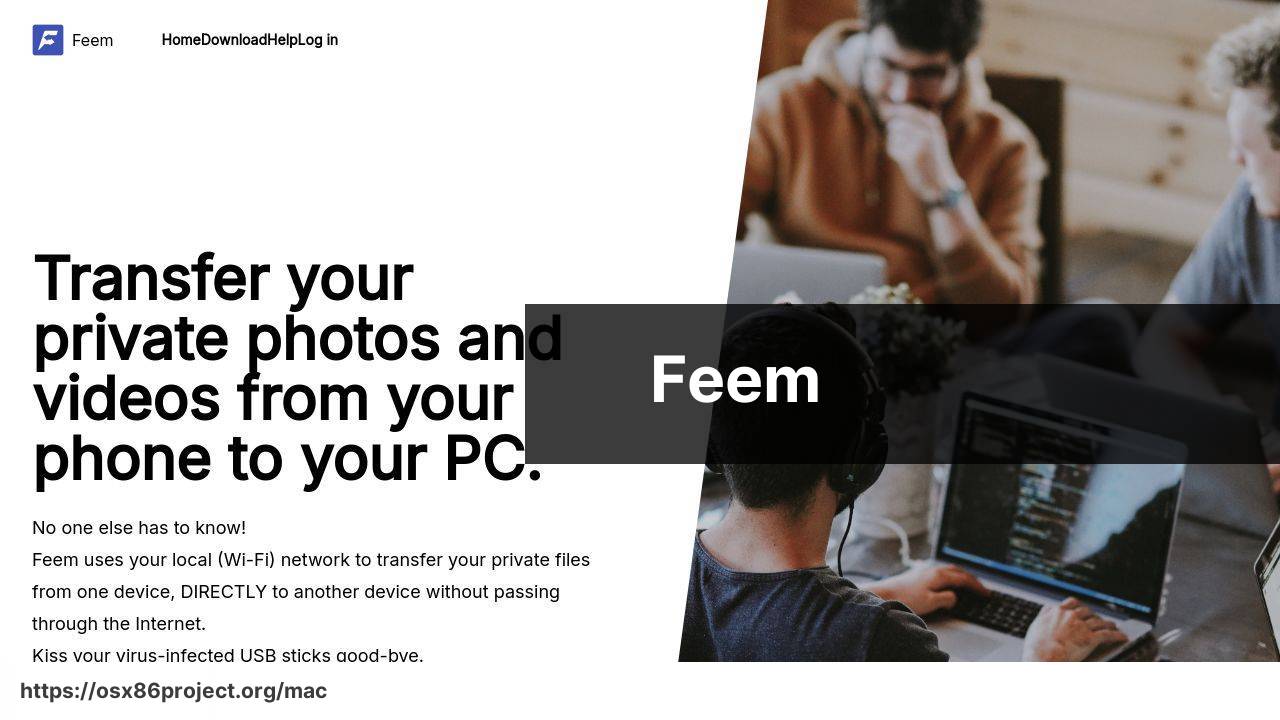
Feem is another app that focuses on wireless file sharing between Android and Mac. It sets up a local Wi-Fi network to facilitate the transfer, ensuring quick and straightforward file exchanges without the need for internet access.
Pros
- Fast transfers without internet
- Easy to set up
Cons
- Only works on local Wi-Fi
- Interface can be cluttered
Watch on Youtube: Top Free Android File Transfer Apps for Mac
Conclusion:
File transfer between devices is an important task for many users, and choosing the right tool can make a significant difference in the experience. MacDroid allows easy transfers via USB, but it’s not alone in the market. HandShaker offers an appealing interface if aesthetics are important to you. OpenMTP provides a bloatware-free, efficient solution for quick transfers. For those who prefer Google’s ecosystem, the Android File Transfer application remains a straightforward choice despite its limitations.
Remote control and Wi-Fi transfer capabilities can be found in AirDroid. This app not only facilitates file transfers but also offers control over your device remotely, making it versatile. Pushbullet excels in syncing notifications and messages, expanding its utility beyond mere file transfers. Feem ensures your data moves quickly within a local network, avoiding the need for internet connectivity.
Each tool has its own unique set of features and limitations, making it essential to choose one that best fits your specific needs. For instance, if security is a priority, choosing apps that support encryption and have strong privacy policies would be crucial. On the other hand, if speed and efficiency are paramount, apps like OpenMTP and Feem might be more suitable.
To ensure seamless transfers, follow some best practices. Always use quality cables and ensure both devices are sufficiently charged. Pay attention to app permissions to protect your data. By taking these precautions, you can maximize the benefits of these tools without compromising on security or efficiency.
If you’re looking for the best blend of user-friendliness and functionality, consider trying android file transfer alternative from MacDroid. This app provides an excellent experience in file transfer, ensuring your data is moved quickly and securely.
Mac and Android users often face the challenge of transferring files between their devices. They seek a quick and easy method via USB or Wi-Fi. Based on forum reviews and videos, MacDroid is highly recommended. It offers ADB, MTP, and Wi-Fi modes, and integrates with Finder to simplify the process.
https://forums.macrumors.com/threads/android-file-transfer-alternatives-for-mac.2417013/
FAQ
What is the best way to transfer files from Android to Mac for free?
AirDroid is a popular choice, allowing users to wirelessly transfer files without cables. You can manage files, photos, and more through a web browser.
Can I transfer files from Android to Mac using Bluetooth?
Yes, you can use Bluetooth for transferring files. Pair your devices and ensure both have Bluetooth enabled. Transfer small files conveniently without additional software.
Is there a way to use a USB cable for file transfer?
Yes, apps like Android File Transfer allow USB transfers. Install it on your Mac, connect your Android, and start transferring files directly through the application.
How does Google Drive assist in file transfer between Android and Mac?
Google Drive is a cloud solution. Upload files from your Android device and access them on your Mac by logging into your Google account at Google Drive.
Can I use email to transfer files?
Yes, emailing files to yourself is a straightforward method. Attach the files on your Android device, send the email, and download them on your Mac.
What role does Dropbox play in file transfer from Android to Mac?
Dropbox syncs files across devices. Install it on both your Android and Mac, upload files from one device, and they are available on the other. Visit Dropbox.
Is Samsung Smart Switch compatible with Mac for file transfers?
Samsung Smart Switch works with Macs. Install the app on both devices for seamless backup and transfer of files, even supporting larger file sizes and backups.
How efficient is using Nearby Share for file transfers?
Google's Nearby Share offers an easy way to share files using Wi-Fi and Bluetooth. Ensure both devices are connected and transfer quickly without needing cables.
Does Snapdrop work for transferring files between Android and Mac?
Snapdrop is a local file-sharing service. Open Snapdrop on both devices and use the same Wi-Fi network. Fast, secure, and no installation required.
What is the advantage of using an FTP server for file transfer?
Creating an FTP server on your Android allows access from your Mac using an FTP client. This solution is fast and highly customizable for transferring large files.
