Top Data Recovery Software for Windows in 2024

Data loss can be a nightmare, whether it’s due to accidental deletion, hardware failure, or software corruption. Luckily, there is a wealth of data recovery software available for Windows users that can help retrieve lost files. In this article, we will explore the top options, highlighting their strengths and weaknesses to help you make an informed decision. Our firsthand experience with each of these tools allows us to provide unique and valuable insights. Let’s dive into the best data recovery software for Windows.
Disk Drill
Disk Drill is one of the most trusted names in the realm of data recovery software. Having used it several times, I can vouch for its efficiency and user-friendly interface. Disk Drill offers a variety of features including deep scanning and a simple recovery process that can recover files from a range of storage devices, like hard drives, flash drives, and memory cards.
Pros
- Intuitive interface
- Wide range of file formats supported
- Free version with basic features
Cons
- Full features available in premium version only
- Scanning can be time-consuming
EaseUS Data Recovery Wizard

EaseUS Data Recovery Wizard is another excellent choice for data recovery on Windows. This software is particularly known for its ability to handle complex recovery tasks with ease. Additionally, its straightforward interface makes it accessible even for those who are not very tech-savvy.
Pros
- Simple and user-friendly
- Multiple advanced recovery options
Cons
- Costly premium plans
- Limited features in the free version
Wondershare Recoverit
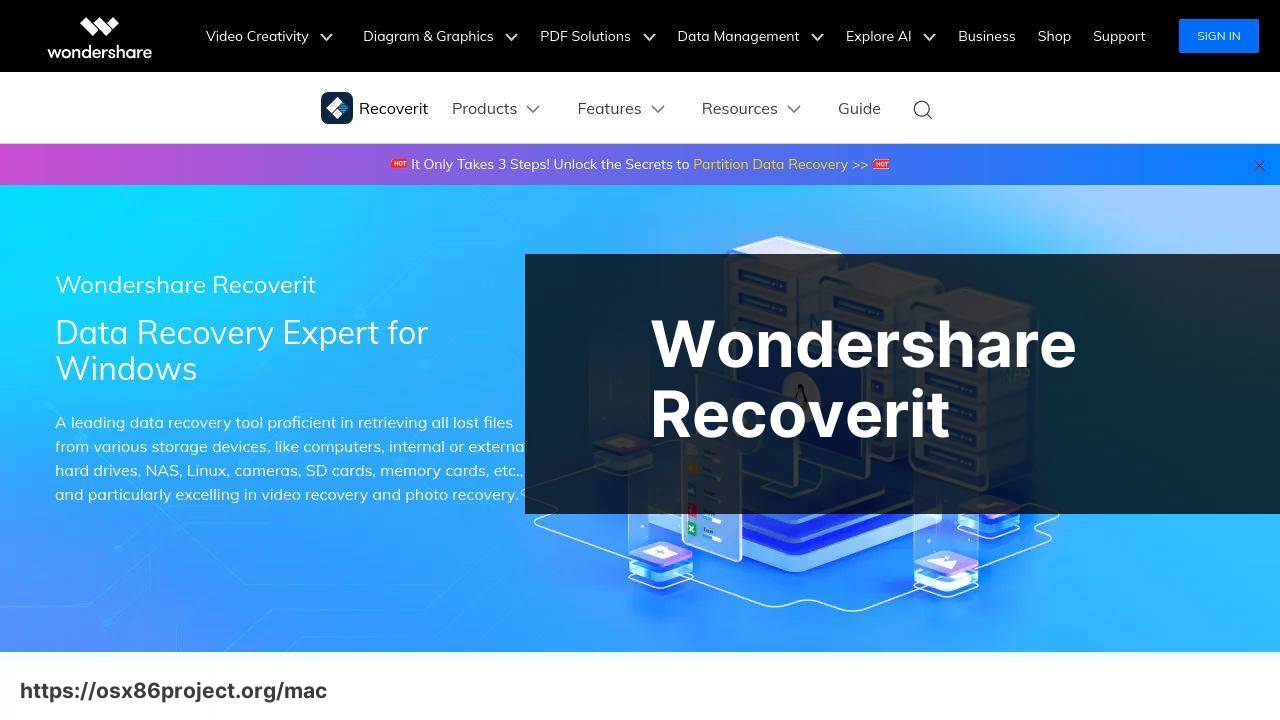
With Wondershare Recoverit, recovering lost data becomes a straightforward process, thanks to its robust features and extensive compatibility with different file types and storage devices. It stands out for its high recovery rate, which makes it a go-to tool for many professionals.
Pros
- High recovery rate
- Supports various file systems
Cons
- High price for the premium version
- The free version has limited capabilities
Recuva
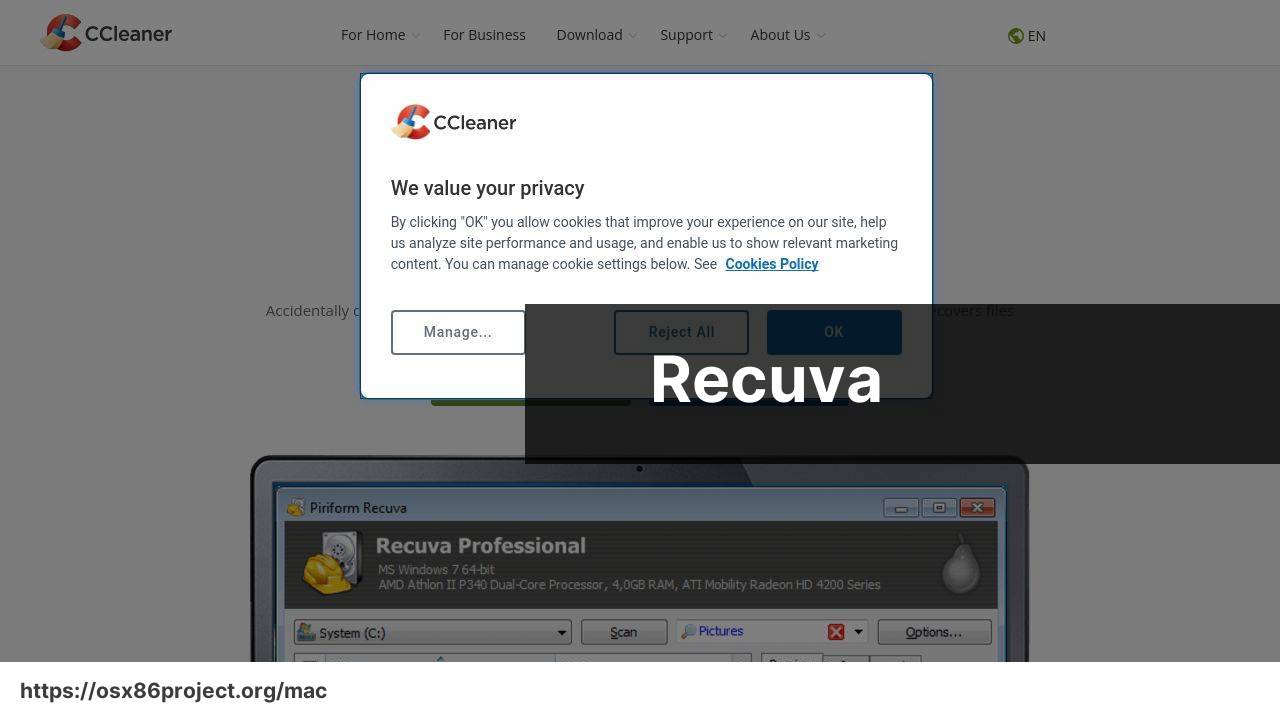
Recuva by CCleaner is another popular data recovery tool that is known for its ease of use and efficiency. I’ve found Recuva particularly helpful for quickly recovering accidentally deleted files. It offers both a quick scan and a deep scan option, catering to different levels of data loss severity.
Pros
- Easy to use
- Quick scan feature
- Affordable
Cons
- Lower success rate on severely corrupted files
- Limited advanced features
Stellar Data Recovery
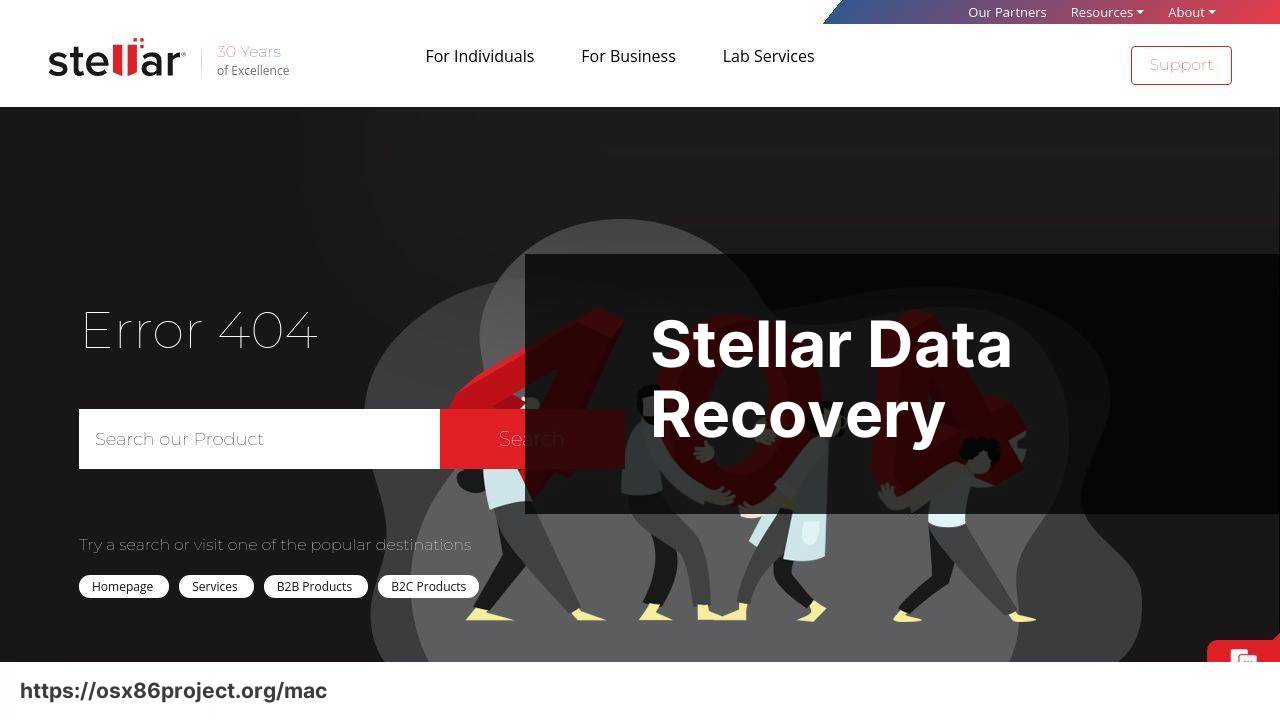
Stellar Data Recovery offers comprehensive data recovery solutions for Windows users and is especially effective for recovering lost partitions and corrupted drives. It’s a versatile tool that comes with a broad range of features, ideal for both personal and professional use.
Pros
- Recover from lost partitions
- Repair corrupted files
- Diverse file type support
Cons
- High cost for premium features
- Interface can feel overwhelming
MiniTool Power Data Recovery

MiniTool Power Data Recovery is known for its powerful recovery capabilities and user-friendly interface. It supports multiple data loss situations like accidental deletion, virus infection, and system crashes, making it a versatile tool for any user.
Pros
- Easy-to-use interface
- Multiple recovery scenarios
Cons
- Limited free version
- Premium features are expensive
R-Studio
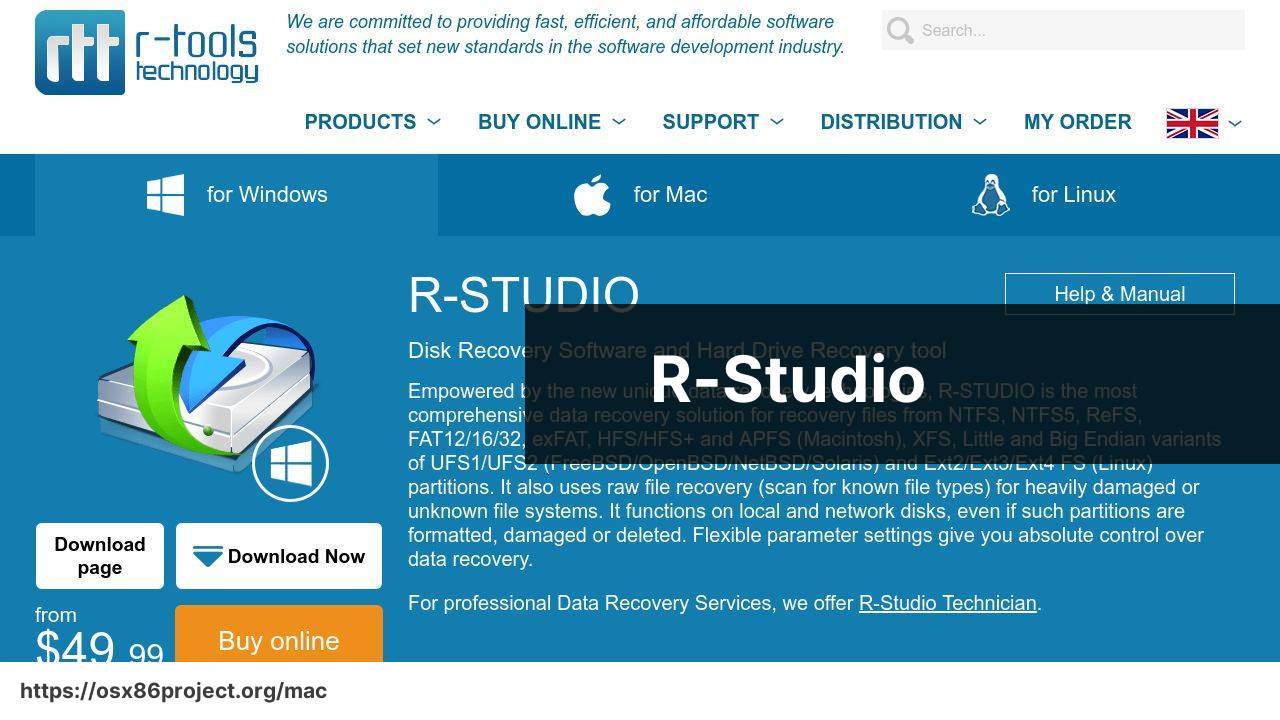
R-Studio is a professional-grade data recovery software known for its comprehensive features and ability to handle complicated recovery scenarios. It is designed primarily for data recovery experts but offers a range of options that can be beneficial for advanced users as well.
Pros
- Advanced recovery options
- Handles complex scenarios
Cons
- Steep learning curve
- Costly for casual use
Data Rescue
Data Rescue is known for its effectiveness in data recovery from severely damaged or corrupted storage devices. Its robust scanning algorithms ensure that even deeply buried files are recoverable.
Pros
- Handles severe data loss
- Effective scanning algorithms
Cons
- Not very user-friendly
- High price
Watch on Youtube: Top Data Recovery Software for Windows in 2024
Conclusion:
When it comes to data recovery software for Windows, the variety of options can feel overwhelming. Each software has its unique set of features, pros, and cons which cater to different user needs. By understanding these differences, you can make a more informed decision that best suits your specific situation.
Disk Drill continues to lead the market with a comprehensive suite of features and a user-friendly interface. It’s particularly advantageous for those who need an intuitive yet powerful tool. Many user reviews and expert opinions commend Disk Drill for its efficiency in recovering different file formats and its capability to perform deep scans without requiring extensive user interaction. Moreover, the free version provides a way to get started before committing to more advanced features.
EaseUS Data Recovery Wizard is another top-tier choice, especially known for its seamless blend of simplicity and advanced features. It’s worth considering if you’re looking for a balance between ease of use and the ability to handle complex recovery tasks. For those who need to manage extensive data recovery needs without diving too deep into technical aspects, EaseUS offers a solid, reliable option.
Wondershare Recoverit stands out for its high recovery rate and support for various file systems. This makes it a go-to tool for professionals who may deal with different types of data and storage devices. However, it’s also suitable for non-professional users who value effectiveness over cost.
For those on a budget, Recuva is a wonderful option. Developed by the makers of CCleaner, it brings reliability and ease of use to data recovery. While it may not have all the advanced features of more premium options, it performs exceptionally well for standard data recovery tasks.
Professionals dealing with more severe data loss scenarios might prefer software like Stellar Data Recovery or R-Studio. Stellar excels in partition recovery and repairing corrupted files, while R-Studio offers comprehensive features suitable for complex data recovery needs.
If you are dealing with severely damaged or corrupted storage devices, Data Rescue is a great choice. Its algorithms and recovery methods are designed to maximize the chances of data retrieval, even from less accessible storage areas.
For a more detailed comparison and additional insights on these tools, you can refer to the full article on Medium: Top Data Recovery Tools for Windows on Medium. This resource offers an in-depth look at each software, user experiences, and expert analyses, helping you make the best choice for your needs.
If you’re looking for detailed information on top data recovery tools for Windows, LinkedIn has excellent resources.
https://www.linkedin.com/pulse/best-data-recovery-software-windows-june2024-roman-kropachek-jqe0e/
FAQ
What are the criteria for selecting the best data recovery software for Windows?
Consider factors like ease of use, supported file types, scanning speed, and recovery success rate when selecting the best data recovery software for Windows. Security features and technical support are also crucial.
How does the recovery success rate impact the selection of data recovery software?
The recovery success rate indicates how effectively the software restores lost data. A high success rate means you have a better chance of retrieving valuable files.
Why is ease of use important in data recovery software?
Ease of use ensures that even non-technical users can efficiently recover their data. Intuitive interfaces and straightforward processes minimize the risk of user errors during recovery.
Can data recovery software handle different types of file systems?
Yes, top-tier data recovery software supports various file systems like NTFS, FAT, exFAT, and others, ensuring broad compatibility with different storage devices.
Is there free data recovery software that provides good results?
Certain free data recovery software options deliver decent performance for basic recovery needs. However, premium versions generally offer more comprehensive features and better recovery success rates.
How do paid versions of data recovery software differ from free versions?
Paid versions typically provide advanced features such as deep scans, higher recovery success rates, and efficient technical support, unlike free versions that may have limitations.
What role does technical support play in choosing data recovery software?
Technical support is vital, especially in complex recovery scenarios. Reliable support can assist users in maximizing the software’s potential and addressing any issues promptly.
Are there data recovery services that complement recovery software?
Yes, professional data recovery services can complement recovery software by offering specialized tools and expertise for scenarios where software alone is insufficient. Explore services like Data Recovery for more.
What makes a data recovery software secure?
A secure data recovery software should comply with industry-standard encryption protocols to protect your data during the recovery process. It should also not compromise your system’s security.
