Top 10 Mac Data Recovery Apps in 2024

Have you ever accidentally deleted an important file or experienced a sudden system crash that resulted in data loss on your Mac? Losing vital data can be a nightmare, especially in today’s digital age where our lives and work are intricately connected to our devices. Fortunately, there are several top-notch data recovery apps designed specifically for Mac users that can help retrieve lost data efficiently and safely. In this article, we will explore some of the best data recovery applications for Mac, drawing from personal experiences to provide balanced and insightful reviews. Whether you’re a casual user or a professional, these tools can be a lifesaver.
Before diving into the specifics, let’s set the scene with some common scenarios where these data recovery tools come in handy.
Disk Drill
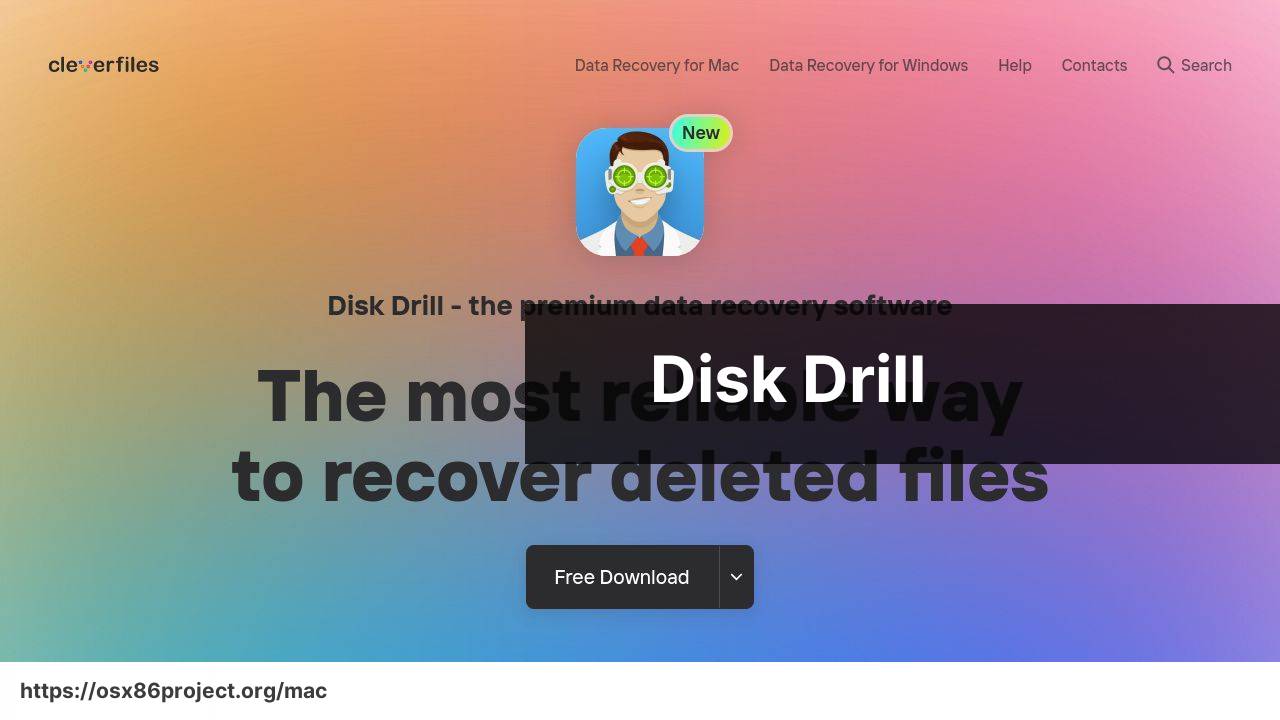
Disk Drill is a versatile and user-friendly data recovery software that offers a robust set of features for Mac users. It’s capable of recovering lost files from a variety of sources, including internal hard drives, external hard drives, SD cards, and more. One of its standout features is the ability to preview files before recovery.
Pros
- Easy-to-use interface
- Supports a wide range of file types and storage devices
Cons
- Free version has limited features
- Deep scan can be time-consuming
EaseUS Data Recovery Wizard for Mac
EaseUS Data Recovery Wizard is known for its efficiency and simplicity. It allows users to recover lost or deleted files in just a few clicks. The software supports recovery from various scenarios, such as accidental deletion, formatting, and partition loss.
Pros
- User-friendly navigation
- Quick and deep scan options
Cons
- Limited free version
- Can be expensive
Stellar Data Recovery for Mac
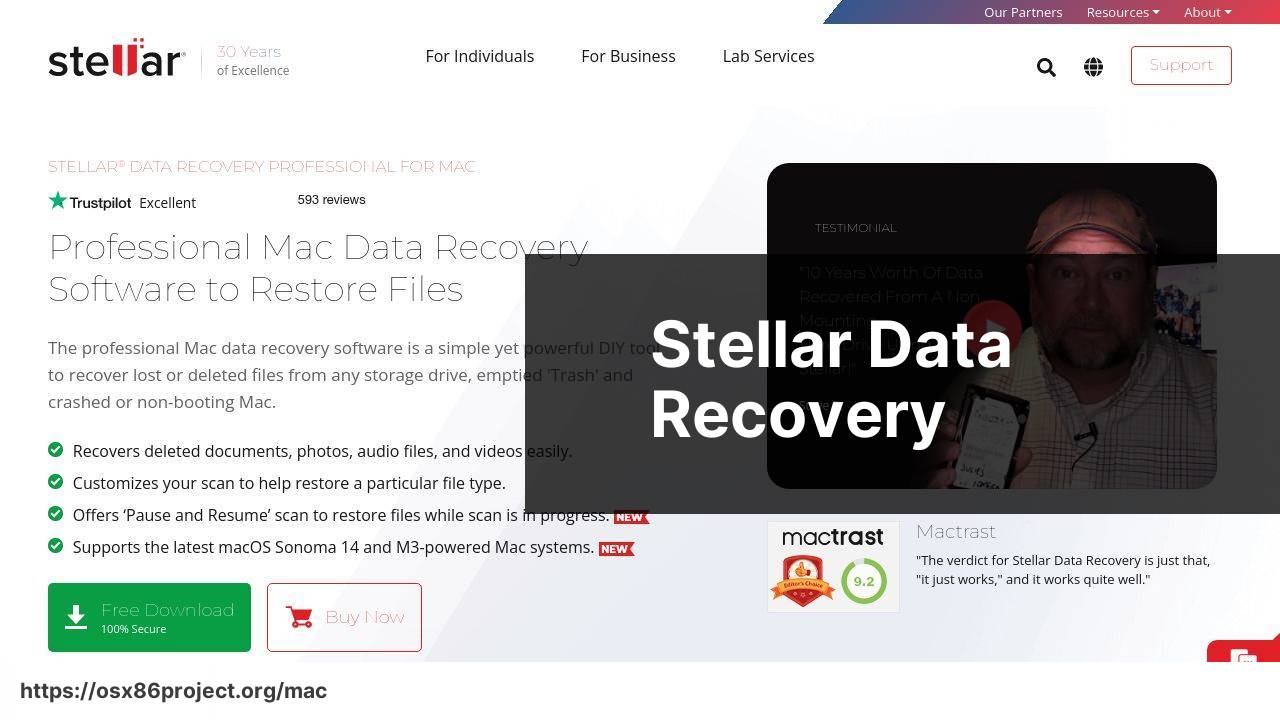
Stellar Data Recovery provides a comprehensive solution for recovering lost data. The software is capable of recovering documents, emails, photos, videos, and more. It offers a simple three-step process to restore files, making it accessible even for non-tech-savvy users.
Pros
- Intuitive interface
- Supports multiple file formats
Cons
- Scans can be slow
- Limited features in the free version
Data Rescue 5
Data Rescue 5 is another excellent choice for data recovery on Mac. It’s designed to recover files from malfunctioning or corrupt storage devices. The software provides a detailed preview of files before recovery, allowing users to select exactly what they need to recover.
Pros
- Advanced recovery options
- Customizable scans
Cons
- Can be costly
- Resource-intensive
TestDisk for Mac
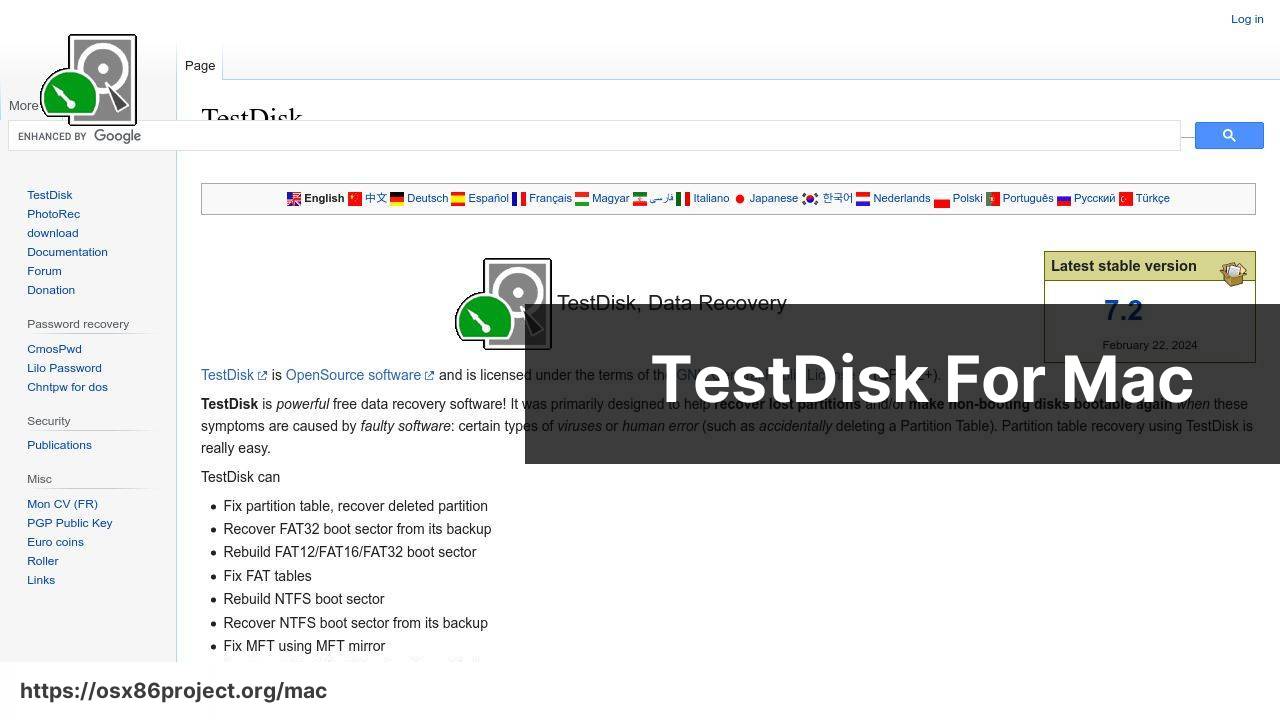
TestDisk is an open-source data recovery software that’s powerful but may require more technical know-how to use efficiently. It is mainly designed for partition recovery and fixing non-booting disks. While its interface is not as user-friendly as others, its robustness is unmatched.
Pros
- Free and open-source
- Effective for partition recovery
Cons
- Not user-friendly for beginners
- No graphical user interface
Wondershare Recoverit
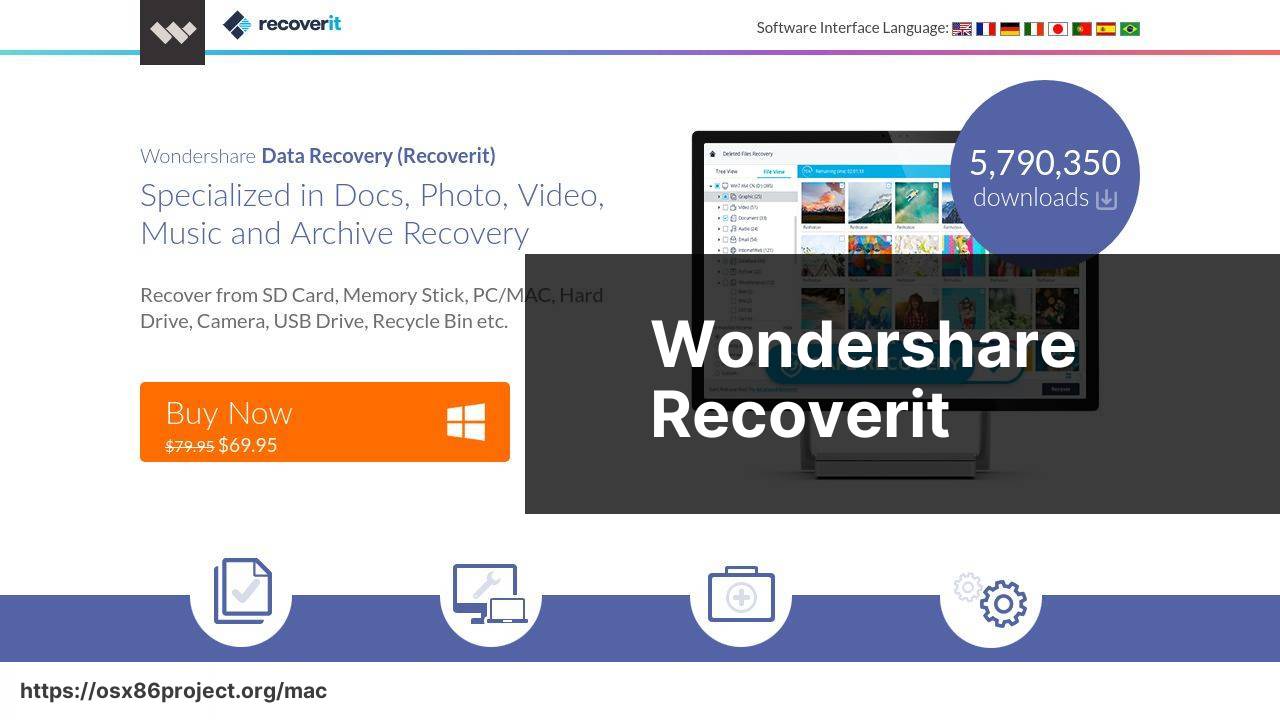
Wondershare Recoverit is a powerful data recovery tool designed to recover data from various devices including Macs, USB drives, and SD cards. It supports a wide range of file formats and offers a deep scan mode for thorough recovery.
Pros
- Supports 1000+ file formats
- High recovery rate
Cons
- Subscription required for advanced features
- Deep scan can be slow
Dr.Fone for Mac
Dr.Fone for Mac offers a range of tools for data recovery, particularly strong in recovering data from iOS devices. It is well-suited for users who need to recover contacts, messages, and other data from their iPhones or iPads.
Pros
- Specializes in iOS data recovery
- Supports a wide range of file types
Cons
- Can be expensive
- Interface can be confusing
Cisdem Data Recovery
Cisdem Data Recovery is known for its speed and efficiency. It offers a straightforward approach to recovering various file types from Mac hard drives, external drives, and other storage devices. Users appreciate its simple yet effective functionality.
Pros
- Fast recovery process
- User-friendly interface
Cons
- Limited trial version
- May not recover all file types
Conclusion:
Data loss can occur due to various reasons ranging from accidental deletion, formatting, crashing, and even malicious attacks like ransomware. Implementing preventive measures helps, but relying on efficient data recovery tools is pivotal when disaster strikes. It’s crucial to select the right software based on your specific needs. For instance, if you frequently work with a variety of file types and need robust features, options like Disk Drill or EaseUS might be suitable. On the other hand, for more tech-savvy users, open-source options like TestDisk can offer unparalleled flexibility.
Data recovery software typically works by scanning your storage devices for traces of deleted or lost data. When files are deleted from your computer, they are often not entirely removed but instead marked as free space, allowing these tools to recover them. However, for the best chance of success, it’s essential to act swiftly and avoid using the affected device as much as possible before attempting recovery. This minimizes the risk of overwriting the lost data.
Additionally, understanding the limitations and strengths of these tools is crucial. For media recovery, especially photos and videos, selecting tools with strong support for these formats ensures a higher success rate. Similarly, if you’re dealing with formatted drives, tools with deep scanning capabilities will serve you better.
For those keen on learning more about data recovery, Read how to recover deleted files on Medium offers insightful advice and detailed steps on tackling different data loss scenarios. The compliance and regulation landscape around data storage and recovery is continually evolving, making it essential for both businesses and individuals to stay informed. For instance, understanding the distinctions between various recovery tools could help businesses comply with data protection regulations and ensure critical data integrity.
Lastly, engaging in communities and forums focused on Mac usage can provide ample tips and tricks. Platforms like MacRumors Forums and Apple Discussions are excellent places to get peer advice and support.
Join the Ace Data Recovery forums to dive into discussions about data recovery solutions for Mac, Windows, and mobile devices. Find tech tips and guru-level tutorials to guide you through the process.
FAQ
What are the best data recovery apps for Mac?
Top data recovery apps for Mac include Disk Drill, EaseUS Data Recovery Wizard, and Stellar Data Recovery, which are known for their effectiveness and user-friendly interfaces.
Is Disk Drill good for recovering data on Mac?
Yes, Disk Drill is highly regarded for its powerful scanning algorithms and easy-to-use interface, making it a reliable choice for recovering lost data on Mac.
How effective is EaseUS Data Recovery Wizard for Mac users?
EaseUS Data Recovery Wizard is praised for its high recovery rates and simple process, making it an excellent option for Mac users looking to retrieve lost files.
Can Stellar Data Recovery be used for both personal and professional purposes?
Yes, Stellar Data Recovery offers robust features suitable for both personal and professional data recovery needs on Mac, including support for various file types and storage devices.
Are there any free data recovery apps for Mac?
Some data recovery apps, like Disk Drill and EaseUS, offer free versions with limited features. However, most advanced functionalities require a paid upgrade.
How user-friendly are these data recovery apps for beginners?
Most top data recovery apps, such as Disk Drill and EaseUS, feature intuitive interfaces and step-by-step guides, making them accessible even to beginners.
Do these data recovery apps support all file types?
Yes, apps like Disk Drill, EaseUS, and Stellar Data Recovery support a wide variety of file types, including documents, photos, videos, and more.
Is it possible to recover data from formatted drives using these apps?
Yes, many top data recovery apps, including Disk Drill and Stellar Data Recovery, have features specifically designed to recover data from formatted drives.
Are these data recovery apps compatible with the latest macOS versions?
Most leading data recovery apps, such as Disk Drill and EaseUS Data Recovery Wizard, are regularly updated to ensure compatibility with the latest versions of macOS.
Where can I find more information about these data recovery apps?
For more details, visit their official websites: Disk Drill, EaseUS, and Stellar Data Recovery.
