Best Mac Apps For Productivity

In the bustling digital age, where time is gold and productivity is the currency, Mac users are constantly on the lookout for the best apps to streamline their workflows and optimize their days. Today, I’m sharing my hands-on experience with some of the top Mac apps that have significantly boosted my productivity, while maintaining a critical eye on their potential drawbacks.
Bear
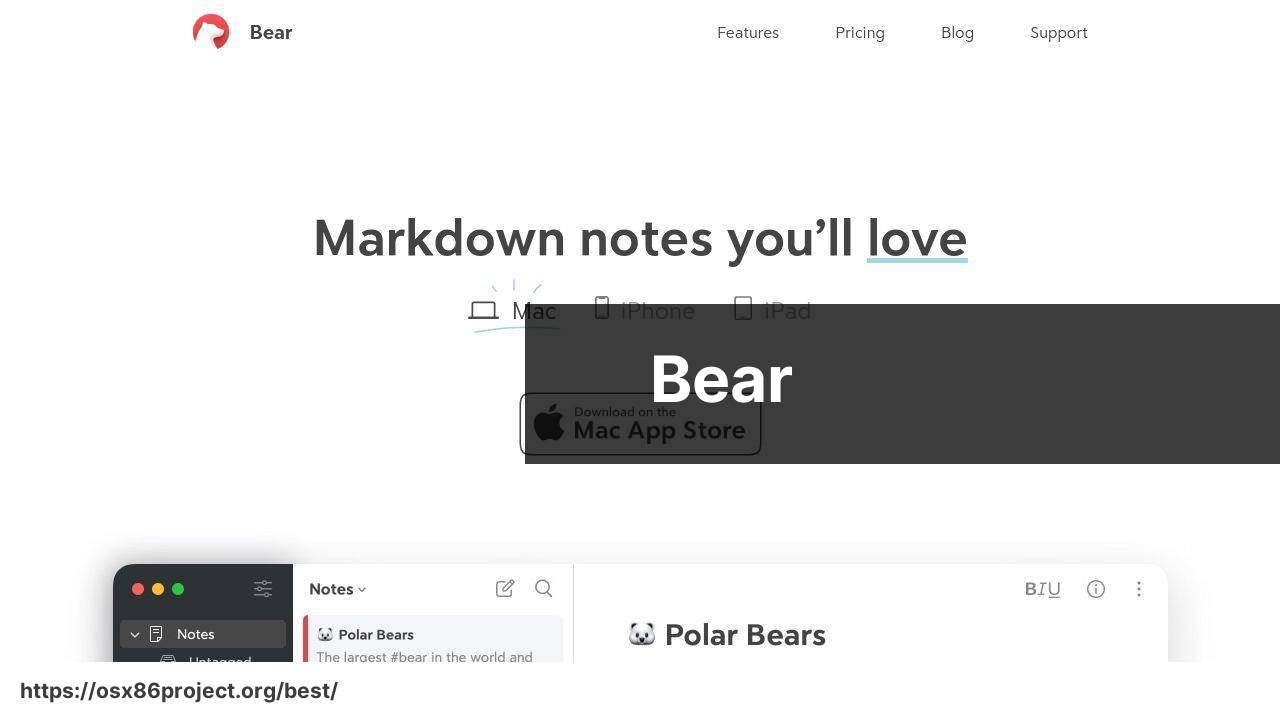
Bear is a sleek note-taking app specifically designed for Mac users. It stands out with its focus on simplicity and ease of use, featuring a markdown editor for quick formatting and organization. I appreciate how Bear seamlessly syncs notes across all my Apple devices.
Pros
- Clean, user-friendly interface
- Markdown support for easy formatting
- Powerful search functionality
Cons
- Limited to Apple ecosystem
- Pro version required for full sync capabilities
Todoist
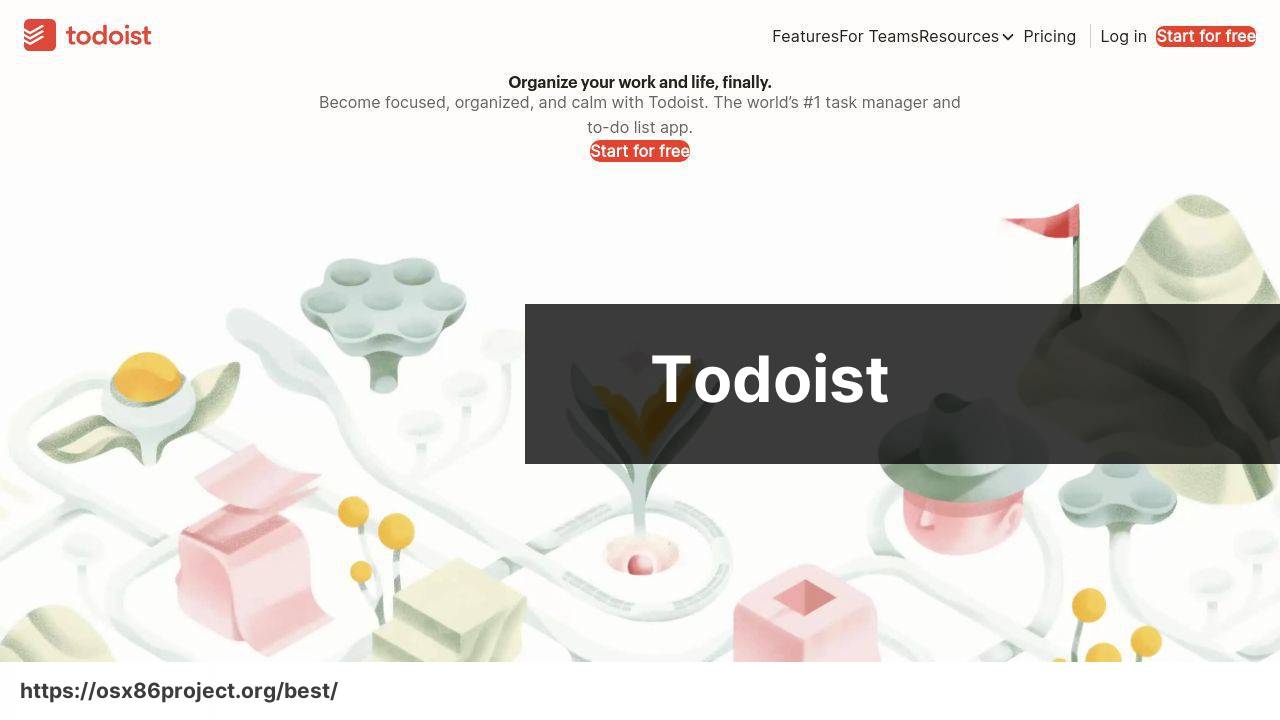
Todoist has become a staple for task management on my Mac. Its intuitive design allows me to quickly add tasks, assign priorities, and set deadlines. The app’s collaborative features also support team projects, making it an excellent choice for both personal and professional use.
Pros
- Robust organization with tags and filters
- Integration with various services
- Easy collaboration with team members
Cons
- Premium features at a cost
- Can be overwhelming for simple to-do lists
Trello
For those who enjoy visual organization, Trello is a project management champ. It uses boards, lists, and cards to help manage projects in a highly visual manner. I’ve used Trello to organize everything from content calendars to software development sprints.
Pros
- Flexible and visually intuitive
- Great for team collaboration
- Power-Ups add extra functionality
Cons
- May not suit all project management styles
- Some Power-Ups require a subscription
Spark
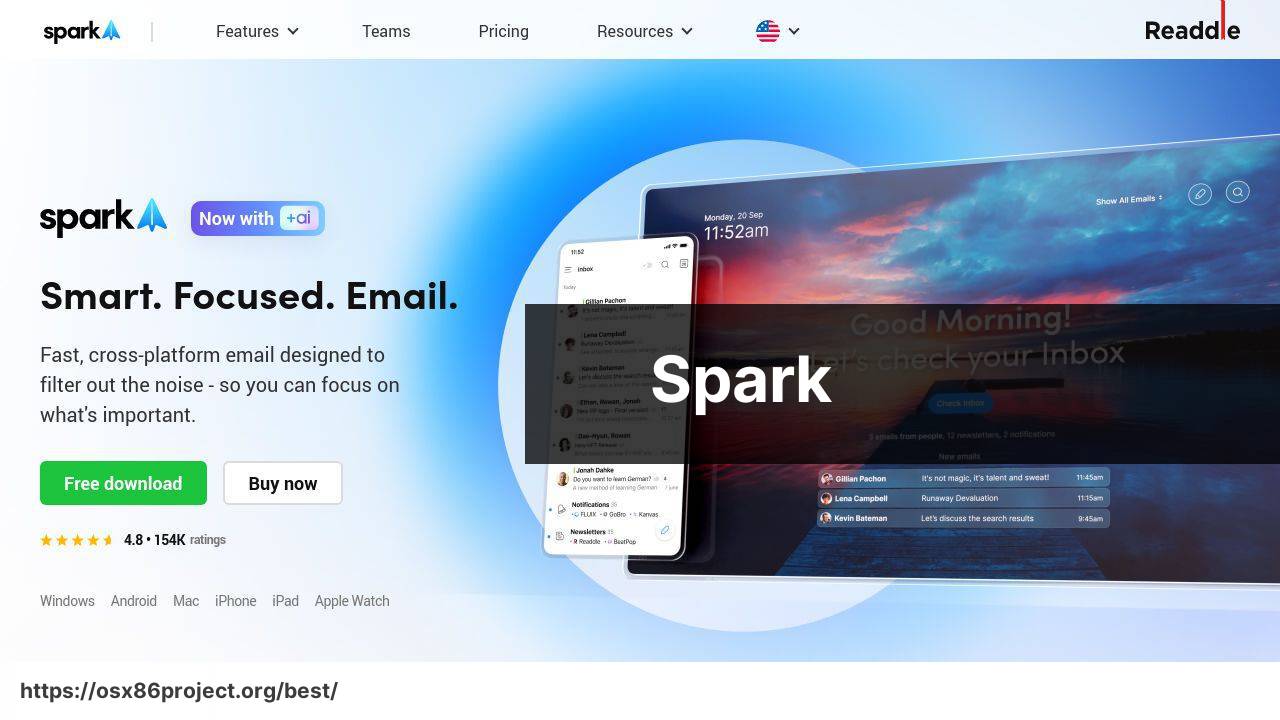
Managing emails efficiently is crucial for productivity, and Spark does just that. This email client understands the importance of a clean inbox, offering powerful tools to quickly triage messages. With Smart Inbox, I can focus on emails that matter most without getting overwhelmed.
Pros
- Smart Inbox that prioritizes important emails
- Snooze and send later options
- Good integration with other apps
Cons
- Some privacy concerns with email handling
- Features might be redundant for simple users
1Password
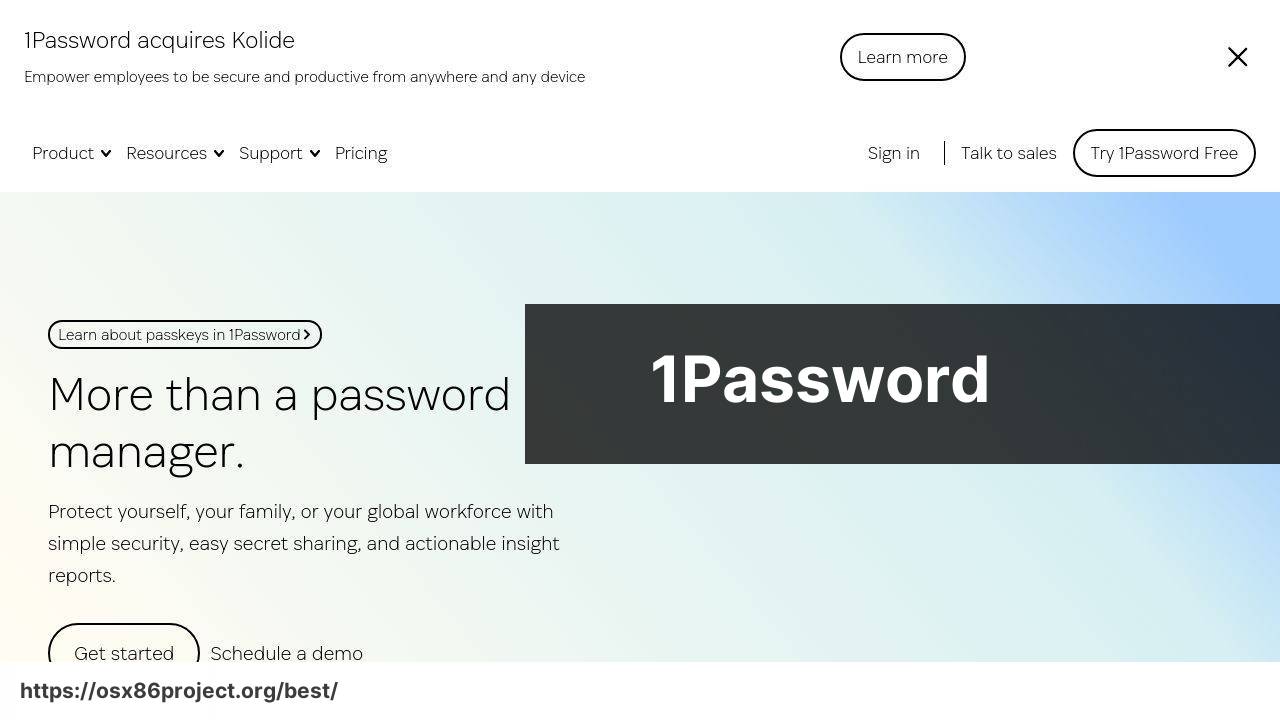
In our world of countless logins and passwords, 1Password is a lifesaver for password management. Its robust security measures and ease of use across multiple platforms make it a go-to app for securing sensitive information and quickly accessing it when needed.
Pros
- Strong security with end-to-end encryption
- Convenient autofill and integration
- User-friendly interface
Cons
- Subscription model rather than one-time purchase
- Can be pricier than some competitors
Magnet

Magnet is a window management app that has transformed my multitasking on the Mac. With simple keyboard shortcuts or drag-and-drop, I can organize windows into efficient layouts, making it easier to work with multiple apps at the same time.
Pros
- Highly customizable window snapping
- Improves multitasking efficiency
- Once-off purchase with no subscription
Cons
- May not be necessary for users who prefer full-screen apps
- Lacks more advanced window management features
Things 3
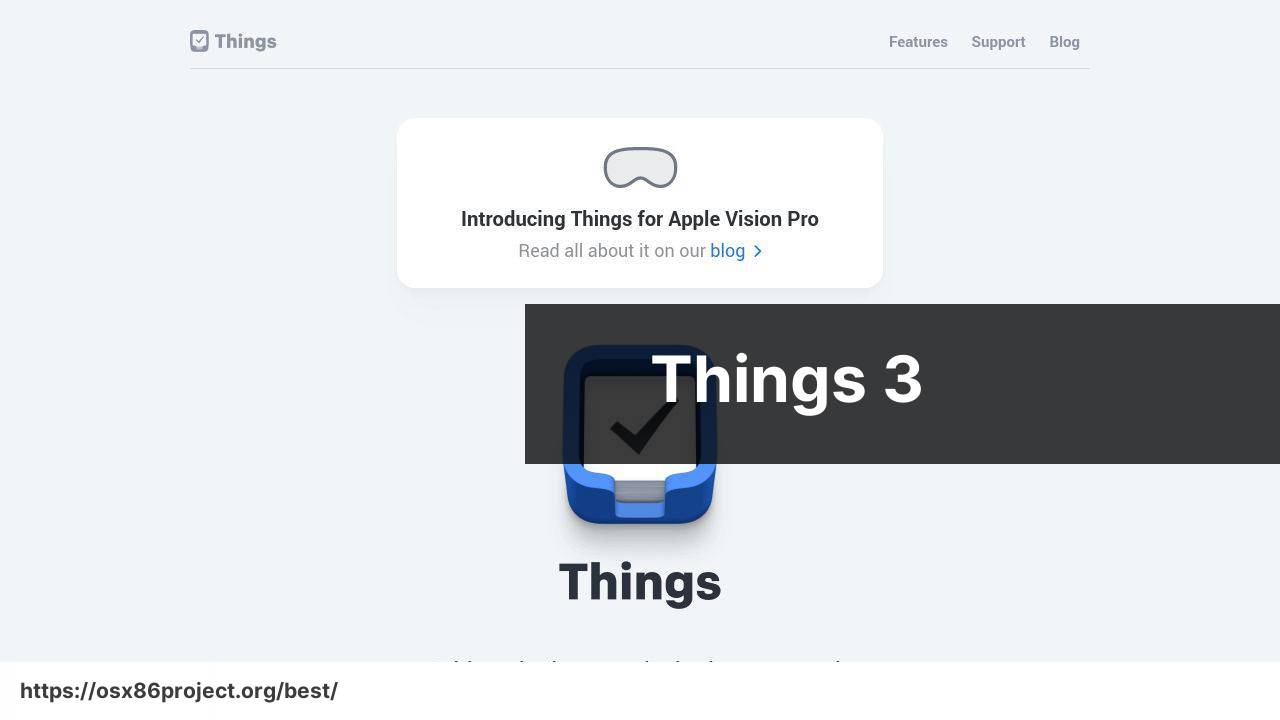
Things 3 stands out as a task manager with its clean and intuitive design that makes planning your day a breeze. Its simple yet powerful interfaces meant I could manage my tasks without any clutter or complexity.
Pros
- Beautiful and minimalistic design
- Easy to organize tasks and projects
- Seamless sync across all Apple devices
Cons
- Expensive compared to competitors
- Absence of collaboration features
Conclusion:
Navigating the Mac App Store or the web in search of the perfect productivity tools can be a daunting task, but it’s well worth the effort. In my journey to refine my digital workspace, I’ve learned the importance of aligning the tools with my workflow. For example, simple note-taking might just require an app like Bear, while complex project management could benefit Asana’s extensive capabilities.
Remembering that not all productivity measures are digital is critical. Sometimes, stepping away from the screen and utilizing traditional methods like bullet journaling can also enhance focus and productivity. Ultimately, productivity apps should be enablers, not distractions.
For those interested in automation, tools like Alfred can take your Mac efficiency to the next level with custom workflows and shortcuts.
FAQ
What are the top productivity apps for Mac users?
How can Todoist improve task management on Mac?
Todoist helps Mac users organize tasks with a simple interface, allowing for effective prioritization, project management, and integration with other apps. Its robust synchronization keeps tasks aligned across devices.
Is there a Mac app that specializes in note-taking and organization?
Evernote is a highly regarded note-taking app that offers powerful organization features, including notebook stacking and tagging. It’s great for storing web clippings, images, and text notes in sync across devices.
What time tracking app is best suited for Mac freelancers?
Timing is an excellent automated time tracking app for Mac users, especially freelancers. It provides detailed insights into how time is spent on different projects and tasks without manual input.
Which email client can help increase productivity on Mac?
Spark by Readdle is an intelligent email client that arranges emails by importance, offers quick replies, and has powerful search and organization features to help save time.
How can a Mac user automate repetitive tasks?
Mac users can automate repetitive tasks using Keyboard Maestro, a powerful automation tool that can create macros for nearly any action on a Mac, saving time and improving workflow efficiency.
What project management tool works well on Mac for team collaboration?
Trello offers a visual project management platform with boards, lists, and cards for organizing tasks and collaborating with team members, making it a favorite among Mac users for managing team projects.
Which Mac app helps to reduce distractions and stay focused?
Focus is a Mac app designed to block distracting websites and apps, allowing users to concentrate on their work and stay on track with productivity timers.
Can cloud storage increase productivity on a Mac?
Yes, cloud storage solutions like Dropbox or iCloud Drive allow for seamless file syncing, sharing, and collaboration, eliminating the hassle of manual transfers and version discrepancies.
What Mac app is good for managing passwords?
1Password is a secure and user-friendly password manager for Mac that stores various passwords, software licenses, and other sensitive information, all behind one master password.
 Best MacOS Apps / Software
Best MacOS Apps / Software
