Best Animation Software For Mac

As a Mac user and an animation enthusiast, I’ve had the opportunity to dive into the world of animation software that is both powerful and compatible with macOS. Over the years, I’ve experimented with various tools that offer unique features and capabilities, elevating the animation experience. In this post, I’m going to walk you through some of the best animation software for Mac that I’ve personally tried and tested. We’ll explore both pros and cons to give you a balanced view so you can choose the right one for your creative ventures.
Blender
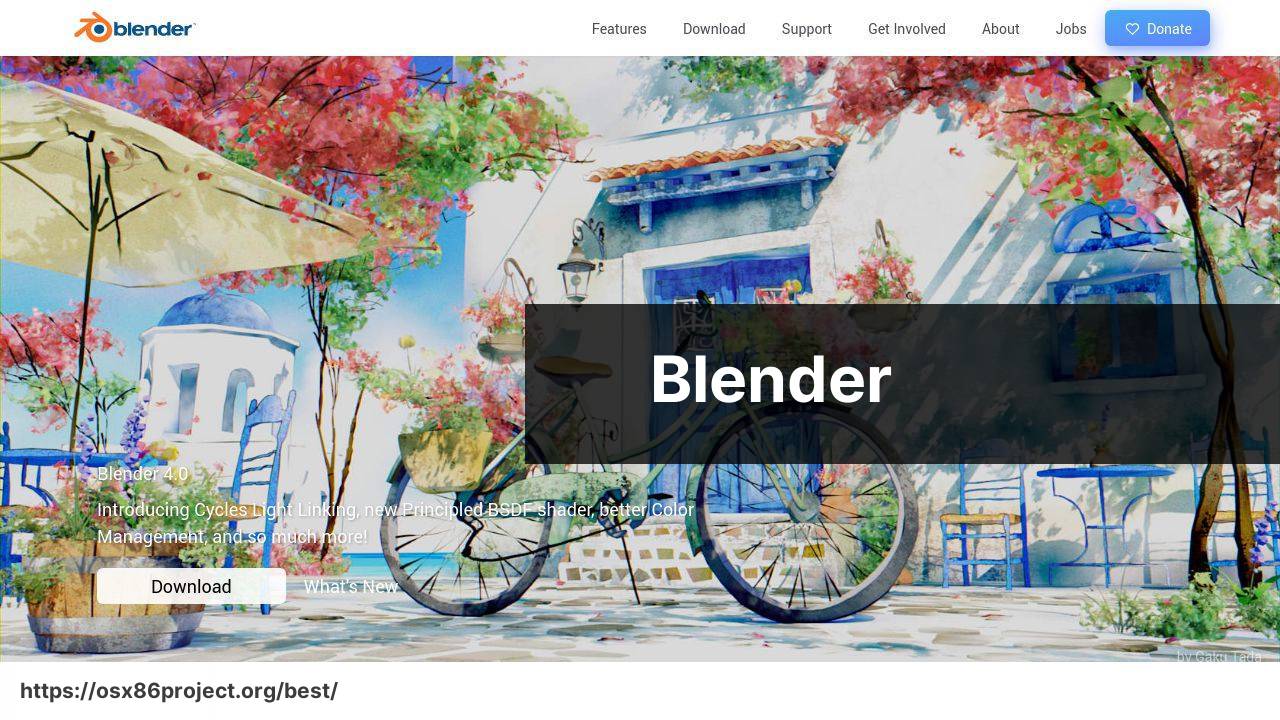
Blender is an open-source 3D animation suite that rivals even the most expensive options out there. With features that cater to both beginners and pros, Blender provides tools for modeling, rigging, animation, simulation, rendering, compositing, and motion tracking.
Pros
- Completely free and open-source
- Regularly updated with new features
Cons
- Steep learning curve for beginners
- Interface may be intimidating at first
Autodesk Maya
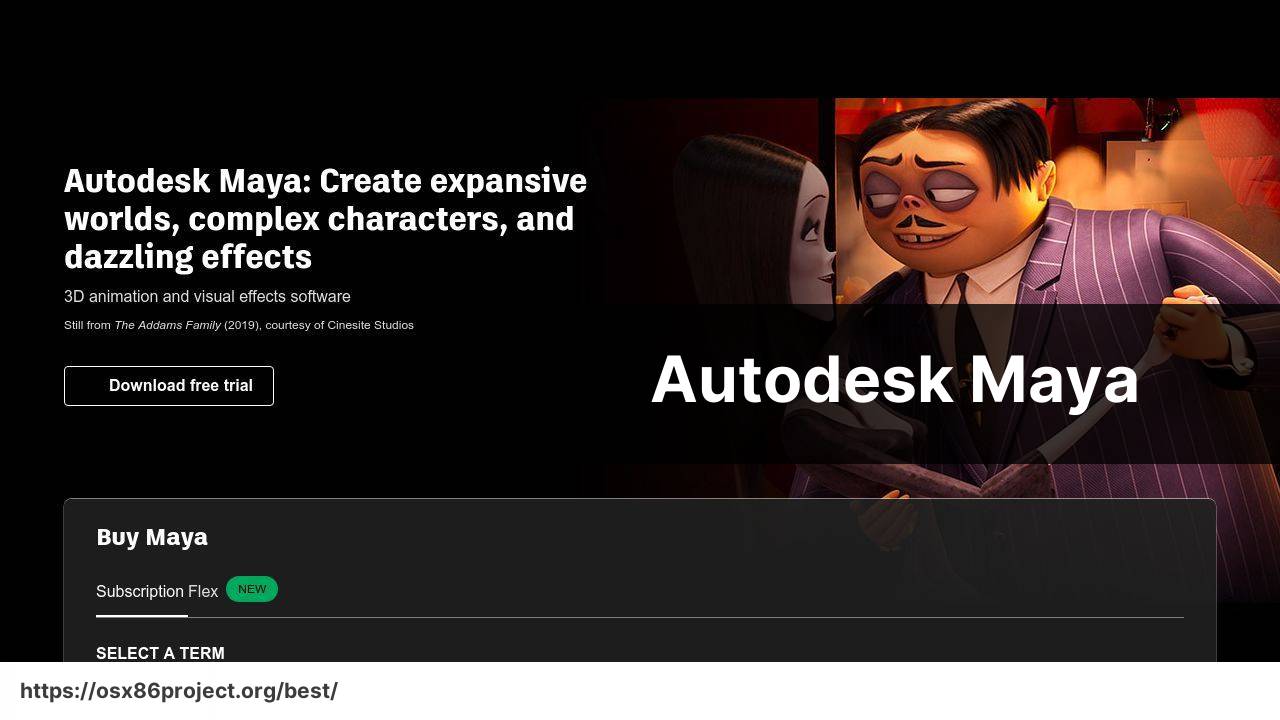
Autodesk Maya is a powerful software used by professionals in the film and gaming industries. It features comprehensive tools for 3D modeling, animation, effects, and rendering.
Pros
- Industry-standard with powerful features
- Highly customizable with a plethora of plugins
Cons
- Expensive subscription model
- Resource-heavy for less powerful Macs
Adobe After Effects
Best suited for post-production work, Adobe After Effects is the go-to for creating cinematic visual effects and motion graphics. It seamlessly integrates with other Adobe products, making it a vital part of the Adobe Creative Suite.
Pros
- Rich feature set for motion graphics
- Strong integration with other Adobe applications
Cons
- Requires a subscription to Creative Cloud
- Can be overwhelming for newcomers
Toon Boom Harmony
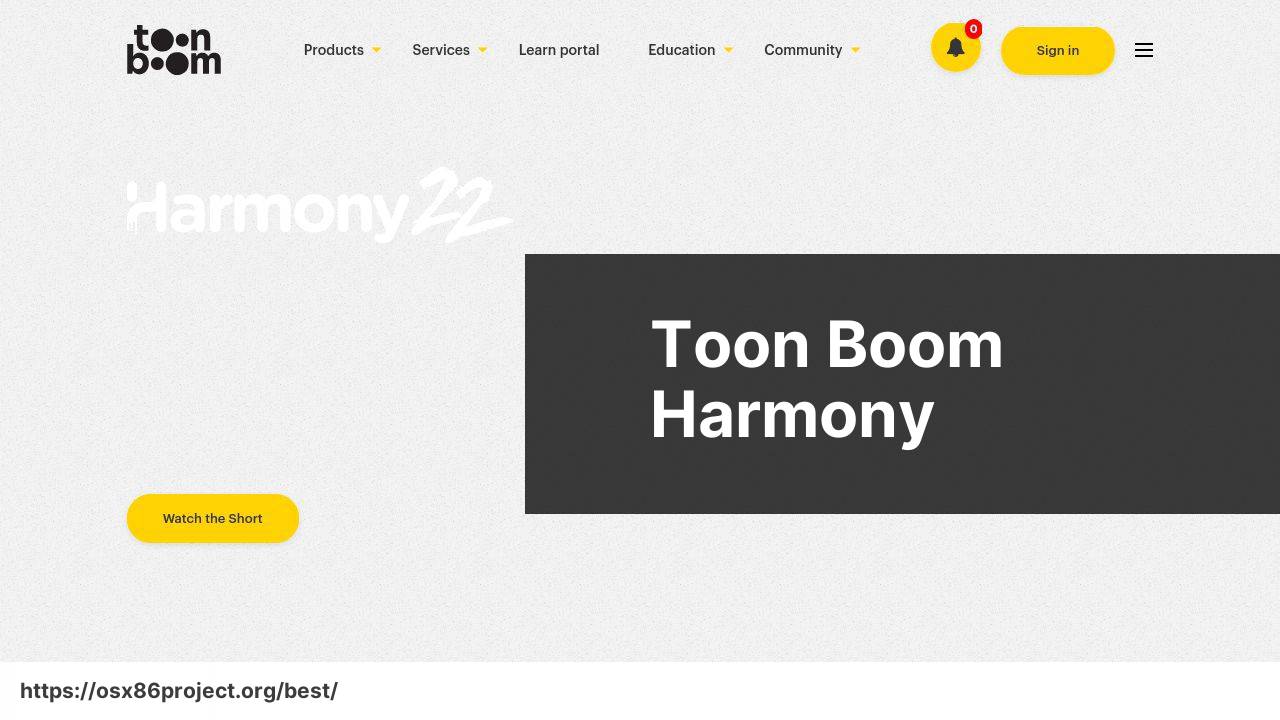
Toon Boom Harmony is a comprehensive tool for animators who specialize in hand-drawn and 2D animations. With features ranging from brush engine customization to advanced rigging systems, Harmony is a favorite among top studios and individual creators alike.
Pros
- Packed with advanced 2D animation tools
- Flexible payment options with different editions
Cons
- May be pricey for freelancers
- Has a learning curve for certain advanced features
Cinema 4D
Cinema 4D stands out in the 3D animation software landscape for its ease of use and powerful capabilities. Known for its non-destructive workflows and intuitive interface, it’s great for both experienced animators and those looking to make the leap into 3D.
Pros
- User-friendly interface with a gentle learning curve
- Fast and responsive, even on moderate Mac systems
Cons
- Can be quite expensive
- Limited sculpting tools compared to some rivals
Pencil2D
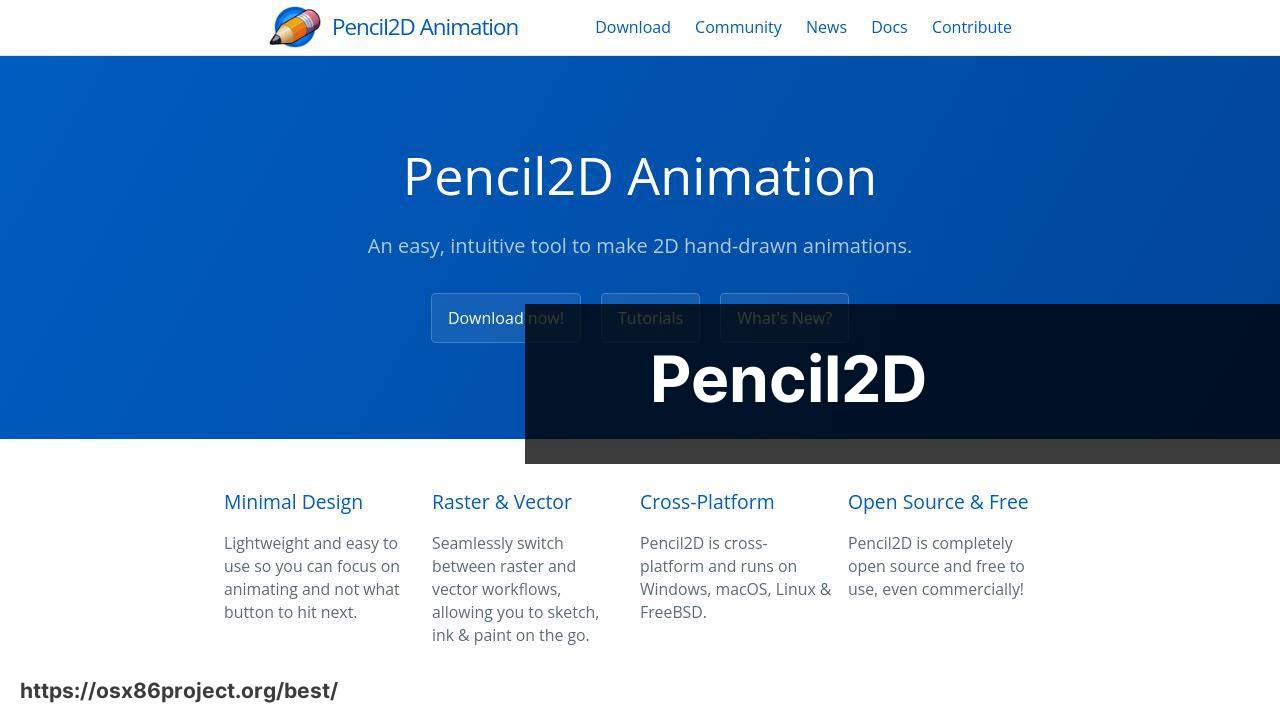
Pencil2D is a straightforward open-source tool for those who love to create simple 2D animations. Due to its minimalistic design and focus on the essentials, Pencil2D is perfect for beginners.
Pros
- Free and open-source
- Easy to learn and use
Cons
- Limited features for complex projects
- Not suitable for professional-grade animations
Conclusion:
While choosing the right animation software is crucial, it’s equally important to keep expanding your skills and staying updated with the latest industry trends. Here are some insights and resources that both burgeoning and veteran animators will find incredibly useful.
Industry Blogs and Podcasts: Staying connected with industry leaders and their insights can be incredibly motivating. Websites like Animation Magazine and podcasts like The Animation Podcast often feature discussions on new software, techniques, and career paths in animation.
Online Communities: Joining online animation communities, such as those found on Reddit’s animation subreddit or Discord channels, can provide valuable feedback on your work and offer a sense of camaraderie.
Continued Education: Platforms like Lynda.com (LinkedIn Learning) and Udemy offer a variety of courses that cover different aspects of animation and can take your skills to the next level.
Finally, don’t forget that the best way to improve is by constantly practicing and challenging yourself with new projects. Whether you’re creating animations for fun or aspiring to be a professional animator, there is always room to grow and innovate within this dynamic field.
FAQ
What are some top-rated animation software applications available for Mac users?
Popular options include Autodesk Maya, Adobe After Effects, Blender, and Toon Boom Harmony. These provide robust animation tools suitable for various skill levels and project types.
Is there a free animation software that Mac users can start with?
Blender is a powerful and free open-source 3D animation software that works well on Mac. Get it from Blender’s official site.
Can I create 2D animations on Mac using advanced software?
Yes, software like Toon Boom Harmony and Adobe Animate are excellent for creating intricate 2D animations on a Mac.
What is a good beginner-friendly animation software for Mac?
Pencil2D Animation is user-friendly for beginners, offering straightforward tools and an intuitive interface for creating basic 2D animations.
Which professional software is typically used in the film industry for animation on Mac?
Industry professionals often use Autodesk Maya for high-end 3D animation projects in film and television.
What software can I use to create stop-motion animation on a Mac?
Dragonframe is a leading stop-motion animation software for Mac, providing a suite of tools specific to stop-motion animation production.
Is there a Mac-compatible animation software that specializes in character rigging?
Adobe Character Animator offers advanced tools for character rigging and is compatible with Mac, integrating seamlessly with other Adobe Creative Suite applications.
Can I find an animation software that also supports game development on Mac?
Unity has robust animation features and is frequently used for game development, supporting both 2D and 3D projects on Mac.
How do motion graphics differ from other types of animation and what software is best for this on a Mac?
Motion graphics are graphics in motion often used for creating advertisements, promotional videos, or informative content. Adobe After Effects is a premier choice for motion graphics on Mac.
Is there an animation software that is particularly good for comic book animations on Mac?
For comic book animations, software like Clip Studio Paint is great for Mac users, as it combines drawing and animation features tailored to comic-style projects.
 Best MacOS Apps / Software
Best MacOS Apps / Software
