Best Mac Cleaning Software Free

As an avid Mac user, I’ve had my fair share of experiences with the dreaded spinning rainbow wheel and sluggish system performance. Over time, our beloved Macs can get cluttered with unnecessary files, outdated cache data, and other digital detritus that slow them down. To combat this, a host of Mac cleaning software solutions have sprung up, claiming to bring back that out-of-the-box freshness. Today, we’re diving into the world of the best free Mac cleaning software that can help you maintain your Mac’s performance without breaking the bank.
CCleaner for Mac
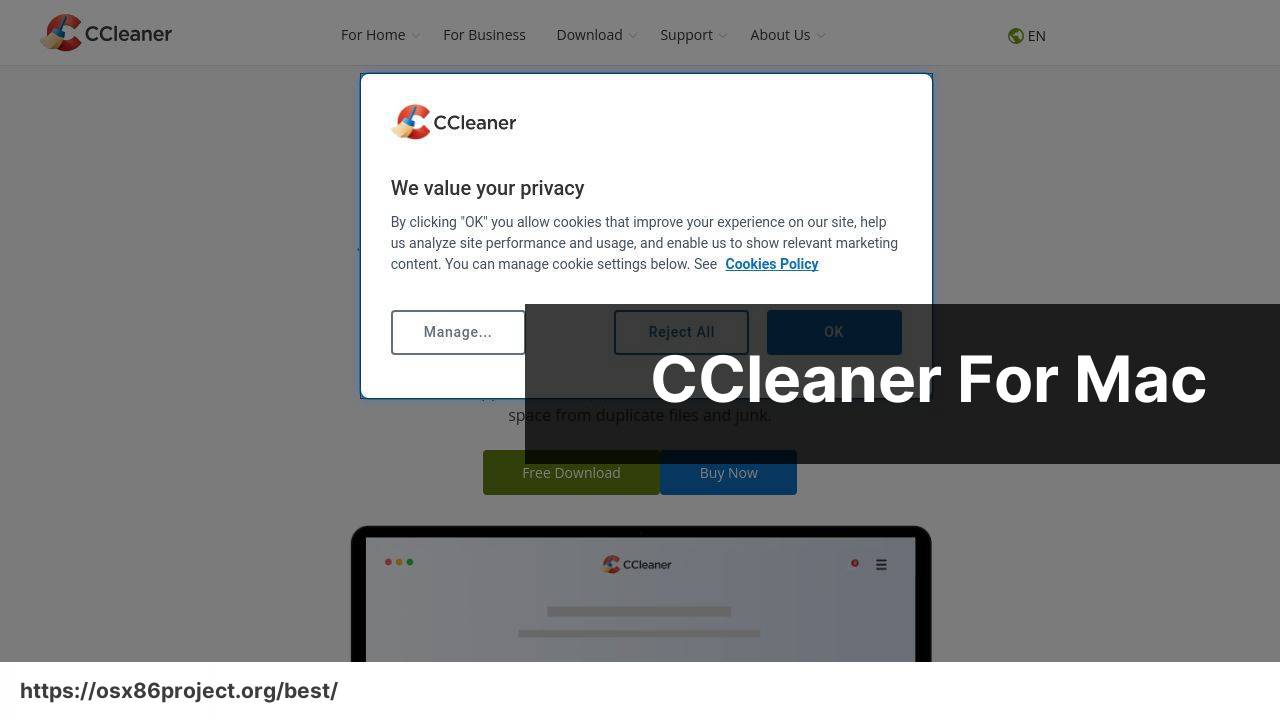
CCleaner for Mac is a household name in the world of computer maintenance. This tool is straightforward, focusing on removing junk files and clearing browser data to ensure your Mac runs smoothly. It’s a great starting point for beginners looking to perform simple, risk-free cleaning tasks.
Pros
- User-friendly interface
- Quick and efficient cleaning process
Cons
- Limited advanced features in the free version
- Upselling to the paid version is common
Avast Cleanup for Mac
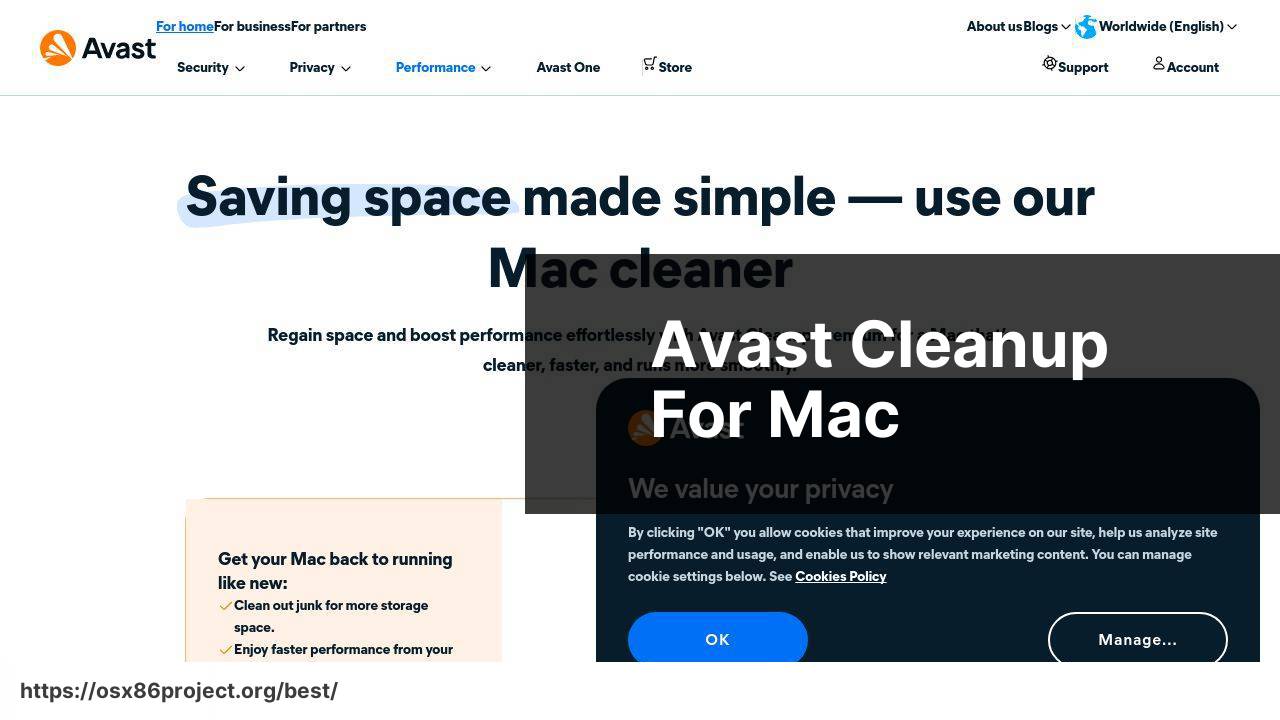
Avast Cleanup for Mac goes beyond simple cleaning to offer tools for optimizing your Mac’s performance. It can detect and remove duplicate files, which is a bonus for those of us who have a habit of saving multiple copies of the same file.
Pros
- Duplicates finder feature
- Photo and file optimization
Cons
- Can be more resource-intensive than other cleaners
- May offer other Avast products during installation
Malwarebytes for Mac
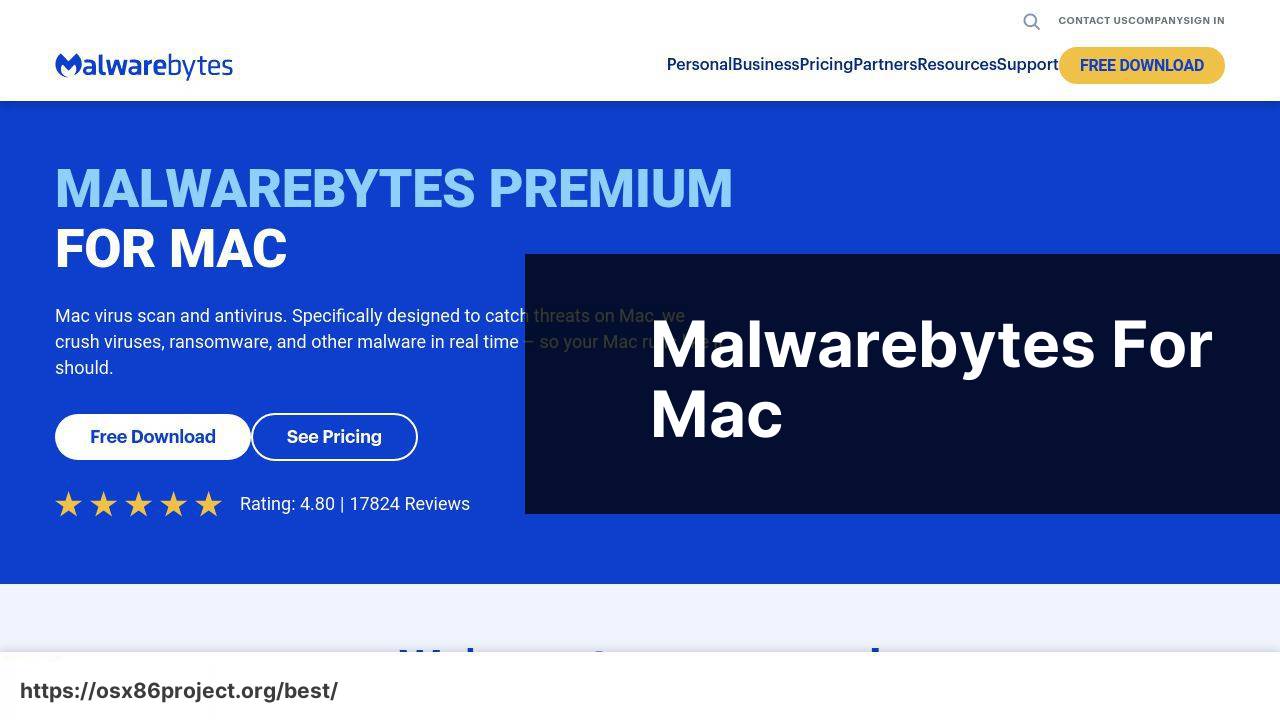
While not strictly a cleaning software, Malwarebytes for Mac specializes in removing malware and adware, which can significantly contribute to your Mac’s poor performance. It’s a critical tool for keeping your system safe and clean from harmful software.
Pros
- Powerful malware and adware removal
- Regular updates to keep abreast of new threats
Cons
- Real-time protection only available in the premium version
- Some users may find it too focused on security rather than general cleaning
OnyX
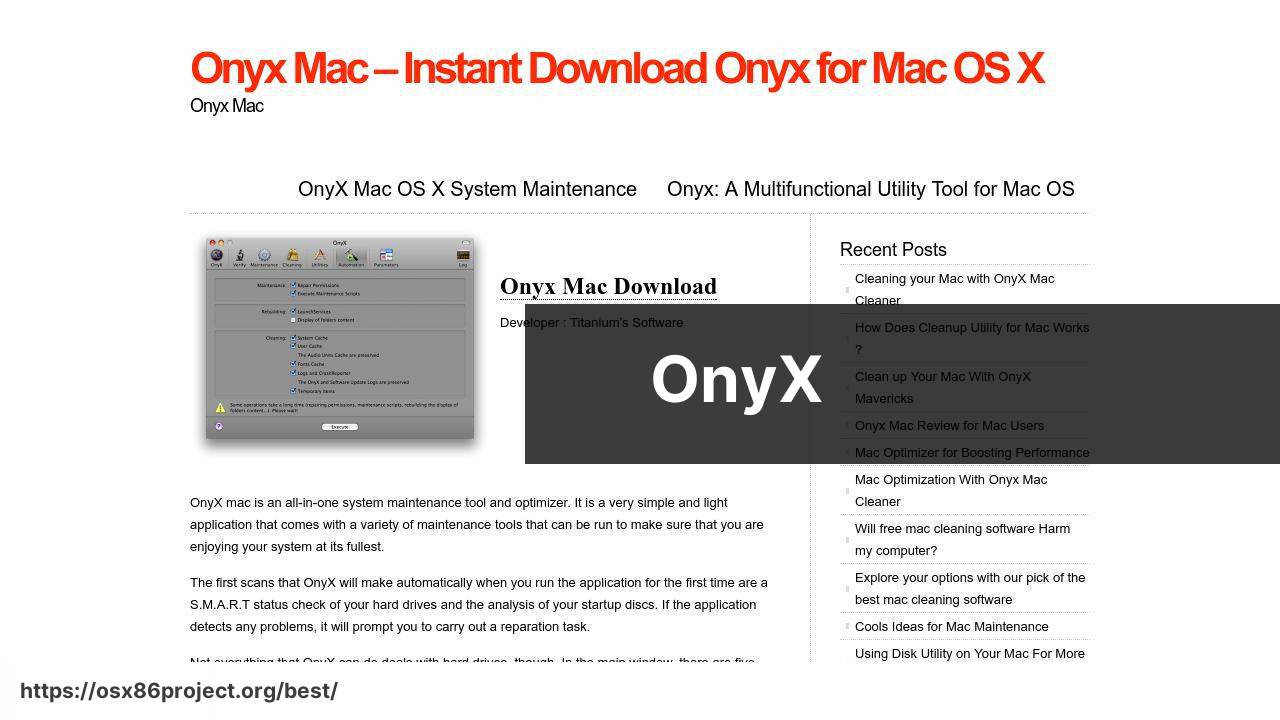
OnyX is a multifunction utility for macOS that allows you to verify the startup disk, run maintenance and cleaning tasks, and customize some aspects of your system. It’s geared towards more experienced users who are comfortable with a deeper level of system interaction.
Pros
- Offers deep customization options
- Access to hidden macOS features
Cons
- Can be overwhelming for beginners
- Potentially risky if used without proper knowledge
CleanMyMac X
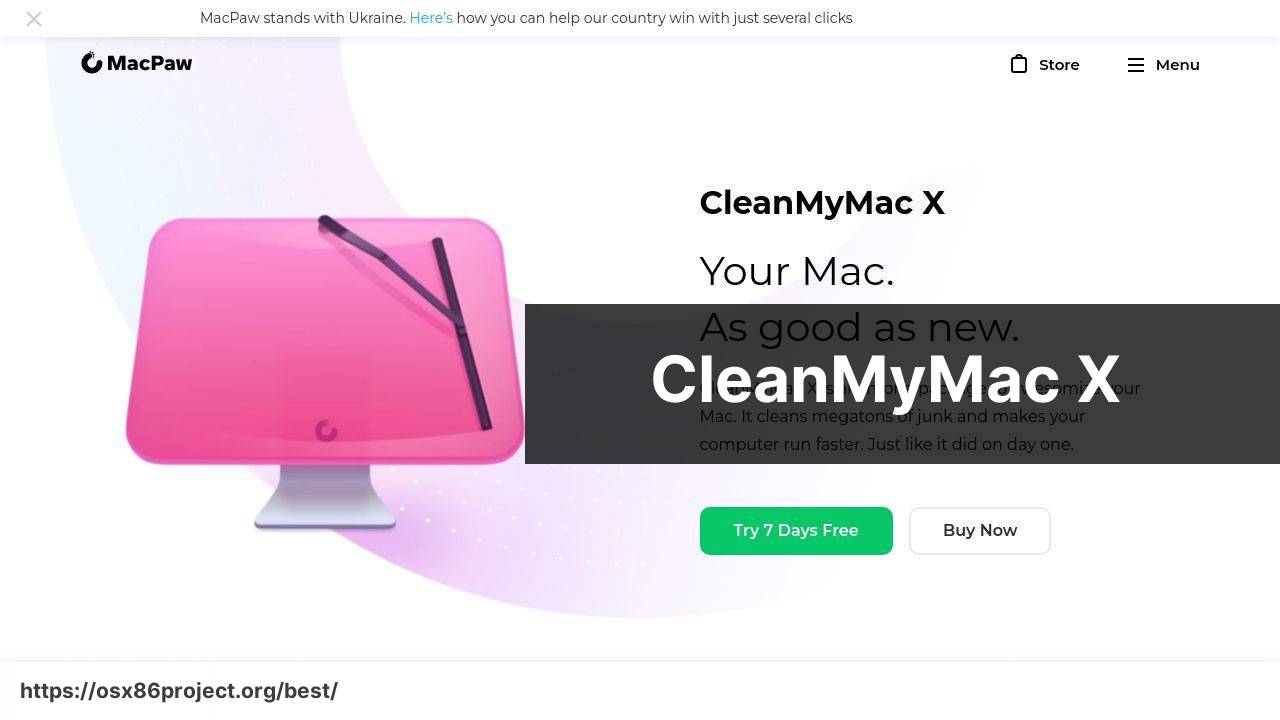
Known for its appealing interface and powerful cleaning capabilities, CleanMyMac X is a comprehensive tool that tackles system junk, photo library clutter, and more. It even provides performance monitoring to help you stay on top of your Mac’s health.
Pros
- Visual, user-friendly interface
- Extensive feature set for various tasks
Cons
- Limited functionality in the free version
- Can be more expensive if opting for the full version
Conclusion:
Maintaining your Mac’s performance isn’t just about running cleaning software; it’s about adopting habits that will keep your system in top condition. Regularly updating your macOS can resolve known performance issues and provide new features that optimize system resources. Pruning your startup items can also make a noticeable difference in boot times and overall speed. It’s important to keep an eye on your system’s storage, using tools like Finder to check which files and applications are taking up the most space.
Many of these tools and strategies complement each other, creating a holistic approach to Mac maintenance. While free Mac cleaning software can be a helpful part of this, ensuring you’re proactive in managing your files, applications, and system updates is just as important for the longevity and performance of your Mac.
App developers frequently release updates that not only introduce new features but also include optimizations and bug fixes. Staying current with these updates can subtly enhance your Mac’s performance and stability.
FAQ
What features should the best free Mac cleaning software include?
Essential features include junk file removal, memory optimization, duplicate file detection, and app uninstallation capabilities for keeping a Mac running smoothly.
How can Mac cleaning software improve my computer’s performance?
By freeing up disk space, deleting unnecessary files, and managing resources, cleaning software can significantly enhance your Mac’s speed and efficiency.
Is it safe to use free Mac cleaning software?
Yes, but it’s important to download from reputable sources. Established software like CCleaner or BleachBit are known to be secure options.
What kind of files can I clean up with Mac cleaning software without risking system stability?
Cache files, old logs, unused language packs, and temporary files are generally safe to remove and can free up significant space.
Are there any recommended Mac cleaners that are open source?
BleachBit is a trusted open source option that provides transparent cleaning processes and is free to use.
Can Mac cleaning software detect and remove malware or viruses?
Some cleaning tools do have basic malware detection features, but dedicated antivirus software is typically necessary for complete protection.
Do free Mac cleaning tools typically offer customer support?
Free tools often have limited support, if any, but user forums and help sections can be valuable resources for troubleshooting.
How often should I run a clean-up on my Mac?
For optimal performance, a monthly clean-up can help maintain system efficiency and prevent clutter from accumulating.
Can I use Mac cleaning software to manage startup items and improve boot time?
Yes, most cleaning programs include a feature to manage startup items, allowing you to speed up the boot process.
Does free Mac cleaning software typically require a lot of technical knowledge to use effectively?
No, most are designed with user-friendly interfaces, making them accessible even if you’re not particularly tech-savvy.
 Best MacOS Apps / Software
Best MacOS Apps / Software
