
Broadcasting your experiences and important moments to the world is a great way to connect with your audiences. There are many live video streaming apps for the iPhone that you can use to achieve this.
These apps will allow you to livestream anything while your phone’s display is being mirrored to your TV. In this article, we’ll take a look at 6 such apps and see how you can use them to see your livestreams on a bigger screen.
Table of Contents
Best Live Streaming Apps for iPhone | Top 6 Picks
After several days of testing, we’ve curated a list of the best livestreaming apps for the iPhone. Here are our top 6 picks:
1. DoCast
DoCast is the best video stream app for iPhone. It allows you to mirror your iPhone’s screen and cast photos and videos. It has a straightforward layout with no ads, even on the free version.
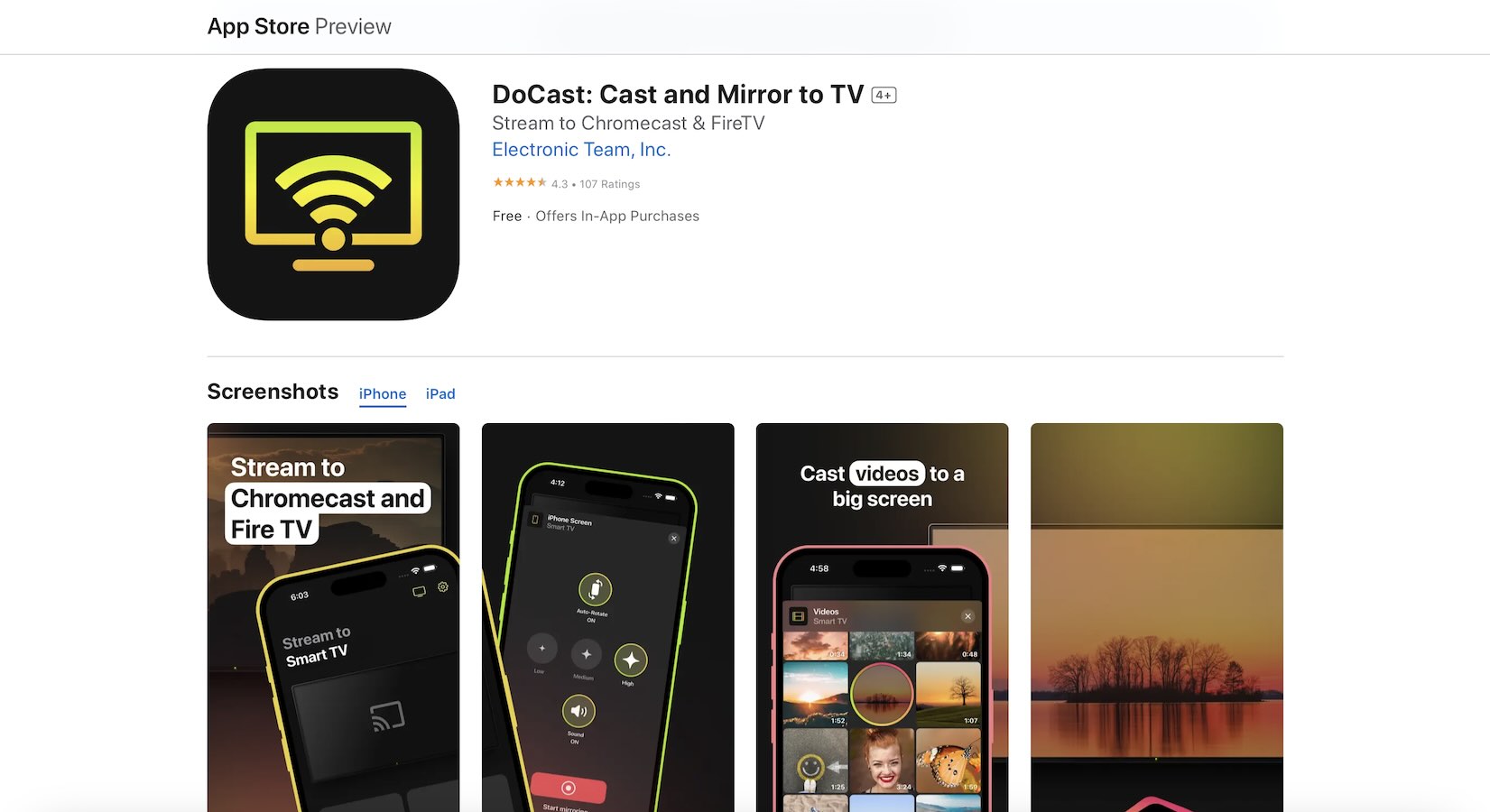
When you mirror your phone’s screen, you’re presented with a couple of options. You can enable auto-rotation, sound, and even change the quality of the video on the TV. There’s virtually no latency, which is one of the major reasons why it’s such a great option for live video streaming.
Find the DoCast streaming app for iPhone on the App Store. With the free version, you can only mirror your phone’s screen for 15 minutes. Not only does the premium version come with unlimited screen mirroring, but it also offers a “special gift” if you get a yearly or lifetime subscription.
To use DoCast for screen mirroring or streaming on iOS, follow the steps outlined below:
Step 1: Download DoCast on your iPhone.
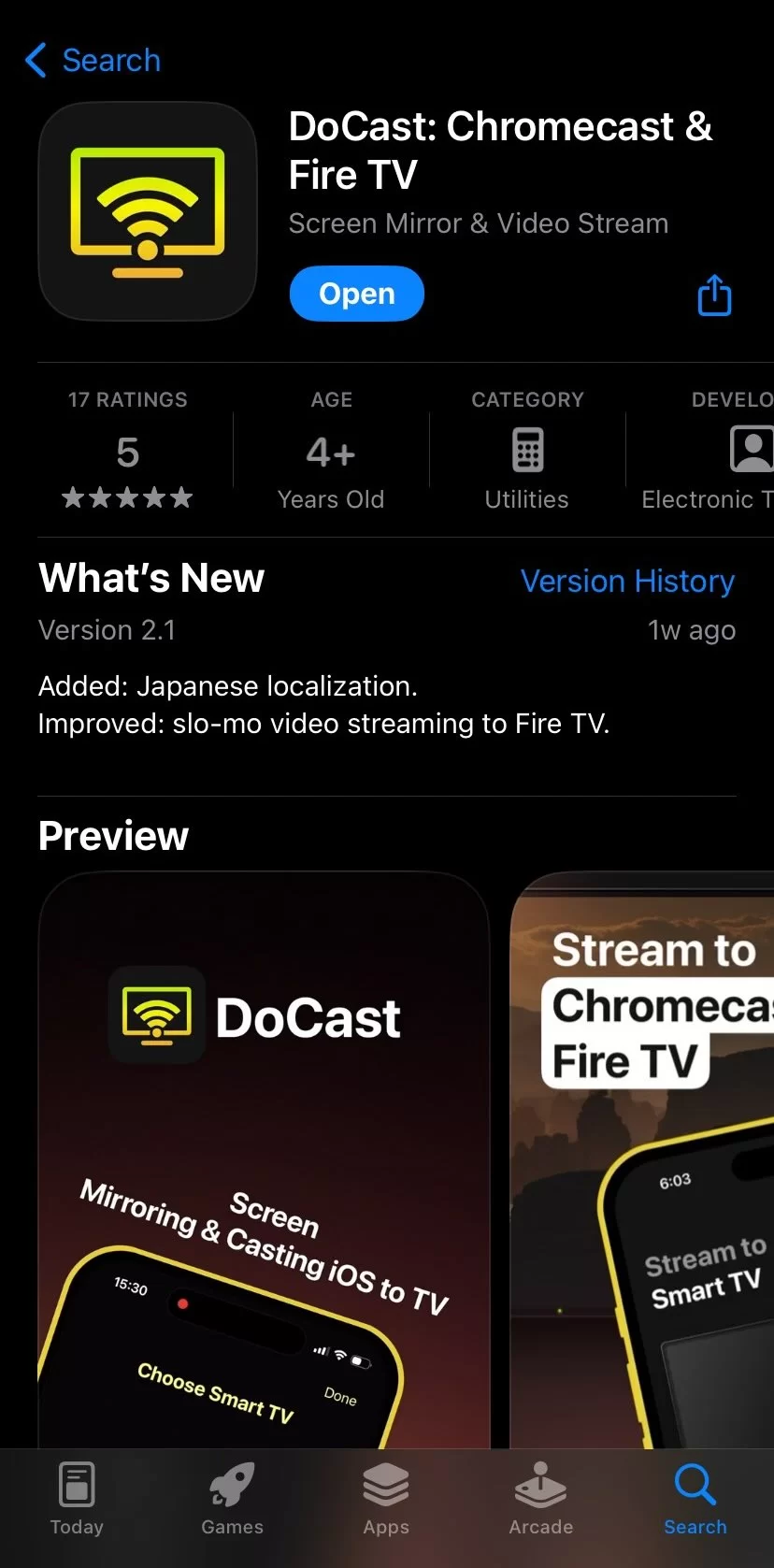
Step 2: Launch the app and let it search for your Chromecast device.

Step 3: Tap your Chromecast when it appears in DoCast.

Step 4: Tap Screen to enter the screen mirroring menu.
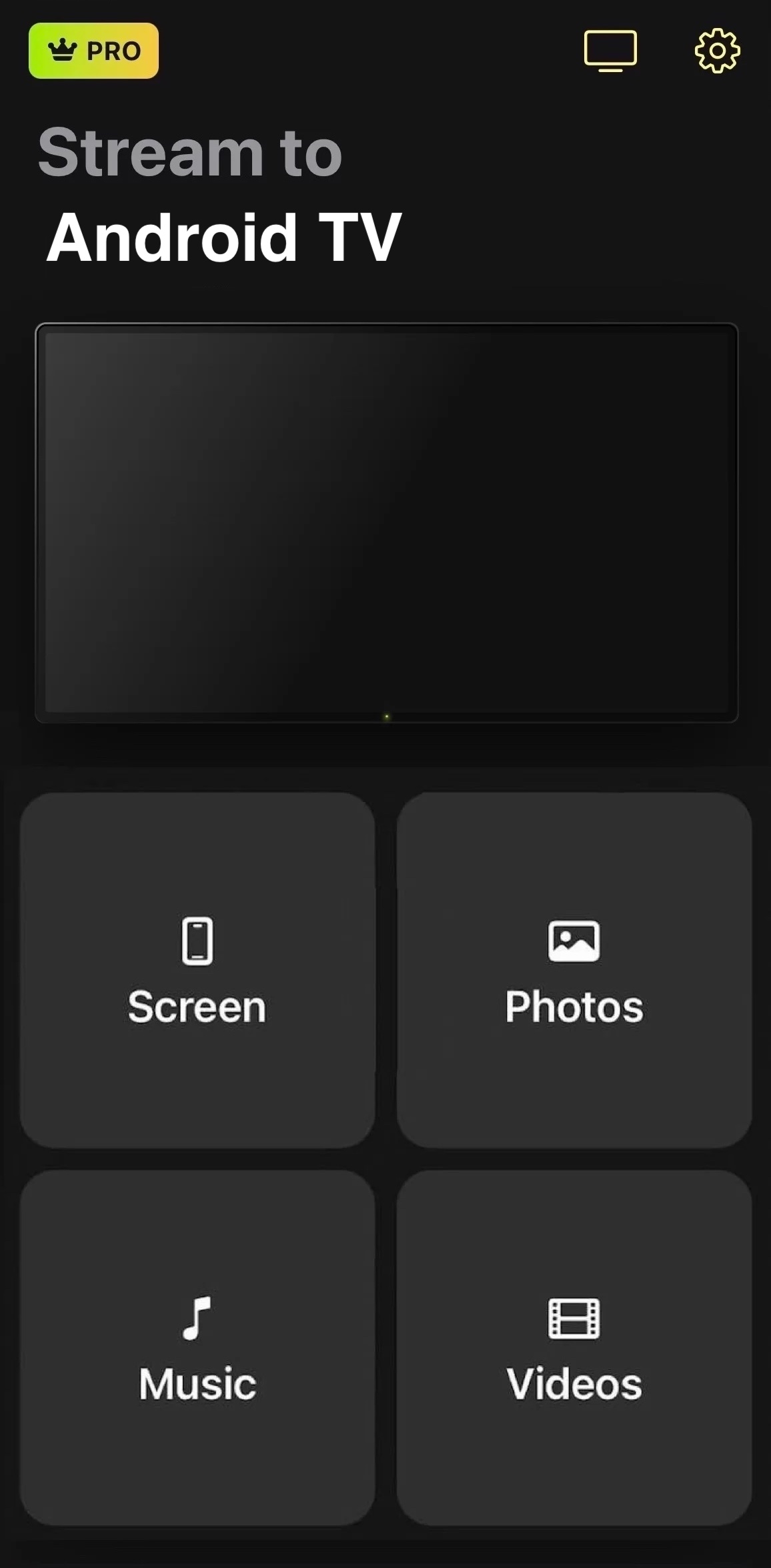
Step 5: Adjust the settings you want and then tap the red button at the bottom.
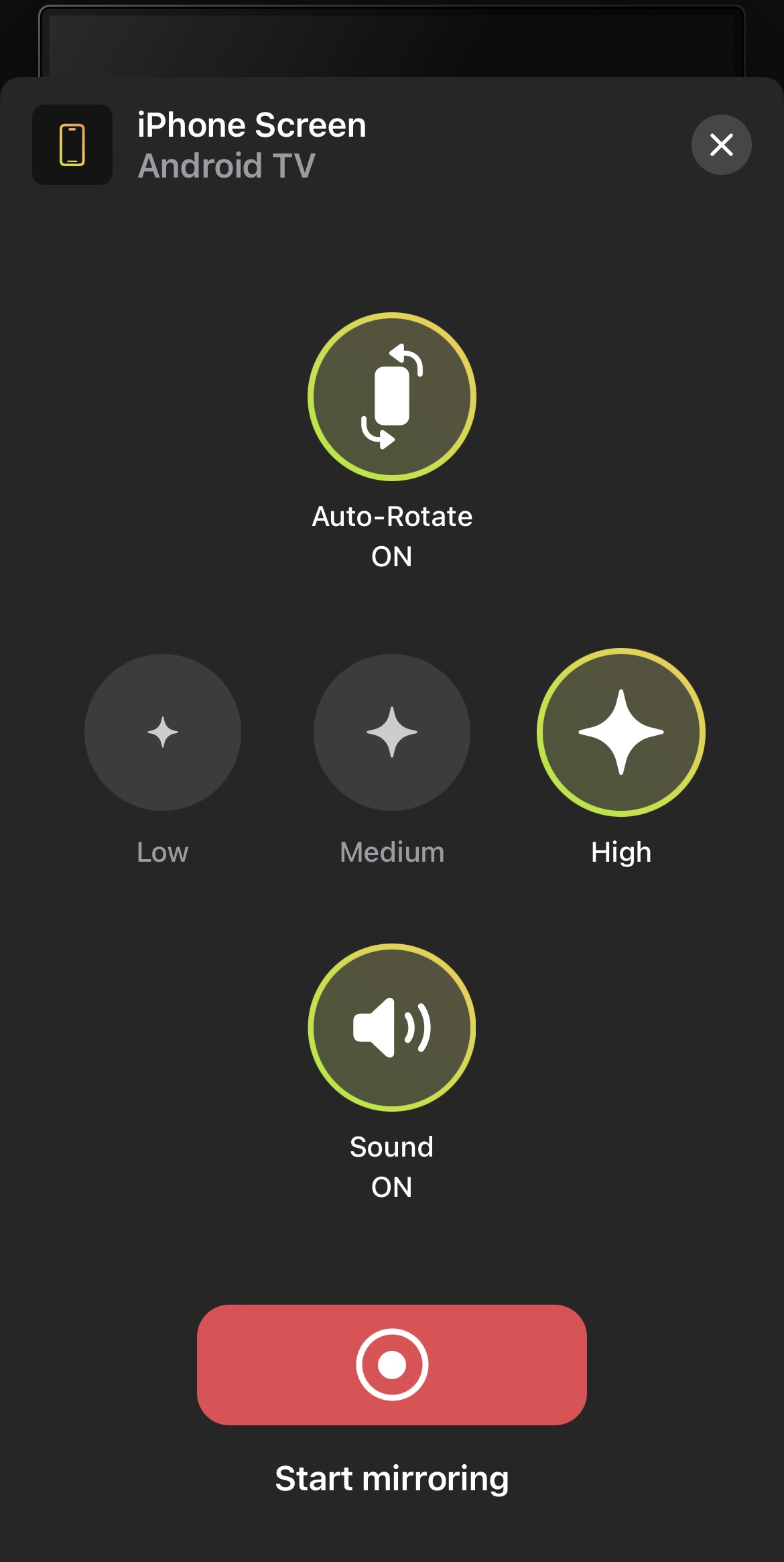
Step 6: Tap Start Broadcast and your phone’s screen will begin to display on the TV.
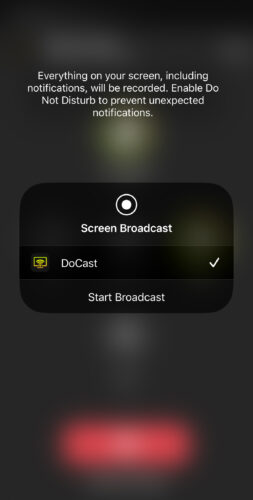
- Ad-free experience
- The screen mirroring feature has several controls on the iPhone
- Quick and easy to set up
- No latency
- Yearly and lifetime packages come with a special gift
- The free version only mirrors for 15 minutes

? Price: Monthly subscription available for $3.99 | Yearly premium for $14.99 | Lifetime premium for $19.99
2. Streamer for Chromecast TVs
Streamer for Chromecast TVs is an app that streams iPhone’s media content and comes with a plethora of features. It’s mainly used for screen mirroring and casting photos and videos, but it also lets you transfer files remotely from your PC to your phone.
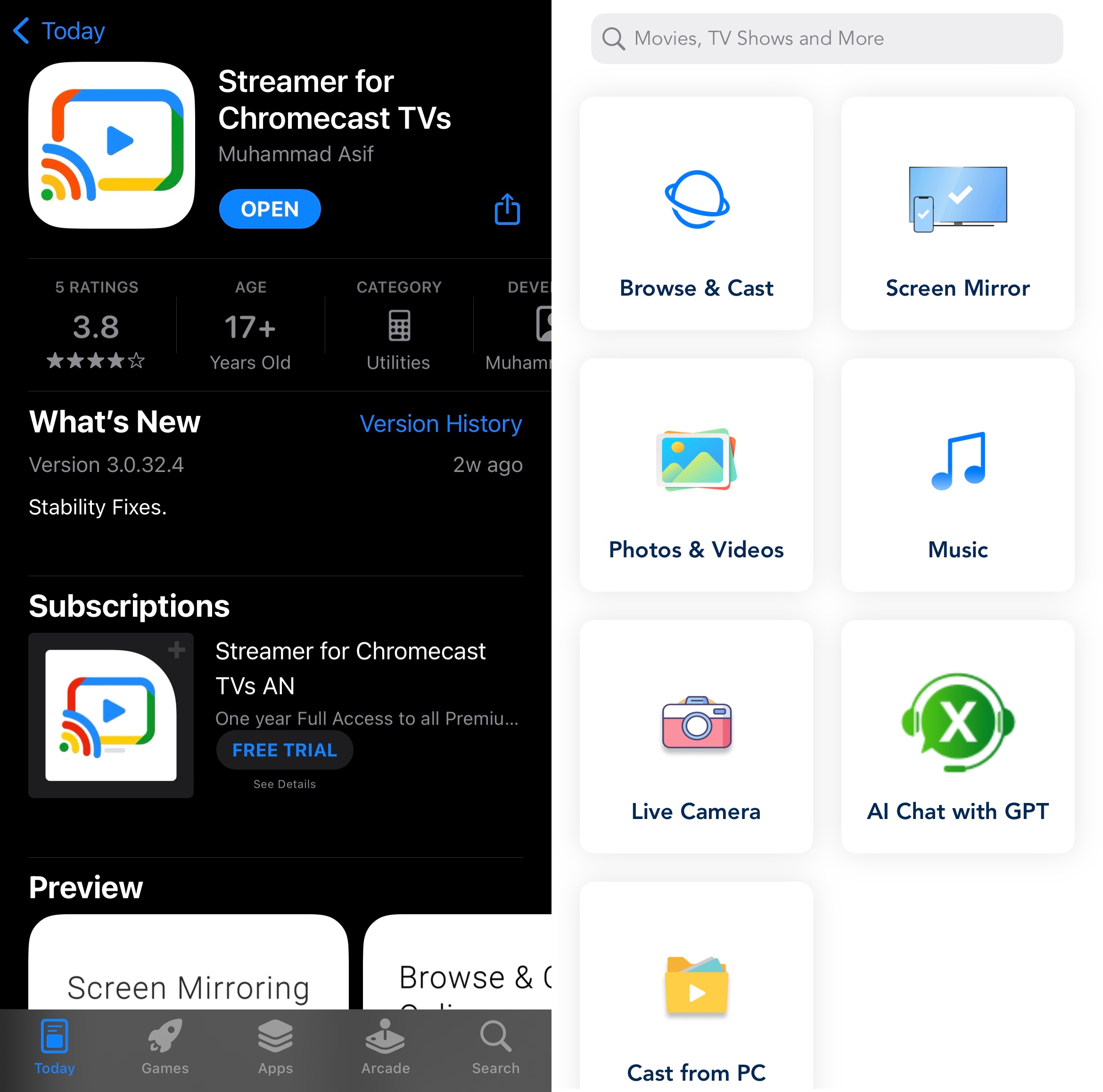
Using this app, you can stream photos, videos, and even music from your iPhone or iPad directly to your Chromecast-connected TV. The app also lets you cast content from online services like Dropbox and Google Drive.
The app has a “live camera” feature, which allows you to view your iPhone’s camera on your TV via Chromecast. It has zero delay and is capable of playing audio which makes it great for live video streaming.
On the App Store, Streamer for Chromecast TVs has a rating of 3.8/5.
- No latency
- Has some bonus features such as a live camera and remote file transfers
- Lets you cast offline and online media content
- The free version shows ads
Price: One-time payment of $19.99 | Monthly subscription available for $4.99
3. AirBeamTV Screen Mirroring
AirBeamTV is a popular screen mirroring app that’s also a solid option for live video streaming. It has a very clean and intuitive interface, which makes it extremely easy to use. Plus, there are no ads, even on the free version of the app.
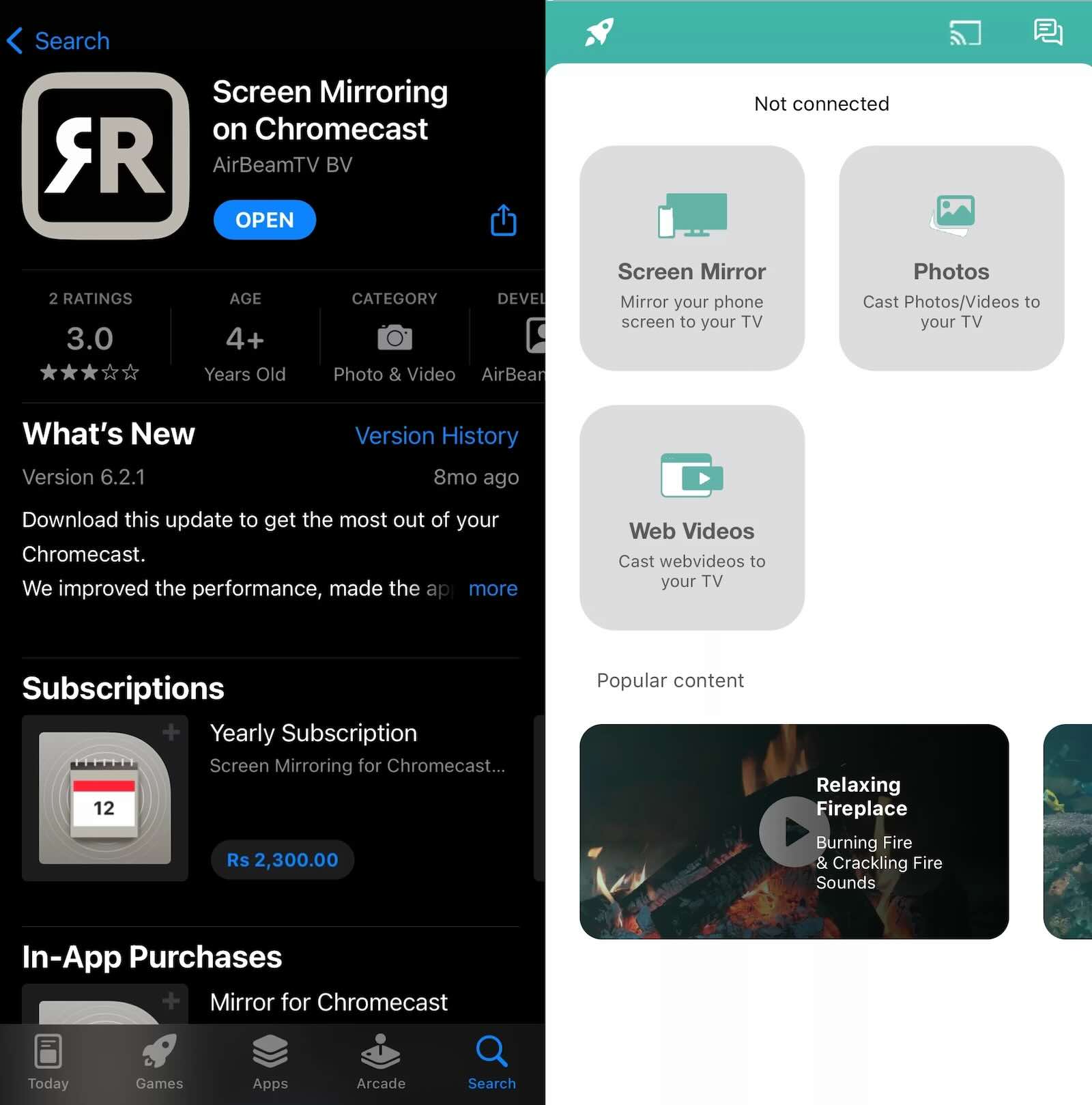
The app has three features: Screen Mirror, Photos, and Web Videos. By using the Screen Mirror feature, you can broadcast your iPhone’s screen to your TV via Chromecast and live stream any video you want. AirBeamTV is also available on iPadOS, macOS, PC, and Android.
Our only complaint is that there’s no audio on the free version and it has a latency of 2-3 seconds. Nevertheless, AirBeamTV has a rating of 3.0/5 on the App Store, which is why we recommend giving it a try.
- Minimal ads even on the free version
- Can be used on multiple platforms
- Has an extremely intuitive interface
- There’s no audio
- Has a delay of 2-3 seconds
Price: Monthly subscription available for $2.49 | Lifetime subscription available for $24.99
4. Screen Mirroring | Smart TV
Screen Mirroring | Smart TV is another great video stream app for iPhone. It’s compatible with a huge list of smart TVs, including many of the popular brands like Sony, LG, and Samsung.
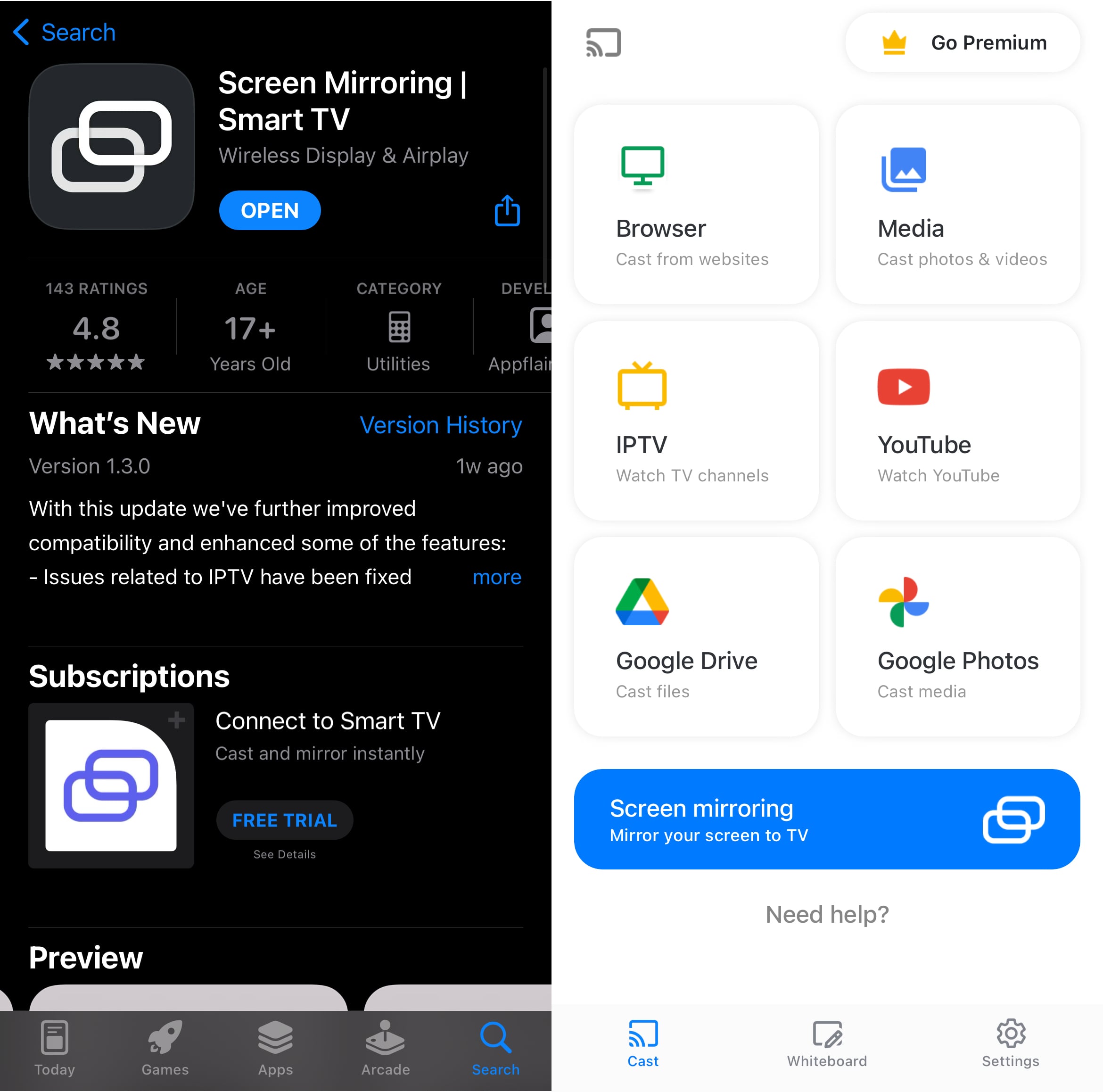
When it comes to performance, there’s practically no delay, which is why it’s such an excellent option for live video streaming. During our testing, the app maintained a consistently smooth mirroring connection.
Apart from DRM-restricted content, you can mirror anything on your TV and even cast online and offline media. It also has IPTV. As a bonus feature, the app also has a whiteboard which you can use in presentations.
Screen Mirroring Smart TV on the App Store has a rating of 4.7/5. Many users like it because it doesn’t show any ads and it takes only a few seconds to start mirroring your iPhone with it.
- No ads
- Has a user-friendly interface
- Compatible with a wide range of smart TVs
- Includes a whiteboard
- Doesn’t have media playback options.
Price: Free trial version | One-time payment of $19.99
5. Screen Mirroring – TV Cast
Screen Mirroring – TV Cast is an app that doesn’t have most of its features locked behind a paywall. As evident by its name, you can use it for screen mirroring, and many other features including Web Cast, offline media casting, and IPTV.
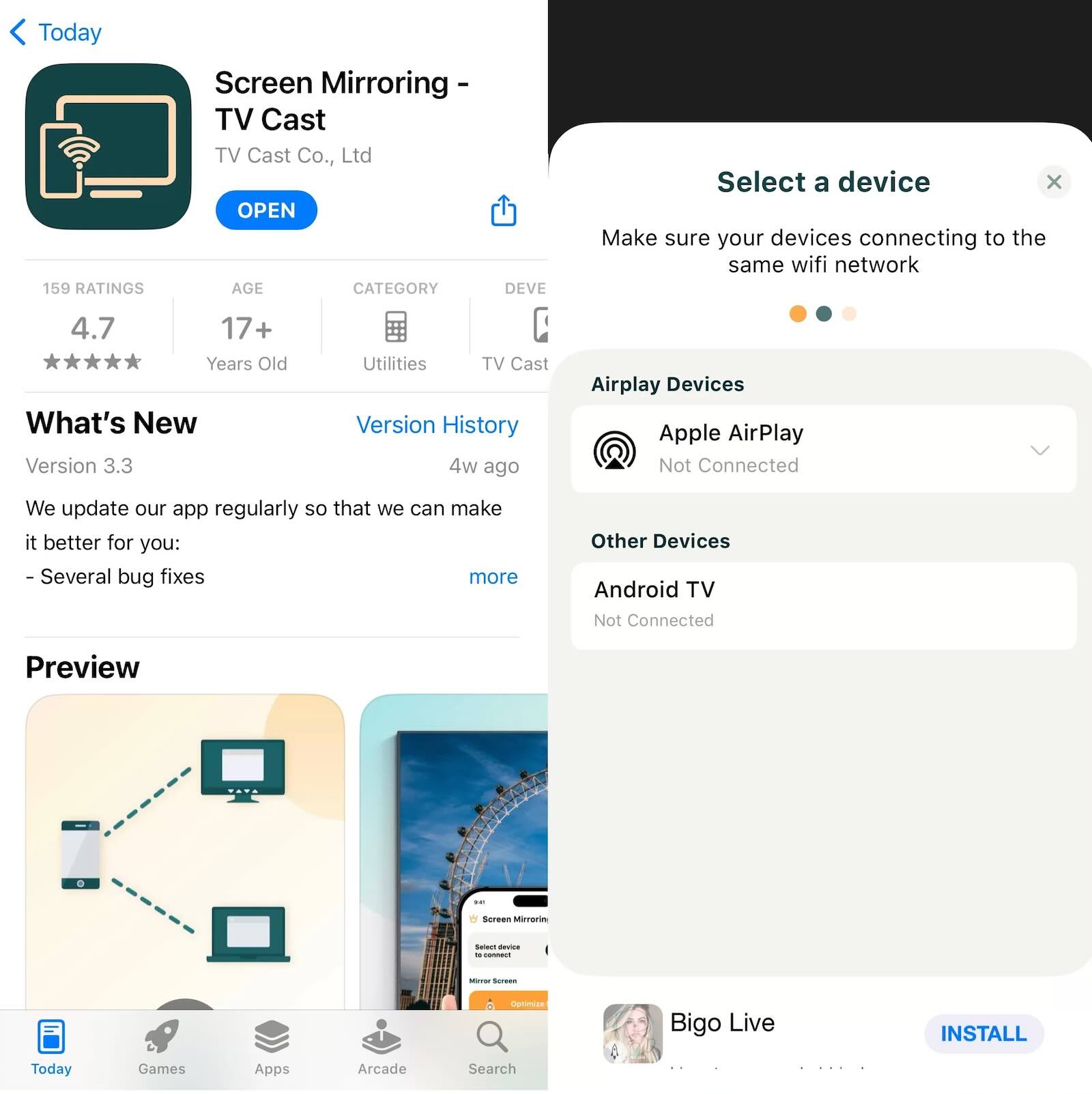
Like many other modern screen mirroring apps, Screen Mirroring – TV Cast has an intuitive UI that is designed to make it as convenient as possible for you to use it. The free version displays ads, which may put some users off, but for us, it didn’t detract from the overall experience.
It supports many TVs and streaming devices including Samsung, LG, and Roku TV. The App Store rating of Screen Mirroring – TV Cast is 4.7/5. If you’re looking for an app that has a visually appealing UI and free features, then we recommend using this one.
- Has a multitude of free features
- Modern app design, which makes it user-friendly
- Good for live video streaming due to minimal delay
- Some users may find the ads it shows to be intrusive.
Price: Free | Premium version starting from $4.99 per month | Lifetime access available for $20 (one-time payment)
6. Replica
Replica is one of the best and most reliable screen mirroring apps for the iPhone. Thanks to its user-friendly and simple interface, navigating through its various features is quick and hassle-free.
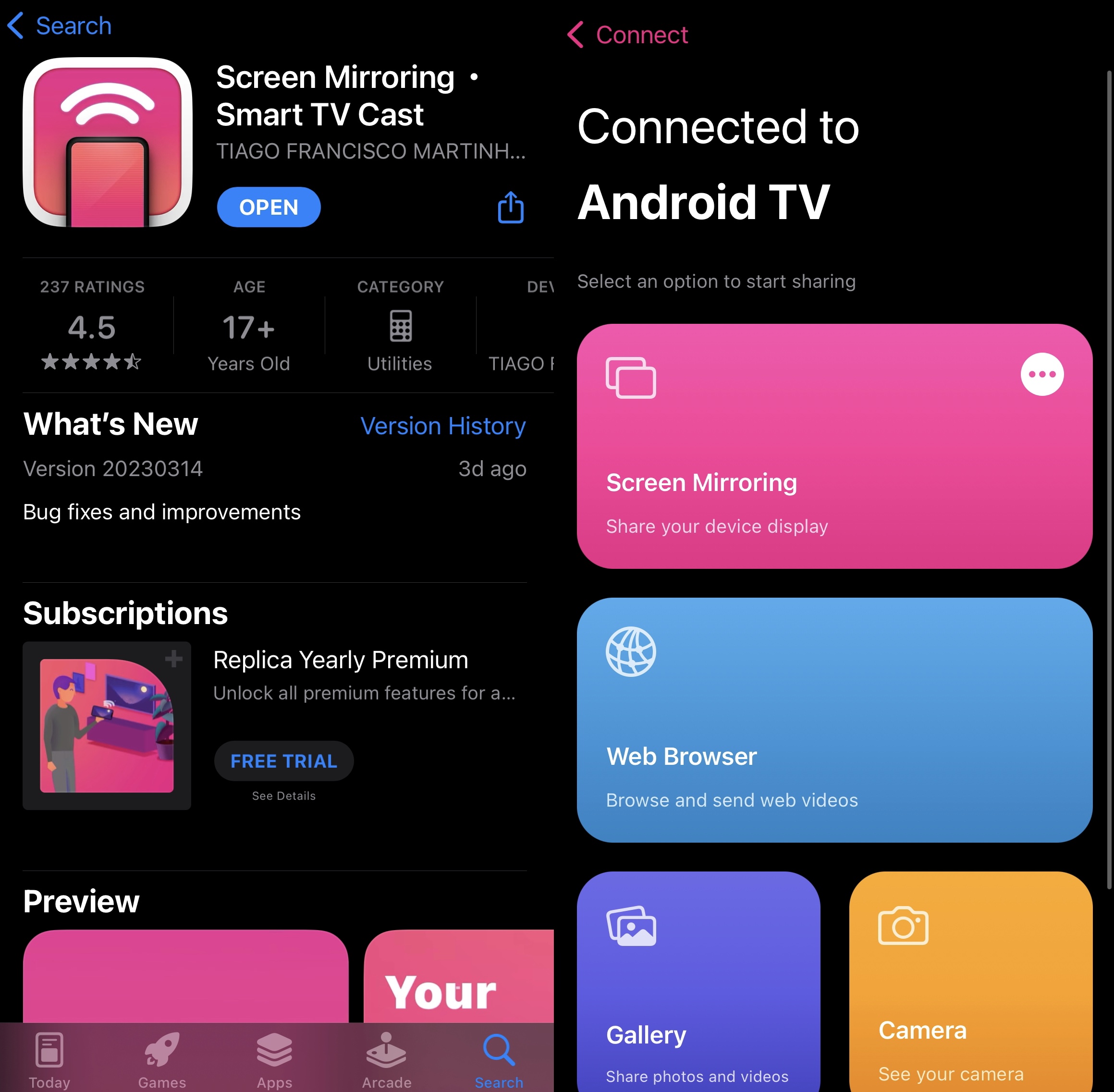
The screen mirroring function has very little delay or lag, so it’s perfect for live video streaming. Its broad compatibility, supporting devices such as Chromecast, Roku, and Fire TV, is another great asset.
Its key features include screen mirroring, a built-in browser that you can use to cast online videos, a live camera, and offline media casting.
One of its biggest drawbacks is that it only allows you to mirror your iPhone’s screen for 15 minutes. Another problem is that it shows intrusive ads, which can ruin the overall experience. The good thing is that you can get rid of these things for just $2.50 per month.
Replica’s rating on the App Store is 4.5/5. Most users prefer this app because of how simple it is.
“This was super easy, and very fast I was able to watch my movie ? in no time right from my phone. Thanks!!!””
– A user on Amazon
- Offers a free three-day trial version, which can be extended
- Compatible with various streaming devices
- Very little latency when screen mirroring
- Shows intrusive ads, which can be annoying
- Screen mirroring only works for 15 minutes on the free version
Price: Free | 3-day free trial version | Premium version starting from $2.50 per month | One-time premium purchase available for $49.99
How We Chose the Best Apps for Streaming on iOS
Since there are so many third-party screen mirroring apps for the iPhone, it can be difficult for the casual user to decide which one to get. We tested several of them over a few days and rated them based on the following factors:
- Latency – for live video streaming, the app needs to have little to no latency. The apps that made the list all have very little delay, with some of them having no lag at all. This makes them great for things such as gaming, presentations, and live streaming.
- ⚙️ Features – our best streamer apps aren’t just equipped with screen mirroring, but they have a myriad of other features as well, including offline/online media content casting, a whiteboard, and IPTV. Some come with a built-in web browser that allows you to cast videos from many different sources.
- User-friendliness – our list consists of apps that are extremely user-friendly and have features that can be easily accessed and used without any technical knowledge. Some of them show ads, but they have affordable premium plans that you can get to get rid of them.
- ⭐ Rating – all of the apps on our list have a high rating on the App Store. They also have many positive reviews, which confirm that their features work exactly as described.
- Compatibility – our top iPhone streamer apps are all compatible with a wide range of TVs and streaming devices including Chromecast, Fire TV, and AirPlay. This ensures that you always have access to multiple options in case one fails to work.
- Price – finally, we looked at the price of these apps to make sure that their premium plans won’t put a dent in your wallet. You can even get a lifetime subscription for as little as $20 and unlock other features such as unlimited screen mirroring.
Conclusion
Using a third-party screen mirroring app and Chromecast, you can livestream any video on your TV. It’s a quick and affordable way to view your livestreams on a larger screen.
Which screen mirroring app for iPhone you should use depends on your preferences and budget if you’re planning to get a premium subscription. In our opinion, DoCast is the best option if you want an app that has very little latency. You can get its lifetime subscription for just $19.99.
If you’re willing to spend a bit more, then we also recommend checking out Replica because its user interface is very polished and it has a wide array of features

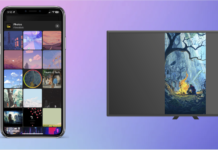



![Fire TV Mirroring Apps: Find Your Perfect Solution [Updated 2024] Fire TV Mirroring Apps: Find Your Perfect Solution [Updated 2024]](https://osx86project.org/software/wp-content/uploads/2024/01/fire-tv-mirroring-apps-218x150.jpg)