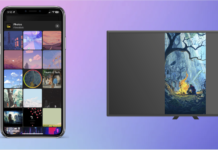![Fire TV Mirroring Apps: Find Your Perfect Solution [Updated 2024] Fire TV Mirroring Apps: Find Your Perfect Solution [Updated 2024]](https://osx86project.org/software/wp-content/uploads/2024/01/fire-tv-mirroring-apps-696x392.jpg)
To stay competitive, Amazon also supports smart TV functions through the Fire TV platforms. Like Google TV, Fire TV comes both pre-installed on TVs right out of the box and also in separate devices, such as the Fire Stick.
Many pre-installed Fire TVs can rely on Apple’s native AirPlay technology to mirror your iPhone screen to the TV. However, some pre-loaded Fire TVs do not have that capability, and HDMI-supported Fire TV devices also lack that capability.
For those TVs and Fire Stick devices that lack native mirroring support, you will need to depend on screen mirroring Fire TV apps to complete the connection between your phone and TV.
Table of Contents
Is the Mirroring Feature Available on Fire TV?
The simple answer is yes, Amazon Fire TV supports screen mirroring, but there is some fine print to be aware of. Fire TV comes pre-installed on some TVs, such as the Hisense U6 series, the Toshiba V35, and the Insignia F30, right out of the box and will support screen mirroring with native support between phone and TV.
However, not every TV has that support, and Fire Stick never had that support, so you will need a third-party app to make the connection possible.
Best Screen Mirroring Apps for Fire TV
We explore mirroring your phone to an Amazon-enabled Fire TV or Fire Stick device and compare your best options. Here are our picks for the (worst) and best screen mirror app for Fire Stick you should download today.
1. DoCast
For Apple users, AirPlay is the gold standard for screen mirroring technology. Yet, the option is notoriously absent from several smart TV platforms, including Fire TVs and Fire Sticks. DoCast is our top choice for the best screen mirroring app for Fire TV on account of the easy-to-use platform, the lack of delay, and the wide range of supported devices.
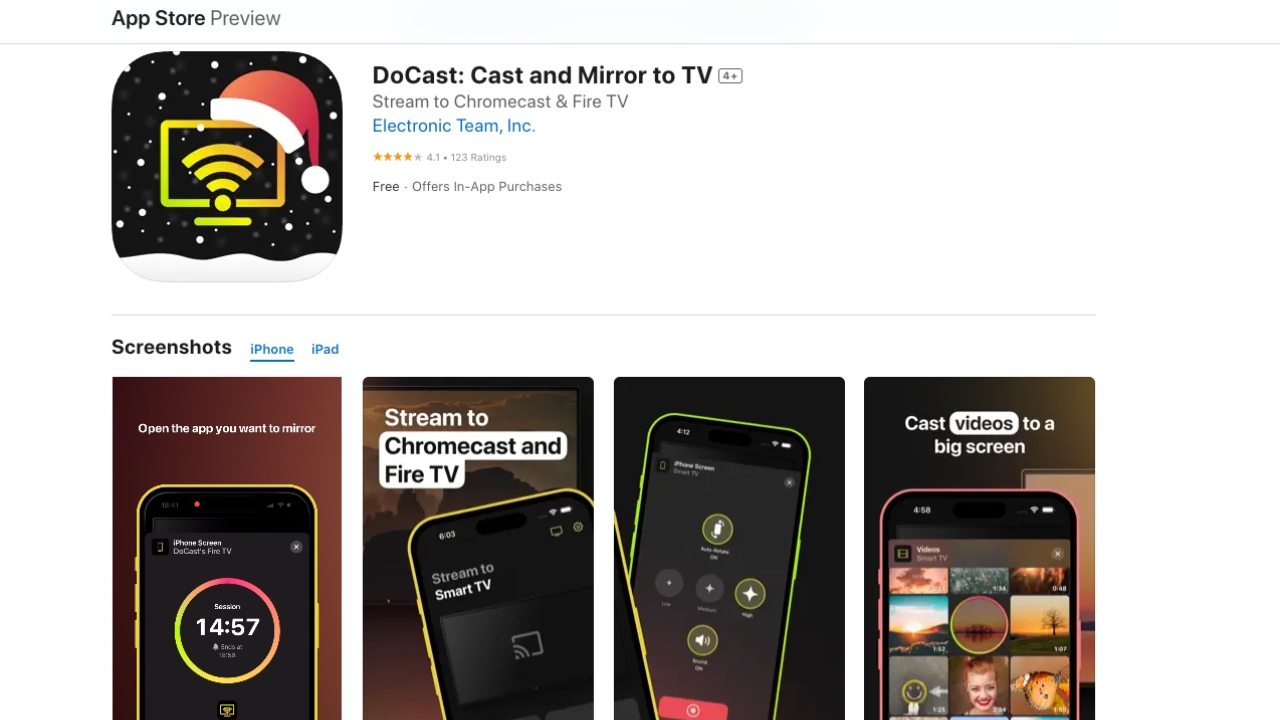
DoCast has a simple install and connection process that takes mere seconds to complete. It also has support to cast personal media, such as photos, videos, and downloaded music. Plus, unlike other third-party options, you only need to install DoCast on your iPhone.
- Simple user interface and connection
- Compatible with iPad
- High-quality mirroring
- Also works with Chromecast devices
- Virtually no delay
- 7-day free trial
- No in-app browser
- The 15-minute limit for free users

The most stable and high-quality solution we found for screen mirroring is the DoCast app with a function that replaces AirPlay. We also recommend you upgrade to premium for only $3.99 per month, $11.99 per year, or $15.99 once to remove time limits.
⭐️ Our rating: 4.5/5
2. Screen Mirroring | SmartTV Cast
Next up on our Fire TV app list is Screen Mirroring | SmartTV Cast, which promises to be a comprehensive solution for all smart TV users, regardless of make and model. SmartTV Cast also offers a wide range of features, such as IPTV, web video browser, and music streaming.
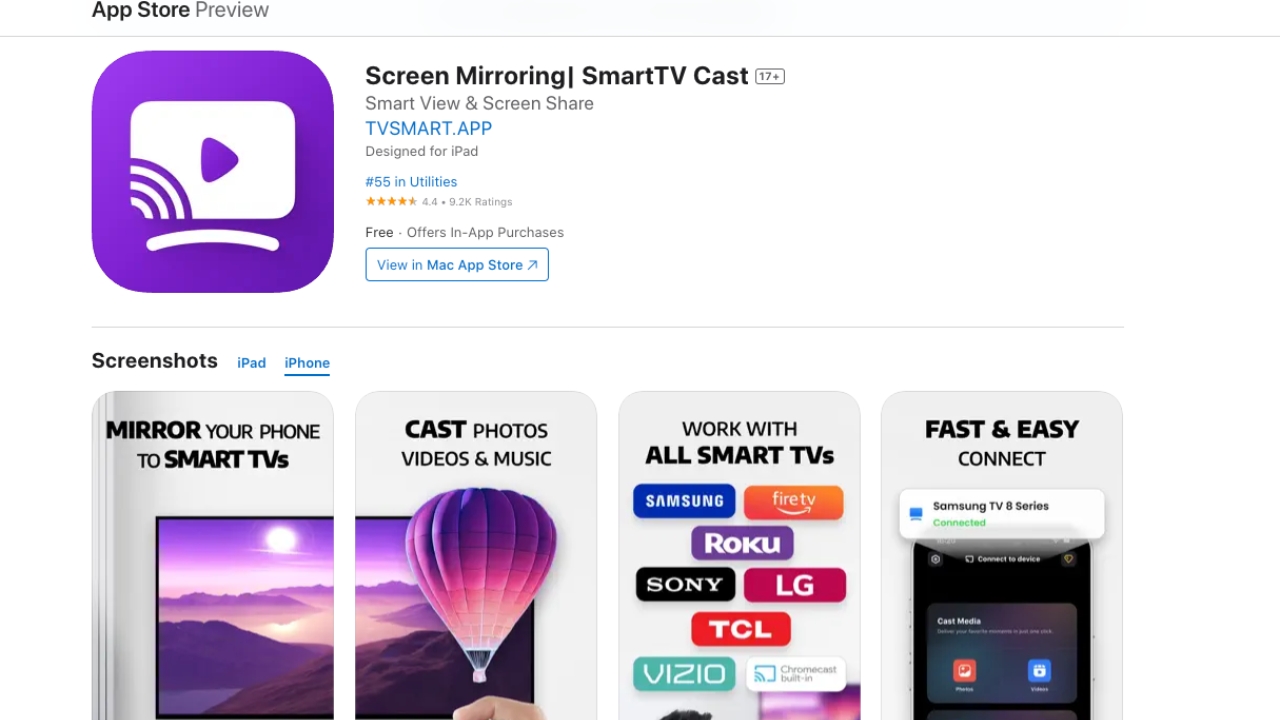
Screen Mirroring | SmartTV Cast provides a 3-day free trial and then starts charging at $4.99 per week. While upgrading unlocks all the features and removes ads, we recommend the one-time $24.99 upgrade option, which is much more cost-effective.
- IPTV and in-app browser
- Offers free version
- Connects with many smart devices
- Ads every time you access the app
- Somewhat pricey premium upgrade
- Banner ads reduce available screen area
SmartTV Cast: Screen Mirroring is another adequate solution as a free screen mirror app for Fire Stick, but be prepared to deal with ads. Likewise, the added features make it appealing to users looking for options-heavy solutions.
⭐️ Our rating: 3.5/5
3. Screen Mirroring App
Another screen mirroring solution for Amazon Fire devices is Screen Mirroring App. The non-descript app allows users to mirror iPhone, Android, and even PC devices but comes with some significant disadvantages.
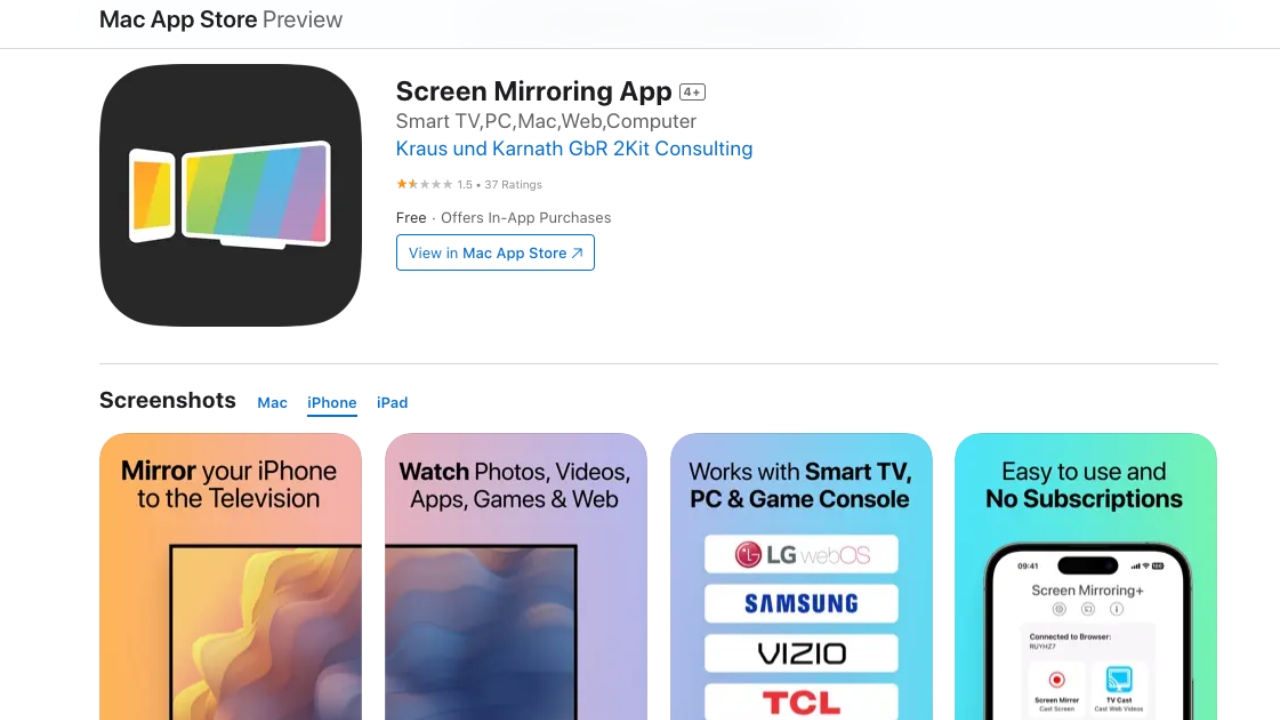
Before you can start using Screen Mirroring App, you must open a specific website on your Fire TV browser and then enter the displayed QR code or the ID number to complete the connection. This extra step can be cumbersome for those looking for an all-in-one solution for screen mirroring needs.
- Works with a broad range of smart TVs and devices
- Simple interface
- Affordable lifetime premium upgrade
- Requires extra steps on the Fire TV to connect
- Image quality is less than HD by default
- The free version doesn’t support sound
- Many ads in the free version
Screen Mirroring App only costs $6.99 for the lifetime premium upgrade and provides a simple platform for connecting to a Fire TV. However, you need to launch a browser tab; the image quality isn’t great, and the free version doesn’t come with sound. If nothing else works, Screen Mirroring App is an option, but there are better solutions out there.
⭐️ Our rating: 2.0/5
4. AirScreen
AirScreen is a screen mirroring solution that finds a home more in Android and Amazon devices than Apple ones. In fact, you won’t find it available on an iPhone, which is a fairly significant inconvenience for iOS users. Perhaps its only saving grace is that you can get this Fire TV mirroring app free.

If you are an iPad, Android, or Amazon device user, then you might find AirScreen appealing because of the free approach the app deploys. The premise leans heavily toward business use, but we would be worried about trusting a crucial presentation to an app with such a poor track record.
- Geared toward business presentation use
- It isn’t available on iPhone
- Doesn’t offer any other features
- Terrible connection rates
- Poor quality when functioning
AirScreen is a rather disappointing entry in the screen mirroring app list as it doesn’t even have an iPhone version. Likewise, on the devices that AirScreen is available, the connection is often poor. But, more than anything, you’ll likely just see a black screen.
⭐️ Our rating: 1.0/5
5. AirBeamTV
AirBeamTV is likely the only other app that can give DoCast a run for its money. It provides a simple user interface that makes it easy to start the screen-sharing process, cast personal media, and even access Google Photos.

While we enjoy AirBeamTV’s straightforward connection and layout, there is no music-casting option. However, some users might enjoy the added content, including Elephant Dreams and Cosmos Laundromat, which can bring life to parties, family get-togethers, or background ambiance.
- Allows you to cast photos from Google Photos
- Simple to setup and connect
- Little extra content to act as a screen saver
- Very costly upgrade charge
- Requires a separate app for each smart TV platform
- No in-app browser
AirBeamTV is far from a cheap solution, with monthly and yearly options at $4.99 and $14.99, respectively. And those looking for a one-time purchase option will be shelling out a massive $33.99 for an app. Regardless, AirBeamTV has decent quality and connects with ease, which is more desirable than the competition.
⭐️ Our rating: 4.0/5
Comparing the Available Fire TV Mirroring Apps
Here’s a quick glance at each of these third-party apps and what each brings to the table. As you can see, DoCast and AirBeamTV provide the best experiences across the board. Check out how each app compares:
| App | Supported types of Fire TV devices | Option to choose high quality in the free version | Media streaming | iPad compatibility | Android version | Free trial | Price |
| DoCast | Fire TV, Fire TV Cube, and Fire Stick devices | Yes | Yes | Yes | No | Yes | $3.99/month; $11.99/year; $15.99/one-time |
| Screen Mirroring | SmartTV Cast | Fire TV, Fire TV Cube, and Fire Stick devices | No | Yes | Yes | No | Yes | $4.99/week; $24.99 lifetime |
| Screen Mirroring App | Fire TV, Fire TV Cube, and Fire Stick devices | No | No | Yes | Yes | Yes | $6.99 one-time purchase |
| AirScreen | Fire TV, Fire TV Cube, and Fire Stick devices | No | No | Yes | Yes | Yes | Free |
| AirBeamTV | Fire TV, Fire TV Cube, and Fire Stick devices | No | Yes | Yes | Yes | Yes | $4.99/month; $14.99/year; $33.99 only once |
Fire TVs with AirPlay Built-In
Amazon brought AirPlay support to several television lines starting in 2020 with Insignia and Toshiba TVs. Here’s an abbreviated list of Amazon Fire TVs with AirPlay support:
- Amazon Omni and 4-Series TVs
- Toshiba UHD 4K Fire TVs with Dolby Vision (2020 and later models)
- Insignia 4K UHD Fire TVs (2020 and later models)
- JVC 4K Fire TV edition
- Grundig Vision 6, 7, and OLED 4K Fire TV versions
- JVC Smart HD/FHD
- Onida 4K Fire TV edition
The number of TVs that have AirPlay built-in continues to grow each year. What’s available now might not support native iPhone connections, but next year’s models could finally have that capability.
Final Thoughts on Fire TV Mirroring Apps
Amazon Fire TV and Fire Stick devices give consumers another option to choose from when it comes to smart TV platforms. Although it expands the capability of users, AirPlay for screen mirroring is hit-or-miss on pre-installed TVs and is missing completely on Fire Sticks.
Several third-party solutions give users the ability to mirror their screens to Fire TVs devices. Despite the plentiful number of available apps, not all are equal in terms of performance, user-friendliness, and free options.
Through our experimentation, we found that the all-around best Amazon Fire TV mirroring app is DoCast. It connects in seconds, supports high-definition screen sharing for free, and comes with casting features to broadcast home videos, photos, or DRM-free music.
FAQs
Using Amazon’s Fire Stick and built-in Fire TV can come with some complications. Here are some common questions people may have about using these smart TV platforms and their answers.