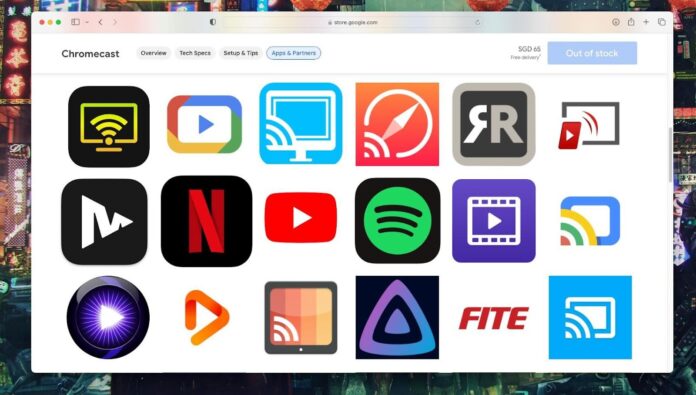
Chromecast is a physical device used to stream content from the Internet. You plug it into your TV and then connect your phone to it. By using an app that’s compatible with Chromecast, you can cast photos, videos, and even music.
In this article, we’ll talk about third-party mirroring apps for the iPhone. There’s no way to natively mirror your iPhone’s screen to Chromecast, so these third-party apps are your only options. We’ll also discuss streaming services that are compatible with Chromecast, including Netflix, YouTube, and more.
Table of Contents
Third-Party Chromecast Apps for Cast and Mirroring
Below, you’ll find a list of applications for Google Chromecast. With the help of these apps, you’ll be able to stream content from your iPhone to your Chromecast TV and mirror its screen.
1. DoCast: Cast to Chromecast TV
DoCast is the best Chromecast app you can use to view your phone’s screen on a TV. It allows you to cast photos and videos from your camera roll through a simple platform, and stream music that’s downloaded on your iPhone. You can also use it to mirror your phone’s screen so you can view social media feeds, web videos, or messaging apps.
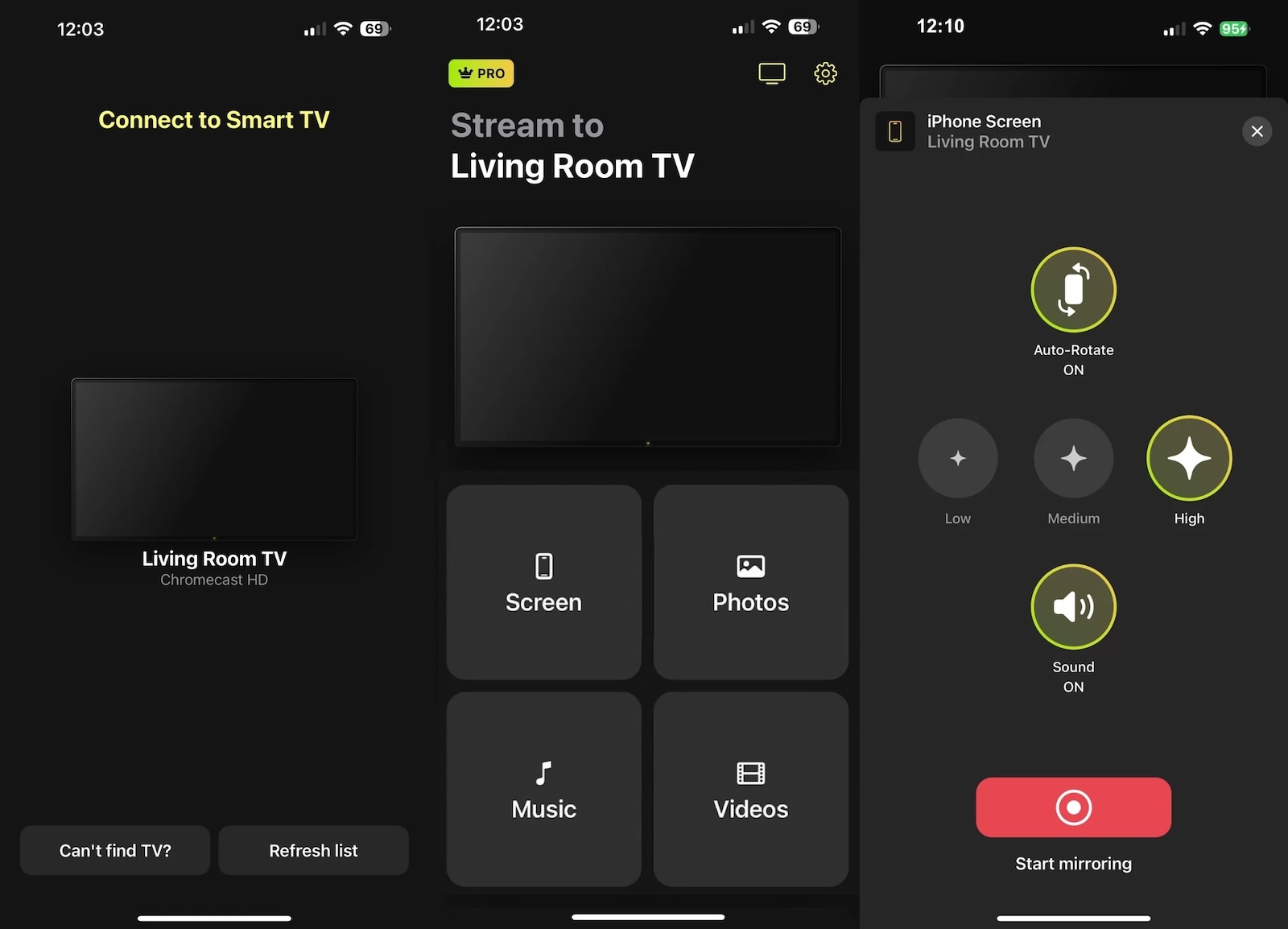
- Easy-to-use layout
- No delay when mirroring or casting
- More affordable premium subscription
- HD screen mirroring and video casting
- No in-app browser
- No way to create slideshows
? Pricing:
- Free trial
- $3.99 per month
- $14.99 per year
- $19.99 one-time
While DoCast doesn’t offer an in-app browser, you can still watch web-based content during a screen mirroring session. It’s one of the most convenient iPhone apps for Chromecast thanks to its intuitive and user-friendly interface. When we tested it, every feature worked flawlessly and there was practically no delay while screen mirroring.

DoCast app is free to use and doesn’t show any ads, but if you want unlimited screen mirroring, we recommend upgrading to the premium version. You can get it for $1.99 per week and $3.99 per month. The yearly and lifetime options come with a special gift!
⭐ Our Rating: 4.8/5
⭐ App Store: 4.3/5
2. TV Cast for Chromecast
TV Cast for Chromecast is a Chromecast app for iPhone that aims to streamline the process of watching your favorite shows regardless of the app, including your photos app.
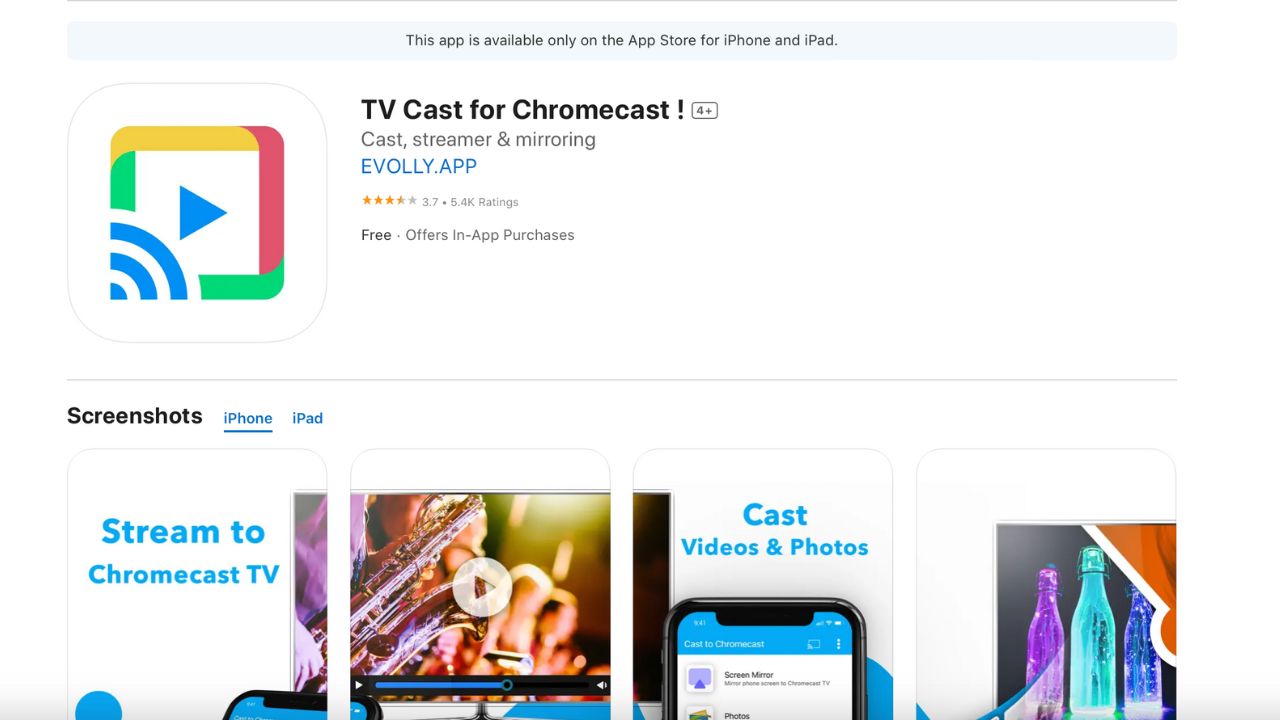
- Screen mirroring option
- Broadcast photos and videos from the Photos app
- Screen recorder function
- Very buggy app
- Limited free functions
- Some quality issues with video content
? Pricing:
- Free 3-day trial
- Monthly: $4.99 or $29.99 per year
- Onetime payment: $34.99
We haven’t used a worse app for Chromecast streaming. Not only is the app only available for mobile devices, but we also had problems using it from the minute we downloaded it. Opt for native support and skip out on this app.
⭐ Our Rating: 4.0/10
⭐ App Store: 3.7/5
⭐ Google Play: 3.0/5
3. Videostream for Chromecast
Downloading videos to your Chromecast isn’t typically available through other streaming platforms, but Videostream for Chromecast makes that possible. Additionally, it supports streaming files in uncommon formats, such as .AVI, .MKV, and .MP4.
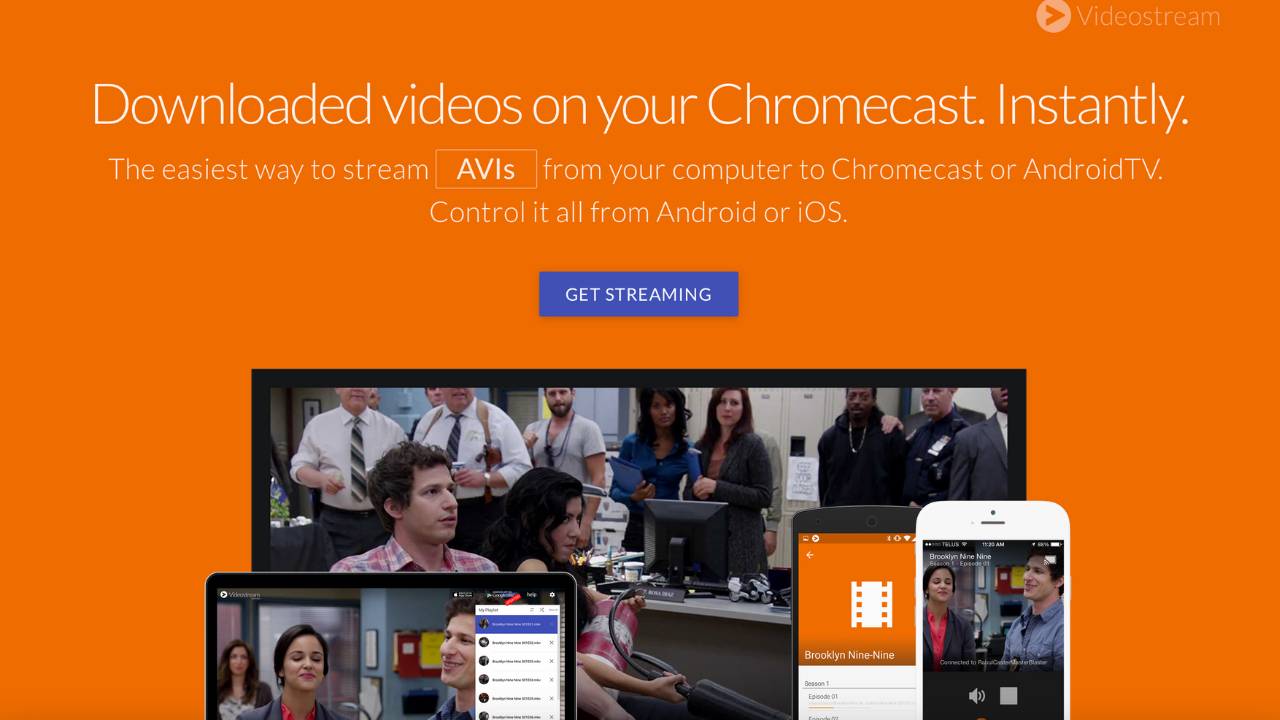
- Video downloading features
- Support for various video types without extra software
- Create video playlists
- Subtitles support
- Available on macOS, Windows, and Linux
- Needs an Internet browser to connect with Chromecast
- No support for the Amazon operating system
? Pricing:
- Videostream for Chromecast is a free download
This Chromecast iOS app gives us something we’ve always wanted – video playlist capabilities. Few other third-party apps are able to provide an experience quite like Videostream for Chromecast. Although it doesn’t have app support, we highly recommend adding it to your bookmarks.
⭐ Our Rating: 7.0/10
⭐ App Store: 3.3/5
⭐ Google Play: 3.5/5
4. TV Cast Chromecast
TV Cast Chromecast is a handy tool to send your browsing from the phone to the TV. You can easily navigate to a site with embedded video and set it to your Chromecast device, allowing you to watch streams from sites without dedicated apps.
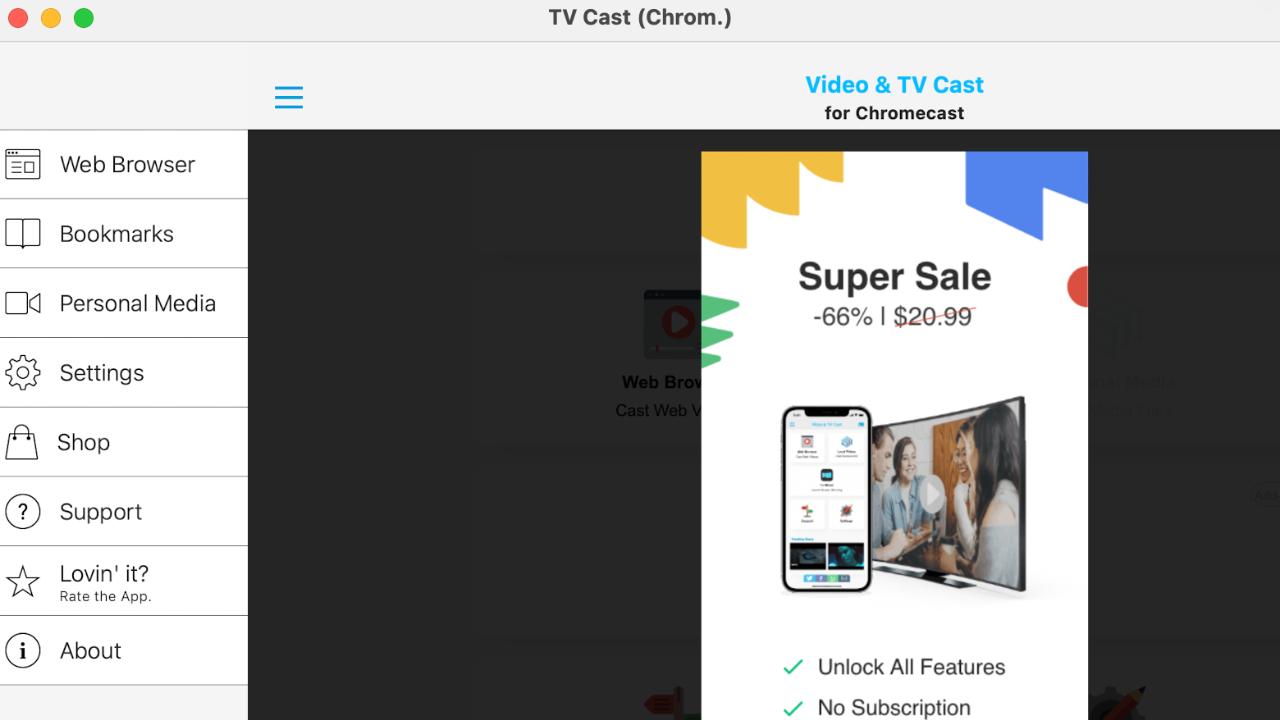
- Watch videos from anywhere on the web
- Offers some free features
- Only works with some Chromecast devices (1, 2, and Ultra)
- The mirror feature is not available
- You sometimes have to start the video on your mobile device before casting
? Pricing:
- Limited free version
- Individual feature unlock: $2.99
- Premium Edition: $6.99
TV Cast Chromecast is particularly useful when watching videos from anywhere, and we especially enjoy streaming personal content, like pictures, straight to TV. Although the Premium Edition isn’t overly pricey, we feel that the $2.99 for individual features is pinching pennies.
⭐ Our Rating: 6.0/10
⭐ App Store: 4.0/5
⭐ Google Play: 3.7/5
5. Video Stream for Chromecast
Video Stream for Chromecast is a simple-to-use casting solution that allows you to play movies, music, and pictures on your TV from your laptop or smartphone. You can even browse websites and stream videos with this Chromecast iPhone app.
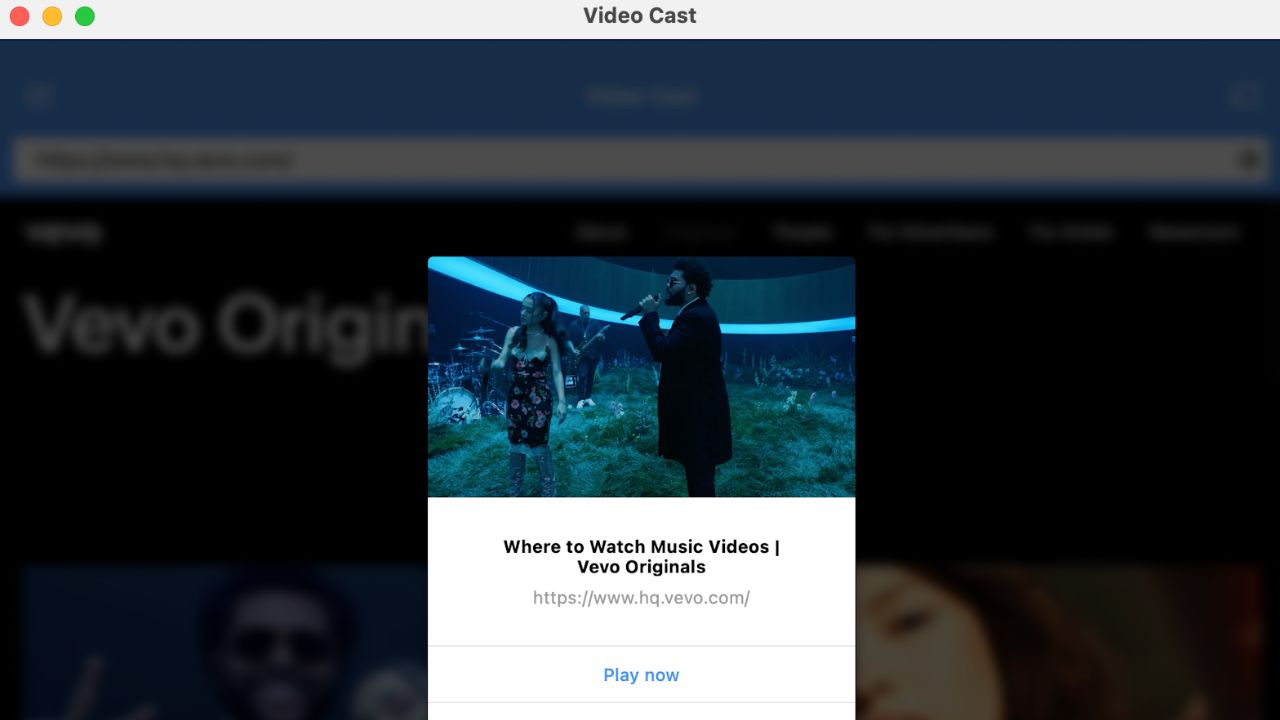
- Works with a wide range of Google devices, including Nest
- Play videos from websites
- Bookmark support
- Play multiple videos from a queue
- Pay to unlock the ad-free version
- Casting can be a challenge at times
- Doesn’t mirror smartphones
? Pricing:
- Limited free version
- Premium version: $4.99 (ad-free)
⭐ Our Rating: 8.0/10
⭐ App Store: 4.3/5
⭐ Justuseapp: 4.3/5
The Best Chromecast Apps for 2024
Your Chromecast turns your TV into a smart extension with countless entertainment options at your fingertips. As you play with your new Chromecast device, download these Cast-enabled apps to make the most of its capabilities.
1. Netflix
As the original video streaming service, Netflix set the standard for the cable-cutting industry, with virtually every network releasing an on-demand platform. While Netflix’s third-party library is shrinking by the day, its investment in original programming produced fan favorites like Stranger Things, Wednesday, and Squid Game.

- Plenty of original content
- Available on any operating system
- New affordable ad-supported tier
- Original content is very hit-or-miss
- Most anchor content left for other services
- Pricey premium tier
? Pricing:
- Basic with ads: $6.99
- Basic: $9.99
- Standard: $15.49
- Premium: $19.99
We’ve been using Netflix since waiting for DVDs in the mail, and while it was once the best TV streaming app, the quality dropped once competition hit the market. As a video streaming app for Chromecast, it still provides decent value if you can find a discount.
⭐ Our Rating: 7.5/10
⭐ App Store: 3.7/5
⭐ Google Play: 4.4/5
2. Hulu
Hulu began life as direct competition to Netflix. But, after the arrival of popular shows like Family Guy, How I Met Your Mother, and American Dad, Hulu became the go-to service for many looking to watch re-runs of old favorites. Today, Hulu offers TV streaming and live sports making it a cast-enabled app for Chromecast that most can’t live without.
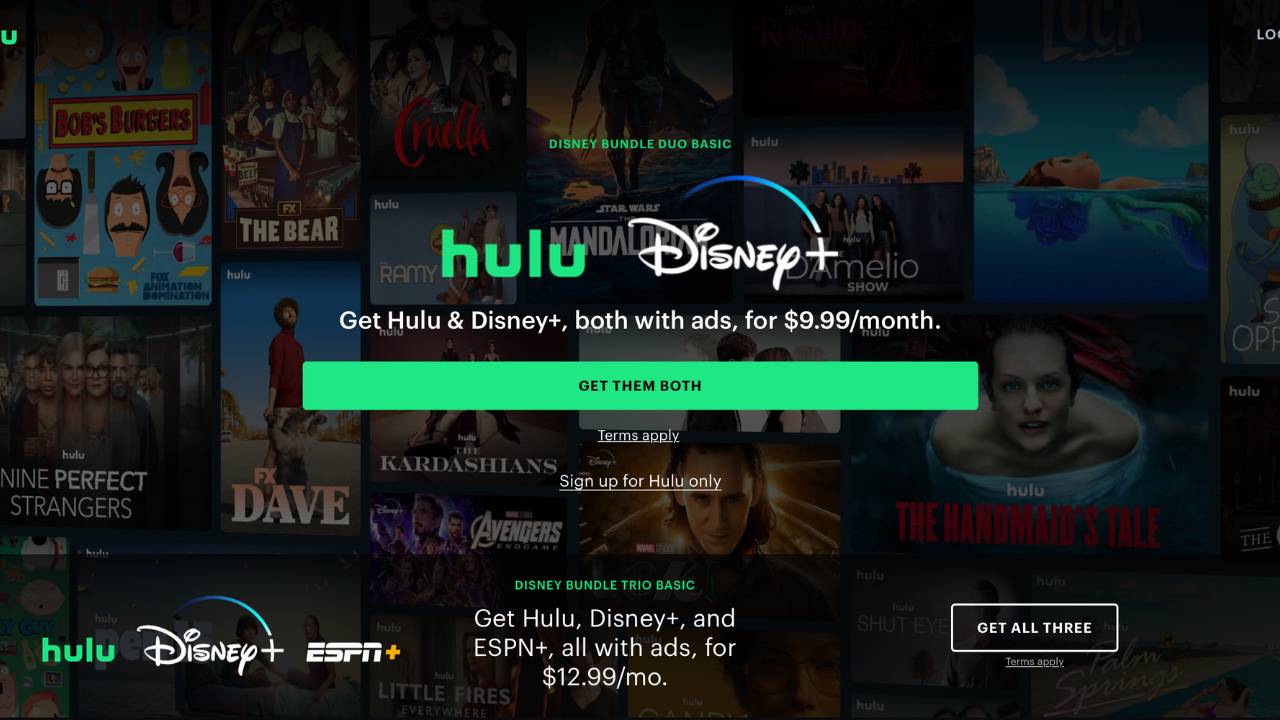
- Extensive library of shows from any network
- Bundle with ESPN+ and Disney+ is very affordable
- Live TV and sports options for further cable cutting
- No regional sports streaming
- Add-ons and plans can get expensive
- No free trial for TV streaming plans
? Pricing:
- Hulu: $7.99
- Hulu (Ad-free): $14.99
- Hulu + Live TV (ESPN & Disney): $69.99
- Hulu + Live TV (ad-free bundle): $82.99
Hulu introduced ad-supported streaming years before Netflix even contemplated the move. We’ve used both Hulu versions and enjoy the numerous options, from dramas to anime and everything in between. However, as the library further dilutes because of competition, it’s harder to digest the bundle prices.
⭐ Our Rating: 8.0/10
⭐ App Store: 4.6/5
⭐ Google Play: 4.5/5
3. Plex
Plex is another video streaming app for Chromecast with a modest library of content featuring shows and movies that are obscure, older, or independently released. This Chromecast-enabled app provides an affordable alternative to streaming apps with bloated pricing plans.
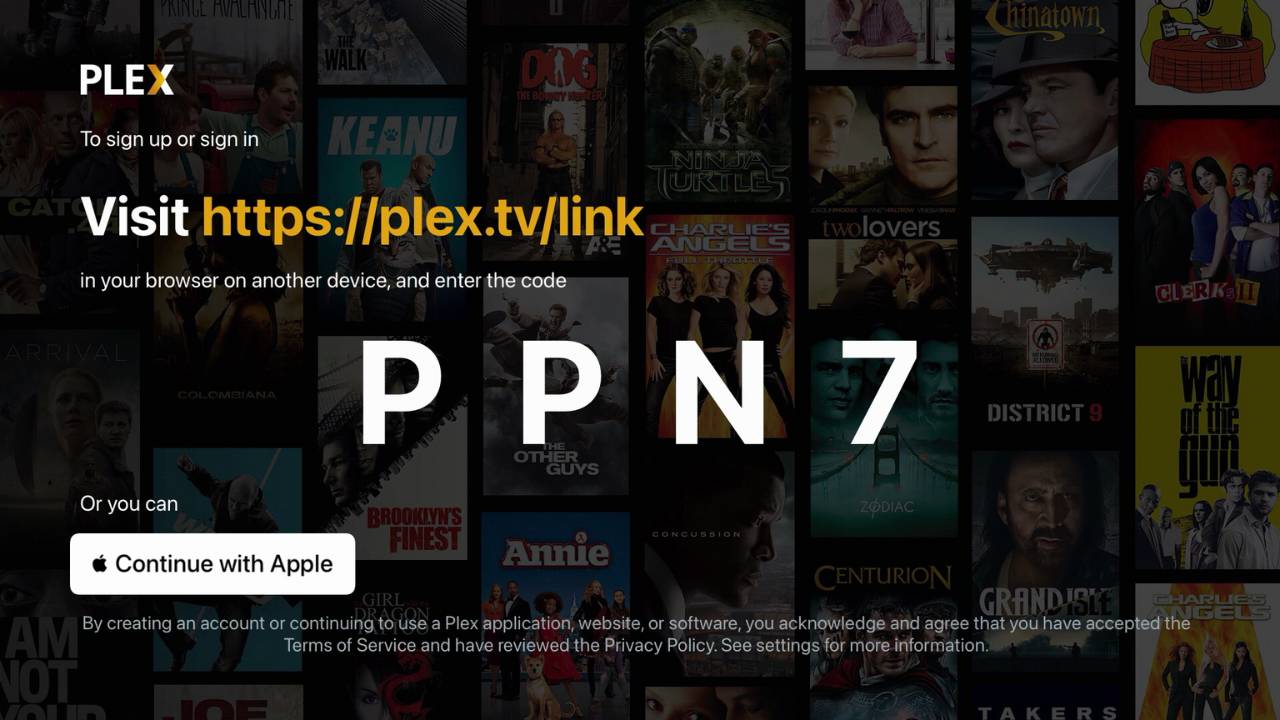
- Extremely affordable plans with a lifetime option
- Downloadable content for no-Internet streaming
- Behind-the-scenes and extras on movies and shows
- Free movies and TV
- The library is rather small
- No Plex original content
- Ads can be excruciating
? Pricing:
- Free (Ad-supported)
- Plex Pass Monthly: $4.99
- Plex Pass Annual: $39.99
- Plex Pass Lifetime: $119.99
Plex is fantastic for those budget-minded individuals. However, when we used it, there was very little we would actually watch outside re-runs of Hell’s Kitchen for the 100th time. We also didn’t enjoy the ads, which were both inconsistent and could extend several minutes, detracting from Plex’s overall value.
⭐ Our Rating: 6.5/10
⭐ App Store: 4.7/5
⭐ Google Play: 4.4
4. HBO Max
HBO is synonymous with high-quality TV, and the introduction of the HBO Max streaming service shot the platform to the top of the Chromecast app store, where it remains to this day. Not only does HBO Max support some of the latest movies and TV, but it also produces excellent entertainment with shows like The Last of Us.
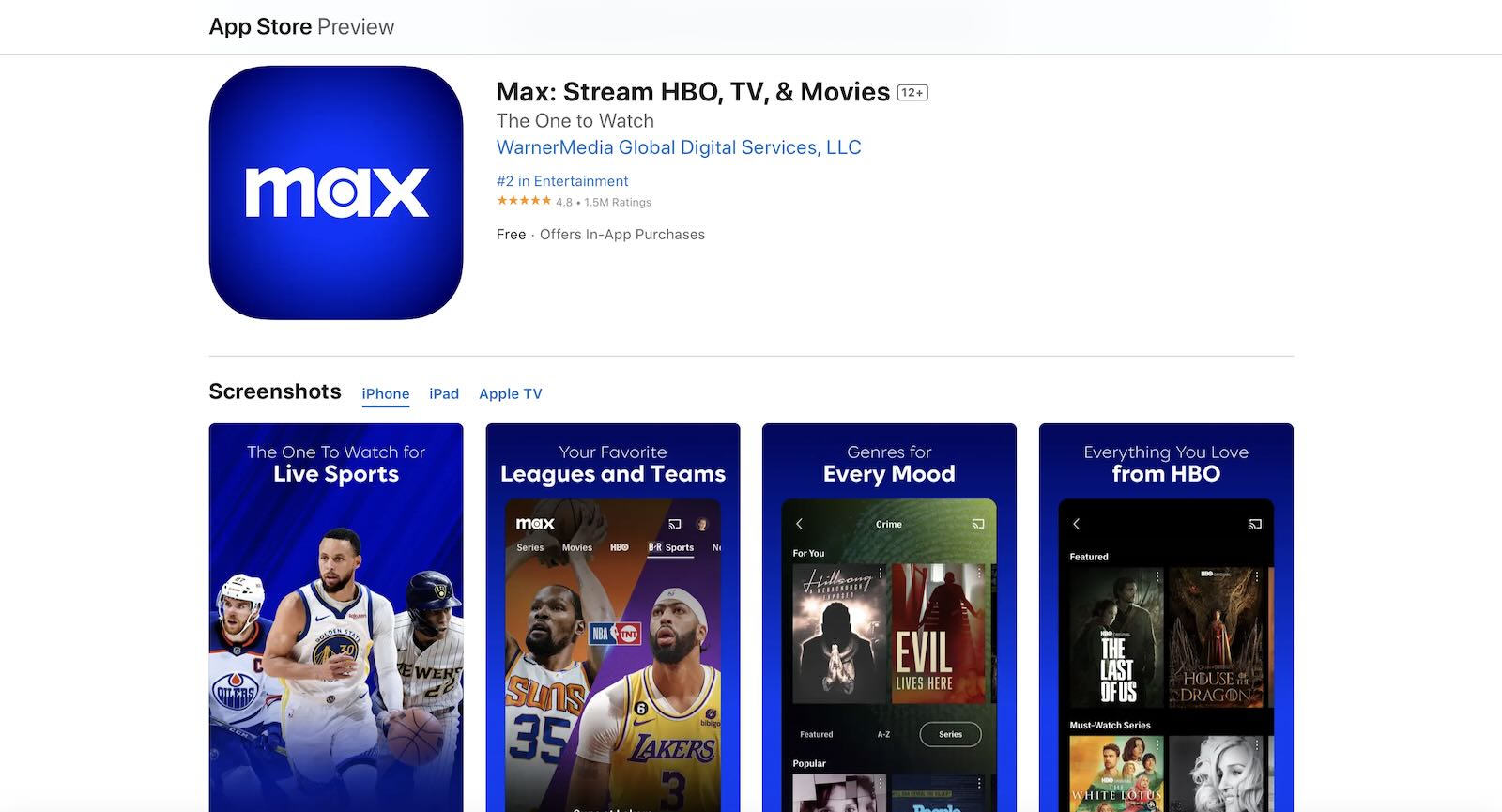
- Massive library of high-quality content
- Incredible in-house productions
- Intuitive app for Chromecast
- Only available in the U.S. and Canada
- No live TV or sports streaming
- Expensive ad-free version
? Pricing:
- With ads: $9.99 monthly or $99.99 yearly
- Ad-free: $14.99 monthly or $149.99 yearly
HBO Max does not disappoint. With shows like Game of Thrones, the frequent new movie releases, and a new app for Chromecast, HBO Max is every bit worth the $14.99 monthly price, though you do save some money by going yearly. We couldn’t recommend it more!
⭐ Our Rating: 10.0/10
⭐ App Store: 4.8/5
⭐ Google Play: 3.6/5
5. Amazon Prime Video
What started out as the best way to unlock two-day shipping quickly became a media powerhouse. Amazon’s Prime Video is among the newer Chromecast-enabled apps but competes heavily with the high-quality content from HBO thanks to shows like Rings of Power and The Boys.

- Comes with Amazon Prime and provides many extras
- High-quality in-house entertainment
- Recently released movie availability
- Some titles cost extra to rent
- Thin original content library
- Content comes and goes without notice
? Pricing:
- Only Prime Video: $8.99
- Prime monthly: $14.99
- Prime annually: $139
- Student Discount: $7.49 monthly or $69 annually
Prime Video has brought some pleasant surprises that we’ve enjoyed, like Jack Ryan, and the fact that it comes included with my Prime membership makes it a must-have streaming platform.
⭐ Our Rating: 10.0/10
⭐ App Store: 4.7/5
⭐ Google Play: 4.1/5
6. Disney+
Another new app for Chromecast is Disney+, which is now compatible with Android, iPhone iOS, and Windows. Disney’s purchase of landmark franchises and production companies like Marvel, Star Wars, and Fox gives it an untold library of content to pull from, in addition to fresh originals, such as The Mandalorian.
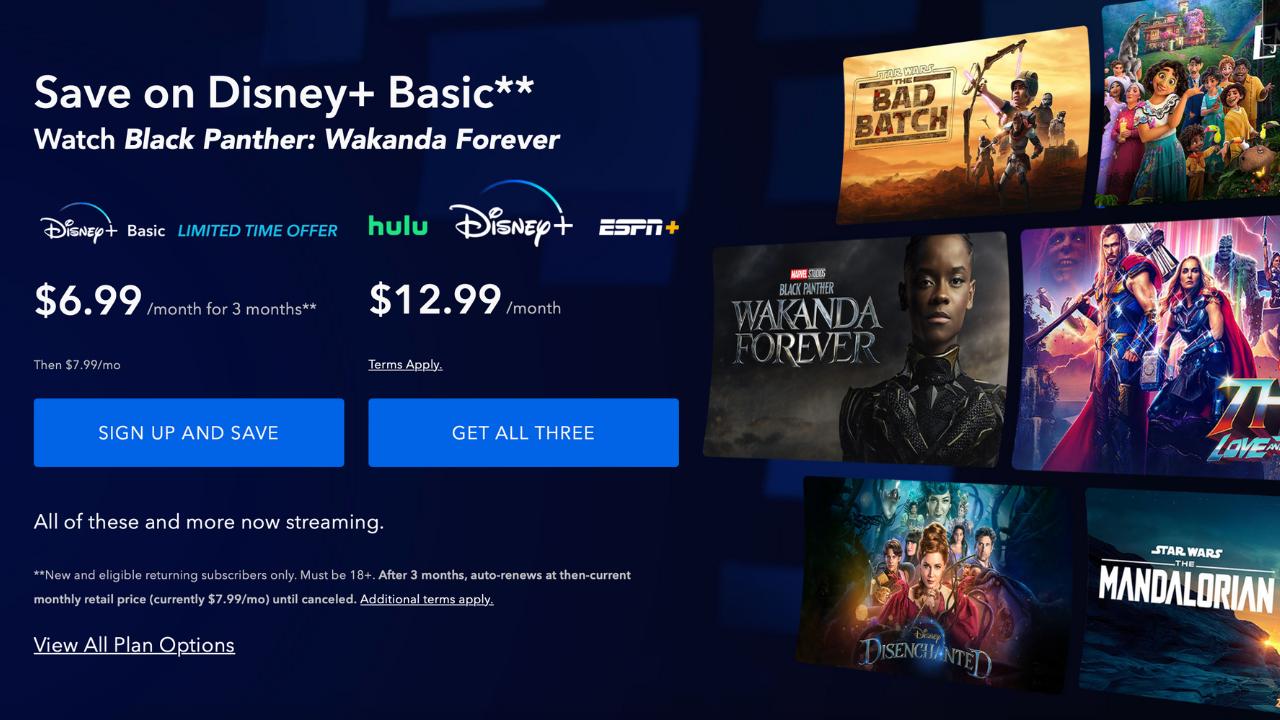
- Massive library of content from every genre
- The constant release of original content
- Bundle options with Hulu and ESPN+
- Original content is hit or miss
- Still missing many Disney classics
- Fox properties lack representation
? Pricing:
- Duo Basic with Ads: $9.99 (Disney and Hulu)
- Trio Basic with Ads: $12.99 (Disney, ESPN, Hulu)
- Trio Premium no ads: $19.99 (Disney, ESPN, Hulu)
As fans of Marvel and Star Wars, Disney is a must. Also, fans of The Simpsons will find the platform extremely valuable, especially as a bundle. However, the original content and lack of Disney classics can turn away many.
⭐ Our Rating: 9.0/10
⭐ App Store: 4.5/5
⭐ Google Play: 4.4/5
7. Paramount+
Paramount+ is a subscription-based streaming service that you can use to watch various movies and TV shows. You can also use it to live stream content from platforms like CBS, Nickelodeon, and Comedy Central.
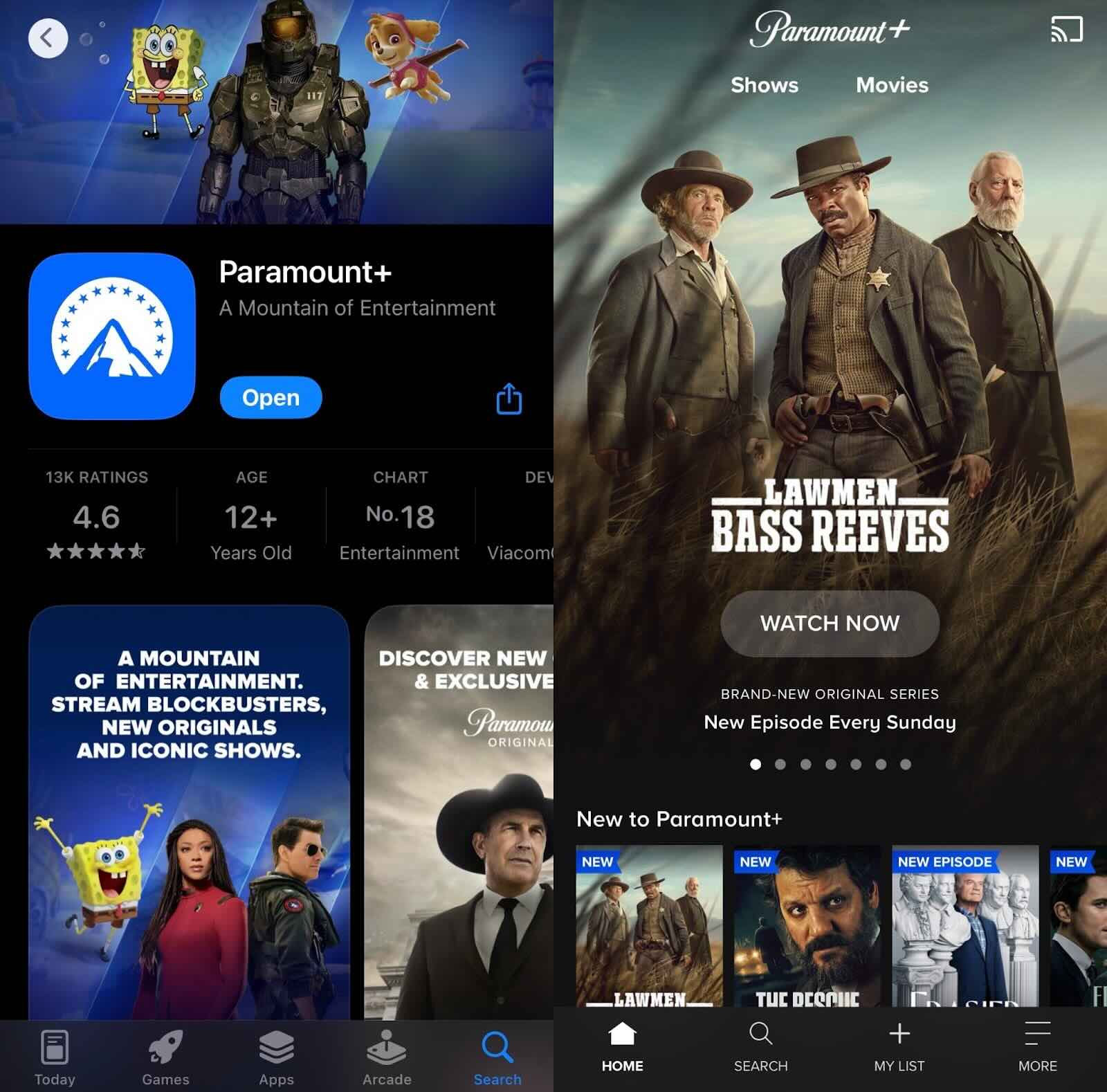
Owned by Paramount Global, the service was initially launched in the United States and originally only streamed CBS programs. It later expanded its services and began to stream content from other platforms and even original content of its own.
- Includes a wide range of content from various networks
- Supports offline viewing
- Offers live sports content
- Not available in as many countries as other streaming services
- Has a limited library of content compared to other services
? Pricing:
- Paramount+ Essential (with ads): $5.99/month or $59.99/year
- Paramonut+ SHOWTIME (no ads): $11.99/month or $119.99/year
With the help of Paramount’s casting icon, you can use it for streaming movies to Chromecast. Some of the most popular shows you can watch on Paramount+ include Twin Peaks, Beavis and Butt-Head, and The Twilight Zone.
⭐ Our Rating: 7.0/10
⭐ App Store: 4.6/5
8. Fox Sports
Fox Sports covers teams, leagues, and sports for markets around the world. Popular events covered by Fox Sports include the NFL’s Super Bowl, the NBA’s All-Star Game, and the Daytona 500.

- Large markets have extensive coverage
- Device compatibility
- Well-known reporters with extensive experience
- No direct subscription access
- Lack of coverage for several major sports leagues
- Frequent blackouts
- Little small market coverage
? Pricing:
- Fox Sports doesn’t have a direct subscription option. Instead, you need to bundle it with Sling, Amazon, Hulu, or a cable service provider, resulting in prices that range wildly
Fox Sports is the only option for some sports fans, primarily as smaller media organizations sell. Their production teams are solid, with MLB and NFL coverage second to none. However, we found that NHL, MLS, and Premier League coverage is severely lacking.
⭐ Our Rating: 7.0/10
⭐ App Store: 4.1/5
⭐ Google Play: 3.8/5
9. YouTube
YouTube started as a platform for users to share goofy home videos but has recently blossomed into a Chromecast-enabled app that replaces other streaming services. Dedicated “YouTubers” invest countless hours to produce content of varying quality.
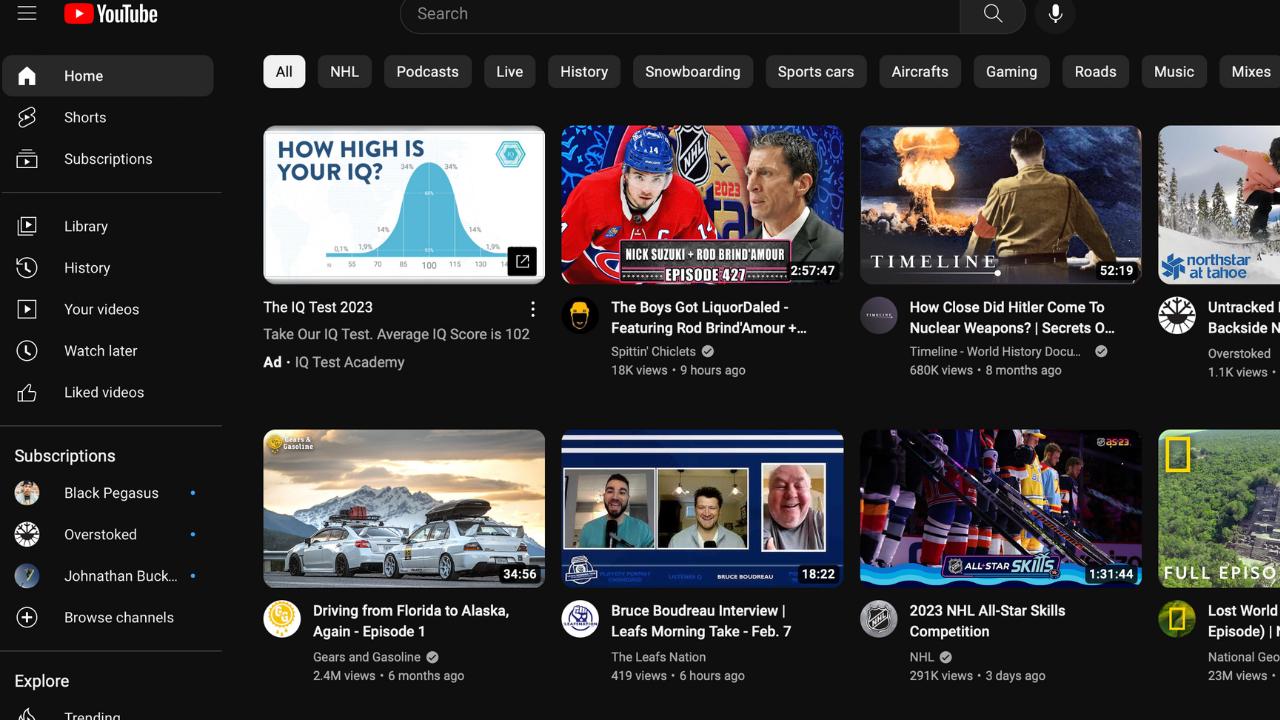
- Videos on virtually every topic imaginable are available
- Content is free
- Accessible through any Internet-enabled device
- Content is sketchy
- Ads are obnoxious
- YouTube original content doesn’t have support
? Pricing:
- Ad-free version of YouTube costs $11.99
Without YouTube, furniture would remain unbuilt, food uncooked, and oil unchanged. We’ve used videos from the platform to solve all of life’s challenges, but there is plenty of garbage out there, as well.
⭐ Our Rating: 8.0/10
⭐ App Store: 4.7/5
⭐ Google Play: 4.2/5
10. Twitch
Gamers unite to watch each other play, along with other weird live-streamed activities like hot tub parties. Twitch rose to prominence, with the younger generations drawn to sharing their gaming skills while possibly making some extra cash along the way. It’s now a platform with chats, stickers, and wild entertainment.
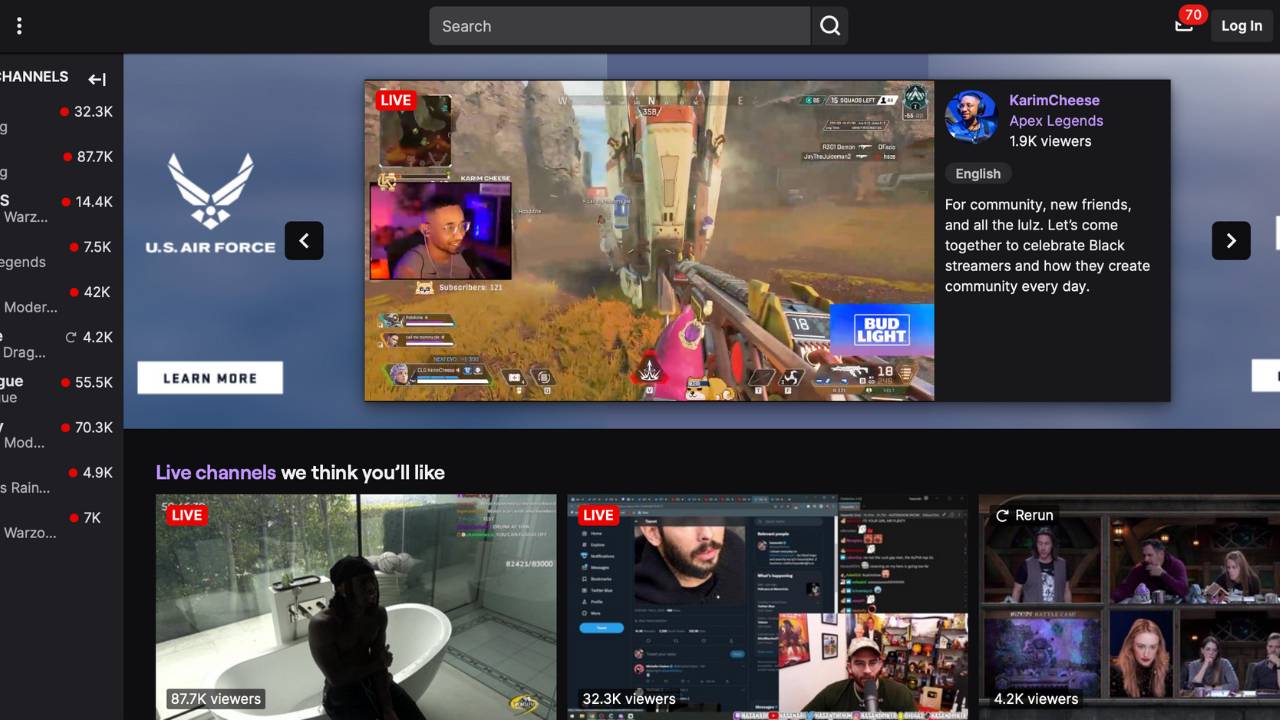
- The way for people to make a side income
- Popular streaming platform
- Gamers can create professional exposure
- Content can be adult in nature
- Twitch takes revenue from streamers
- Tough to control users and audience
? Pricing:
- Subscription pricing varies based on the streamer and tier level. However, streams are free to watch, and you can download the cast-enabled app for Chromecast to watch your favorite streamers on the big screen
Twitch is a popular platform for a reason. It’s wild, entertaining, and a great way to connect with other gamers. Despite these reasons, some streamers can be unsavory, and the environment can quickly turn negative. Unless you’re a gamer, it’s best to pass.
⭐ Our Rating: 6.0/10
⭐ App Store: 4.7/5
⭐ Google Play: 4.4/5
11. Spotify
Spotify took the world by storm by offering a way to listen to any song without having to buy and download it to our devices first. The revolutionary platform made it practical for listeners to jam tunes whenever the whim passes while the artist still gets paid.
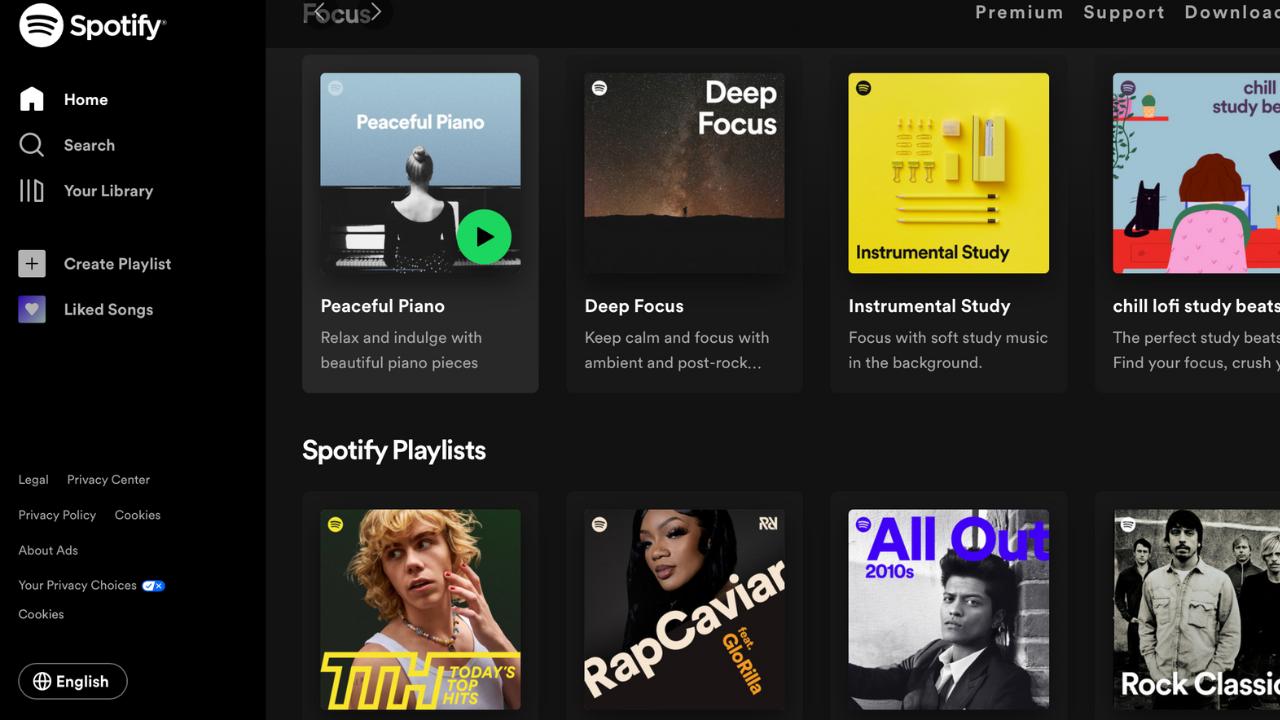
- Music, podcasts, and music videos in one app
- Intuitive design with Chromecast-enabled app
- Free version available
- No lyric feature
- Sound quality isn’t the best, especially for lower plans
- Music availability is subject to license agreements
? Pricing:
- Individual: $9.99
- Duo (2 users): $12.99
- Family (6 users): $15.99
- Student: $4.99
While we were students, the $4.99 price with Hulu included was incredibly affordable. Now that we have a family, the $15.99 price saves us precious dollars on new music. We would die without music streaming services, and Spotify filled the gap when no one else could.
⭐ Our Rating: 9.0/10
⭐ App Store: 4.8/5
⭐ Google Play: 4.4/5
12. Tidal
Tidal competes with Spotify and Apple Music in the streaming space, yet with a more high-end flair. More than 90 million songs from artists worldwide are available to listen to with a platform that is sleek and easy to use.
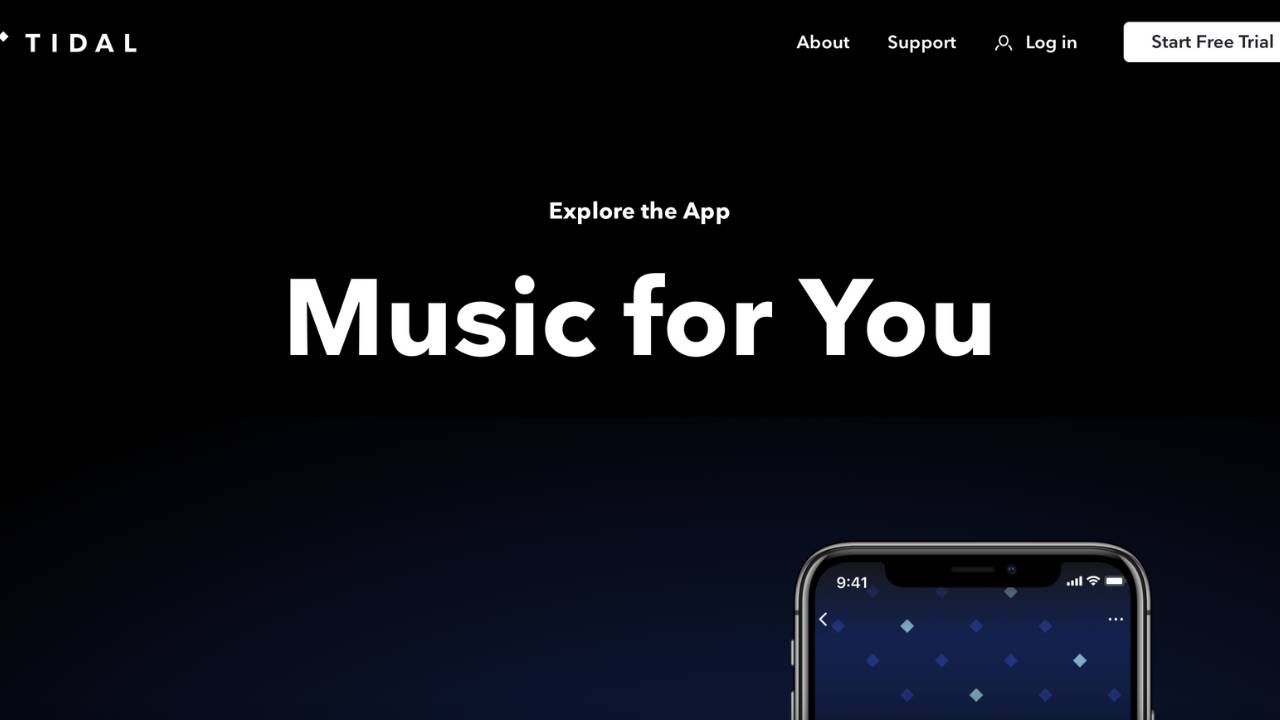
- High-quality, high-res audio is available
- Free trial of services
- Family plans available
- Pricing is expensive for master-quality
- Data-intensive streaming
- Requires high-end equipment to hear the differences in quality
? Pricing:
- HiFi: $9.99
- HiFi Plus: $19.99
- Family: $14.99
Tidal offers an upscale feel for audio listening experiences. While the price certainly reflects that view, we’ve found that this Chromecast-enabled app isn’t worth the cost over Apple or Amazon, as both feature lossless audio without the upcharge.
⭐ Our Rating: 4.0/10
⭐ App Store: 4.6/5
⭐ Google Play: 4.1/5
13. Apple Music
Where once there was iTunes, there is now Apple Music. The platform is home to playlists, music streaming, podcasts, music videos, and more, all within the Apple ecosystem-supported music app.
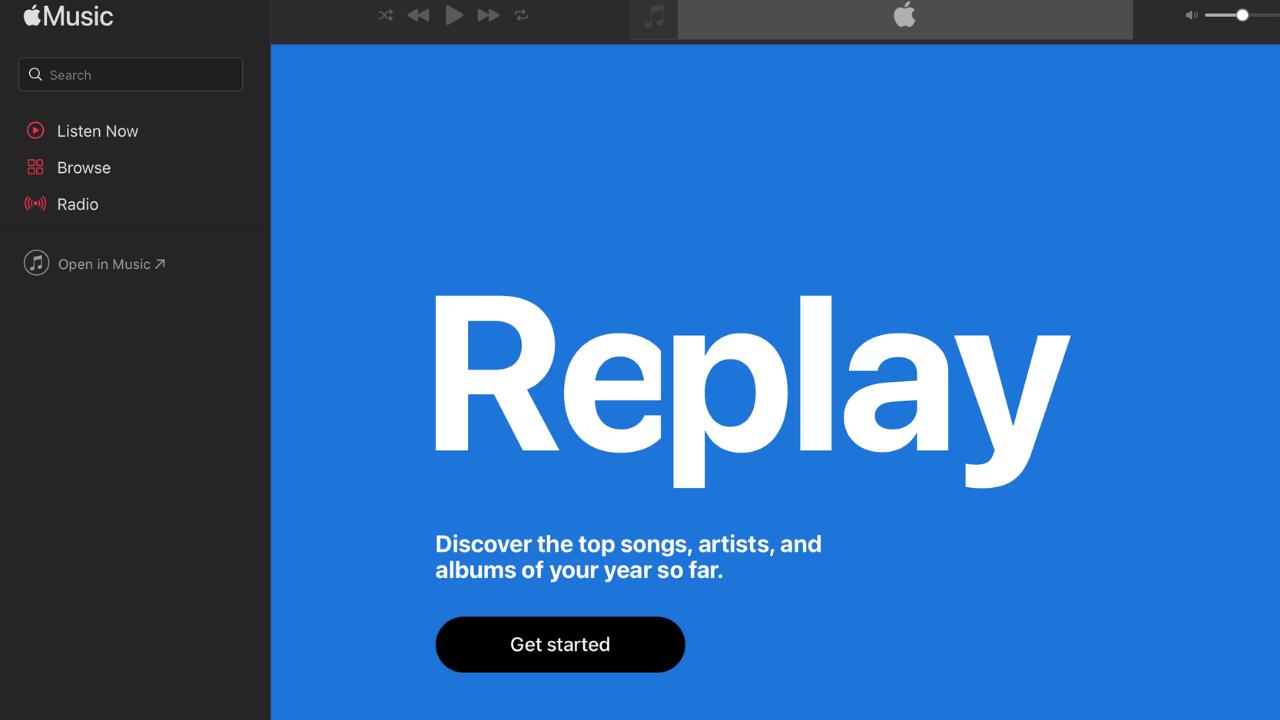
- A high-quality music library will have more than 100 million songs
- Lyric and Karaoke features
- Incorporate music you own into the library
- Digital rights limit how you can use music
- Podcast support could use an upgrade
- No free plan
? Pricing:
- Voice: $4.99
- Student: $5.99
- Individual: $10.99
- Family: $15.99
Apple owners love the native transition between iTunes music downloads and the streaming capabilities of Apple Music. The fact the app is available with Android, Amazon, Windows, and iOS products makes it flexible, and the high-quality beats out Spotify or YouTube Music.
⭐ Our Rating: 9.0/10
⭐ App Store: 4.7/5
⭐ Google Play: 4.0/5
14. Vevo
Vevo is a dedicated music video streaming app for Chromecast that allows you to watch your favorite artists without longing for the good old MTV or VH1. The platform is your one-stop shop for everything artist-related.
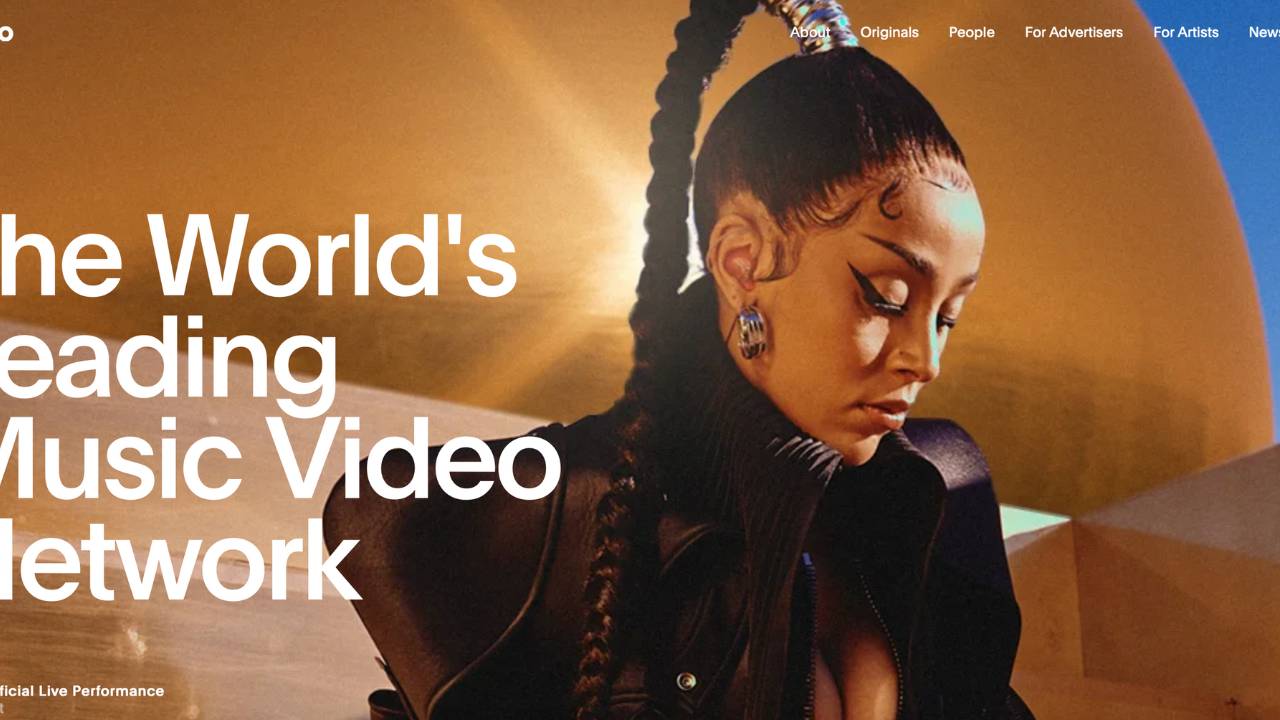
- Behind-the-scenes, exclusive content, and live performances
- Can view it on YouTube
- Easy to identify artist’s official music videos
- Relies heavily on advertising
- Censors are heavy
- Vevo controls video uploads and ad placement
? Pricing:
- It doesn’t cost anything to watch videos on Vevo, but artists looking to establish a page need to fork over $49.99 to get started
Vevo is an excellent Chromecast-enabled app because there are a few other ways to ensure the music video you’re watching is an official video or something someone put together. Although we rarely use it directly, the integration with YouTube is priceless.
⭐ Our Rating: 8.0/10
⭐ App Store: 3.0/5
⭐ Google Play: 3.3/5
15. YouTube Music
Not to be outdone by Apple or Spotify, Google released YouTube Music as a new app for Chromecast to answer the music streaming game. YouTube Music also features deep cuts, B-sides, and unreleased tracks for any music lover to dive into.
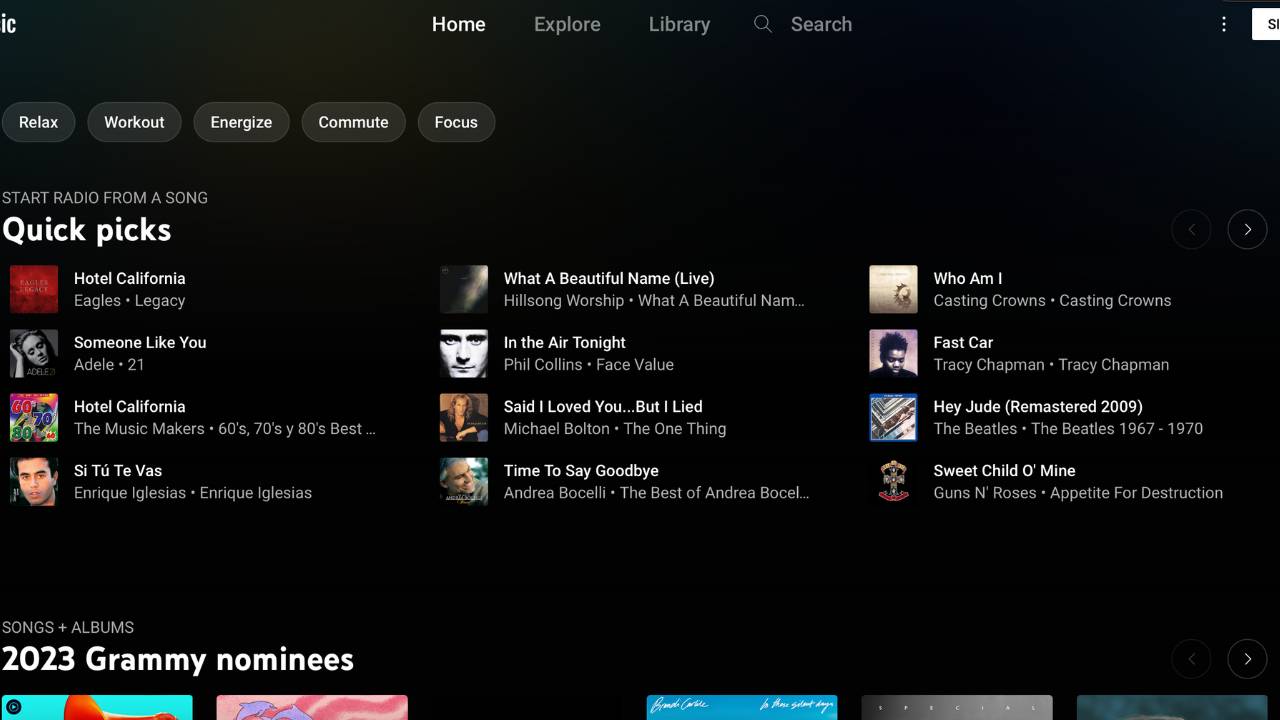
- Diverse song library
- Easily switch between audio and music video
- Location and time-based playlists
- 80 million song library lags behind Apple or Spotify
- No high-res audio is available
- Doesn’t support alternative content like podcasts
? Pricing:
- Individual: $9.99
- Family: $14.99
- Student: $4.99
YouTube Music finds a niche with a diverse song library and unique playlist features. However, it fails to match its competitors’ robust, high-quality library, especially regarding non-music content. We find ourselves using Spotify and Apple Music far more often than YouTube Music.
⭐ Our Rating: 5.0/10
⭐ App Store: 4.8/5
⭐ Google Play: 4.5/5
How to Choose a Chromecast App
Finding the best apps that cast to Chromecast depends on what you need. There are many apps that are solely made for streaming and casting. Some of them are compatible with Chromecast and they have a built-in casting icon. These include YouTube, Spotify, Netflix, and more.
But these apps don’t support screen mirroring. For that, we recommend DoCast as it lets you change the quality of the mirrored video and enable auto-rotation. With an iOS screen mirroring app, you can replicate the content of your iPhone on a larger TV.
Most screen mirroring apps let you cast photos and videos as well (and luckily, DoCast is one of those apps!). These applications are generally free to use, but some may limit the duration of video casting and screen mirroring unless you subscribe to a paid plan.
That’s why you should thoroughly examine the apps we’ve mentioned above and then decide which one to get.
Final Thoughts
Our favorite Chromecast apps are DoCast, Apple Music, and Disney+. Each of these apps is used for different purposes, so your choice will depend on your needs. For screen mirroring and video casting, we prefer DoCast.
There are many Google cast-enabled apps that let you cast photos and videos natively from your iPhone. For example, with YouTube, you can easily stream videos to your TV just by tapping the built-in casting icon.
But keep in mind that these apps don’t allow you to mirror your iPhone’s screen. You need a third-party app like DoCast for that. Third-party screen mirroring apps offer tons of extra functionalities like audio, auto-rotation, and 1080p mirrored display.
Once you’ve picked a streaming and mirroring app for your iPhone, you’re ready to start enjoying your favorite content on a larger screen!
FAQs
Although we’ve covered a lot, you might still have questions. Here are some common answers to frequently asked inquiries.

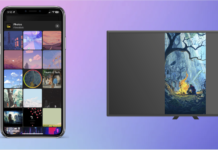



![Fire TV Mirroring Apps: Find Your Perfect Solution [Updated 2024] Fire TV Mirroring Apps: Find Your Perfect Solution [Updated 2024]](https://osx86project.org/software/wp-content/uploads/2024/01/fire-tv-mirroring-apps-218x150.jpg)