
Playing games on your iPhone is a great way to pass the time. But you may be tempted to play them on your TV for a better and more immersive better experience. Fortunately, you can do that wirelessly today with the help of a Chromecast device/TV and a third-party screen mirroring app.
In this article, we’ve compiled a list of the 8 best iOS games for Chromecast. Using the third-party app mentioned below, you can connect your iPhone to Chromecast and play your favorite games on your TV.
Table of Contents
DoCast – iOS Chromecast Games Play on TV
DoCast is the best app for playing iOS Chromecast games on your TV. It’s a third-party app that allows you to mirror your iPhone’s screen and cast photos and videos. The free version of the app will allow you to mirror your phone’s screen for 15 minutes per session.

There are no watermarks or ads so you can enjoy your favorite games on your TV without any distractions for 15 minutes per session. You can also change the quality of the mirrored display with the app.
Before mirroring your phone’s screen, select the quality (low, medium, and high) and enable sound or auto-rotation.
If you enjoy using the free version, you can get unlimited screen mirroring by subscribing to the premium version for just $1.99/week. You might also get a special gift with some of the subscription packages!
Here’s how to use DoCast to play Chromecast games on your TV:
Step 1: First step is to download DoCast on your iPhone. You must be on iOS 15.0 or above to be able to use the app.

Step 2: The app will search for your Chromecast device after you launch it. Just make sure it’s on the same Wi-Fi network as your iPhone.
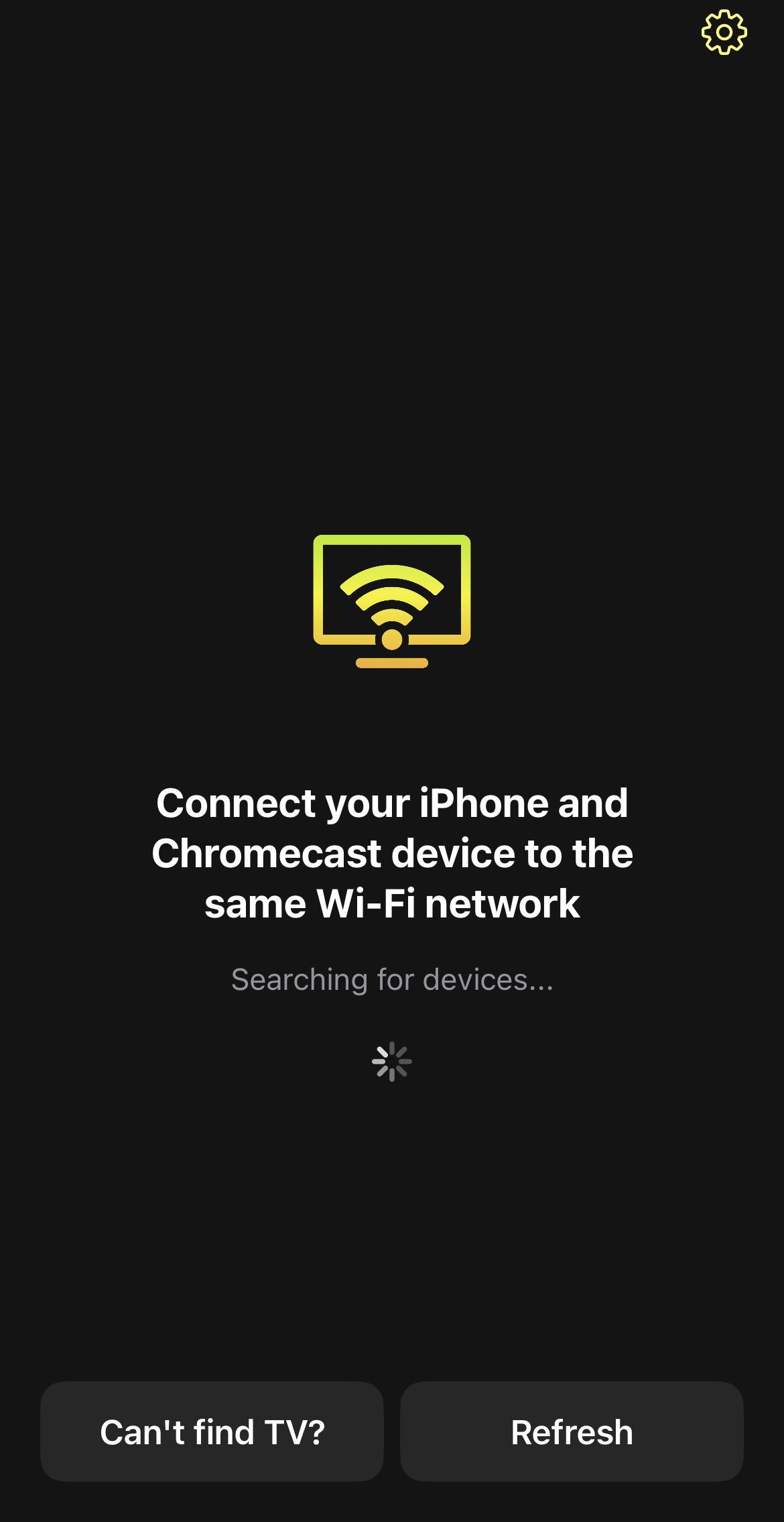
Step 3: Tap your Chromecast device when it appears in the app to connect to it.
Step 4: In the main dashboard of DoCast, tap Screen. This will take you to the screen mirroring section.
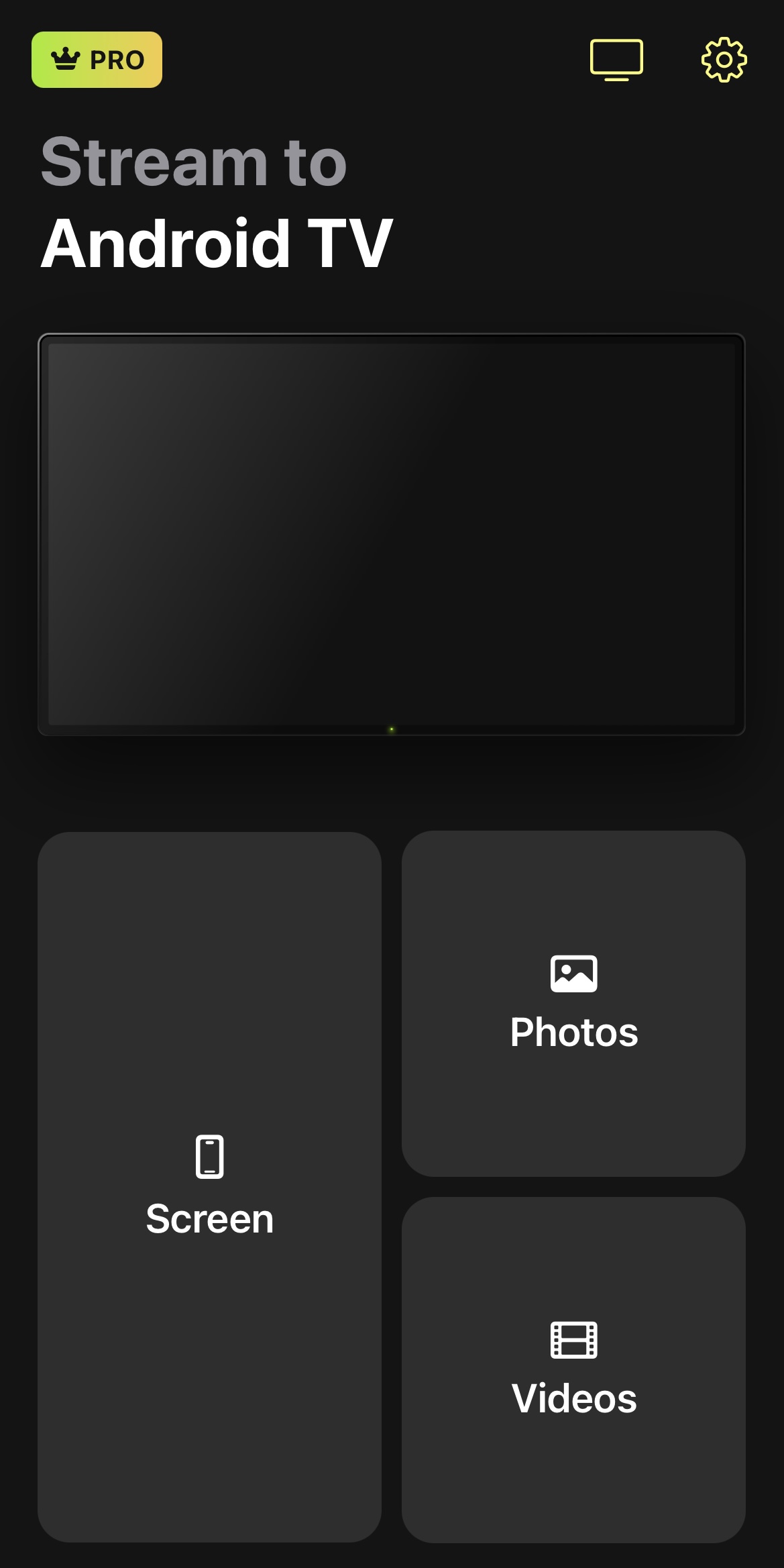
Step 5: Now adjust the settings however you like and when you’re ready to start playing the game, tap the red button above Start mirroring.
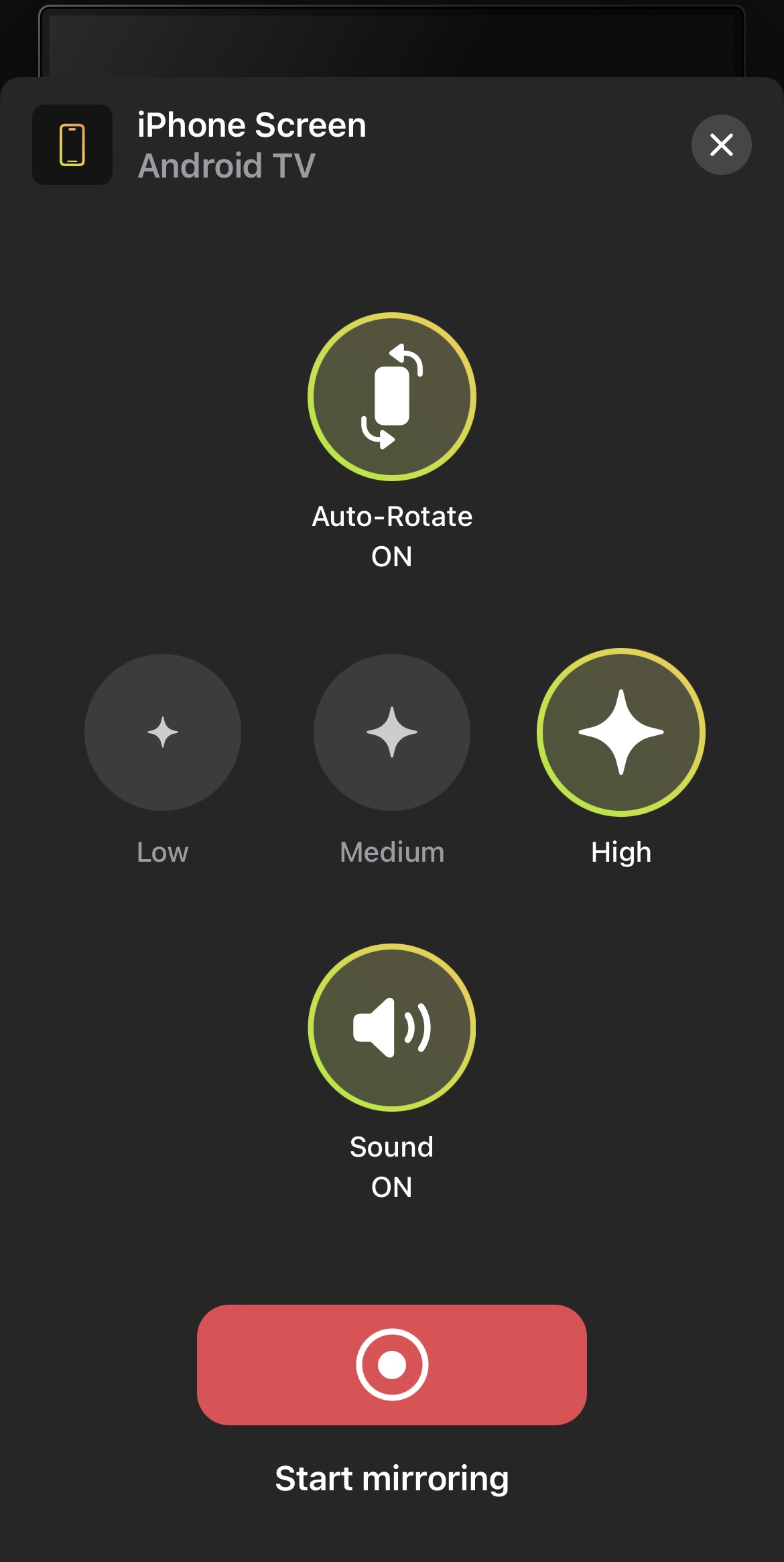
Step 6: Tap Start Broadcast. Your iPhone’s screen will appear on the TV.
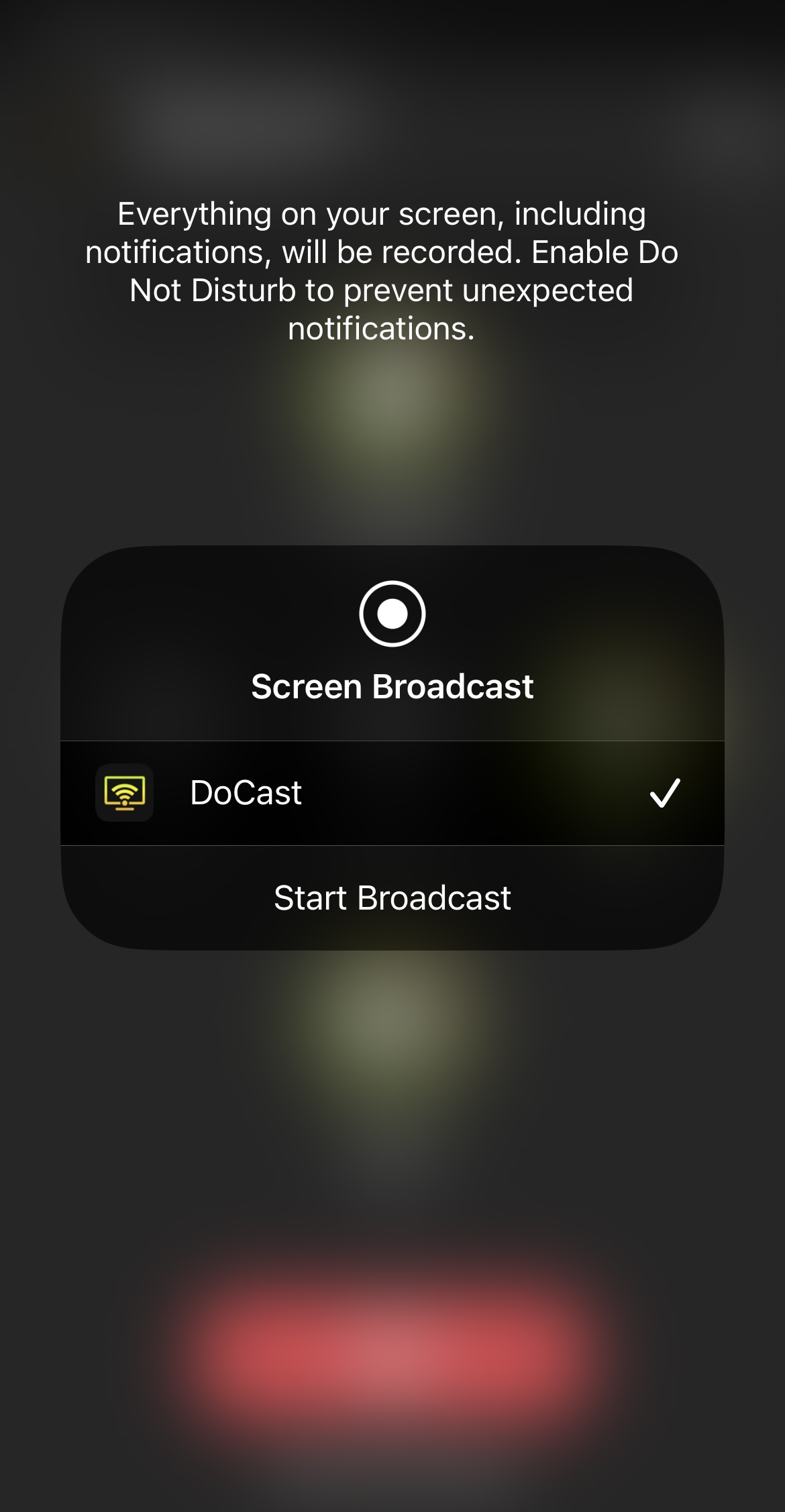
Step 7: On your iPhone, navigate to the game you want to play and tap it.
Step 8: You should now be able to play the game on your Chromecast TV!
The 8 Best Chromecast Games: Free and Paid
There are hundreds of games for Chromecast iPhone available on the App Store. Some of them are paid, but most of them are free with in-game items that can be purchased. Here are our top 8 picks:
1. Tower Builder 3D
Tower Builder 3D is a puzzle game for iOS. There are over 250 puzzle levels that you can try. The game starts with a tutorial that helps you become familiar with its mechanics. You can tap anywhere with your finger and move it around to rotate the screen.

Since the game is in 3D, playing it on your Chromecast TV will help make it easier to see how well you’re doing. You’ll get a much more immersive experience when playing the game while mirroring your iPhone’s screen.
On the App Store, Tower Builder 3D has a rating of 4/5.
2. Fire Team
Fire Team is one of the most thrilling multiplayer Chromecast iPhone games. It has several modes you can play with your friends, including Survival, Deathmatch, Team vs. Team, and Flag Capture.
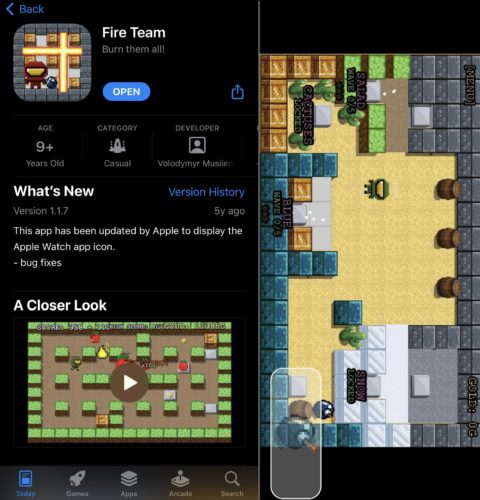
For this game, you don’t need a third-party screen mirroring app as it has built-in casting functionality. To connect it to your Chromecast TV, tap the casting icon in the top-right corner of the screen in the main menu of the game.
You can then select your Google Chromecast device when it appears on the screen and start playing the game on your TV!
3. Deer Hunter
Miss the thrill of hunting? You can recreate the experience by playing the hunting simulator Deer Hunter on your iPhone or Chromecast TV. The game has many places from around the globe and various exotic animals for you to hunt.

Deer Hunter 2018, the latest edition of the game, has a steady progression system and gives you access to many new guns and items, which you unlock as you advance through the game.
Since the game doesn’t have built-in casting like Fire Team, you’ll first have to mirror your iPhone’s screen using DoCast. After that, just open the app like you normally would and enjoy the hunt!
4. Word Blitz
For Scrabble enthusiasts, Word Blitz is an excellent game where players can form words with letters. The goal of the game is to make as many words as you can from randomly arranged letters in a limited amount of time.
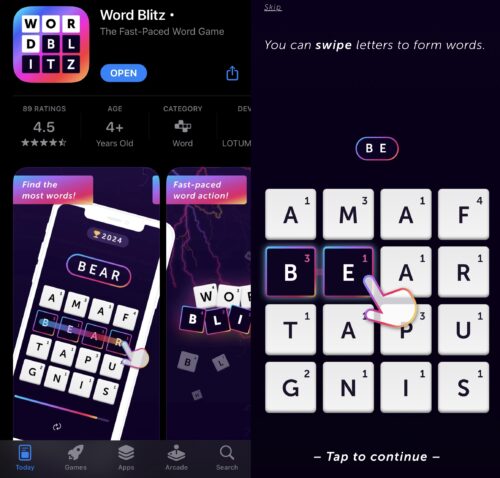
It’s a multiplayer game that you can easily play on your Chromecast TV using a third-party screen mirroring app. You can challenge your friends and play against them. You can also play against random opponents from all around the world.
Word Blitz can be played in 16 languages for free.
5. Risk: Global Domination
Developed by SMG Studio, Risk: Global Domination is a digital version of the classic board game that’s loved by millions of people from all over the world.

Whether you’re new to the world of Risk or a seasoned veteran, the iOS version of the game offers an accessible experience that players of all levels can enjoy.
To play the game on Chromecast, mirror your iPhone’s screen with DoCast and then open the app.
6. Monopoly Go!
Monopoly Go! has several boards which are based on actual cities. Other than the beloved Mr. Monopoly, there are many new characters in the game.
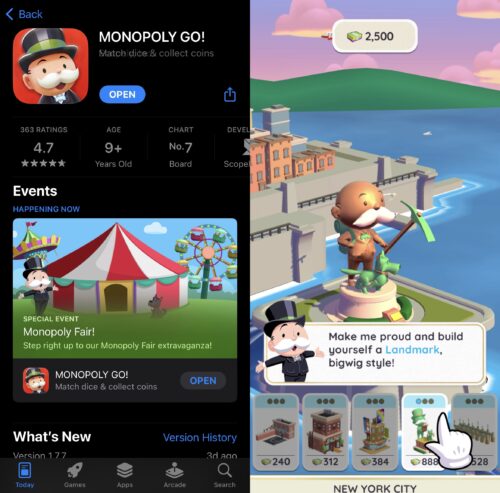
It also has new mini-games which you can participate in while playing with your friends to earn money and get to the top. You can shut down your friends’ properties and even steal from their banks!
The game hosts various events, such as tournaments, prize drops, and Cash Grabs on a regular basis. It’s mostly free to play, but you can purchase in-game items.
Monopoly Go! has a rating of 4.7/5 on the App Store.
7. Angry Birds Friends
Angry Birds Friends is the fourth installment in the Angry Birds series. Most people might be already familiar with this game’s mechanics – you use a slingshot to launch colorful birds at green pigs. Now you can play the game on a bigger screen with the help of Chromecast and enjoy it in its full glory!

This game includes many engaging levels and 26 new ones are added every week. Moreover, the game has new competitive tournaments every Monday, Thursday, and Saturday. You can also challenge other players in a one-on-one game.
Angry Birds Friends has many positive reviews and a rating of 4.6/5 on the App Store.
8. Galaxy Attack: Alien Invaders
Galaxy Attack: Alien Invaders is a classic space shooter game with modern graphics. The game has three modes: Campaign, Endless, and Raidboss. There are tons of items for you to collect and levels for you to explore.
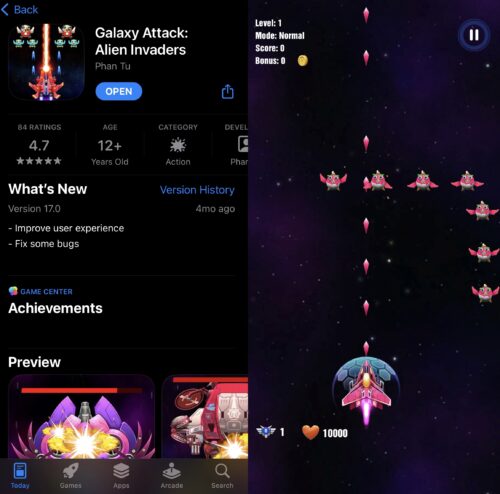
The visually stunning graphics of the game look even better when played on a large TV screen with the help of Chromecast. It’s a simple tap-and-drag game where you shoot down aliens with your spaceship. Power-ups and upgrades, which you collect during missions, make the game even more exciting.
Galaxy Attack: Alien Invaders is a free game, but you can purchase in-game items such as upgrades and power-ups. It has a rating of 4.7/5 on the App Store.
Final Thoughts
As you can see, there are many exciting Chromecast games for iOS. You can play these games on your iPhone as well as your Chromecast TV. Some games, such as Fire Team, have a built-in casting icon that lets you Chromecast on iPhone, but others require you to download a third-party screen mirroring app first.
We recommend using DoCast to mirror your iPhone, as it’ll allow you to play games on the TV without any lag. It’s also ad-free and lets you adjust the quality of the mirrored display.


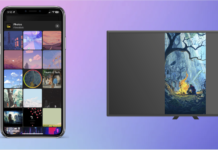



![Fire TV Mirroring Apps: Find Your Perfect Solution [Updated 2024] Fire TV Mirroring Apps: Find Your Perfect Solution [Updated 2024]](https://osx86project.org/software/wp-content/uploads/2024/01/fire-tv-mirroring-apps-218x150.jpg)