Top 5 Alternatives to Android File Transfer for 2024

Transferring files between your Android device and a Mac can be challenging, especially since the official Android File Transfer app is no longer available on its official website. This leaves users searching for reliable alternatives to manage their file transfers. Fortunately, there are several robust applications out there designed to facilitate this need. In this blog post, we will explore the top 5 alternatives, focusing on their features, pros, and cons to help you make an informed decision.
MacDroid
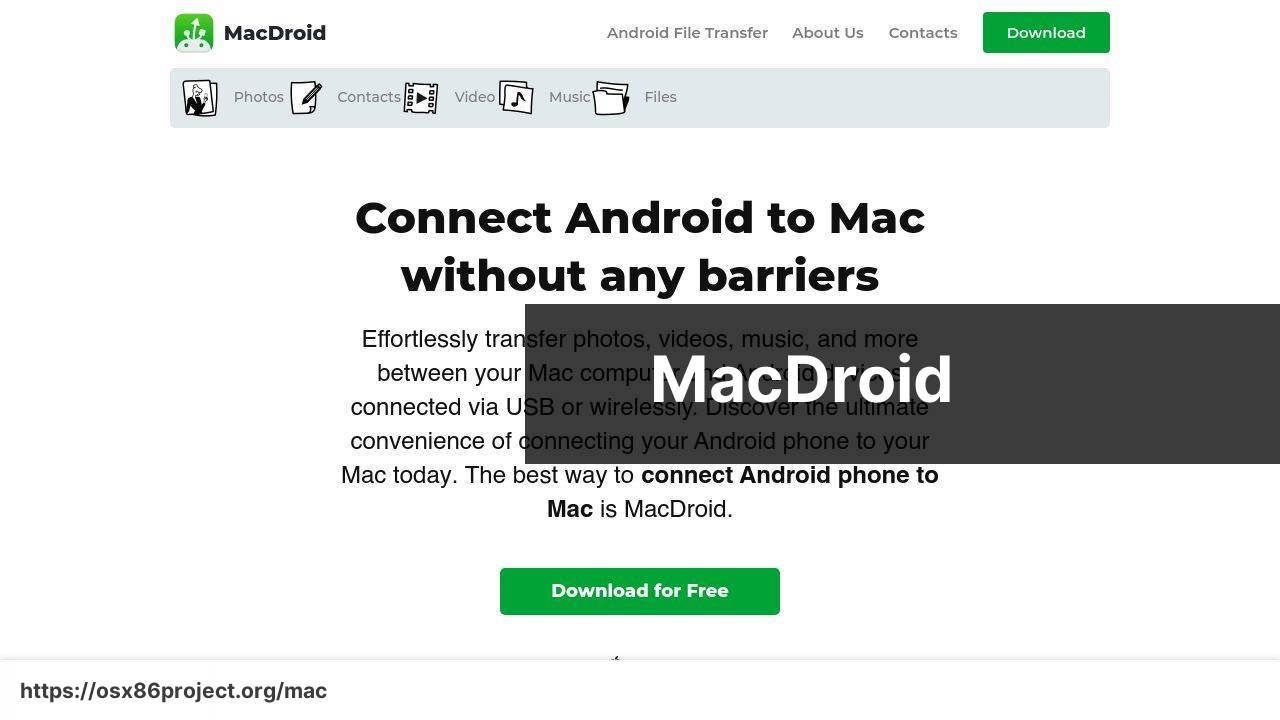
MacDroid is a powerful tool designed for Mac users to seamlessly transfer files between their Mac and Android devices. One of the standout features of MacDroid is its ability to mount Android devices as external drives, allowing for easy drag-and-drop file management. With its user-friendly interface, it makes file transfers a breeze.
Pros
- Easy to use
- Seamless integration with Mac
- Supports multiple file types
Cons
- Requires a subscription for full features
- Mac only
AirDroid
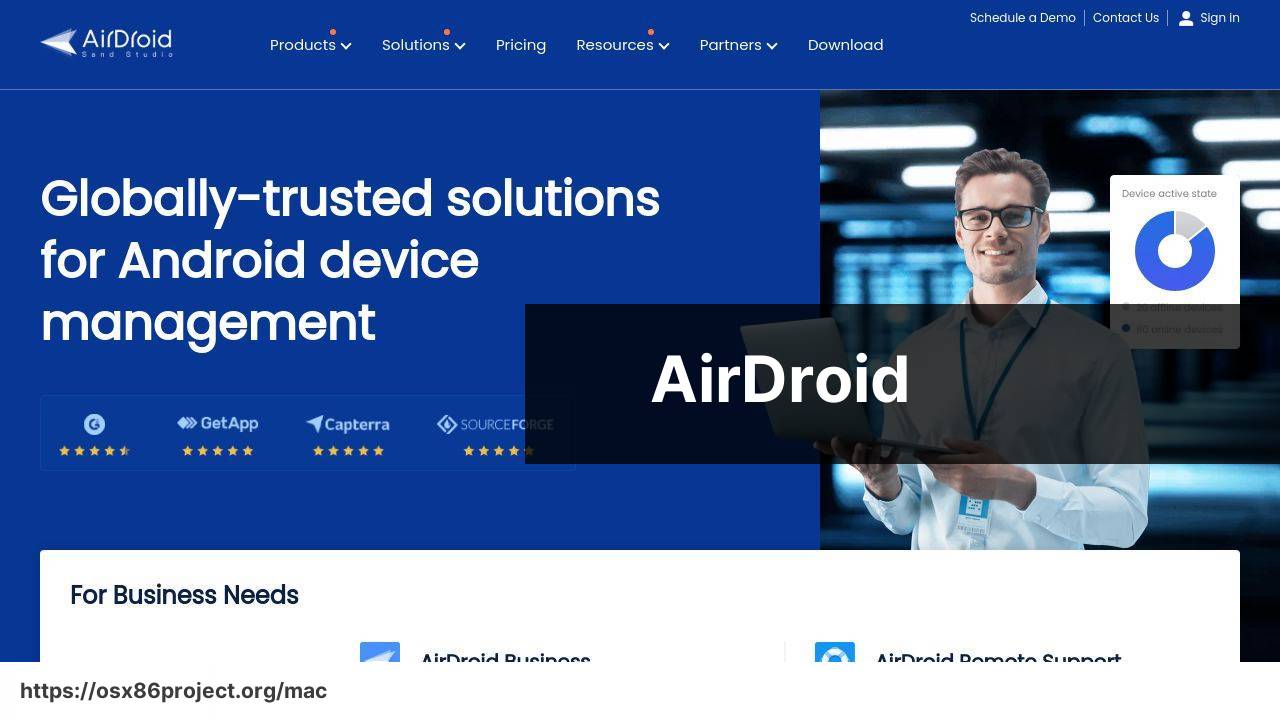
AirDroid offers more than just file transfer capabilities; it is a complete device management tool. It allows users to transfer files wirelessly, manage messages, and even mirror their devices. This versatility makes it a go-to option for those seeking more functionality beyond basic file transfers.
Pros
- Wireless transfer
- Additional device management features
Cons
- Limited free version
- Potential security risks with remote access
Pushbullet
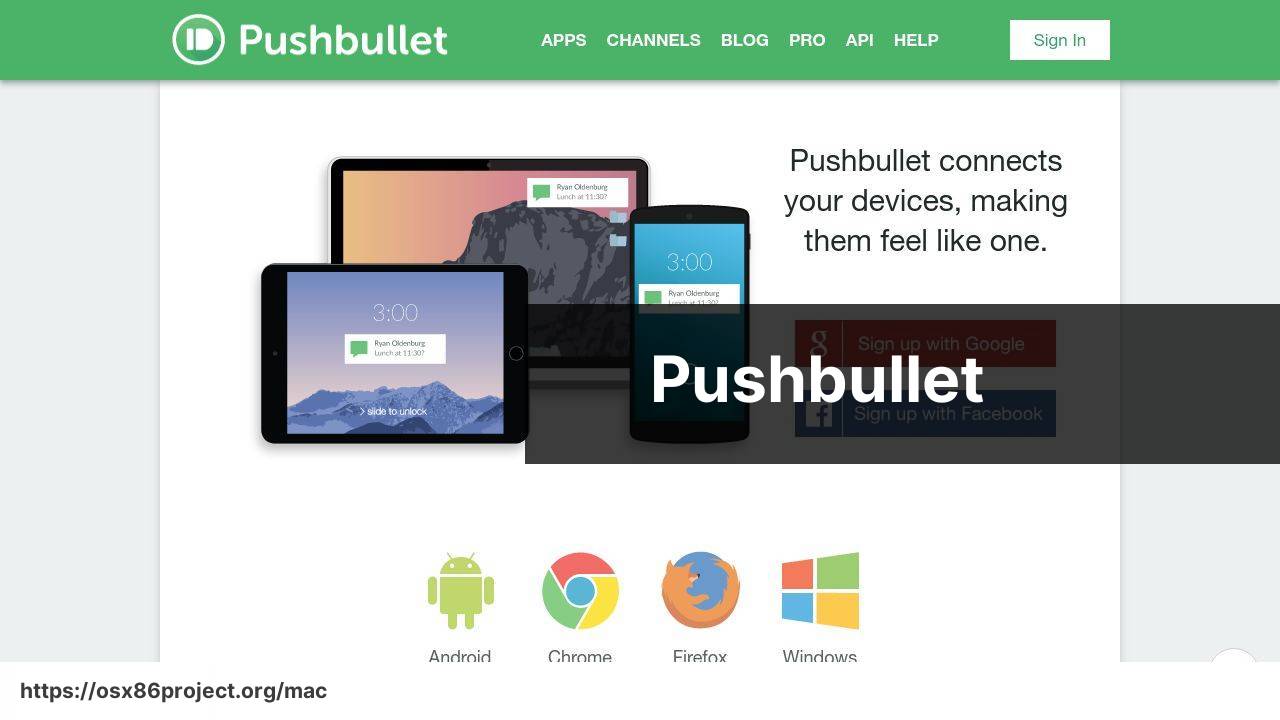
Pushbullet is designed for users who need both a file transfer solution and a notification mirroring tool. It can send files, links, and messages across your devices. The ease of use and the ability to sync notifications make it an attractive multifaceted tool for many users.
Pros
- Cross-platform compatibility
- Easy notification syncing
Cons
- File size limits
- Requires an internet connection
Xender
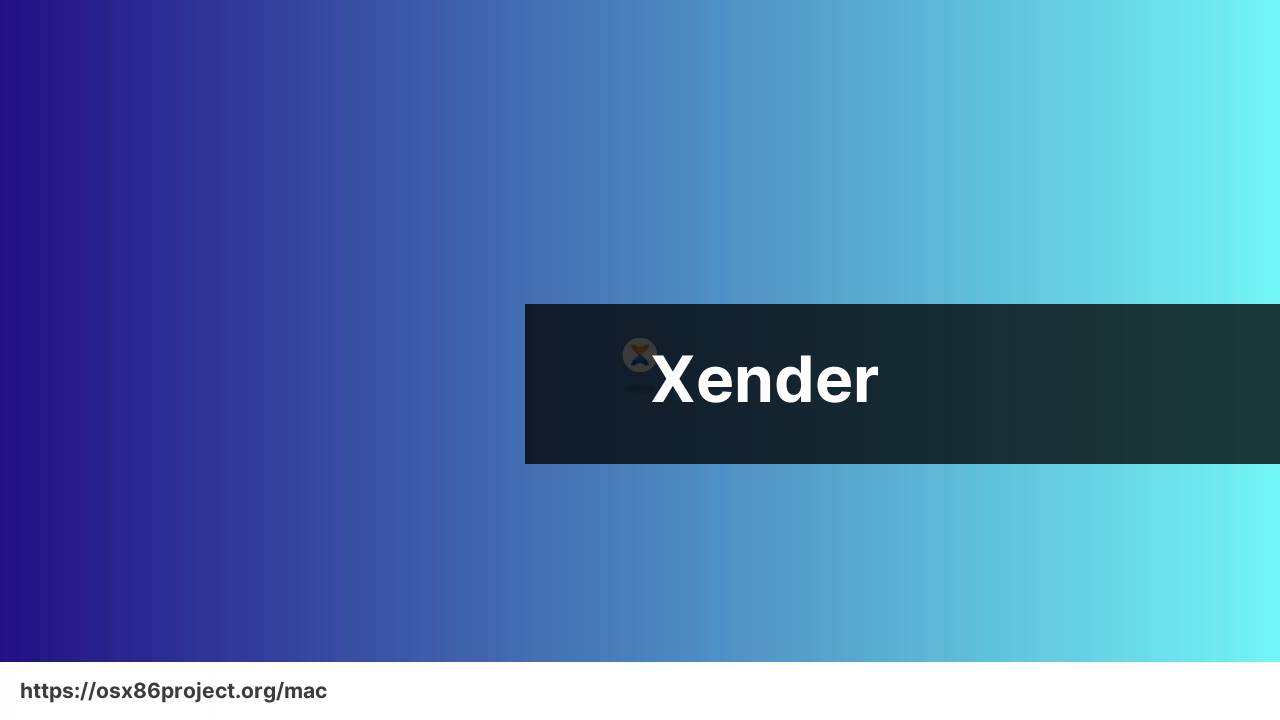
Xender stands out with its fast and wireless file transfer capability. It doesn’t require any cables or internet connection, making it a convenient option for users on the go. Its user-friendly interface and the ability to support multiple devices simultaneously are key highlights.
Pros
- High transfer speeds
- No internet needed
Cons
- Ad-supported
- Occasional connectivity issues
Syncios Mobile Manager
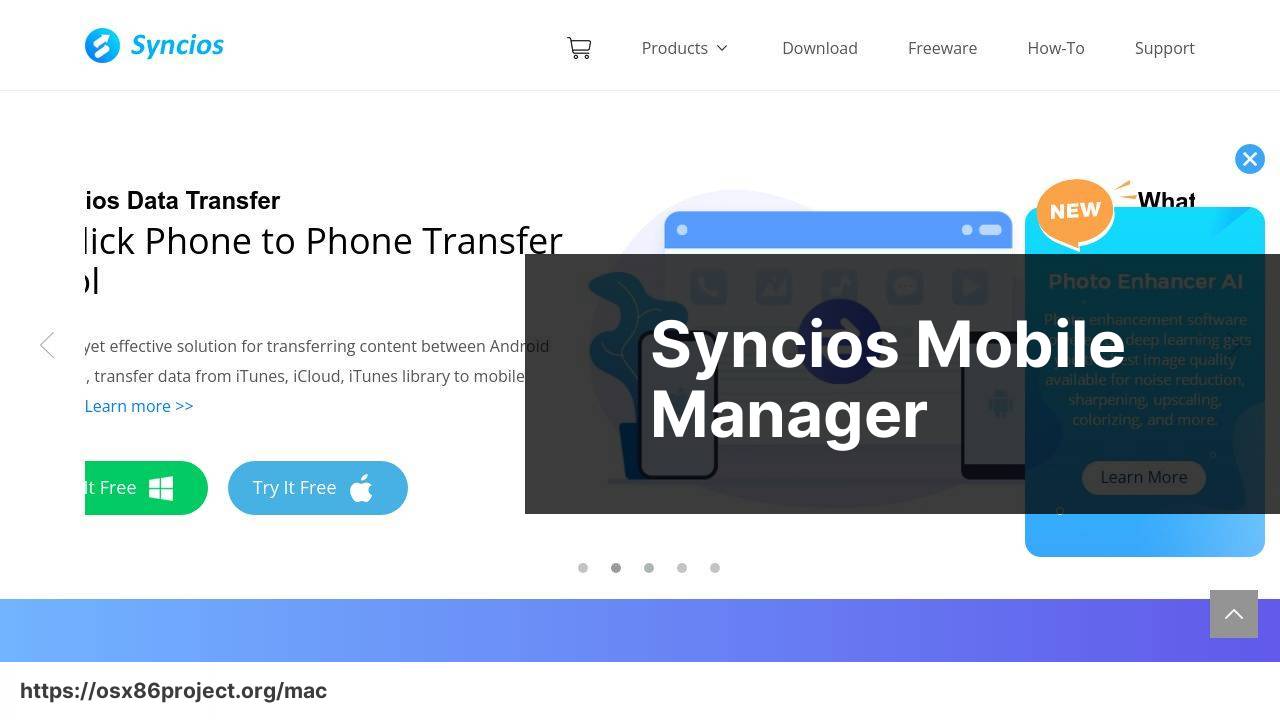
Syncios Mobile Manager is an all-in-one file management solution. It supports various file types and offers additional functionalities such as backup and restore, making it a valuable tool for users who need comprehensive file management on both Android and iOS devices.
Pros
- Supports Android and iOS
- Comprehensive file management tools
Cons
- Complex user interface
- Limited features in the free version
Watch on Youtube: Top 5 Alternatives to Android File Transfer for 2024
Conclusion:
Transferring files seamlessly between Android and Mac requires reliable applications. Although Android File Transfer is no longer available on the official website, alternative tools offer enhanced functionality and experience. What to Do discusses the impact and alternatives in detail.
Among the best alternatives, MacDroid shines with its straightforward and effective approach to mounting Android devices on Mac computers. This software bridges the gap between the two operating systems, offering seamless file management.
AirDroid provides wireless transfer and additional features such as device mirroring, which makes managing files and notifications on Android more convenient.
If you prefer a solution that focuses on notification syncing and simple file transfers, Pushbullet is a solid choice that supports cross-platform compatibility.
Users who need swift, wireless file transfers without even an internet connection will appreciate Xender‘s capabilities. Despite some connectivity issues, it remains a popular choice.
Finally, for those requiring comprehensive device management, Syncios Mobile Manager stands out with its broad feature set, including backup and restore options.
When choosing an alternative, remember to evaluate the app’s compatibility with your Android device and Mac. Consider privacy and security measures, especially for wireless or remote file transfers. Finally, assess additional features that might be beneficial, such as device management tools, backup options, and cross-platform compatibility.
For more insights and detailed reviews of these alternatives, check out resources like TechRadar and PCMag.
The discontinuation of Android File Transfer (AFT) from the official website has created a stir among users, prompting numerous inquiries about the reasons behind its removal. However, despite the widespread interest, there is yet to be a definitive explanation from Google regarding this decision.
https://support.google.com/android/thread/276172574?hl=en&sjid=5986746990390310745-EU
FAQ
What are the best apps for transferring files between Android devices?
Some of the top apps include AirDroid, Solid Explorer, Send Anywhere, Google Drive, and ShareMe. Each offers unique features for efficient file transfers.
How does AirDroid improve file transfer options?
AirDroid allows wireless file transfers between Android devices and PC. It also provides remote access, file management, and device mirroring capabilities.
Why is Solid Explorer a good alternative for file transfers?
Solid Explorer features dual-pane navigation, FTP, WebDAV support, and cloud storage integration. It offers advanced file management and encryption options for secure transfers.
What does Send Anywhere provide for Android users?
Send Anywhere enables device-to-device transfers with no file size limits. It uses 6-digit keys for secure sharing without network dependency, making file sharing straightforward.
Why should one consider Google Drive for file transfers?
Google Drive offers seamless cloud storage and transfers. Its integration with Android simplifies file sharing and real-time collaboration, accessible across multiple devices.
What makes ShareMe a notable file transfer app?
ShareMe, formerly known as Mi Drop, provides fast, offline file transfers without internet. It supports varied file types, ensuring quick and convenient sharing.
Can these apps replace traditional USB file transfers?
Yes, each app provides effective wireless alternatives to USB file transfers. They enhance convenience, speed, and flexibility in handling files.
How does cloud storage enhance file transfers?
Cloud storage like Google Drive offers robust storage solutions, easy file access, and the ability to share and collaborate in real-time, ensuring efficient file management.
Are these file transfer apps secure?
Many of these apps, such as Solid Explorer and Send Anywhere, offer encryption and secure key-sharing methods, ensuring data privacy during file transfers.
