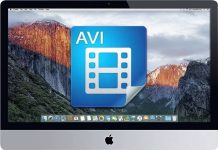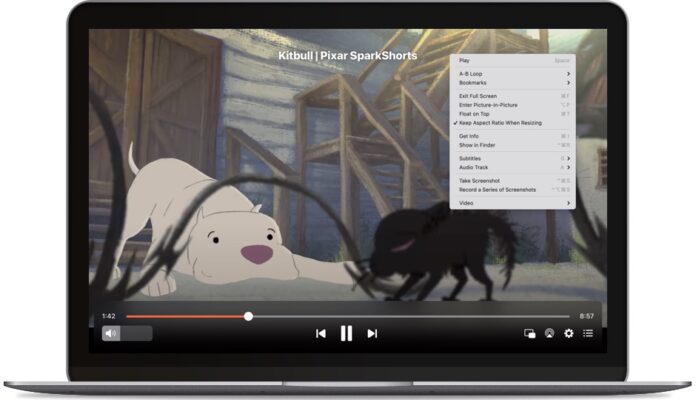
Playing thousands of different formats is difficult on macOS, especially since most players offer limited compatibility. This article includes the most functional and accessible Mac movie players we could find on the web. We’ve got App Store applications, standalone installers, and even the default macOS player – QuickTime. Any app in the list has something to show – a great interface, plentiful features, or plain old reliability. And some of them can play the full spectrum of media files.
Table of Contents
1. Elmedia Player
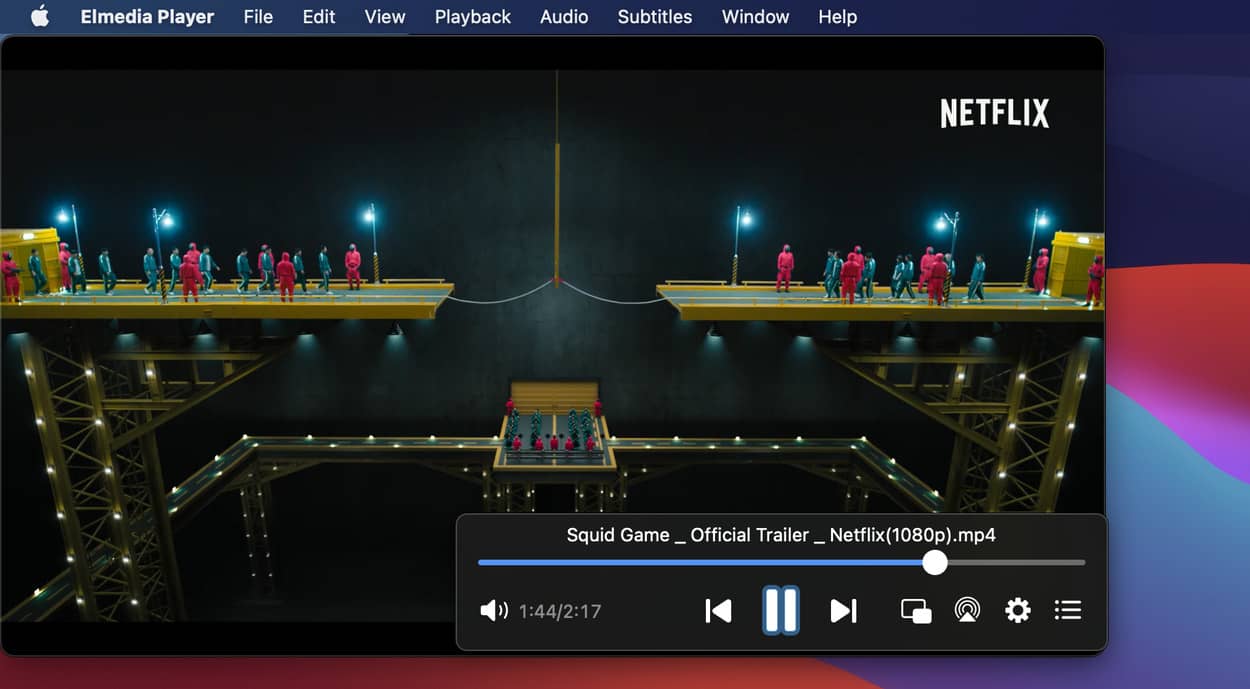
Elmedia includes the most useful features you’ll find in a video player for macOS devices. It’s very likely that this is the best video player for Mac. And there are hardly any formats out there that Elmedia Player won’t open.
The functionality includes audio equalization, video tuning, subtitle adjustments, playback speed, bookmarks, playlist saving, and even one-click streaming over AirPlay 2 and DLNA. You can find more in the Preferences – from startup options to compatibility settings, which will come in handy when streaming. External audio and subtitles can be added and synchronized with the video track. And you can even search for subtitles online with a built-in function.
Some of the aforementioned features will require you to activate the Pro version of Elmedia Player. A personal license costs $19.99 on the official website, and it’s a one-time purchase – no subscriptions required.
- Can load almost any media file
- Streaming is both advanced and easy
- Settings allow for complete customization
- Regular updates and patches
- Some features are only unlocked in Elmedia Pro
- Exclusively available on Mac; no Windows version
Supported OS: macOS
Price: free, Pro subscription is available for $19.99
Latest update (at the time of writing): July 20, 2023
⭐ App Store Rating: 4.5/5
Supported Formats: .rm, .rv, .rmvb, .ra, .ram, .ogg, .ogm, .ogv, .mpg, .mpeg, .mpv, .m1v, .m2v, .mpg2, .mp2, .m2t, .m2ts, .ts, .mp3, .mp4, .m4v, .mpg4, .mpeg4, .m4a, .m4p, .m4r, .aac, .3gp, .asf, .wmv, .wma, .fli, .ac3, .mqv, .mkv, .webm, .mka, .3iv, .nut, .nuv, .nsv, .qt, .rec, .vcd, .vfw, .vob, .pcm, .vaw, .waw, .wav, .aiff, .aif, .ape, .flac, .avi, .flv, .f4v, .swf, Flash Projector .exe, .h264, unencrypted .bdmv, .au, .mpga, .qcp, .dsf, .cue, .3gpp, .3gp, .3ga, .3amv, .fli, .flc, .ty, .ty+, .tivo, .dvr-ms.
2. JustPlay
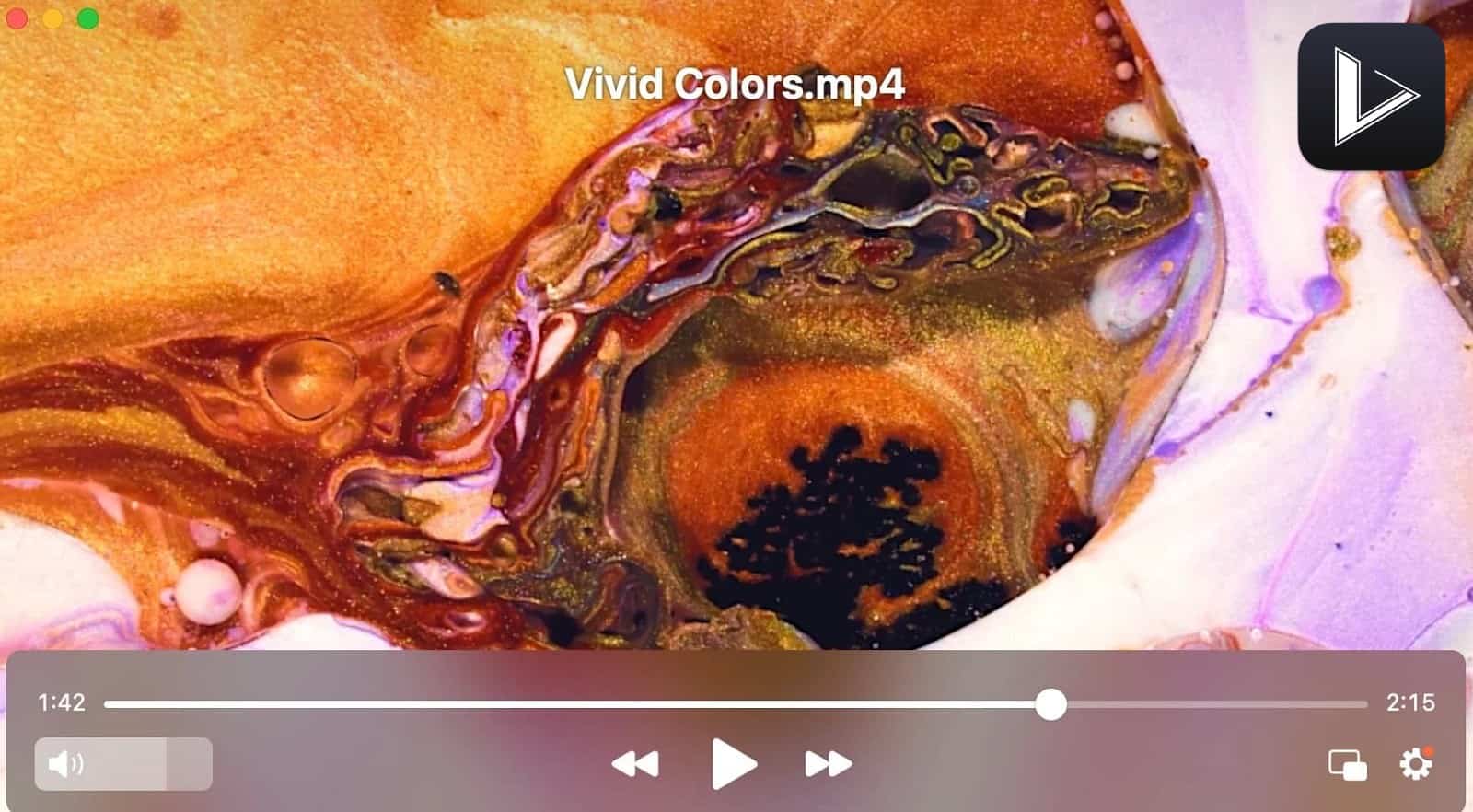
If you are looking for a compact player with wide format support, check out JustPlay. The app boasts compatibility with all popular video and audio files, including MP4, AVI, MOV, MP3, and more. There is no need for any extra codecs and plugins to handle the files.
JustPlay guarantees smooth playback for 4K and 8K videos thanks to the hardware accelerated decoding feature. Among other things, the application also has a video tuner, an audio equalizer and supports subtitles.
- Lightweight
- Plays virtually any file format
- Flexible playback adjustments
- Runs natively on Mac computers with Apple silicon.
- Basic Blu-ray playback.
Supported OS: macOS
Price: $4.99
Latest update (at the time of writing): Jul 28, 2022
⭐ App Store Rating: 4.3/5
Supported Formats: mp4, .avi, .mov, .swf, .dat, .mkv, .mp3, .flac, .m4v, Blu-ray.
3. VLC Media Player

VLC (VideoLan Client) is a free, open-source player, which has seen decades of active development – longer than most Mac movie players. It supports every popular format, including DVDs with menus. However, the player can’t stream over DLNA or AirPlay.
VLC has a sizable selection of playback options – color correction, synchronization, an equalizer, and many other easily-accessible video and audio effects. This becomes an issue when you try to do anything advanced, whether it’s screen capturing, conversion, or advanced configuration. The amount of settings is simply staggering – simple things like hardware acceleration and jump sizes can be hard to find.
- Countless audio and video settings to configure
- Supports most formats
- Plays most codecs without the need to install codec packs
- Additional features – conversion, recording, etc.
- Necessary options are hard to find
- Outdated interface.
Supported OS: macOS, Windows, Linux, iOS, Android
Price: free
Latest update (at the time of writing): Oct 14, 2023
⭐ App Store Rating: 3.5/5
Supported Formats: .mp4, .mp3, .mpeg, .avi, .mov, .3gp, .wmv, .wma, .asf, .ogg, .ogm, .dts, .aac, .wav, .mkv, .flac, .flv, .mxf, .nut, .mid.
4. IINA
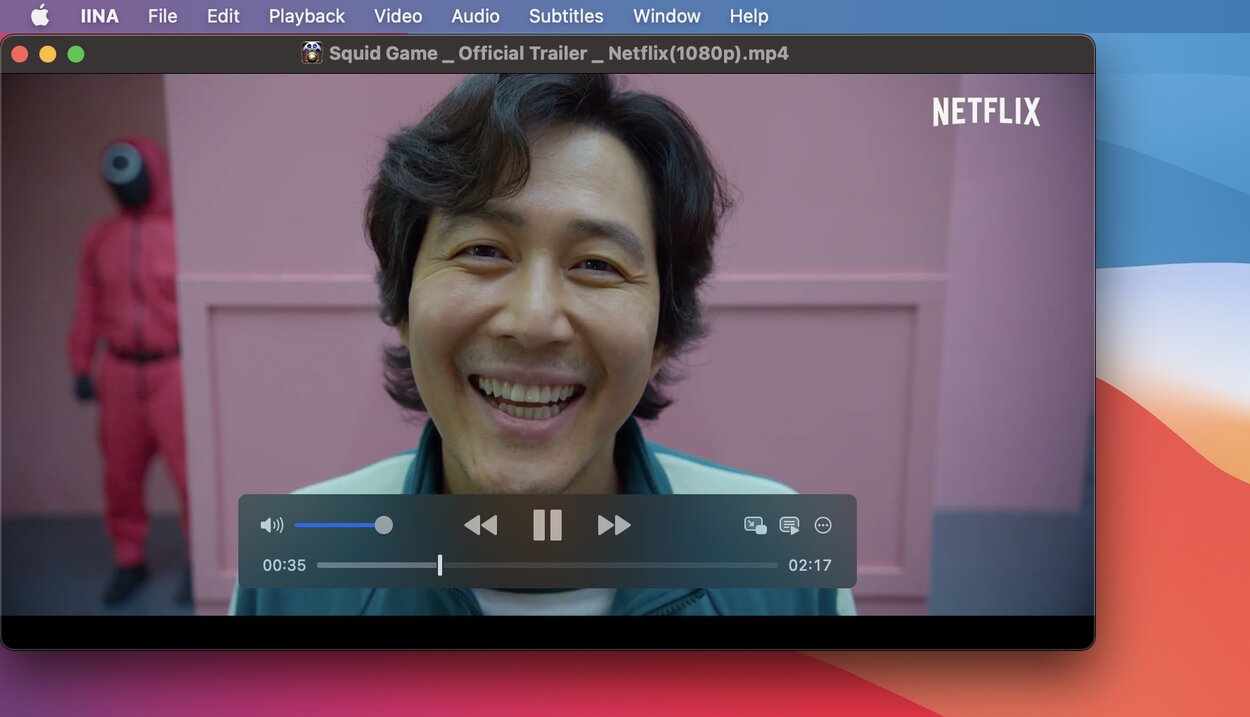
IINA is a well-designed player. Its UI is a perfect match for macOS, and it certainly looks like the best movie player for Mac. Does the functionality match up? To some degree, yes.
The application implements modern Mac features, such as the Force Touch, Touch Bar interaction, and a Picture-in-Picture playback mode. All controls are fully customizable, from hotkeys to gesture controls. The playback panel can be moved for convenience. There is a separate Music Mode, which makes the IINA window more compact.
- Solid interface
- Completely customizable controls
- Dark Mode
- Free and open-source
- Still a work in progress
- Limited settings and features outside of interface
Supported OS: macOS
Price: free
Latest update (at the time of writing): Jul 20, 2023
User rating: 4.4/5 on MacUpdate
Supported Formats: Any format supported by ffmpeg or libav – a massive list.
5. QuickTime
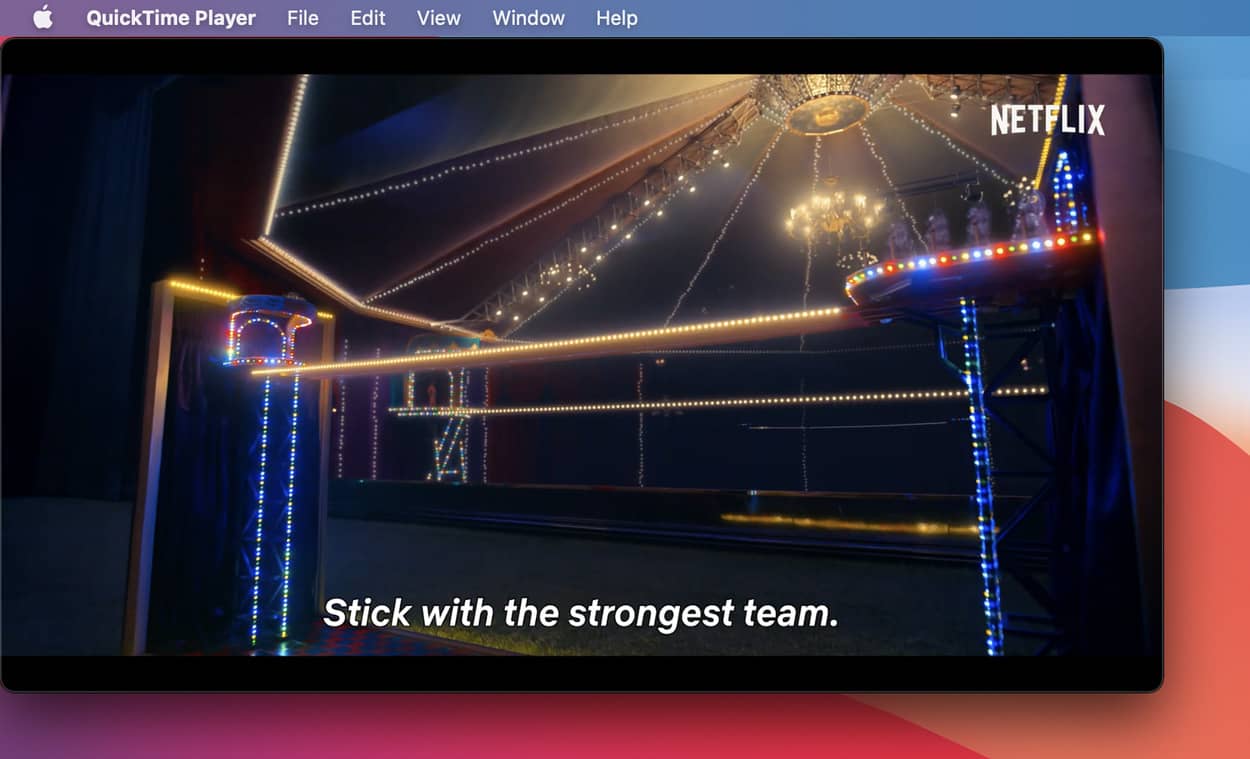
What is the greatest advantage of QuickTime? It’s readily available, making it one of the best, if not the best free video player for Mac. If you look past the limited format compatibility, and the absence of some playback settings, the default macOS player seems perfectly feasible.
But, despite some surprising features, such as screen recording, the restrictive codec library of QuickTime will hamper its usefulness. No one can be satisfied with a handful of Apple formats.
- Comes pre-installed on every Mac
- Easy to use
- Extremely limited format support
- Very few options and features
Supported OS: macOS
Price: free
Supported Formats: .mp3, .mp4, .m4a, .m4b, .m4v, .m4r, .aiff, .wav, .mov.
6. 5KPlayer
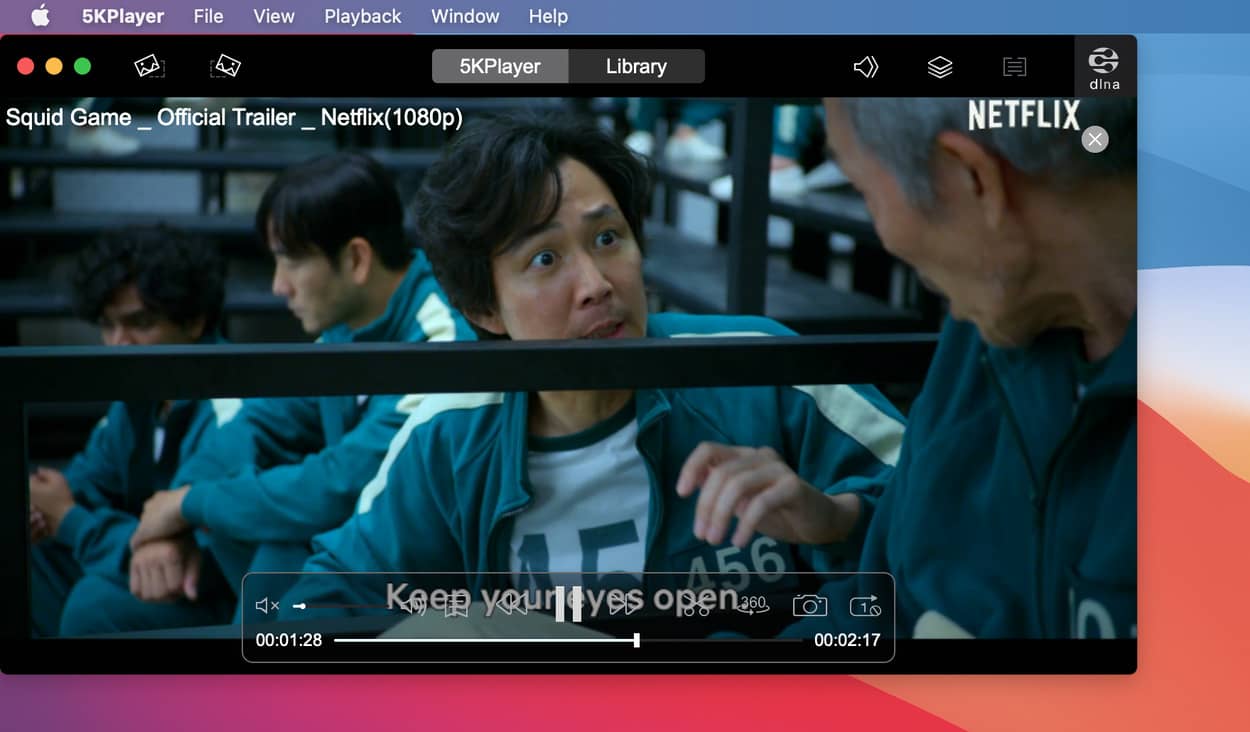
5KPlayer boasts an impressive number of supported files. Not only that, it features a media organizer, video downloading, streaming, and even cutting while you play the video. All that, in addition to the usual features you’d find in Mac movie players.
There’s a major downside. The software is packed with ads, and the only way you can get rid of them is using the old versions. Is it worth it? You decide. 5KPlayer still has a lot to show, despite the ad situation.
- Free to use
- Wireless streaming
- Online Video Downloader
- Secondary streaming and cutting features
- Ads in the free version
- Only a few of advanced customization options for the playback of audio and video
Supported OS: macOS, Windows
Price: free
Latest update (at the time of writing): October 27, 2021
User rating: 3.1/5 on Trustpilot
Supported Formats: .3g2, .3gp, .asf, .asx, .avi, .div, .divx, .dv, .f4v, .fli, .flv, .h264, m2ts, .m4v, .mjp, .mkv, .mov, .mp4, .mpeg, .mpg, .mpg2, .mts, .mtv, .mxf, .ogm, .ogv, .qt, .qtz, .rm, .rmvb, .rv, .swf, .tlvo, .tp, .ts, .vc1, .vcd, .vfw, .vob, .vro, .webm, .wmv, .wtv, .xvid, .yuv, .aa3, .aac, .ac3, .acm, .aif, .aiff, .alac, .ape, .caf, .flac, .m3u, .m4a, .m4b, .mid, .mka, .mp3, .mpa, .ogg, .pcm, .ra, .ram, .wav
7. DivX
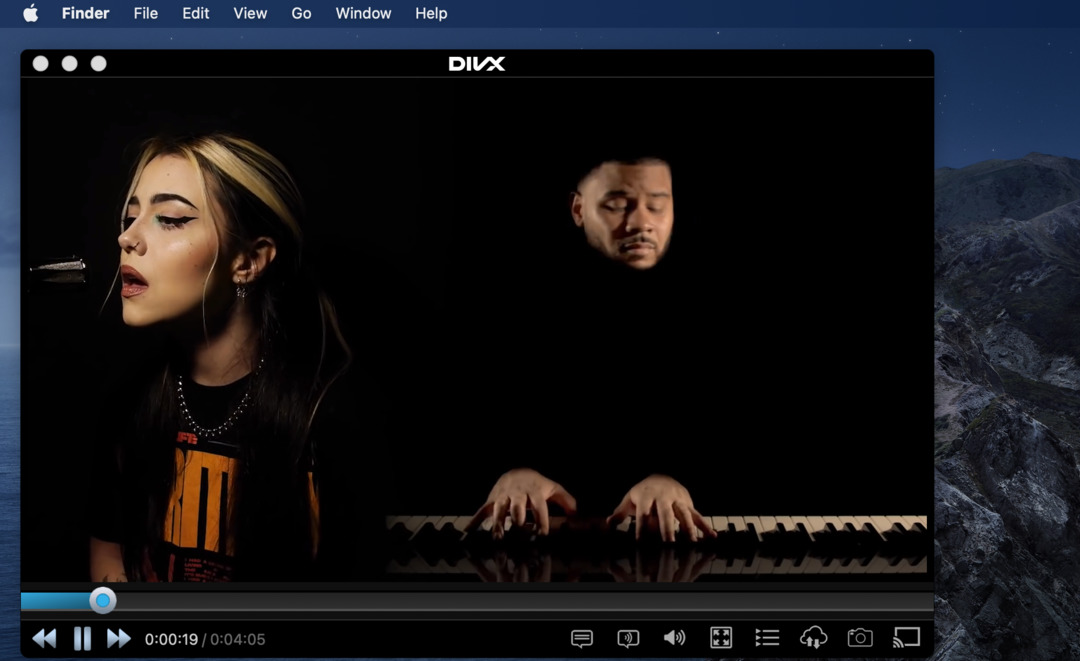
DivX Player is a software media player for Mac and Windows computers. It provides high quality video playback up to 4K and comes with all the necessary tools for an enjoyable viewing experience.
DivX can also be used to play files directly from Google Drive or Dropbox. In addition to playback, the application allows you to stream videos to any DLNA-compatible device. The software also includes a converter so you can easily convert videos to compatible formats.
- Plays most video formats
- Includes converter
- Can displays two subtitles at once
- Streaming capabilities.
- To use all features, you must purchase the Pro version
- Free version contains ads.
Supported OS: macOS, Windows
Price: free version, Pro costs $19,99
Latest update (at the time of writing): February 20, 2023
Rating: 3.6/5 on CNET
Supported Formats: avi, .mkv, .mp4, DivX, HEVC.
8. Cisdem Video Player for Mac
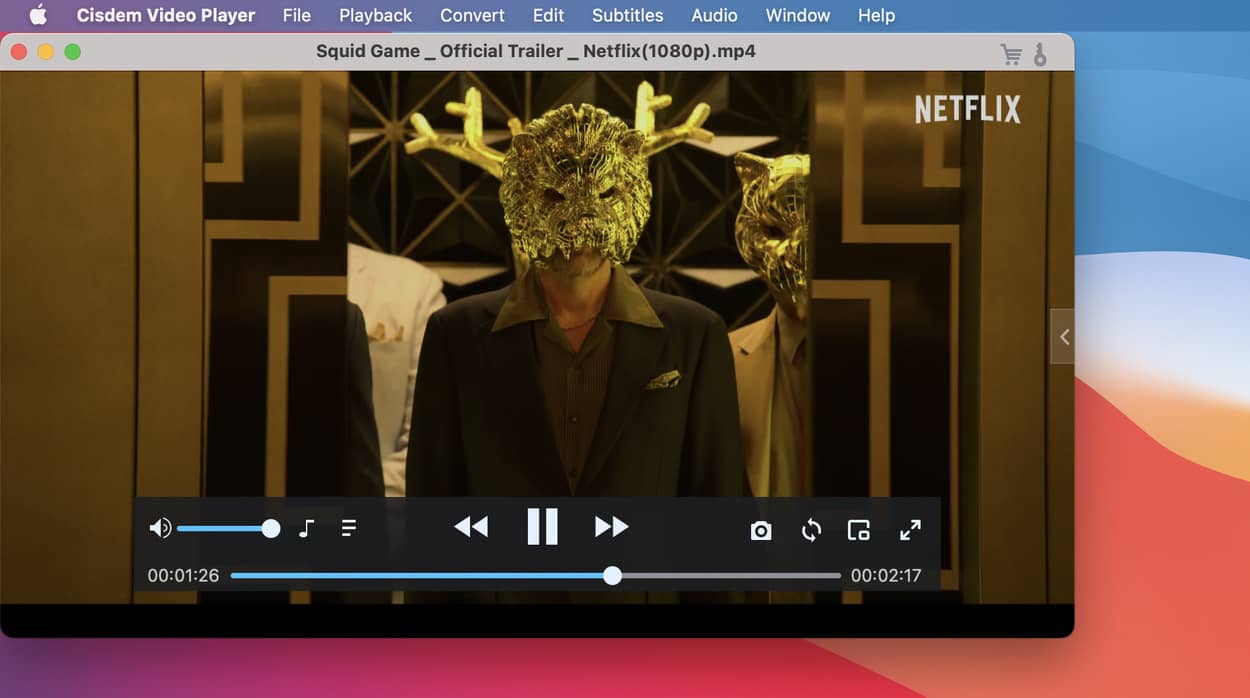
Cisdem Player offers a minimalistic experience – it can open and smoothly play all sorts of videos, but it doesn’t do much more than that. There’s a playlist feature, control video playback, automatically embedded subtitles, screenshot option, and little else.
On the other hand, Cisdem is free, and the full version is $19.99 (lifetime license). The main reason to get it is the converter, which is very simple and provides compatibility for a wide range of platforms.
- Simple and lightweight
- Plays almost all video formats, including 4K/5K/8K videos
- Advanced hardware acceleration
- Can convert some formats
- Not enough features compared to other players
Supported OS: macOS, Windows
Price: free, full version is $19.99
Latest update (at the time of writing): December 29, 2023
⭐ App Store Rating: 4.1/5
Supported Formats: .mp4, .mkv, .webm, .mpeg, .wmv, .ts, .mov, .avi, .aac, .ac3, .aiff, .ape, .mp3, .mp2, .m4a, .ogg, .wma, .mka, .3gp, .3gp2, .asf, .avi, .div, .vob, .flv, .m4v, .dvr, .mpv, .nut, .nsv, .qt, .h264, .rm, .au, VCD .dat, .ts, .mod, .tod, .vro, .amv, .divx, .iso
9. iFunia
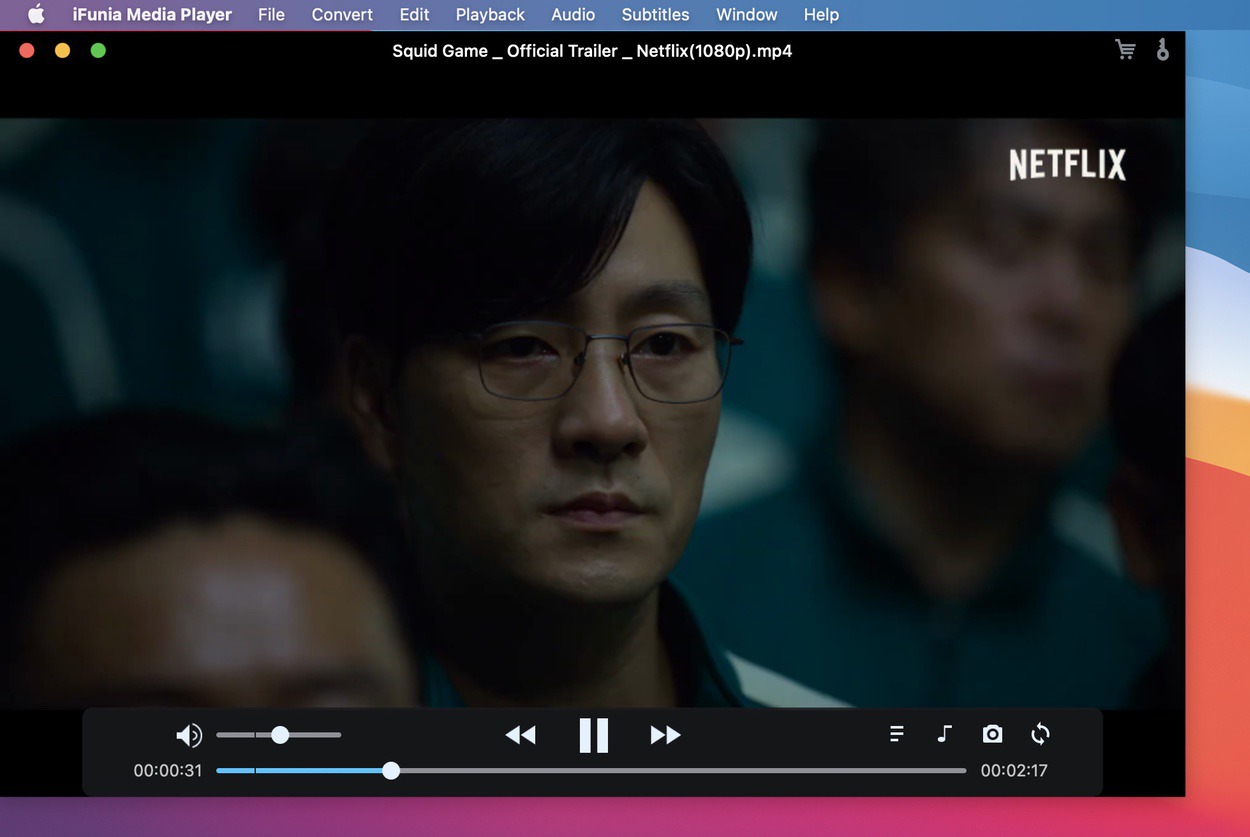
iFunia provides some unique convenience features: for example, it remembers where you left off on the timeline, and keeps a playback history which can be exported as a playlist. It is also a well-made player in general.
The paid aspects include file handling: conversion and metadata editing, with possible resizing if you want to adapt the video to mobile devices. The upgrade costs 7$, a one-time transaction.
- Most features available for free
- Cheap upgrade
- Full control over media playback
- Create a unique video and audio playlist
- Unique but simple
- Primitive, with scarce customization
Supported OS: macOS, Windows
Price: free, upgrade available for $6.99
Latest update (at the time of writing): January 20, 2020
⭐ App Store Rating: 3.9/5
Supported Formats: .wmv, .avi, .asf, .rm, .rmvb, .3gp, .3g2, .mpg, .mpeg, .m2v, .mpa, .dat, .mp4, .ts, .m2t, .t2, .mov, .qt, .m4v, .m2ts, .mts, .flv, .f4v, .mkv, .dv, .dif, .dvr, .xwmv, .amv, .mpv, .nsv, .au, .mjpg, .mjpeg, .nut, .h261, .h263, .h264, .yuv, .divx, .mod, .tod, .vro, .dpg, .mp3, .mp2, .wma, .wav, .ogg, .aac, .ac3, .m4a, .mka, .aiff, .ape, .flac
10. Omni Player
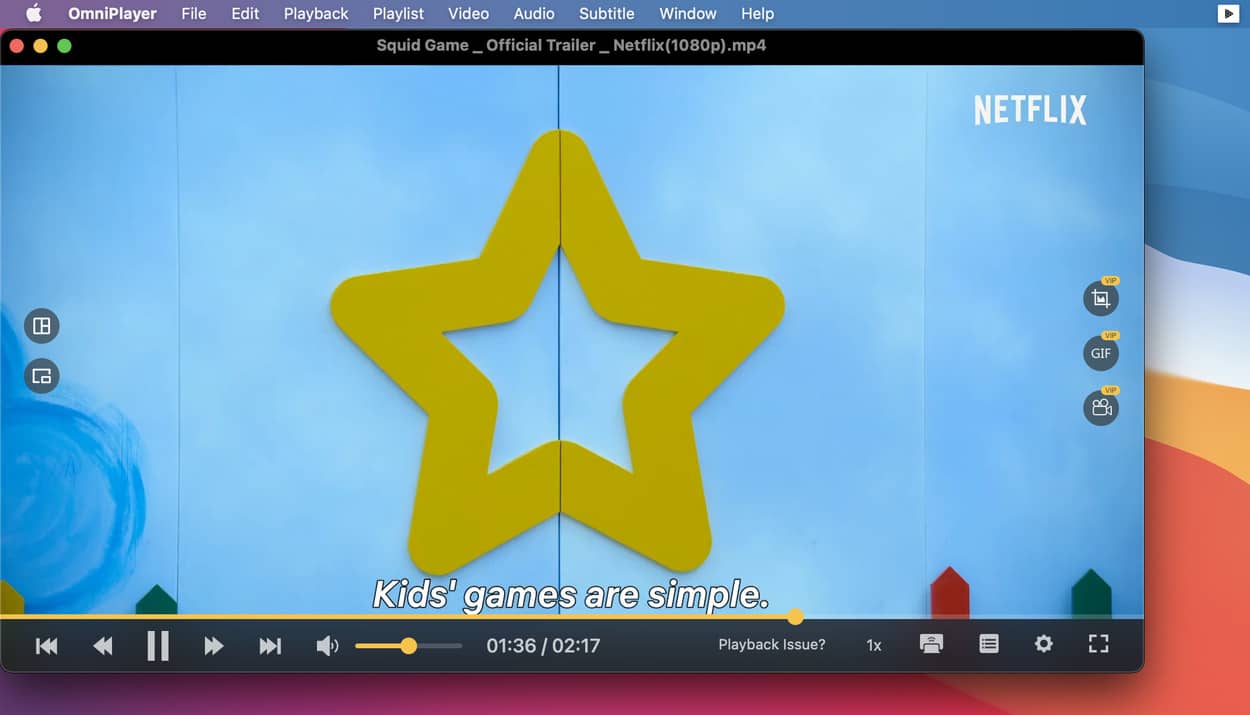
Omni Player can open many different file types. You can either play them or broadcast them to a DLNA, Chromecast or Roku device. Extensive customization is also available, with graphical, audio and subtitle settings to configure. Unlike other apps, Omni Player can generate 60-second GIF images.
As per usual, a small subset of features is locked behind an in-app purchase. 8$ will get you subtitle delay adjustment, recording, and screenshot capabilities.
- Plenty of video and audio settings
- Universally compatible with media
- Picture-in-picture makes for enhanced versatility
- Free version is not restrictive
- Payment required to use the whole app
Supported OS: macOS, Windows
Price: free version, VIP for lifetime $9.99
Latest update (at the time of writing): October 25, 2023
⭐ App Store Rating: 4.7/5
Supported Formats: .mkv, .rmvb, .rm, .avi, .mov, .wmv, .flv, .f4v, .f4p, .f4a, .f4b, .swf, .mpg, .mpeg, .mpeg1, .mpeg2, .m1v, .m2v, .mpv, .mp4, .mpeg4, .m4v, .3gp, .3gpp, .3g2, .3gp2, .m2p, .ps, .ts, .m2ts, .mts, .mt2s, .ogm, .ogv, .divx, .dv, .asf, .wtv, .webm, .m3u, .m3u8, .flac, .ape, .m2a, .mp1, .mp2, .mpa, .mp3, .mpg3, .m4a, .m4b, .wma, .wav, .wv, .xm, .aiff, .aif, .ac3, .a52, .aac, .opus, .ogg, .oga, .mid, .midi, .mka
11. Movist

Movist is different from the other apps on this list, since it requires a $4.99 purchase right away, and then another $7.99 to access FTP servers, stream from YouTube, go into the Picture-in-Picture mode and use the Media Keys.
The stand-out features include subtitle text-to speech, expanding side panels – an elegant alternative to right-click menus, multiple simultaneous subtitle boxes, and automatic playlist generation.
- Focused on subtitles
- Diverse file formats are supported
- Great playback quality
- Premium player with a unique UI
- Completely non-free app
- AirPlay not implemented yet
Supported OS: macOS
Price: $4.99, Pro version is $7.99
Latest update (at the time of writing): May 8, 2023
⭐ App Store Rating: 4.3/5
Supported Formats: Various
12. Total Video Player
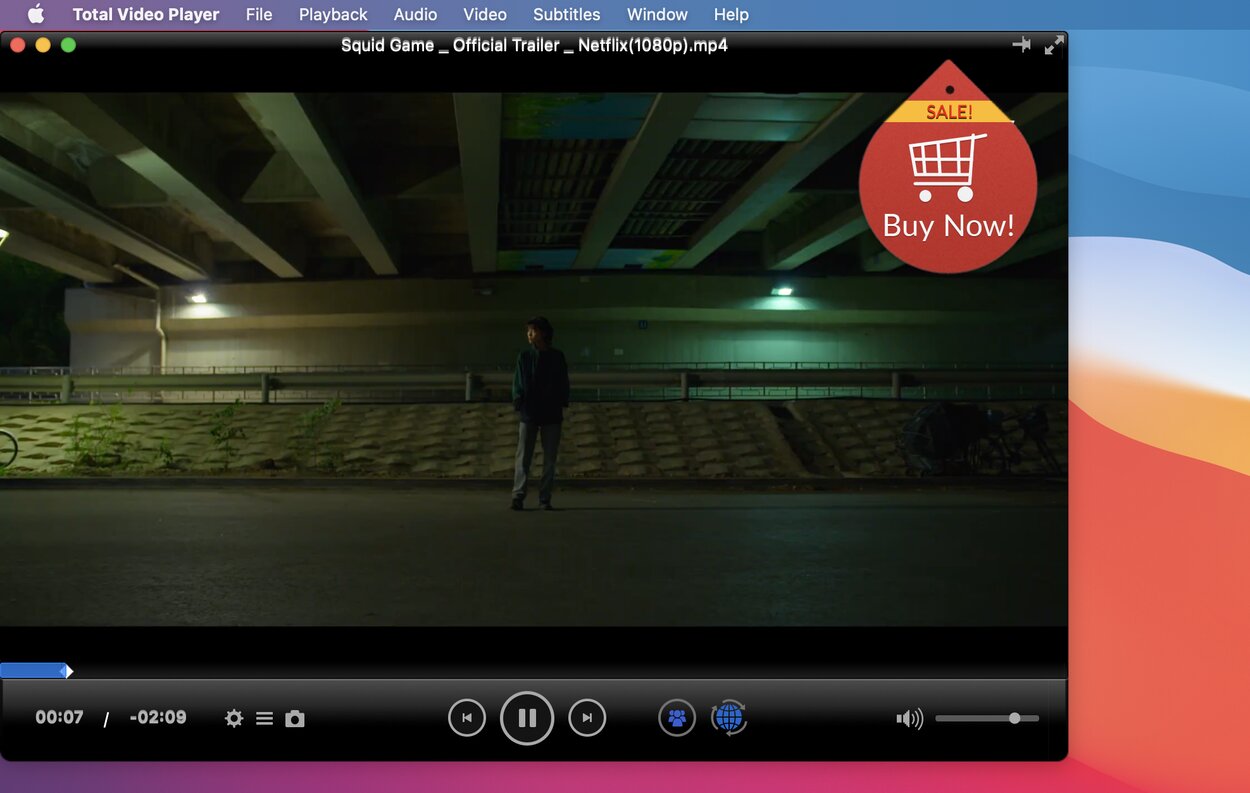
Available on the Mac App Store for $9.99, the Total Video Player is an accessible multimedia application with no in-app purchases. It allows you to load subtitles automatically and customize them: their font, size and color are adjustable. The Total Video Player is also completely compatible with all sorts of Blu-ray discs and files. Otherwise, it is completely ordinary, which is not likely to make it the best video player out there.
- The interface is easy to navigate
- Compatible with all media formats
- Video editing options
- Comprehensive Blu-ray support
- Expensive, even for a paid app
Supported OS: macOS, Windows
Price: $9.99
Latest update (at the time of writing): January 26, 2023
⭐ App Store Rating: 4.1/5
Supported Formats: .ts, .mts, .m2ts, .mxf, .trp, .tp, .mp4, .m4v, .qt, .mov, .mpg, .mpeg, .mpeg2, .mpeg4, .mjpg, .mjpeg, .avi, .3gp, .3g2, .flv, .mod, .tod, .rm, .rmvb, .wmv, .asf, .mkv, .f4v, .dat, .dv, .dif, .webm, .flac, .wav, .wma, .mp3, .mp2, .aac, .ac3, .aiff, .ape, .caf, .mpc, .qcp, .ogg, .m4a, .m4b, .aud, .mka, .aifc, .ra, .ram, .au, .aif, .cue
Player Comparison Criteria
When you have to choose, keep the following attributes in mind:
- Format availability. While you might not need an app that plays .nut or .dif, not being able to play .webm or .wmv is very inconvenient.
- The price point. Is it a single purchase, or a subscription? Are there any additional purchases or upgrades?
- Audio, video, and subtitle settings. From basic volume control and track selection, to advanced stuff like video tuning or audio equalization.
- Additional features. This includes streaming, conversion, downloading, ad-free YouTube playback, etc.
| Features | Built-in equalizer | Create and edit playlists | Subtitles Support | Control playback with media keys | Picture-in-Picture |
| Elmedia Player | ✅ | ✅ | ✅ | ✅ | ✅ |
| JustPlay | ✅ | ✅ | ✅ | ✅ | ✅ |
| VLC | ✅ | ✅ | ✅ | ✅ | ✅ |
| IINA | ✅ | ✅ | ✅ | ✅ | ✅ |
| 5KPlayer | ✅ | ✅ | ✅ | ✅ | ✅ |
| DivX | ❌ | ✅ | ✅ | ✅ | ❌ |
| Cisdem Video Player | ❌ | ✅ | ✅ | ❌ | ❌ |
| iFunia | ❌ | ✅ | ✅ | ✅ | ✅ |
| Omni Player | ✅ | ✅ | ✅ | ❌ | ✅ |
| Movist | ✅ | ✅ | ✅ | ✅ | ❌ |
Final Thoughts
Based on the criteria described above and having tested different players, Elmedia Player seems to be a versatile choice for most Mac users. It supports a wide range of audio and video formats, seamlessly plays 4K and 8K videos, and allows you to stream local files to Apple TV, Chromecast and DLNA-certified devices.
FAQ
Elmedia Player and VLC Media Player open an enormous amount of popular and widespread formats, including MP4, MOV, WMV, AVI, FLV, F4V and SWF, MKV. Therefore, by downloading them, you can be sure that you will open almost any video file extensions without the need for conversion.
If the video is .mp4, you can open it in QuickTime. Otherwise, you have to get third-party apps.
In order to play 4K video, you need to install a compatible media player that allows you to play videos with high resolution and quality. Most video players we’ve described in this article can handle this task, such as Elmedia Player, Movist, 5KPlayer, VLC Media Player, and Cisdem Video Player.
The built-in media player for Mac is called QuickTime. It is easy to use and provides smooth playback, but has limited format compatibility. To play file formats like AVI or MKV, you’ll need a QuickTime alternative for Mac.