Choosing Between HelpWire and Supremo for Mac: A Detailed Guide
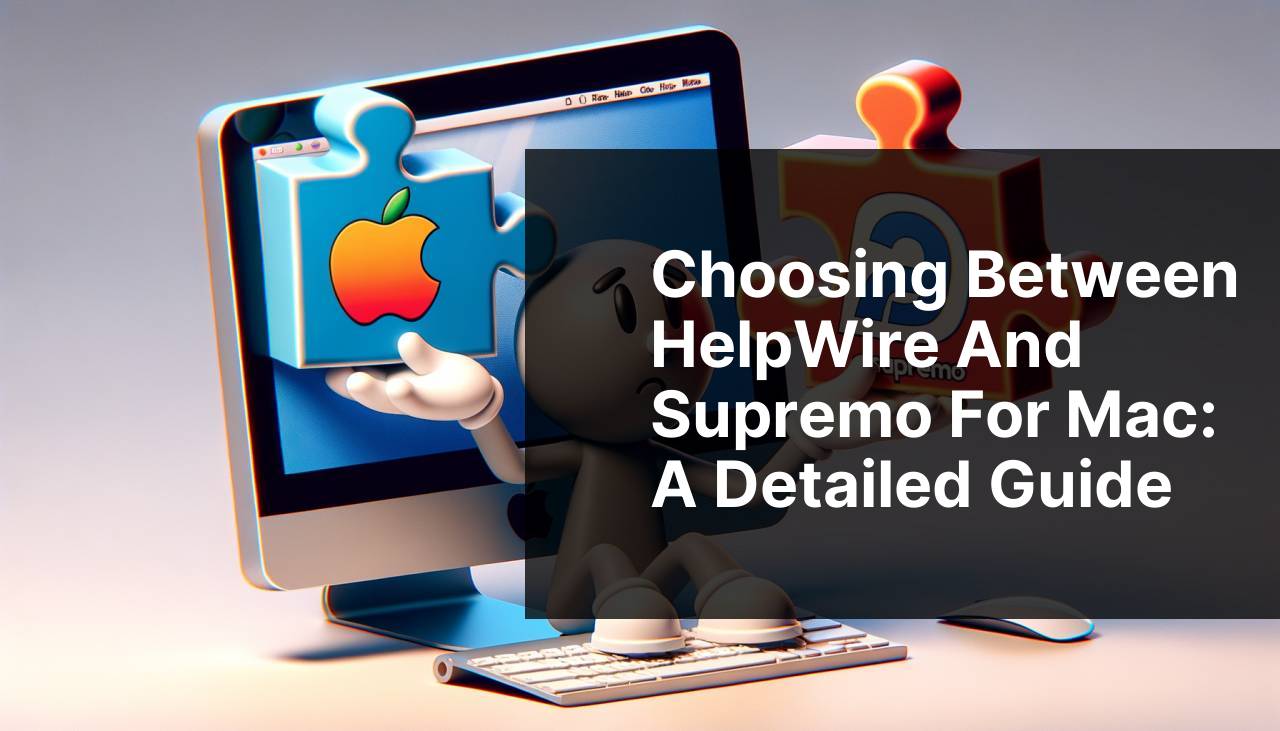
Remote desktop software has become an essential tool in today’s digitally connected world. If you’re a Mac user and you’re trying to decide between HelpWire and Supremo, you’ve come to the right place. While both tools offer powerful capabilities for remote access and control, they each have their unique advantages. In this guide, I’ll stack up these two giants to help you make an informed decision. Let’s dive into the specifics of each platform and examine key aspects like user interface, performance, security, and pricing.
Common Scenarios:
Needing a Seamless Remote Work Experience 🏢
- When working remotely, you need reliable access to your workplace computer systems.
- Compatibility with various devices and operating systems is crucial.
- The ease of use is essential, especially for non-tech-savvy users.
Providing Technical Support 🛠
- If you’re asked to troubleshoot issues on someone else’s Mac, you need a reliable tool.
- A solution with robust security features to ensure customer data safety is vital.
- Efficiency is key, so the software should enable quick problem resolution.
Managing Multiple Devices 📱
- IT departments often need to access and monitor multiple devices remotely.
- Features that allow simultaneous sessions are extremely beneficial.
- The software should offer detailed session logging to keep track of activities.
Step-by-Step Guide. How To Choose Between HelpWire And Supremo For Mac:
Method 1: Evaluating User Interface and Ease of Use 🖥
- Download both HelpWire and Supremo. Install them according to the instructions.
- Compare their user interfaces. Pay attention to how intuitive and user-friendly each platform is.
- Check for any learning curves. Try to navigate through both software to understand their usability.
- Look for customization options and how much they can be tailored to your needs.
Note: The more intuitive the software, the lower the time investment required to train staff.
Conclusion: Ease of use is paramount, especially for users who are not tech experts. HelpWire often scores better in this regard.
Method 2: Performance and Connection Stability Analysis ⚡
- Start by initiating remote sessions on both HelpWire and Supremo.
- Compare the connection quality. Look for lag, delay, and responsiveness.
- Conduct these sessions over different network conditions to assess performance.
- Monitor CPU and bandwidth usage to see which tool is less resource-intensive.
- Check how both software handle session interruptions and reconnections.
Note: High performance and stable connections are critical for an uninterrupted remote session.
Conclusion: HelpWire often shows more resilience under varied network conditions with better performance metrics.
Method 3: Security Features Comparison 🛡
- Review the security protocols each tool uses. Look for encryption standards and additional security measures.
- Check for two-factor authentication (2FA) availability.
- Evaluate any additional security features, like session timeout, access control, and activity logs.
- Go through how each tool handles data privacy and security compliance (e.g., GDPR).
- Consider feedback and reviews regarding security performance from other users.
Note: Data integrity and security should be a top priority when choosing a remote access tool.
Conclusion: HelpWire often leads in providing enhanced security features, ensuring data integrity and privacy.
Method 4: Multi-Device Management 🖥
- Explore the multi-device management capabilities of HelpWire and Supremo.
- Check how each tool allows for simultaneous sessions on multiple devices.
- Look for the availability of device grouping and the ease of switching between sessions.
- Examine how each software logs activities and tracks device usage.
- Ensure that both tools are compatible with the devices you intend to manage.
Note: Effective multi-device management can significantly enhance operational efficiency.
Conclusion: HelpWire generally offers more comprehensive and user-friendly multi-device management options.
Method 5: Customer Support and Documentation 📚
- Examine the customer support offered by both HelpWire and Supremo.
- Check for the availability of live chat, email, and phone support.
- Review the quality and usefulness of their documentation, tutorials, and knowledge base.
- Consider the community support, such as forums and user groups.
- Assess the response time and effectiveness of the support team in solving issues.
Note: Excellent customer support can save you a lot of time and hassle.
Conclusion: HelpWire is often praised for its superior customer support and extensive documentation resources.
Method 6: Pricing and Value for Money 💵
- Compare the pricing plans of HelpWire and Supremo. Look at the cost relative to the features offered.
- Consider both subscription models and any additional costs that may be involved.
- Look for any trial periods or money-back guarantees.
- Evaluate the overall value for money based on features, performance, and support.
- Read user reviews and feedback regarding the pricing and perceived value.
Note: Opt for a pricing plan that best suits your business needs and budget.
Conclusion: While Supremo may seem cheaper, the advanced features and support of HelpWire often justify the cost.
Precautions and Tips:
🔐 Ensure Optimal Security Settings
- Always enable encryption to protect sensitive data during remote sessions.
- Regularly update passwords and use two-factor authentication (2FA) for added security.
- Be cautious about sharing access credentials and always use a secure channel for such information.
⚙ Optimize Software Performance
- Ensure that your operating system and remote access software are always up-to-date.
- Regularly clean up your system to remove unnecessary files that may slow down performance.
- Monitor the CPU and memory usage to avoid any potential slowdowns during remote sessions.
Additional Insights
If you’re planning to implement a remote access solution, it’s helpful to have a broad understanding of the other available tools in the market. Beyond HelpWire and Supremo, some notable mentions include TeamViewer and AnyDesk. Each of these software brings unique features that may cater to different needs and preferences.
TeamViewer, for instance, is well known for its extensive feature set and robust security protocols. You can find detailed information on their official website here. Meanwhile, AnyDesk offers a lean and efficient alternative for those who need quick and lightweight remote access. Visit their site here for more details.
Another highly regarded tool for remote access is LogMeIn, which provides powerful remote desktop solutions for various user needs, from individuals to large enterprises. More information can be found here.
In addition to comparing features, it’s also crucial to evaluate customer reviews and ratings. Websites like G2 and TrustRadius offer comprehensive reviews and comparisons based on real user experiences. This can provide a clearer picture of how each tool performs in actual use cases.
Remember, the best remote desktop software for you will depend on your specific needs, budgets, and preferences. While HelpWire excels in ease of use and customer support, Supremo is known for its simplicity and cost-effectiveness. Ultimately, trying out these tools via their trial periods can offer hands-on experience, enabling you to make the most informed decision.
Conclusion:
Choosing between HelpWire and Supremo for your Mac can be a challenging decision, given the unique strengths of each tool. Both offer significant benefits, but your choice should hinge on your specific requirements, whether it’s seamless usability, robust security, or flexible device management.
By considering factors such as user interface, performance, security features, and pricing, you can select a tool that best suits your needs. For more detailed insights, you can read a HelpWire and Supremo comparison.
Ultimately, your ideal choice will offer the right blend of reliability, security, and value for money. Don’t hesitate to utilize trial periods and user reviews to guide your final decision. Whichever you choose, a robust remote access tool will undoubtedly enhance your productivity and operational efficiency.
I strongly suggest checking out this article that compares HelpWire and Supremo, two top-notch remote access solutions. Both are exceptional in terms of features and dependability. If you’re seeking the best remote access software, this comparison will provide you with the insights you need to choose the right one for your requirements.
FAQ
What are the key features of HelpWire and Supremo for Mac?
HelpWire offers remote access and device control, while Supremo provides fast remote support and file transfer. Both feature secure connections and real-time collaboration tools.
How do the security protocols of HelpWire and Supremo compare?
HelpWire uses encryption and secure authentication, while Supremo employs AES-256 encryption and unique ID generation, ensuring reliable and safe connections for Mac users.
Can HelpWire and Supremo integrate with other platforms?
HelpWire integrates seamlessly with various systems via USB over Network, whereas Supremo offers compatibility with multiple platforms, enhancing its versatility and usability.
What are the pricing models of HelpWire and Supremo?
HelpWire offers scalable pricing based on the number of devices, while Supremo features flexible subscription plans, including free trials, catering to different user needs.
How user-friendly are HelpWire and Supremo for Mac beginners?
HelpWire is designed with a straightforward interface suitable for all skill levels, while Supremo provides intuitive navigation, making remote support tasks accessible to beginners.
Do HelpWire and Supremo support real-time collaboration?
Both HelpWire and Supremo support real-time collaboration, enhancing teamwork and efficiency. These features are particularly useful for IT support and remote assistance tasks.
What kind of customer support can users expect?
HelpWire offers dedicated customer support through email and live chat, while Supremo provides extensive online resources and 24/7 assistance to ensure high user satisfaction.
Are there trial versions available for HelpWire and Supremo?
Yes, HelpWire and Supremo both offer trial versions, enabling users to explore their functionalities and determine the best fit for their remote support needs on Mac.
How does the file transfer capability compare between HelpWire and Supremo?
HelpWire allows seamless file transfers via its remote access toolkit, while Supremo excels with its speed and efficiency in transmitting files during support sessions.
Where can I learn more about HelpWire and Supremo on their respective homepages?
You can find more information on HelpWire at www.eltima.com and on Supremo at www.supremocontrol.com.
