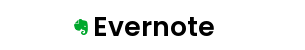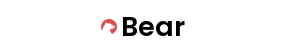Compare | Winner | |
| Design | ||
| Ease of Use | ||
| Customizability | ||
| Note-Taking Features | ||
| Task Management | ||
| Collaboration features | ||
| Sync across devices | ||
| Offline Access | ||
| Privacy & Security | ||
| Customer Support | ||
| FREE / PAID | Freemium with Evernote Premium at $7.99/month, adds collaborative features, offline notes, and more. | Freemium with Bear Pro at $1.49/month, adds themes, export options, and more. |
| Conclusion | Evernote 🐘 is great for heavy note-takers who need advanced features like web-clipping and advanced search. 🌐🔍 | The best for minimalist note-takers! 🐻 Bear’s simplicity, markdown support, and beautiful design make it a top-notch choice. 💯 |
Evernote Pros & Cons
Rich feature set 💼
Excellent for note-taking 📝
Good task management 🗂️
Collaboration options 👫
Advanced search feature 🔎
Bear Pros & Cons
Great design 😊
Ease of use 🙌
Syncs across devices seamlessly 🔄
Good for markdown 🖋️
Offline access available 🚫🌐
Focused on privacy 🔒
Design could be better 😢
Might be complex for beginners 🤔
Less privacy-centric 🔓
Mandates internet for most functions 🌐
Not as smooth syncing across devices 🔄
Less affordable 💸
No collaboration tools 👫
Not fully customizable ⚙️
Limited task management 🗂️
Customer support could be improved 💁
Not ideal for heavy note-takers 📝
Other best organization apps for mac
For folks who love organization with a beautiful UI, Things 3 📘is perfect! Has great task management features. 🎯👍
Notion 💭 is a fantastic all-in-one workspace that combines notes, tasks, wikis, and databases. 📚👩💻 Ideal for team collaboration!
Any.do is excellent for task management, with a simple interface and helpful reminders! 📆
FAQ
What are some of the top organization apps available for Mac?
In the market, you’ll find several top-rated organization apps for Mac that could drastically improve your productivity. Some of these include Bear, Evernote, and Things 3. Each of these provides unique features that help users stay more organized and efficient with their tasks.
Can you tell me more about the Bear app for Mac?
Of course! Bear is a flexible and powerful note-taking app for Mac. It allows you to write notes, prose, code, and even sketches. Some of its key features include its clean and intuitive design, integrating hashtags for easy organization, and the ability to export notes in multiple formats. You can learn more about Bear on their official website.
What are some unique features of Evernote for Mac?
Evernote is a highly versatile app that lets you capture, organize, and share notes from anywhere. It allows you to keep everything in one place, from notes to articles to lists to photos. Evernote is particularly known for its highly powerful search capabilities, which even let you search for text within images. You can explore all Evernote functionalities by visiting their website.
Does Bear app offer synchronization features?
Yes, synchronization is a key feature of the Bear app. It allows you to sync your notes across all your Apple devices, including your Mac, iPhone, and iPad, so you always have access to your notes no matter the device you’re using.
How secure is Evernote for storing my information?
Evernote prioritizes user data security and privacy. It uses encryption to protect your data and offers two-step verification for additional account security. You can learn more about Evernote’s security policies on their security page.
Can I create checklists using the Bear app?
Yes, you can. Bear offers the ability to create to-do lists or checklists within your notes. This helps you keep track of tasks or steps within a larger project.
Does Evernote provide features for collaboration?
Indeed it does. With Evernote, you have the ability to share your notes with others and collaborate in real time. This makes it a great tool for team projects or shared tasks.
Is it possible to organize notes in the Bear app?
Yes, Bear enables you to organize your notes using hashtags. You can even use nested tags for deeper organization. The app also provides an intuitive, clutter-free interface which makes it even easier to navigate through your notes.
Can I use Evernote to capture web content?
Yes, you certainly can. Evernote includes a web clipper feature that allows you to save web articles, online PDFs, and other web content directly into your notes.
Does Bear have a feature for note exporting?
Indeed, Bear allows for easy exporting of notes. You can choose to export your notes in a variety of formats, including PDF, HTML, RTF, DOCX, and even JPG for sketches.
Are there any cost implications for using Evernote?
Evernote comes as a freemium app, meaning you can download and use the basic version for free. However, for more advanced features, such as higher upload limits, offline notebooks, and enhanced search capabilities, there are paid plans that you can choose from.
Can I use Bear for free?
Bear also adopts a freemium model. You can use it for free but with limited features. For advanced features like syncing, exporting, and themes, you are required to subscribe to Bear Pro.
Does Evernote support handwriting?
Yes, Evernote does support handwriting. It features a handwriting search, where it can identify and find your handwritten notes.
Can I edit images in Bear?
While Bear allows you to insert images into your notes, it does not have an inbuilt feature for editing these images. However, you can use another application to edit the images before inserting them into your notes.
Is it possible to back up my notes on Evernote?
Yes, it’s possible. Evernote automatically syncs and backs up your notes in the cloud, which ensures you don’t lose anything important. If you wish to create additional personal backups, you can export your notes to an external drive for safekeeping.
Does Bear support different file formats?
Absolutely. Bear allows you to insert various file types into your notes. You can insert photos, videos, audio clips, and even PDFs among other things. The app provides preview functionality for many file types so you can look at them without leaving the app.
Can I access Evernote on other devices apart from my Mac?
Indeed, you can. Evernote is a cross-platform app. This means you can access your Evernote account and sync your notes on any device, including Windows, Android, and iOS, as well as through a web browser.
Can I use tags in Evernote to organize my notes?
Yes, Evernote supports the use of tags, which serves as a powerful tool for organizing your notes. This makes it faster and easier to find the information you need.
Does Bear app have a rich text editor?
Yes, Bear includes a rich editor that supports a variety of text styles and formatting options, links, lists, and much more. It also comes with an innovative approach to structure your text using a lightweight markup language called Polar Bear.
Can I share my notes from Evernote with others?
Absolutely. Evernote allows you to easily share notes via email or a shared link. Shared notes can be viewed by any recipient, even if they do not have an Evernote account.
What is the Bear app suitable for on a Mac?
The Bear app is excellent for note-taking and prose-writing. This Mac app allows users to create and organize notes, prose, code snippets and sketches, which remain ultra customizable and can get exported to various formats.
In what ways can Evernote prove useful for a Mac user?
Evernote is an exceptional organization tool for Mac users. Its key features include digital note-taking, web clippings, PDF annotation, and multiplatform syncing. It provides an elegant interface for managing your notes, lists, and reminders on an Apple device.
Does the Bear app offer synchronization capabilities?
Yes, the Bear app does offer synchronization capabilities. Users can sync their information across a variety of devices using this app, including Mac, iPhone, and iPad.
What are some of the unique features of Evernote?
Evernote has a wide range of unique features. It allows users to create notes in different formats including text, sketches, photos, audio and pdfs. Additionally, documents can be scanned and annotated. All the information can be organized into notebooks and tagged for easy retrieval.
Does the Bear app offer organization capabilities?
Yes, the Bear app boasts a highly efficient way to organize notes with tagging. This function uses a unique nested tag system rather than traditional folders, promoting dynamic note organization.
Is Evernote compatible with all Apple devices?
Absolutely. Evernote is compatible with all Apple devices including Mac, iPad, iPhone, and Apple Watch, offering a synchronized and seamless information management experience.
Can PDFs be annotated in the Bear app?
No, the Bear app currently doesn’t support PDF annotation. However, it’s fantastic for text-based notes and sketches.
Can web pages be saved in Evernote?
Yes, through the Evernote Web Clipper, users can save, annotate, and share web pages directly in Evernote. It’s a great tool to bookmark and archive valuable website information.
Does the Bear app support different export formats?
Yes, Bear supports multiple export formats including Plain Text, Markdown Text, Rich Text Format, Javascript Object Notation, PDF, HTML, DocX, and even JPEG.
Can I set reminders in Evernote?
Yes, Evernote allows you to set reminders for your notes. This feature proves useful to keep track of deadlines and ensure tasks are completed on time.
Does Bear support multiple languages?
Yes, Bear currently supports a variety of languages including English, French, Spanish, Italian, Korean, and more.
Can I share notes using Evernote?
Definitely, Evernote allows for easy sharing of notes or entire notebooks with others, either via email or a shareable link. You can also collaborate on notes with others in real-time.
Can I import notes from other apps into Bear?
Yes, Bear allows you to import notes from other apps, such as Apple Notes and Evernote, facilitating a seamless transition if you decide to switch.
Does Evernote provide a feature for offline note access?
Yes, Evernote allows you to save your notes for offline access. However, this function is available to premium users.
Does Bear offer any security mechanisms?
Yes, the Bear app provides advanced security features. Users have the option to lock individual notes or the entire app with FaceID, TouchID, or a passcode.
Does Evernote enable handwriting and drawing in notes?
Yes, Evernote includes a feature where users can sketch, write and draw within notes, particularly convenient on the iPad with the Apple Pencil.
Does Bear offer any subscription options?
The Bear app offers a premium subscription called Bear Pro, which unlocks advanced features like themes, exporting capabilities, and cross-device syncing.
Is there a limit on the size of notes I can create in Evernote?
Yes, Evernote has a maximum note size limit. Notes created by free or Plus users can be up to 25MB, while Premium or Business users can create notes up to 200MB in size.
Are there any robust note search capabilities in Bear?
Definitely. The Bear app features advanced search capabilities, allowing users to search for tags, people, and even specific types of content within notes using special search triggers.
What tools are included in Evernote’s document scanning feature?
Evernote’s document scanning tools include automatic page detection, image enhancement, and an option to scan multiple pages into a single PDF. The document scanner is powerful and user-friendly.
 App vs App
App vs App