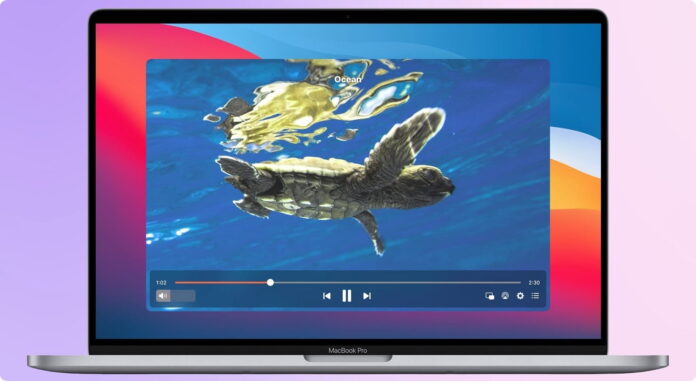
Playing files in varying formats is tricky on macOS, with most players only working with specific file types. We’ve rounded up some of the best, most functional Mac movie players we could find right here.
Keep reading for a handpicked list of top media players for Mac, with pros, cons, features, and links to download each player. From standalone installers to App Store apps, and even QuickTime (the default macOS player), there’s something here for everyone. Many can play almost every file format you can imagine, while others make the cut for their reliability, wealth of features, or intuitive interface.
Table of Contents
How to Pick Up Best Media Player for Mac
When choosing the best video player for your Mac, take into account the following criteria:
- Safe to use. the player should be free of ads, viruses, malware and spyware.
- User Interface. For easy performance, it is important that the interface is intuitive and easy to navigate.
- Codec Support. With robust encoding capabilities, you can play any media files, including 4K/8K videos without quality loss.
- Feature Set. Check for additional features such as subtitle support, streaming capabilities, and playback customization.
- Support and updates. Choose a player that offers regular updates and customer support.
The Best Solutions for Mac Media Player
User scenario:
1. Elmedia Player
Elmedia Player is a light, user-friendly player packed with features. One of the player’s main attractions is the wide format support. The player can open anything from MP4 and AVI files to MKV, MP3, and more, so you can view almost any type of content.
There’s also a PRO version packed with even more features, that costs $19.99 and includes wireless streaming on Chromecast, Smart TV, or DLNA-based device, as well as many other fantastic PRO features. There’s also the ability to create your own playlists, customize playback, audio, and video features, and support for subtitles too.
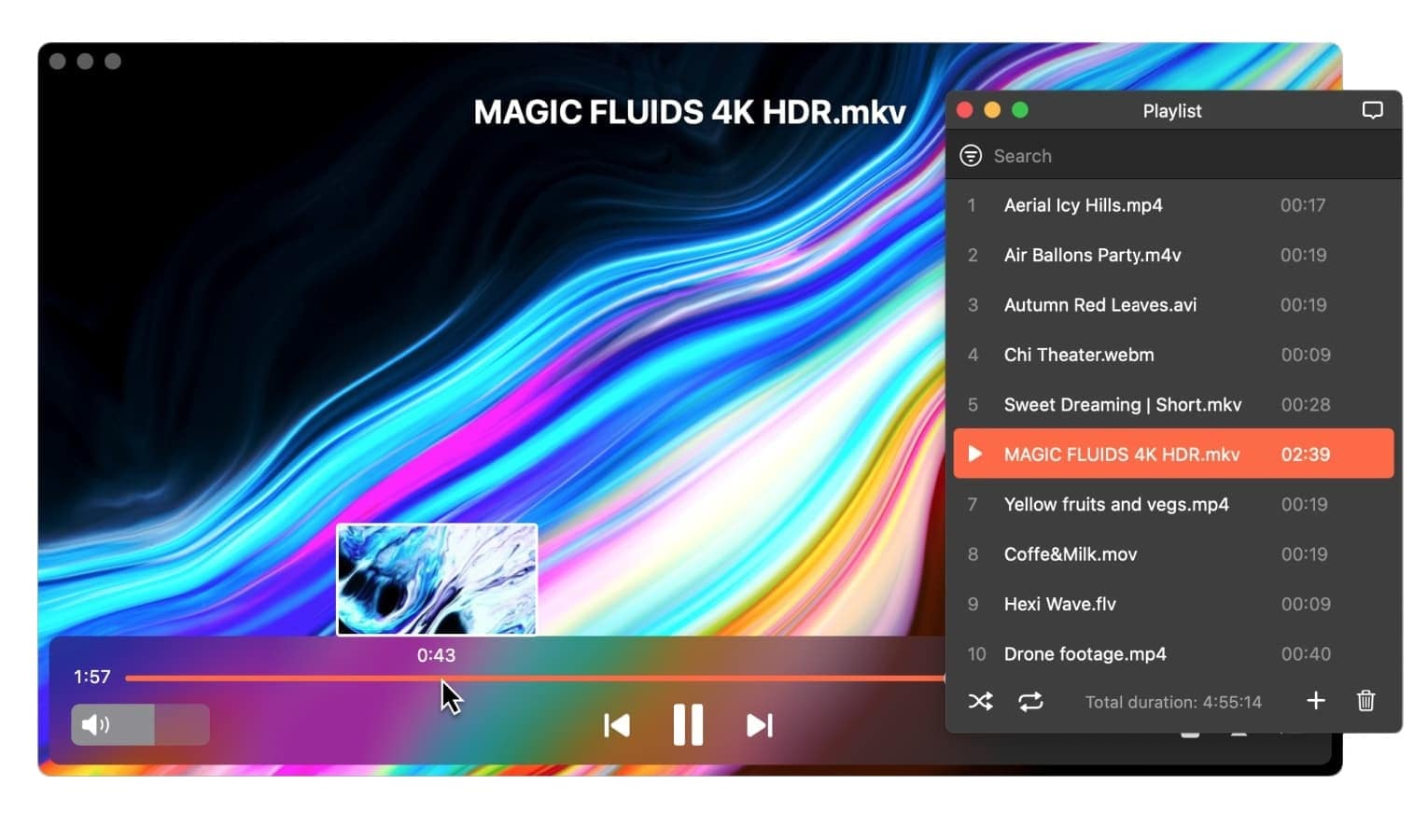
- Supports most formats
- Wireless streaming to Chromecast, Smart TV, etc.
- Subtitle support
- Create playlists
- Customizable audio, video, and playback features
- Compatible with the latest macOS version.
- Mac only, no Windows version.
Pricing: free, price for Pro version – $19.99
Compatible with: macOS
App Store rating: 4.5/5
Supported formats: MP3, MP4, FLAC, AVI, M4A, APE, OGG, AC3, M4A, AAC, WMV, WMA, WAV, and many more.
2. VLC Media Player
VLC Media Player is a great VLC alternative Mac media player. It’s been around for a while and there’s no wonder it’s so popular as it supports almost any type of file format, even uncommon formats. VLC Media Player is free and has an intuitive interface, even if it looks a bit dated, so it’s easy to use.
The player has plenty of playback options including an equalizer, synchronization, color correction, and more, as well as a wide range of video and audio effects. The sheer amount of settings makes the player a bit tricky if you try to do anything advanced, as you may not know where to look.

- Loads of settings to configure
- Support for most formats
- Advanced features including recording, conversion, etc.
- Can stream media.
- Sheer amount of settings makes things difficult to find
- Interface is a bit outdated.
Pricing: free
Compatible with: most popular operating systems
App Store rating: 3.6/5
Supported formats: MP4, MP3, MPEG, AVI, MOV, 3GP, WMV, WMA, ASF, OGG, OGM, DTS, AAC, WAV, MKV, FLAC, FLV, MXFf, NUT, MID.
3. JustPlay
Next on our list of the best media player for Mac options is JustPlay. This compact, easy-to-use media player is packed with features and functionality. It supports a massive list of file formats with no need for plugins or codecs, even handling 4K and 8K videos. Other cool features include Touch Bar support, an audio equalizer with presets, a deinterlacing option, and Picture-in-Picture mode. JustPlay also integrates perfectly with macOS.
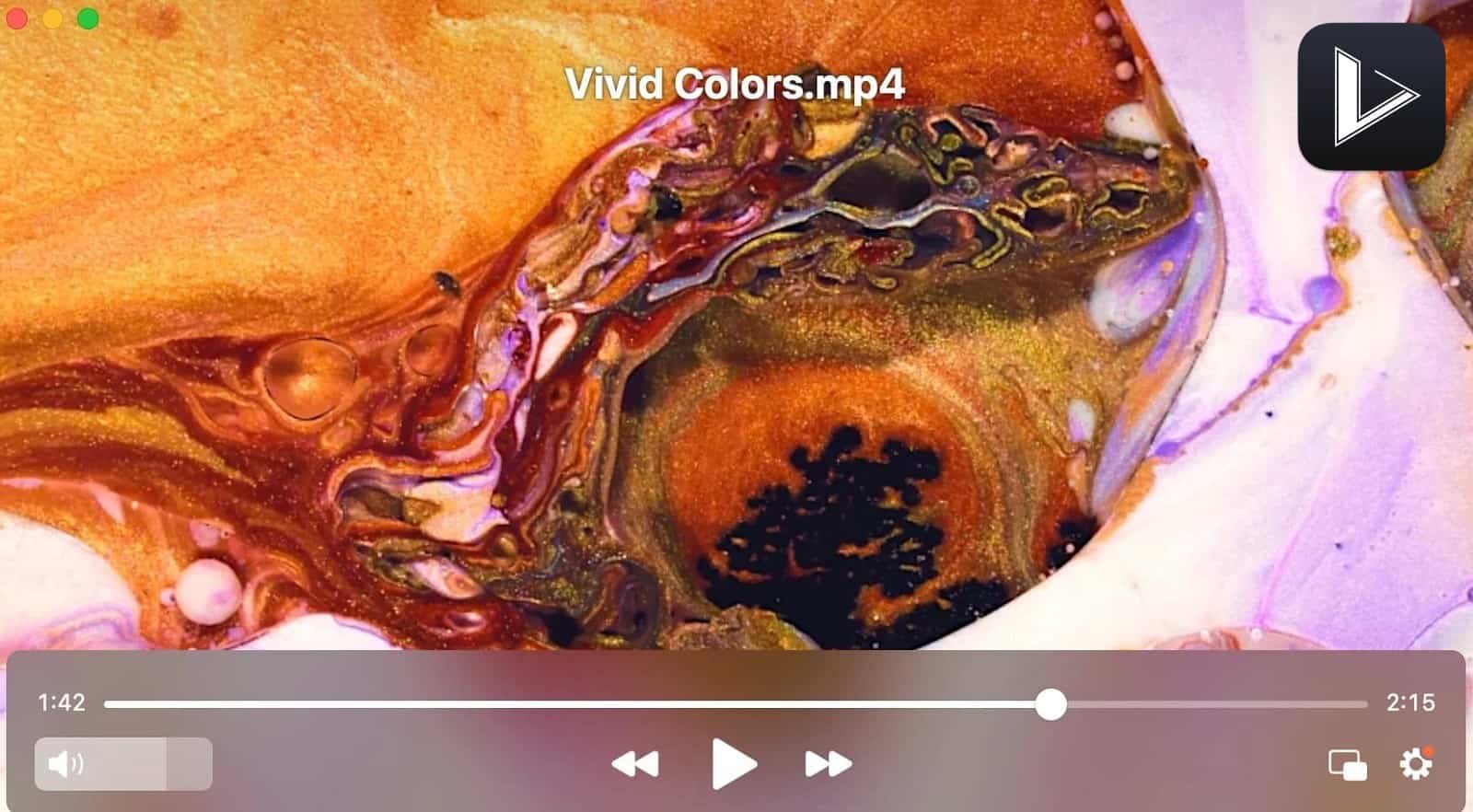
- Compact and simple to use
- Support a wide range of file formats
- Effortless 4K and 8K playback
- Touch Bar integration and other Mac-specific controls
- Various options for audio and video.
- No free version
- Doesn’t support video downloading or editing.
Pricing: $4.99
Compatible with: macOS
App Store rating: 4.4/5
Supported formats: MP3, MP4, AVI, MOV, FLAC, M4A, OGG, APE, and more.
4. IINA
IINA is a good option for those who are looking for a media player with wide format support. It is written in the Swift programming language and includes Mac features: Force Touch, Touch Bar and Picture-in-Picture mode. IINA comes with Dark Mode and provides many application control options using Trackpad or Magic Mouse. The player is also capable of playing various online streams thanks to the support of youtube-dl and browser extensions.
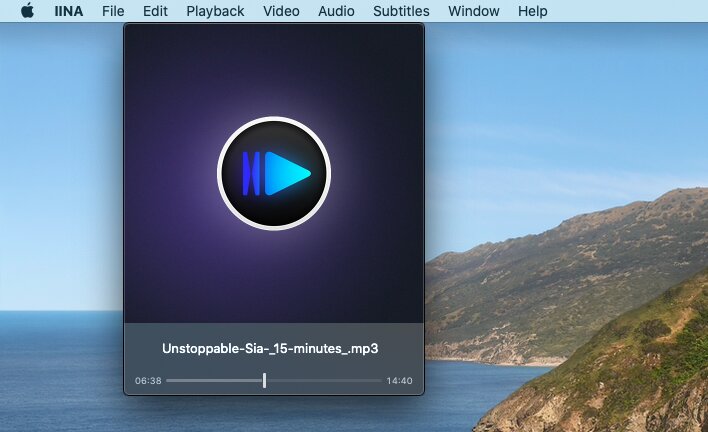
- Sleek interface
- Free and open-source
- Fully customizable controls
- Includes Force Touch, Touch Bar, and Picture-in-Picture.
- Works only on Mac computers.
Pricing: free
Compatible with: macOS
MacUpdate rating: 4.4/5
Supported formats: MPV, AVI, MP4, FLV, SWF, WMV, MKV, M4V, etc.
5. QuickTime Player
QuickTime is the default media player for Mac, released in 1991. Free to download, it’s easy to use and supports a considerable but limited number of media formats. QuickTime Player boasts advanced video compression technology, so it can reduce bandwidth utilization and manage HD video storage space. Using QuickTime Player guarantees a smoother video viewing experience. However, it doesn’t play some formats, so you may need a QuickTime Player alternative.
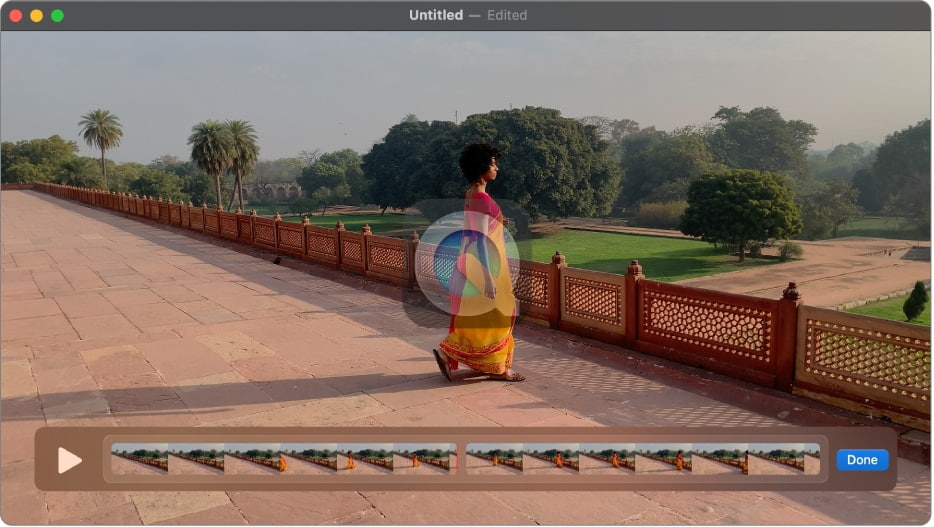
- Easy to use
- Free
- No additional installation needed
- Offers advanced H.264 video compression technology.
- Doesn’t support all formats.
Pricing: free
Compatible with: macOS, Windows
Supported formats: MP3, MP4, M4A, M4B, M4V, M4R, AIFF, WAV, MOV, etc.
6. OmniPlayer
OmniPlayer is a popular media player Mac that supports many different file types. With OmniPlayer it’s easy to play files or stream them to a Roku, Chromecast, or DLNA device. The app offers a wide range of video, audio, and subtitle settings to customize. The free version is packed with features, but to unlock the full range of functionality you’ll need to upgrade to the PRO version for $8. This gets you recording, screenshot, and subtitle delay adjustment capabilities.
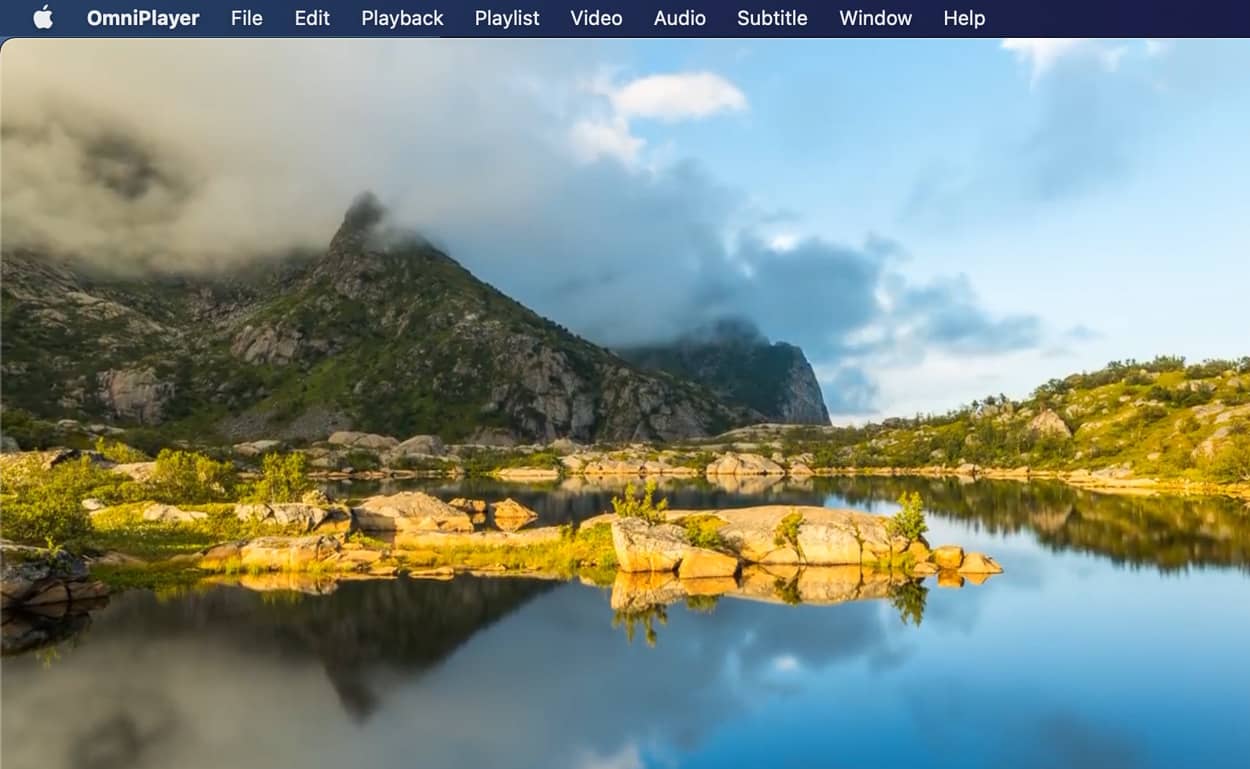
- Customizable video, audio, and subtitle settings
- Works with most file types
- Stream to Roku, Chromecast, or DLNA device
- Free version isn’t limited.
- To access all features you’ll need to pay.
Pricing: free, $8.99 for Pro
Compatible with: macOS
App Store rating: 4.7/5
Supported formats: MKV, AVI, MOV, WMV, FLV, F4V, F4A, MPG, MPV, MP4, M4V, WEBM, MP3, M4A, WMA, WAV, and more.
7. 5KPlayer
If you’re looking for the best media player Mac, 5KPlayer is well worth considering. Supporting an impressive number of file formats, 5KPlayer also packs in features like video downloading, streaming, cutting while you play a video, and a media organizer. However, the downside is that this app has ads, which can be rather intrusive, though you can get rid of them by using an older version. Despite this, it’s still a worthy addition to our list.
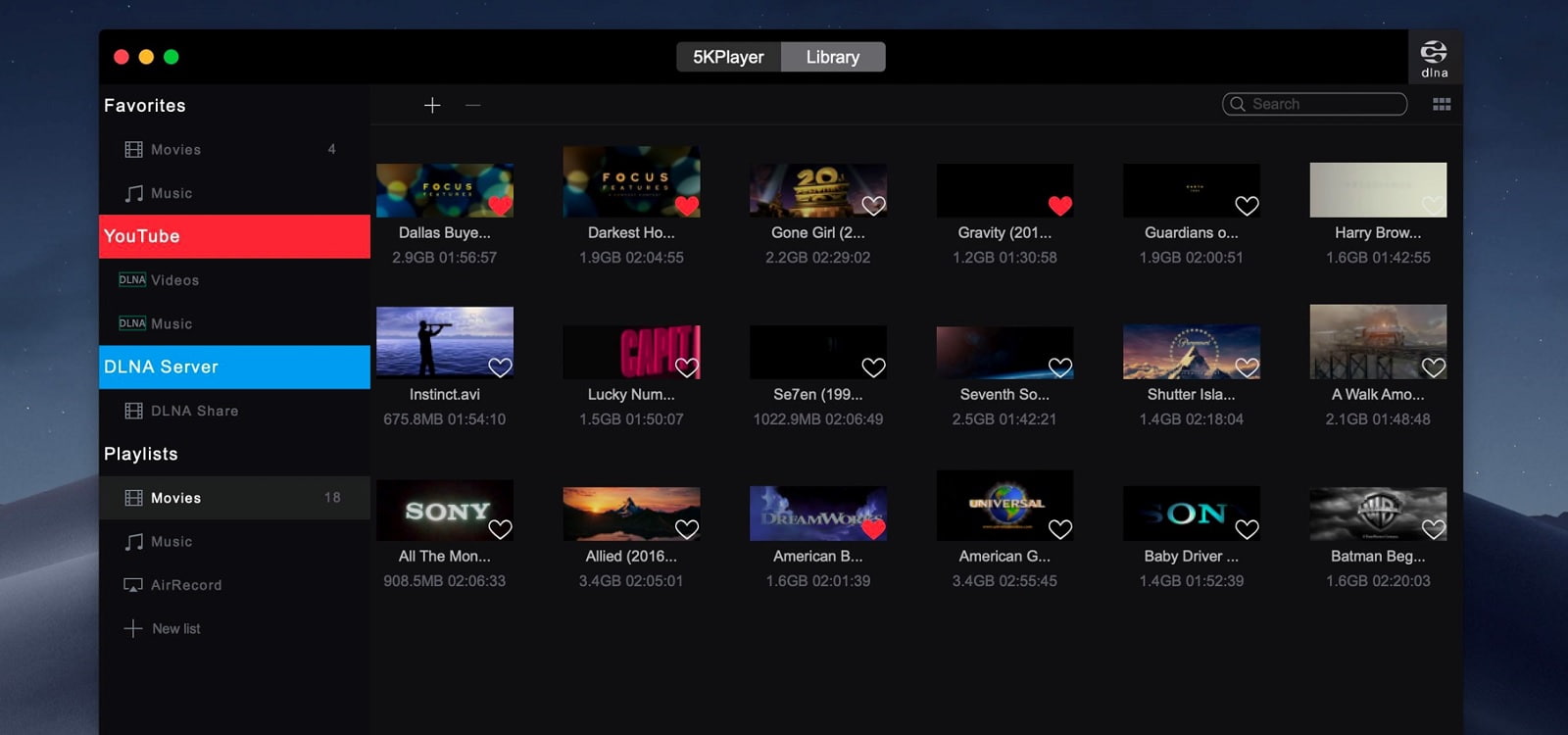
- Free
- Supports many file types
- Lightweight and easy to use
- Feature-packed
- Comes with TrueTheater technology.
- Audio settings limited
- Ads presence.
Pricing: free
Compatible with: macOS, Windows
Trustpilot rating: 2.6/5
Supported formats:AVI, M4V, MKV, MOV, MP4, MPG, WMV, M3U, M4A, MP3, WAV, and more.
8. GOM Player
GOM Player is a minimalist media player Mac packed with tons of features and advanced functionality. Hidden behind the simple interface are features such as a YouTube player, codec search, video editor, and more.
GOM Player is a free media player for Mac that has some really niche features, like attuning visual video settings like contrast and brightness in real-time or playing files that are still downloading, as well as playing damaged movies and audio files. The app can also show technical information about a file and the audio codecs used to play it, as well as displaying subtitles and playlists.
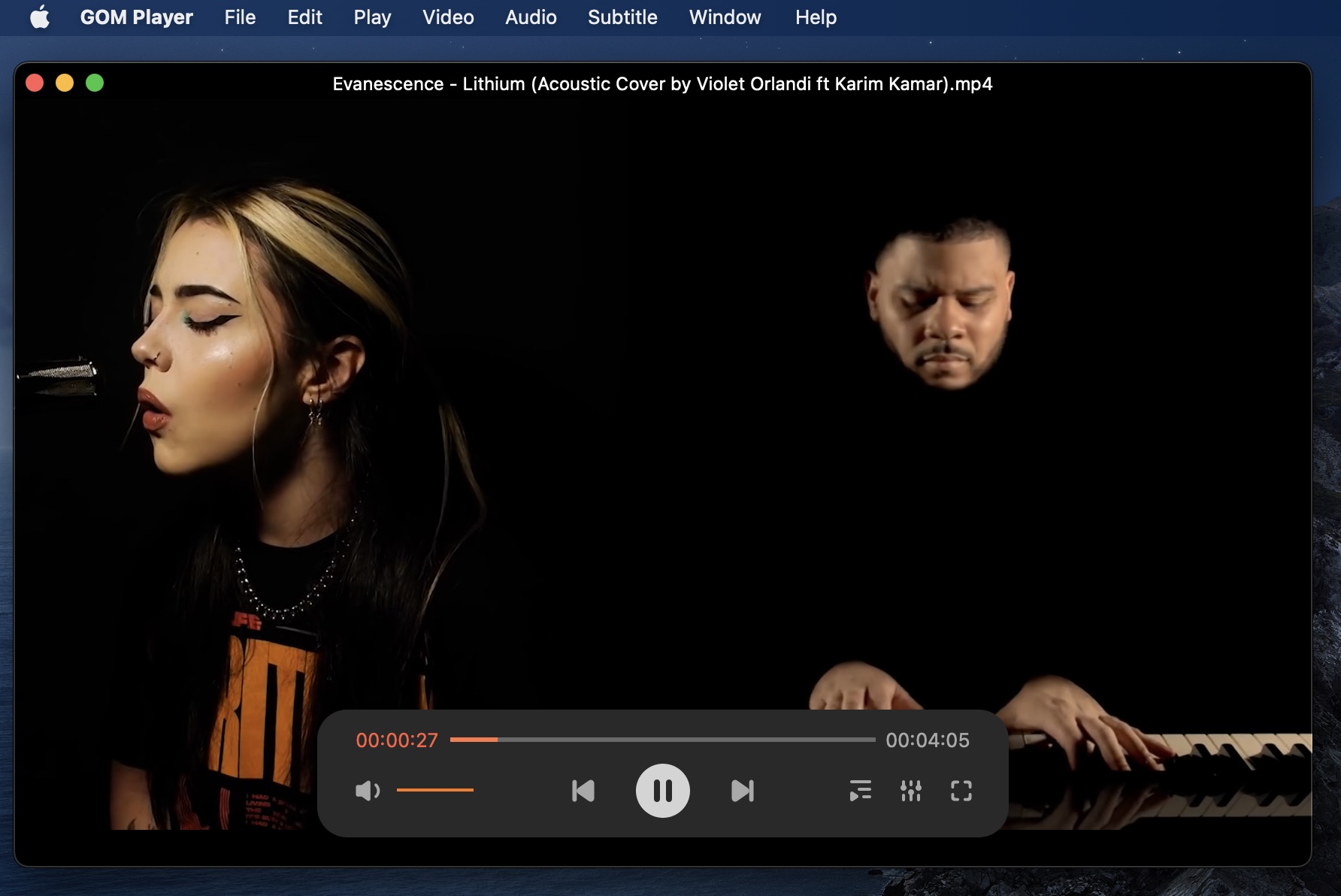
- Packed with features
- Plays damaged files
- Supports wide range of formats
- Niche features and advanced functionality.
- Interface isn’t intuitive
- Installer comes bundled with unwanted programs.
Pricing: free, Pro version costs $9.99
Compatible with: Windows, macO
CNET rating: 4.1/5
Supported formats: It supports various file formats including AVI, MP4, MKV, FLV, WMV, MOV, etc. In Windows, it also allows you to find codecs, play damaged files, or a file being downloaded.
Top Features to Look for in a Mac Media Player
| Top Features | Elmedia Player | VLC | JustPlay | QuickTime | OmniPlayer | 5KPlayer | GOM Player |
| Multiple file formats supported | ✓ | ✓ | ✓ | ✓ (but a bit limited) | ✓ | ✓ | ✓ |
| File format conversion | – | ✓ | – | – | – | – | – |
| Subtitle support & integration | ✓ | – | – | – | ✓ | – | ✓ |
| Hardware-accelerated decoding | ✓ | ✓ | ✓ | ✓ | – | ✓ | ✓ |
| Screen recording & screenshot capturing | ✓ | ✓ | – | ✓ | ✓ | ✓ | – |
| Playlist integration, managing & customization | ✓ | – | – | – | – | – | ✓ |
| Supports local file streaming of several different formats to TVS/other streaming-enabled devices | ✓ | ✓ | – | – | ✓ | – | – |
| Supports Picture-in-Picture | ✓ | ✓ | ✓ | ✓ | – | ✓ | ✓ |
| No-cost version | ✓ | ✓ | – | ✓ | ✓ | ✓ | ✓ |
Conclusion
Hopefully this article has helped you to compare the best media player for Mac options. We highly recommend choosing a reliable, easy to use app like Elmedia Player, which is simple to use even for beginners yet packed with features and supports a wide range of formats.
When choosing the best Mac media player for your needs, don’t forget to consider the pros and cons of each app, make sure it has the features you require, check out whether it is free or how much it costs, and take time to read user reviews before purchasing.
FAQ
The Apple equivalent of Windows Media Player is QuickTime Player. This is an app that provides a multimedia framework capable of handling a variety of digital media formats.
Though many people consider QuickTime to be the best video player for Mac, you might want to look for something a bit more feature-packed. We’d recommend the PRO version of Elmedia Player if you want to play video on Mac, though there are also a few alternatives mentioned in the article.
If you’re looking for a free media player for Mac that’s easy to use, VLC Media Player is a good choice, however, it may not be the best choice for everyone, as there are so many features included it can be difficult to find what you’re looking for. You may want to consider a VLC alternative Mac like Elmedia Player.
If you want to make any of the players the default player, follow these steps:
- Open Finder and select the video file for which you want to change the default player.
- Right-click the video file and navigate to “Get Info”.
- Click the “Open with” to select a different video player.
- After picking the video player, click on the “Change All” button.






