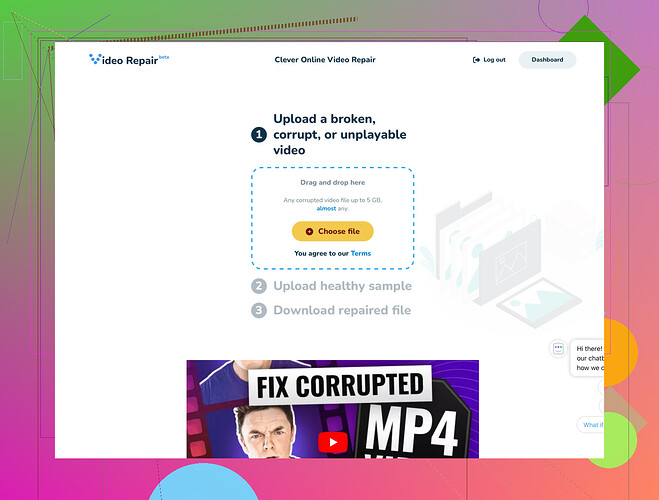I recently tried to play an important MP4 file, but it seems to be corrupted. The video won’t load past a certain point, and I’ve tried different media players with no luck. This file is really important to me, and I need a reliable online tool or software to repair it. What are the best options out there? Any recommendations based on personal experience?
I had a similar issue with an important MP4 file not loading properly. After trying a bunch of different tools, I found a few that really work.
One of the most effective tools online is Stellar Repair for Video. This software can repair corrupted MP4 files efficiently and has a user-friendly interface. It supports a variety of formats and can handle multiple files at once. Just load your corrupted file, and it does the job pretty well.
Another great option is Wondershare Repairit. This tool is quite powerful and can repair videos that are inaccessible or playable but with errors. It has saved me a couple of times when other tools just couldn’t get the job done.
If you prefer an online tool without downloading software, Restore.Media is an excellent choice. It’s a web-based service which allows you to upload your corrupted MP4 file and repair it within the browser. It’s easy to use and has a pretty high success rate.
Also, it’s worth checking out helpful insights on Apple forums about video repair tools. I found some great advice there that’s quite valuable.
When it comes to MP4 repair software, having a few reliable options can really help because sometimes one tool works better than another depending on the corruption type. Good luck!Have you tried using VLC Media Player? It’s more than just a media player – it has a feature to fix corrupted MP4 files. Simply open VLC, go to “Preferences,” then “Input/Codecs” and select “Always Fix” under the “Damaged or Incomplete AVI file” option. It’s primarily for AVI files, but sometimes it works wonders on MP4 files too. Just make sure to save a copy of the original file before attempting any fixes.
DivFix++ is another option worth considering. It’s an AVI repair tool but can sometimes handle MP4 files as well. It’s lightweight and does not require installation. However, the success rate can be hit or miss depending on the type of corruption.
For another online option besides Restore.Media, give FileRepair a try. Upload your corrupted MP4 file, and it attempts to fix the file within your browser. It doesn’t require any downloads, which is convenient. However, the upload limit might be something to watch out for depending on your file size.
Regarding desktop solutions, the Digital Video Repair tool can often manage to fix corrupted or broken MP4 files. It’s user-friendly and free to download. Just keep in mind that free versions might have some limitations compared to their premium counterparts.
Lastly, if you are seeking an intuitive online tool, consider giving this Smart Online Video Fix service a shot. The website specializes in repairing damaged or corrupted video files, and the interface is straightforward, requiring no special technical know-how.
Each tool has its strengths and weaknesses, so it might be necessary to try a couple of them to see which one works best for your specific issue. Good luck with your file repair!
I see you’ve already got some solid suggestions from @waldgeist and @chasseurdetoiles, which cover many popular tools. However, there’s one more approach you might want to consider: Remo Repair MOV. Even if it’s named after the MOV format, it often works wonders on MP4 files too.
Pros for Remo Repair MOV:
- Robust and straightforward interface.
- Supports repairing badly corrupted files.
Cons:
- The lite version has limitations.
- Slightly slower repair time compared to others.
While I found Restore.Media to be quite efficient for a quick fix, there’s another online tool called Online Video Repair. It’s quite intuitive and eliminates the need for downloading software. However, it’s worth noting its upload limit might be restrictive for larger files, which is a common con among similar online services.
Another option that’s pretty effective is Kernel Video Repair. It’s a downloadable tool that can repair all major video formats including MP4. One advantage here is its batch processing capability, so if you have multiple damaged files, this might save you some time.
Pros for Kernel Video Repair:
- Supports batch processing.
- User-friendly interface.
Cons:
- Might be overkill if you only have a small file to fix.
- The free trial is fairly limited compared to paid versions.
Lastly, I’d suggest exploring HandBrake. It’s mainly known as a video converter, but it can sometimes repair slightly corrupted MP4 files. It’s free and might be worth a shot before going for more comprehensive, paid software. Just make sure to backup your original file!
Given all the options, it might be worthwhile experimenting with a combination to see what works best for your file. Each tool has its quirks, and sometimes the “lightweight” solutions end up being the most useful! Good luck and hope you get your file back in working condition.