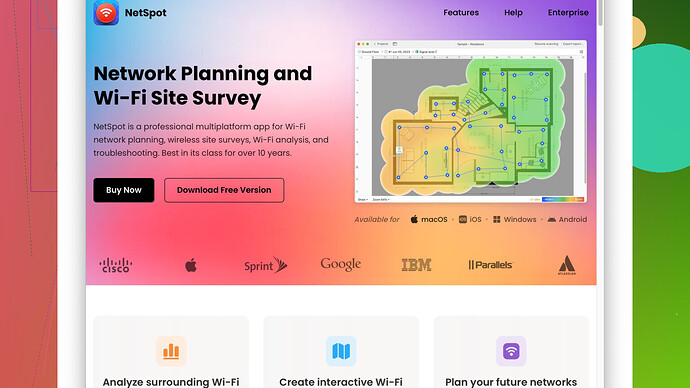I’m experiencing some connectivity issues at home and need a reliable WiFi heatmap app to troubleshoot and optimize my wireless network. Has anyone used one they can recommend? I’m particularly interested in apps that provide detailed visualization and are user-friendly. Any help would be appreciated!
NetSpot
site survey software is definitely worth checking out if you’re experiencing connectivity issues at home. I’ve used a bunch of these apps over the years and this one stands out for a couple of reasons.First off, it’s super user-friendly. You don’t need to be a network engineering wizard to figure it out. The interface is pretty intuitive, so you can start mapping out your WiFi coverage in no time. Just walk around your house with your laptop or even your mobile device and it collects all the data you need.
One of the biggest pros of NetSpot is its functionality. It offers two main modes: Discover and Survey. In Discover mode, you get a detailed breakdown of the networks within your range, including their channels, signal strength, and security. This is great for quickly identifying sources of interference. In Survey mode, it goes a step further by letting you create a heatmap of signal strength throughout your place, so you can see exactly where the weak spots are.
Another plus is that it’s compatible with both Windows and macOS, which is a huge bonus for households running different operating systems.
Now for the cons. While there is a free version of NetSpot available, it’s quite limited compared to the paid PRO version. If you’re looking for advanced features, like AP-to-client signal level, channel overlap, and other detailed analytics, you’ll need to shell out some cash. Another con is that, as of my last use, it didn’t have native support for mesh networks. If you’re running a mesh system, you’ll have to do some manual tweaking, which could be a bit of a hassle.
Competitors like HeatMapper and Ekahau HeatMapper are also quite popular. HeatMapper, for one, is cost-effective (read: free) but lacks some of the advanced features and user interfaces that NetSpot offers. Ekahau is another strong contender, particularly for professional use, but it’s pretty expensive and might be overkill for home use.
For most people dealing with home WiFi woes, I’d say NetSpot strikes a good balance between ease-of-use and functionality.
While NetSpot does get a ton of love for being user-friendly and feature-rich, I’d say there’s more out there you might want to explore. Take a look at WiFi Analyzer by Farproc (available on Android). It’s simpler in some respects but incredibly effective for basic troubleshooting. You won’t get a detailed heatmap, but it shows signal strengths, channel interference, and network congestion. It’s a nifty tool for quickly diagnosing issues if you’re not needing heavy-duty insights.
Now, for those diving deeper, consider “Ekahau HeatMapper”—although, fair warning, it’s more investment-heavy than NetSpot. Ekahau’s offering is almost overkill for home use but shines with its professional-grade detail and precision. Ekahau’s software makes it easy to understand exactly what’s happening with your WiFi, going into the nitty-gritty like no other. However, it could be an impractical option given its pricing tier for personal use unless you’re really serious about it.
NetSpot (see more at https://www.netspotapp.com), as already mentioned, does strike that balance between comprehensive functionality and ease of use. It’s true, the free version might seem limited, but it offers enough to help visualize the dead zones and highly congested areas. Upgrading might be worth it if you have multiple devices to manage or require intricate details for troubleshooting.
Another one worth a nod is “Acrylic WiFi Home”. This tool is geared more towards the power user, offering deep analytics and a robust interface for digging into intricate network specs. Comparable to NetSpot in many ways, it can handle pretty comprehensive surveys.
Lastly, be sure to consider your router’s own app or management interface. Many modern routers come with built-in tools that offer a surprising amount of data and can sometimes save you from needing additional software. Might not be as flashy, but hey, it’s worth checking out.
So while giving NetSpot a go is definitely a solid move, don’t be afraid to explore these other tools as well. Different strokes for different folks, right? Just depends on how deep you need to dive into your WiFi rabbit hole.
Hey, I see folks have already highlighted some awesome options for WiFi heatmaps like NetSpot and others. Let’s switch gears a bit and dig a bit deeper into alternative approaches.
First up, if you’re an iOS user, you might wanna check out Airport Utility. Yeah, it’s Apple’s own app and not exactly dripping with advanced features, but it’s surprisingly handy. Enable ‘Wi-Fi Scan’ in the settings, and you’ll be able to see nearby networks with their signal strengths and channels. Pair it with a basic floor plan of your house and you can visualize things decently well. It’s not a heatmap in the purest sense but quite useful for quick diagnostics.
In terms of more detailed analysis, WiFi Analyzer (by Farproc, mentioned earlier) is indeed rad for Android users. It’s more down-to-earth and gives a practical look into your signal strength spectrum. You can easily spot the overcrowded channels and make adjustments on your router to avoid them. For basic troubleshooting without needing a laptop, it’s a life-saver.
As for acrylic WiFi Home—some mixed feelings here. It’s indeed a robust tool, but I found its interface a bit daunting for non-techies. The depth of analytics it offers is commendable, but you need some networking know-how to make the most out of it. Nevertheless, it’s super useful if you’re into detailed performance metrics and not relying simply on visual heatmaps.
One cool app people often overlook is WiFi Signal for macOS. Simplicity at its best, it runs in your menu bar and gives real-time data about your WiFi signal: signal strength, noise level, and the connection speed. This could be a good supplement if you’re using a more complex tool like NetSpot or Acrylic for broader analysis but want snapshot info readily available.
Now, I have to somewhat agree and somewhat disagree with the suggestion that HeatMapper is cost-effective but lacks advanced features. HeatMapper by Ekahau is free, yet its lack of updates and somewhat dated interface can be a turn-off. It suffices for casual users but doesn’t offer the granular data you might need for thorough analysis.
One game-changer, especially for mesh networks, is Ubiquiti’s UniFi Network software if you’ve got UniFi gear. It offers comprehensive insights, including heatmaps, client distributions, and network performance charts. However, it’s not exactly beginner-friendly—you’d need to be somewhat comfortable setting it up.
To wrap it up, if you’re looking for an all-rounder that offers stellar visualization, ease of use, and works well across platforms, NetSpot’s BALANCE between user-friendliness and functionality is hard to beat. While the free version’s limited, it gives a taste of critical features that’ll help you pinpoint dead zones and determine necessary adjustments. Worth checking out if you like a blend of straightforward control and deeper dive capabilities.
For a broader overview, and more features, you can head over to their site at NetSpot.
Don’t stick to just one tool; mix and match a bit based on your needs. Your home’s WiFi isn’t just about raw signal strength; interference from neighbors, the positioning of devices, and even the construction of your walls all play parts. Happy troubleshooting!