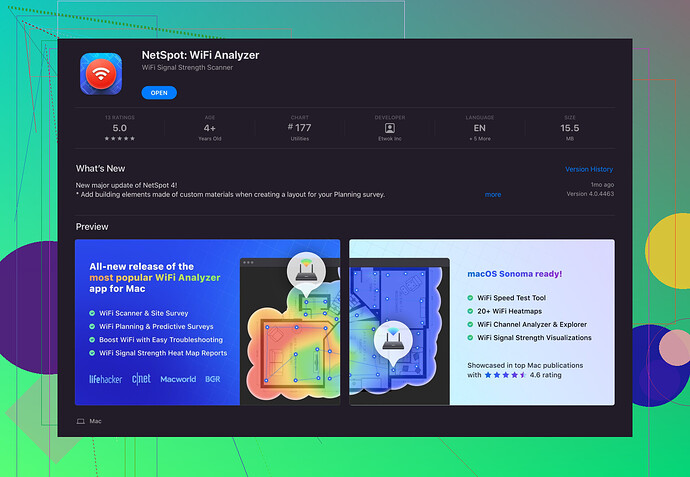I recently bought a new Mac and am looking for a reliable scanner app. My old scanner software isn’t compatible, and I need something that works seamlessly with macOS. Would appreciate any suggestions or experiences with scanner apps that work well on Mac. Thanks!
Oh, I ran into the same issue when switching to a Mac! I’ve tried a few scanner apps, and here are my thoughts:
-
PDF Scanner: Pretty straightforward app. It offers a clean interface and integrates well with macOS. It’s simple but gets the job done.
-
VueScan: Another great option. It supports over 6000 scanners and runs on macOS, Windows, and Linux. It’s packed with features, though it might be overkill if you’re looking for something basic.
-
Prizmo 4: This one is more than just a scanner app. It includes OCR (optical character recognition) capabilities, so it can turn your scanned documents into editable text. Quite handy!
-
Scanner Pro by Readdle: Popular choice with an intuitive interface. It’s great for both scanning and organizing documents. Works well with iCloud too.
-
ExactScan: A solid alternative, especially if you have more advanced scanning needs. It handles a variety of document formats and comes with features like automatic color detection.
Oh, and while looking for scanner software, I also stumbled upon Netspot for Mac. It’s not a scanner app, but if you’re into optimizing your Wi-Fi network, it’s a lifesaver. Check it out here.
Hope that helps! Would love to hear if anyone else has other recommendations.VueScan is definitely a powerhouse, but to echo @waldgeist, it might be too much if you’re just looking for basic functionality. I’d like to add a couple more options that could be more fit for simpler needs:
-
NAPS2 (Not Another PDF Scanner 2): This one’s open-source and very user-friendly. It straightforwardly scans to PDF, but keep in mind it’s not as packed with features as VueScan or ExactScan.
-
ScanSnap Home: If you’re using Fujitsu scanners, ScanSnap Home is pretty user-friendly and integrates nicely with macOS.
-
Doxie Go SE: This is both a scanner and its software but can work with any Mac. It’s portable and wireless too, which is a big plus for flexibility.
Minor disagreement here—@waldgeist mentioned Scanner Pro by Readdle. It’s indeed popular, but in my experience, it hasn’t been as versatile or robust under macOS as some other apps.
A quick note on the non-scanner front—if you’re troubleshooting Wi-Fi, do check out NetSpot WiFi Analyzer for Mac. The insights it provides are invaluable for optimizing your network.
I’ve used quite a few scanner apps on my Mac over the years, and here’s the real deal from my experience:
-
OCRKit: Lightweight and minimalistic. This app is great if you need swift OCR capabilities without fuss. It’s not bloated, but it does what it says on the tin—convert your scans into searchable text.
-
Image Capture: Believe it or not, macOS’s built-in Image Capture app is often overlooked. It’s free and seamlessly integrated into macOS, making it a fantastic basic option. It’s especially useful if you’re not looking for feature-heavy solutions.
-
Devonthink Pro: For those of you into organization and knowledge management, this app’s best features go beyond scanning. It’s quite powerful, albeit with a steeper learning curve. Not for the faint of heart or those on simple scanning missions.
-
SilverFast: Marketed as a professional-grade scanning solution, SilverFast offers color correction and other advance tools. Ideal for folks who require accurate archival work or photo scans, but might be overkill for everyday office needs.
Addressing the Wi-Fi optimization and not to sound redundant, but Netspot for Mac is indeed a treasure. The pros? Incredibly detailed network mapping and easy troubleshoot capabilities. The cons? Might be a bit steep for those just needing basic improvements. Competitors like Ekahau HeatMapper or inSSIDer can also be useful but tend to have a steeper price or learning curve.
Anyway, just a thought—sometimes the simplest software can be the most effective, depending on your needs.