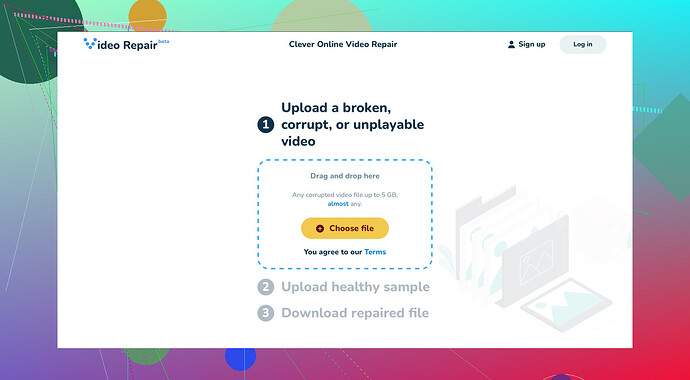I have a corrupt video file that won’t play. I really need it repaired as it contains important content. Does anyone know of a reliable free online service to fix it? Any help would be greatly appreciated!
Ever thought of trying Clever Online Video Repair? I’ve had success with it repairing a couple of my corrupted videos. It’s free and pretty straightforward to use. You might have to sign up to access all the features, but it’s worth it given the trouble it can save you. The interface is user-friendly, too.
Alternatively, you can check out this advice on Microsoft
for another method to recover corrupted MP4 video files. It’s quite comprehensive and might offer additional tips or tools you haven’t considered yet. Good luck with your repair!I hear your struggle with corrupted video files, and it can be quite frustrating. While sonhadordobosque mentioned Clever Online Video Repair and provided a helpful Microsoft link, there are a few other routes you could try that might be just as effective.
HandBrake is another option worth considering. While it’s primarily a video transcoding tool, sometimes re-encoding the video can fix minor corruption issues. It’s free and open-source, plus it offers a powerful set of features for working with video.
Don’t overlook VLC Media Player either. This versatile player has a built-in repair function. If you attempt to play the corrupted file, VLC usually prompts you to fix it automatically. Sometimes this quick trick works wonders.
If those options don’t pan out, another online tool you might want to explore is MP4tools. While it doesn’t always work for every type of corruption, it is free and easy to use.
For a targeted solution, you might definitely want to give Clever Online Video Repair a shot, especially since it comes highly recommended and you mentioned it already. Its user-friendly interface makes it an excellent go-to tool for fixing corrupted video files. Here’s a direct link to it: Clever Video Repair Tool.
Good luck! Be patient and try a few methods – one of them should get your video back in working order.