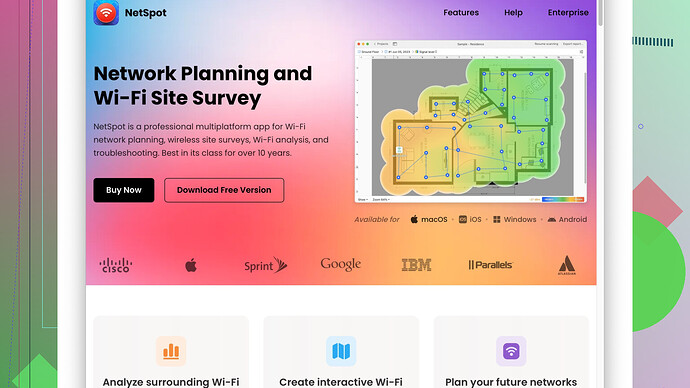Having trouble with my WiFi connection at home. I suspect it’s due to weak signals in some areas of my house. Can anyone recommend a reliable wireless signal strength meter? Looking for something user-friendly and accurate. Any suggestions would be greatly appreciated.
Having trouble with WiFi dead spots isn’t uncommon, and using a wireless signal strength meter can definitely help. If you’re looking for something that’s user-friendly and decently accurate, you might want to start with NetSpot
Site Survey Software.NetSpot is pretty straightforward and doesn’t require extensive tech knowledge to get going. The basic features involve a graphical representation of your WiFi signal strength all over your house. You can walk around with a laptop running the software, and it’ll map out where your signal is strong and where it’s weak. This can be incredibly handy if you suspect your router isn’t covering certain areas effectively.
Pros:
- User-Friendly Interface: The software is pretty intuitive, even if you’re not a tech wizard. The visual representations make it simple to understand where your signal is strongest and weakest.
- Detailed Analysis: You get a fairly detailed breakdown of your WiFi environment, including signal strength, interference, and channel overlap. This can be useful if you’re trying to troubleshoot not just weak spots but also connectivity issues due to channel interference.
- Cross-Platform: It works on both Mac and Windows, so you can use it regardless of platform.
Cons:
- Cost: While there’s a free version, the more advanced features require a paid upgrade. This can be a downside if you’re just looking for a simple diagnosis.
- Needs a Laptop: It’s not a mobile app, meaning you need to walk around with a laptop, which can be less convenient compared to mobile apps that can do similar things.
There are other contenders you can consider if NetSpot doesn’t seem like the best fit. For instance, WiFi Analyzer on Android offers a pretty good real-time look at your WiFi signal strength and can help you find the best channel for your router. On iOS, AirPort Utility can give a rough signal measure but lacks the detailed diagnostics that NetSpot provides.
If you have multiple floors or larger area spaces to cover, you might also want to look into mesh network systems. These can work wonders for eliminating dead spots without much fuss. Users have reported great improvements using systems like Eero or Google Nest WiFi. They may not give you the diagnostic tools of a dedicated software like NetSpot, but they often solve the core problem by providing better coverage.
Ultimately, it all depends on how deep you want to dive into diagnosing and resolving your WiFi issues. For a blend of usability and depth, NetSpot is a solid choice, especially if you don’t mind carting around a laptop for a bit. If not, simpler mobile apps or even new hardware might serve your needs better.
If you’re wrestling with WiFi dead zones, pinpointing the root problem with a signal strength meter is a stellar idea. Sure, @techchizkid nailed it with NetSpot, but I’ll toss a couple more options your way. Sometimes, the cost and need for a laptop might be a dealbreaker.
Variable circumstances call for various tools. If carting around a laptop isn’t your jam, WiFi SweetSpots on iOS and WiFi Analyzer on Android are decent alternatives. These apps turn your smartphone into a reliable tester, making it seamless to wander through your space and figure out where signals dip out.
Now, if you’re looking for something a tad more advanced but still user-friendly like NetSpot, consider inSSIDer. It focuses more on the technical nitty-gritty. You might find it useful if you want to geek out over WiFi channels and interference.
inSSIDer Pros:
- Comprehensive Details: inSSIDer throws a lot of data your way, like channel usage, signal strength over time, and even security settings of detected networks.
- Customization: This tool allows more filter options, handy if you have multiple APs.
inSSIDer Cons:
- Complexity: It’s not as simple to use as NetSpot or mobile apps. There’s a learning curve involved.
- Paid Features: The basic version might not be sufficient, and premium features come at a cost.
When it comes to signal in larger or more complex layouts, software alone might not do the trick, regardless of how detailed they are. Investing in hardware solutions, like a mesh WiFi system or multiple access points tied together, could save you headaches in the long run. Eero, Google Nest, and Orbi are top-tier in this category.
Mesh systems offer the following:
- Flexible Coverage: You can always add more units if you need to stretch coverage further.
- Ease of Use: Most mesh systems are designed for plug-and-play and controlled via a mobile app, simplifying network management.
However, before chucking your current setup, make sure you’ve tried some basic fixes first.
- Router Placement: Place it centrally, up high, and not inside cabinets or near metals which can deflect signals.
- Firmware Updates: Sometimes, a simple update can resolve signal inconsistencies.
- Channel Adjustment: Use tools like WiFi Analyzer to see which channels are crowded and pick the least congested one for your router.
If you still lean towards NetSpot, peep their website for more info:https://www.netspotapp.com. They’ve got a free tier for basic diagnostics.
But yeah, diversify your tools, stack them against each other, and you’ll get a better picture. No tool is perfect, sometimes a combination is what cracks the code.
Before diving into wireless signal strength meters, take a step back and consider the foundational setup of your network. I’ve seen @codecrafter and @techchizkid’s recommendations, and while they offer solid advice, there’s always room to explore alternative strategies.
Agreeing with the necessity of tools like NetSpot and inSSIDer, I’ll add a slightly different flavor. The idea of carrying around a laptop might not be ideal for everyone. Sure, those tools offer deeper insights, but if you prefer a less cumbersome approach, there are mobile apps to consider.
WiFi SweetSpots on iOS or WiFi Analyzer on Android transform your smartphone into a reliable tester. These apps plot your signal strength in real-time without needing a laptop. Often, simplicity trumps the added features that you might not use after the initial diagnosis.
Options to consider:
- WiFi SweetSpots: Easy to use, intuitive interface, provides clear visual feedback. It’s handy for a quick assessment.
- WiFi Analyzer: More detailed, caters to Android users, helps with channel selection and interference analysis.
Other Factors to Consider
- Router Placement: Place it centrally, away from walls and obstructions, ideally elevated for the best coverage.
- Update Firmware: Ensure your router is running the latest firmware to fix bugs and improve performance.
- Channel Adjustment: Manually select a less congested WiFi channel in your router settings.
Hardware Solutions for Coverage Issues
You can diagnose areas with weak signals, but solving them might need hardware changes. Mesh systems like Eero and Google Nest WiFi have revolutionized home WiFi.
Why Mesh Systems?
- Scalability: Add more nodes for extended coverage.
- Ease of Setup/Management: Often plug-and-play with control via mobile apps.
Now, addressing the recommendations made earlier - I slightly disagree on one front: investing a lot in hardware should be a secondary option. Getting a proper diagnosis with software tools is crucial so you actually know what you’re tackling. Costly solutions might solve the issue, but understanding the problem saves you from unnecessary expenditures.
However, if we pivot to the software route, NetSpot remains invaluable. Visit their site for more details: https://www.netspotapp.com. Even their free version is pretty robust for diagnosing coverage gaps.
Practical Tip: Record your findings and compare results before deciding on the hardware. Clipboards and old-school documentation are quite effective for a methodical approach.
A Note on Professional Tools
For those tech-savvy individuals willing to nerd out, Ekahau HeatMapper offers a more sophisticated analysis. Man, this is like setting a laser-sighted plot on your WiFi’s coverage.
Pros:
- Accuracy: Pinpoint signal strengths and dead zones precisely.
- Professional-Grade: Trusted by IT professionals.
Cons:
- Costly: Expensive compared to more consumer-focused tools.
- Complexity: Steeper learning curve.
Remember there’s no one-size-fits-all. NetSpot covers most needs without overwhelming the user, making it a well-rounded choice for both novices and tech enthusiasts.
Finally, ensure you’re not influenced by a single tool or app. Compare results from various tools to get a comprehensive view. Also, consider hybrid solutions – diagnosing with software first, then implementing hardware fixes if needed. Thus, you’re not just investing blindly but making educated improvements to your WiFi setup.
Hope some of this helps, and feel free to share any additional insights or discoveries from your DIY diagnostics.