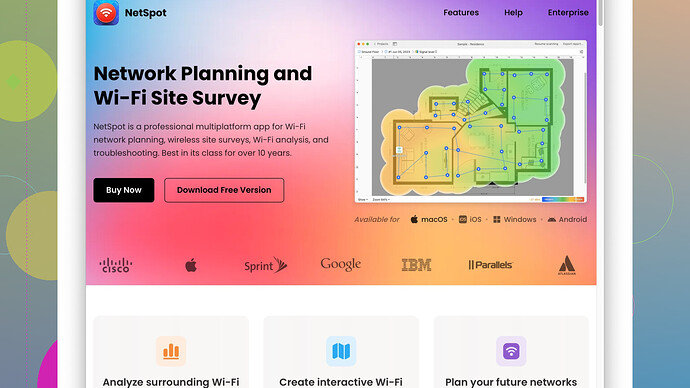I’m having connectivity issues with my WiFi on my PC and need a reliable WiFi analyzer tool. Can someone recommend a good PC WiFi analyzer to diagnose the problem?
You’ve got connectivity issues, huh? Been there. WiFi can be finicky sometimes. The good news is there are some solid tools out there to help you diagnose the problem.
One of my go-tos is NetSpot
. It’s pretty robust and can help you get to the bottom of most WiFi issues on your PC. The cool thing about NetSpot is it’s not just a basic signal strength meter. You can use it for a full-on site survey. That means you can map out your entire living space and see where your signal drops off or where there might be interference. Check it out at NetSpot’s website.Here’s why I dig it:
- Ease of Use: Super user-friendly. You don’t have to be a network engineer to figure it out.
- Survey Mode: This mode is clutch. You basically walk around with your laptop/tablet, and it maps the strength and quality of your WiFi in every nook and cranny of your place.
- Troubleshooting: Gives you insights into what might be causing your issues, like maybe there’s a ton of WiFi networks in your area cluttering up the channels, or maybe your microwave is screwing things up (yes, that happens).
If you want something a little more technical, you could go with Wireshark. It’s free and very powerful, but there’s a learning curve. Wireshark captures every bit of data that goes in and out of your network, so if your issue is deeper than just signal strength—like packet loss or odd network traffic—it’s a good tool to have.
Another suggestion is inSSIDer. It’s great for identifying network issues and seeing all the networks around you. Sometimes just switching to a less crowded channel can work wonders and inSSIDer makes that process easier to understand and accomplish.
Acrylic Wi-Fi Home is another one I’ve used. It’s free for personal use and gives you real-time info about your network. It’s not as feature-rich as NetSpot, but it does a good job of showing network strength and interference.
Lastly, if you’re feeling like going the hardware route, you might want to look into getting a dedicated WiFi analyzer device but, honestly, for most home users, software solutions do the trick.
Before you download any of these, make sure to rule out the simple stuff:
- Router Placement: Move your router to a more central location.
- Firmware Updates: Make sure your router’s firmware is up to date.
- Interference: Make sure there are no major electrical devices nearby that could mess with your WiFi.
Sometimes, it’s just a matter of figuring out if some new device you bought is causing interference. Seriously, I once had my WiFi go down every time I used the microwave. Talk about frustrating.
Hope this helps, and may your WiFi be strong and reliable!
Alright, connectivity issues with WiFi can really be a pain. I see @byteguru has already laid out some stellar recommendations. I’m gonna throw in my two cents too.
First off, let’s talk about NetSpot. Byteguru mentioned its awesome site survey capabilities, and honestly, that’s one of the features that sets it apart. It’s perfect if you’re a more visuals-and-graphs kinda person because the user interface is seriously intuitive. However, one downside of NetSpot is that the free version is a bit limited. You’ll get enough to diagnose basic signal issues but if you want the full suite of features—like detailed heatmaps—you’re gonna have to shell out some cash.
Then there’s Wireshark. I agree with Byteguru; it’s like the Swiss Army knife of network analysis tools. But let’s be real here—it’s not for the faint of heart. Unless you have some experience or are willing to spend a few hours on tutorials, it can be overwhelming. That said, if you suspect issues like packet loss or suspect that your neighbor has a cyber-hacking hobby, Wireshark might just be worth the effort. Focus on learning its filters; you won’t regret it.
For something more user-friendly but still powerful, consider Acrylic Wi-Fi Home. It’s sorta like NetSpot’s leaner, meaner cousin. Acrylic is quite good at identifying interference and other basic issues. The downside? It doesn’t offer the same depth of analysis or robust features you’ll find in NetSpot. Nevertheless, it’s free for personal use, which is a big plus.
One thing Byteguru didn’t dive into was how inSSIDer can be a middle ground between simplicity and functionality. If all you need is a good channel scanner and a solid insight into your network and nearby networks, inSSIDer’s got you covered. It’s particularly useful for figuring out if switching channels can alleviate your WiFi woes. Just be aware that newer versions might come with a price tag.
Another tool worth mentioning—though not purely software-based—is Ekahau HeatMapper. This one’s more for the hardcore enthusiasts who want detailed, enterprise-level analysis. It comes with a bit of a learning curve and there’s a significant cost, so it’s more than what most home users need, but it’s unbeatable if you want comprehensive data.
And before going all-out on software, like Byteguru said, double-check some of the basics:
- Router Positioning: Sometimes just elevating your router or moving it away from obstacles can have a noticeable impact.
- Firmware Update: Seriously, keep that firmware fresh. Security patches and performance improvements make a world of difference.
- Check for Interference: Not just other WiFi networks but also household gadgets like cordless phones, baby monitors, and yes, microwaves.
Oh, and let’s not ignore one often-overlooked aspect: WiFi adapters on your PC itself. If you’re using an old or low-quality WiFi card, that could be the bottleneck. A simple USB WiFi adapter upgrade might make a huge difference.
With all the software options out there, it might seem overwhelming, but NetSpot generally gives you the best balance between ease-of-use and depth of analysis. Caveat? You may end up paying for it to get all the premium features, but consider it as an investment in a smooth, frustration-free internet experience.
And if you’re into diving deep, Wireshark has a special kind of allure—powerful and granular, though certainly not a walk in the park.
For an everyday, more accessible toolset, Acrylic Wi-Fi Home and inSSIDer bring enough to the table without requiring you to become a network expert.
So, take your pick, try a couple, and see which one clicks with you. Fixing WiFi isn’t always straightforward, but having the right tools makes the journey a lot smoother.
Alright, tackling WiFi issues. We’ve all been there, pulling hair out over lag spikes or those random disconnects. So the insights shared by @techchizkid and @byteguru cover most big hitters but let me throw in a wild card or two.
First off, both NetSpot and Wireshark are gold. But remember, the best tool depends on the level of detail you need vs. the effort you’re willing to put in. Byteguru already highlighted NetSpot’s brilliance in mapping out your home WiFi, which is a major plus especially if you’re visually inclined and want to see those heat maps right there. Plus, check out NetSpot’s website for full details: NetSpot’s website. However, NetSpot’s restrictions on the free version can be a pain if you’re looking for a deep dive without playing the freemium game.
Now, let’s throw Ubiquiti’s WiFiman into the mix. It’s totally free and super handy if you’re just looking to scan for nearby networks and identify congestion. It’s less feature-heavy than NetSpot but is fairly lightweight and doesn’t skimp on the essentials.
Oh, and @techchizkid’s mention of WiFi adapters? Don’t underestimate that. A PC with an ancient 2.4GHz-only card ain’t gonna cut it in today’s dual-band world. Sometimes, splurging on a quality USB WiFi adapter could fix your issues way more efficiently than any software tool.
Another point, DirectX Diag Tool. It’s basic, but running dxdiag could help diagnose if there’s anything else on your system messing with network interfaces. Sort of a Windows-native checkup if you will.
Disagreeing a bit with byteguru’s pick of Wireshark though. Yeah, it’s powerful, but it’s a black hole of network data. You’d need a network engineering course to make full sense of it. Unless packet sniffing or deep diving into layer 2/3 traffic is your jam, steer clear for basic WiFi issues. What’s more practical for most folks is pinpointing weak signals or interference spots, which NetSpot or something simpler like Acrylic or inSSIDer does without the steep learning curve.
One more thing on the physical front: before you even touch software, consider mesh WiFi systems. Sometimes your house layout just needs better coverage that a mesh setup can provide. Eero, Google WiFi, these systems can dynamically handle multi-room coverage, which may outperform traditional single-router setups even with optimal placement.
Anyhow, analyze your needs. If it’s detailed heat maps and comprehensive analysis you’re after, NetSpot’s your buddy. For simpler tasks? WiFiman or inSSIDer are both excellent choices.
Finally, keep it simple with router placement, firmware checks, and upgraded network cards. Sometimes going back to basics works wonders.
Take these steps, pick the right tools, and may your internet be fast and your online gaming be lag-free!