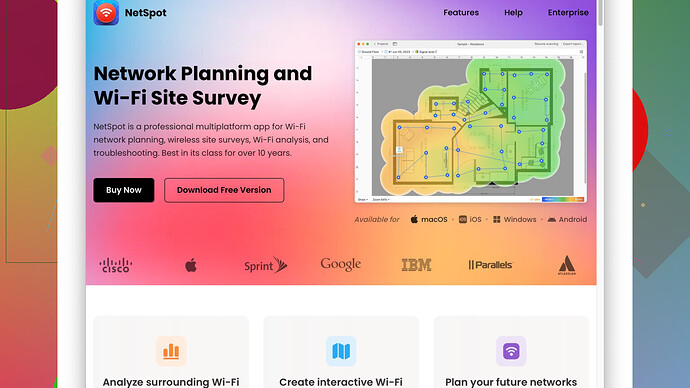Lately, my WiFi signal has been really weak, and it’s causing constant interruptions while I’m working from home. I have a router set up in the living room, but the signal barely reaches my home office, which is just a room away. I need a stronger WiFi signal to ensure a stable internet connection for video calls and important tasks. Does anyone have suggestions on improving the WiFi range or any specific equipment that can help boost the signal?
Sounds like you’re dealing with a common WiFi issue. Here are a few pointers to help improve your signal:
-
Move Your Router: Placement is key. Make sure your router is in a central location and elevated. Avoid placing it near metal objects, thick walls, or other electronic devices that can cause interference.
-
Update Firmware: Sometimes, simply updating your router’s firmware can bring performance improvements. Check your router manufacturer’s website for any updates.
-
Change the Channel: WiFi operates on channels, and interference from neighboring networks can affect performance. Access your router settings and try switching to a less congested channel.
-
Dual-Band Router: If you’re not already using a dual-band router, consider upgrading. The 5GHz band offers faster speeds and is less prone to interference than the more common 2.4GHz band.
-
WiFi Repeater/Extender: Placing a WiFi extender between your router and your office can boost the signal. These devices are relatively inexpensive and easy to set up.
-
Mesh WiFi System: If you have a larger home, a mesh WiFi system can offer more seamless coverage. They’re more expensive, but they work well by creating a single, large WiFi network with multiple access points.
-
Use a Wired Connection: If possible, connect your computer directly to the router with an Ethernet cable. This will give you the most stable and fastest connection.
-
Invest in a New Router: Routers age, and newer models come with better tech. If yours is over five years old, it might be time to upgrade.
Additionally, you might find some benefit in using software to analyze your current WiFi setup. NetSpot
Site Survey Software is a handy tool for this sort of thing. It helps you visualize your network coverage and identify weak spots. This can guide you in making more informed decisions about router placement or additional equipment. Check it out at NetSpot for more details.By addressing these areas, you should see an improvement in your WiFi signal strength in the home office, making your work-from-home situation a lot less frustrating.
In addition to what @byteguru mentioned, keep in mind that not all WiFi improvements require buying new hardware immediately. Here are a few further tips to optimize your existing setup:
-
Antenna Positioning: If your router has adjustable antennas, experiment with different orientations. Sometimes, simply pointing an antenna in a different direction can make a noticeable difference in signal strength.
-
Eliminate Interference: Appliances like microwave ovens, cordless phones, and baby monitors can interfere with WiFi signals. Make sure your router is placed away from such devices.
-
Third-Party Firmware: Consider installing third-party firmware like DD-WRT or OpenWrt. These alternatives often offer more advanced settings and can boost the performance of your router. But be cautious, as installing this type of firmware can void the warranty and may brick your router if not done correctly.
-
Parabolic Reflector Hack: You can create a simple parabolic reflector with aluminum foil and some cardboard to focus your WiFi signal in a particular direction. It’s a cheap and DIY-friendly approach to extending signal range.
-
Quality of Service (QoS): If your router supports QoS settings, you can prioritize certain types of network traffic or devices to ensure that your work-from-home needs are met promptly over others.
-
Separate SSIDs for Different Bands: If you’re using a dual-band router, assign separate SSIDs (network names) to the 2.4GHz and 5GHz bands. This way, you can manually choose the best option depending on your device’s needs. The 5GHz band, while faster, has a shorter range—perfect for rooms near the router, whereas the 2.4GHz band has a longer range but lower speeds.
-
Use Powerline Adapters: These adapters make use of your home’s electrical wiring to extend the reach of your network. They are effective if WiFi extenders or mesh systems seem too complex or expensive.
-
Turn Off Data-Hogging Devices: Modern households have many smart devices constantly consuming bandwidth, like smart TVs, streaming boxes, and gaming consoles. Turn these off when not in use, especially during working hours.
Sometimes, despite following all these tips, the environment or router age still could be an issue, but it’s worth trying these low-cost or no-cost options before investing significant money in new hardware. If you’re curious about a particular area’s signal coverage, using a WiFi analyzer tool like NetSpot is useful. It can visualize your WiFi network’s strength and help you pinpoint problem areas. You can download it from https://www.netspotapp.com.
Regarding @byteguru’s advice about using mesh systems, I’ve seen mixed results. It’s not always as seamless as advertised, and sometimes a simple WiFi repeater works just as effectively at a fraction of the cost. It would be worth looking into specific user reviews or tech comparisons before committing to higher-end systems like Google Nest WiFi or Eero Mesh.
Lastly, before you purchase any new hardware, make sure your ISP’s package matches your internet needs. Sometimes, it’s not the WiFi but the internet bandwidth that’s insufficient. You might be overpaying for outdated speeds that don’t support modern-day streaming and work requirements efficiently.
Good luck! Hope some of these tips aid in strengthening your WiFi signal and making your work-from-home experience smooth and interruption-free.
You might also want to consider adjusting some software settings or exploring other network technologies to improve your WiFi signal.
Certainly, the previous advice about router placement and avoiding interference are solid. But going beyond that, you might want to look into WiFi heat mapping. Tools like NetSpot, which was mentioned earlier, are invaluable for this. They allow you to visualize your WiFi coverage and optimize accordingly. I’ve used it myself, and while it’s quite powerful, bear in mind it needs a bit of a learning curve and may not be everyone’s cup of tea. Competitors like Ekahau or WiFi Analyzer may offer different interfaces that you might prefer.
You should also consider router configurations. Apart from channel adjustments, dive into settings like transmission power. Most routers have options to tweak the power output, but be cautious. Cranking up power to the max can lead to more interference, especially in densely populated areas.
Another less conventional tip is device prioritization through MAC address filtering. Assign higher priority to your work devices. Most modern routers offer Quality of Service (QoS) settings. This feature can be a game-changer if configured properly, helping ensure that your critical work applications are prioritized over others.
Dual-Band Routers
Switching between the 5GHz and 2.4GHz bands can solve various issues. The 5GHz band, while faster, doesn’t penetrate walls as effectively as the 2.4GHz band. But one thing to note: if you’re using older devices, they might not support 5GHz, complicating the switch.
Wired Alternatives
If WiFi is just not doing the job, it’s worth considering Powerline adapters. These use your existing electrical circuit to transmit data. They work surprisingly well in many scenarios and might just solve the problem without additional wireless clutter. Also, if aesthetics aren’t a concern, Ethernet cables remain the gold standard for consistent connectivity.
Mesh Systems and Extenders
On mesh systems — while they offer excellent coverage, they aren’t foolproof. Often, people get dissatisfied when they realize it involves more than just plug-and-play. They require a bit of initial setup and understanding of nodes placement. If budget is a consideration, WiFi extenders may often solve the problem at a fraction of cost. However, be mindful when purchasing, as not all extenders are created equal. Look for ones with good reviews and a genuine boost in signal.
Software and Firmware
When it comes to optimizing through software, don’t forget to check for router firmware updates. Sometimes, vendors roll out updates that enhance performance or fix bugs. You’d be surprised how much a simple update can improve your network.
In terms of third-party firmware like DD-WRT or OpenWrt, while they offer extensive features and improvements, they come with risks. Brick your router, and you’re out of luck. Proceed only if you’re comfortable with tech tinkering.
Final Thoughts
Sometimes the solution is more straightforward than adding new hardware. Analyze your current data using tools like NetSpot. They help in visualizing network issues but be mindful that sometimes, simpler tools like WiFi Analyzer might suffice. Also, ensure that your router and devices are compatible with your ISP’s speed. Often people overlook this simple factor.
Explore these methods a bit, set aside some time for tweaking and measuring results. Your perfect setup is somewhere in these adjustments.
Hope this helps.