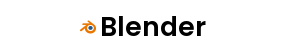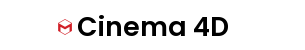Compare | Winner | |
| Ease of Use | ||
| Feature Set | ||
| Motion Graphics | ||
| Render Quality | ||
| Simulation | ||
| 3D Modelling | ||
| Animation | ||
| VFX | ||
| Game Development | ||
| Cost-Effectiveness | ||
| FREE / PAID | Blender is free to use. They monetize through donations, merchandise sales, and training material. | Cinema 4D operates on a subscription-based model. Prices range from $59.99 per month to $719.88 for a yearly subscription. |
| Conclusion | Blender stands out for its versatility and cost-effectiveness. Excellent for hobbyists and professionals alike, it’s a great all-arounder 🏆💡 | Cinema 4D boasts stellar motion graphics features and ease-of-use. Ideal for graphic design and animation work, it’s a premium choice 🎬💎 |
Blender Pros & Cons
✅ Free and open source
✅ Wide range of tools
✅ Support for various pipeline stages
✅ Regular updates
✅ Large user community
Cinema 4D Pros & Cons
✅ Intuitive interface
✅ Superior motion graphics
✅ Fast rendering
✅ Great stability
✅ Extensive plugin library
✅ Good learning resources
❌ Steep learning curve
❌ Less efficient for high poly models
❌ Lesser industry adoption
❌ Weak architectural visualization tools
❌ Lack of customer support
❌ UX is not very user-friendly
❌ Expensive
❌ Limited community
❌ Not the best for game development
❌ Limited in complex VFX
❌ Requires good computing power
Other best 3d software for mac
Maya is a powerful software renowned in the industry. With its comprehensive toolset, it is ideal for high-end animation and VFX 🦾🎥
3DS Max is fantastic for game development and architectural visualizations. It offers robust functionality and renders high-quality visuals 🖥️🏢
Houdini offers procedural 3D workflow, making complex simulations easier. It’s the top pick for VFX and dynamics work 🌪️🔥
FAQ
What are some notable 3D software programs compatible with Mac?
Several notable 3D software programs that work on Mac include Blender, Cinema 4D, SketchUp Pro, and Modo. These software offer a wide range of tools and features for 3D modeling, animation, rendering, and more. However, Blender and Cinema 4D are particularly popular.
Is Blender compatible with macOS?
Yes, Blender is completely compatible with macOS. You can download and install the software from the official Blender website.
Why is Blender commonly used for 3D modeling on the Mac?
Blender is popular due to its diverse fire-range of tools and features for 3D modeling, animation, and rendering. Plus, it’s open-source, meaning it’s completely free to use.
Does Cinema 4D work well on macOS?
Yes, Cinema 4D works very well on macOS. Its interface is designed to be user-friendly, making it accessible for both beginners and professionals. You can download it from the Maxon website.
What are the key features of Cinema 4D?
Cinema 4D boasts features like MoGraph, ProRender, and Cinema 4D’s takes system, all of which are designed to provide an immersive 3D designing and animation experience.
Is Blender free or paid?
Blender is open-source software, which means it’s entirely free to download and use. Because it’s community-developed, users can even contribute to its ongoing development.
Is Cinema 4D free or comes with a subscription?
Unlike Blender, Cinema 4D is not free. It comes with a subscription and offers several pricing tiers, including discounted rates for students.
Which software is easier to learn, Blender or Cinema 4D?
While subjective, many beginners find Cinema 4D easier to learn due to its intuitive and user-friendly interface. However, both programs have a wealth of tutorials and community resources to assist new users.
Can you create animations with Blender on a Mac?
Yes, you can use Blender on a Mac to create complex animations. It offers a comprehensive set of rigging and animation tools.
What type of renders can you produce with Cinema 4D on a Mac?
With Cinema 4D on a Mac, you can create high-quality, professional-looking static, animated, and interactive 3D renders.
What kind of support is available for Blender users?
Blender has a large, active community where you can find plenty of tutorials, forums, and guides to learn and troubleshoot issues. Additionally, the Blender website offers user manuals and official support.
How well does Cinema 4D perform on Mac compared to PC?
Cinema 4D performs equally well on both Mac and PC, delivering impressive speed and efficiency in design and rendering tasks. The performance largely depends on system hardware rather than the operating system.
Does Blender offer any plugins or extensions for Mac users?
Yes, Blender for Mac supports a multitude of plugins and extensions that can enhance the functionality of the software, from rendering to sculpting tools.
What are the system requirements to run Cinema 4D on a Mac?
The system requirements for Cinema 4D includes macOS 10.12.6 or higher, 64-bit CPU (Intel-based), 4 GB RAM (8 GB or more recommended), and OpenGL graphics card supporting OpenGL 4.1.
What are the advantages of using Blender for 3D modeling?
Advantages of using Blender include its free nature, a wide range of powerful tools for 3D modeling and animation, compatibility with various operating systems, and a large, supportive community.
What’s special about Cinema 4D’s interface?
The interface of Cinema 4D is praised for being intuitive and easy-to-navigate, making it accessible for beginners. Yet, it doesn’t compromise on advanced features, catering to professionals’ needs as well.
Can Blender handle high-poly models on a Mac?
Yes, Blender can easily handle high-poly models on a Mac. However, the performance will primarily depend on your Mac’s hardware specifications.
Can Cinema 4D produce VR content on a Mac?
Yes, you are able to produce Virtual Reality content using Cinema 4D on a Mac.
Is there any certification available for Blender users?
Yes, the Blender Foundation offers a Certified Trainer program for experienced Blender users aiming to provide teaching or training services.
Does Cinema 4D offer any student discounts?
Yes, Maxon, the company behind Cinema 4D, provides educational licenses which offer substantial discounts for students.
What are some of the best 3D software options available for Mac?
The best 3D software options for Mac include Blender and Cinema 4D, along with other options like SketchUp, Maya, and Rhino.
Is Blender suitable for Mac users?
Yes, Blender is fully compatible with Mac and is a popular choice due to its comprehensive range of tools and features.
Does Cinema 4D perform well on Mac?
Yes, Cinema 4D operates efficiently on Mac systems, offering users a powerful and intuitive platform for 3D design.
Is Blender available for free?
Yes, Blender is an open-source software and is completely free to download and use. You can download it from the official Blender website.
What is the cost of Cinema 4D for Mac users?
Cinema 4D is a premium software and its price will depend on the version you choose to purchase. For pricing details, refer to the official Maxon website.
Can I use Blender for professional projects?
Absolutely. Blender offers a wide range of professional-grade tools suitable for intricate modeling, animation, rendering, and more.
Is Cinema 4D appropriate for beginners?
Despite its professional-grade features, Cinema 4D is known for its user-friendly interface, making it suitable even for beginners in 3D modeling.
Are there learning resources for Blender users?
Yes, there are various tutorials and guides available on the official Blender website to help users learn the software.
What kind of support is available for Cinema 4D users?
Cinema 4D offers extensive support to its users including tutorials, online forums, and customer support via the official Maxon website.
What are Blender’s system requirements for Mac?
The system requirements for Blender include MacOS 10.13 or later, 8 GB RAM, and a compatible graphics card. For a detailed description, visit the official Blender website.
What are the system requirements for Cinema 4D on Mac?
Cinema 4D requires MacOS 10.13.6 or later, 4 GB RAM, and OpenGL graphics card. More information is available on the official Maxon website.
Can I use Blender for game development?
Yes, Blender is equipped with a fully integrated game engine to facilitate game design and interactive applications.
Does Cinema 4D offer a trial version for beginners?
Yes, Cinema 4D offers a free trial version which can be downloaded from the official Maxon website.
Which is more beginner-friendly, Blender or Cinema 4D?
While both are user-friendly, many professionals report that Cinema 4D has a slightly more intuitive interface for beginners, while Blender might have a steeper learning curve.
What type of animation techniques can I use in Blender?
You can utilize a plethora of animation techniques in Blender, including keyframe animation, procedural animation, and even physics-based animation.
What rendering engines does Cinema 4D use?
Cinema 4D primarily uses its own native rendering engines: Standard, Physical, and ProRender. It also supports third-party rendering engines like Redshift and Octane.
How often is Blender updated?
As an open-source project, Blender has frequent updates with new features and improvements. You can follow updates on the official Blender website.
Does Cinema 4D support VR and AR projects?
Yes, Cinema 4D supports VR and AR content creation, making it a versatile tool for today’s varied multimedia landscapes.
Can I create 2D animations in Blender?
Yes, Blender introduced a special 2D animation workspace with grease pencil in version 2.8, making it possible to create 2D animations.
Can Cinema 4D be used for motion graphics?
Definitely, Cinema 4D is renowned for its proficiency in motion graphics. With its MoGraph toolset, it allows the creation of complex and engaging motion graphics effortlessly.
 App vs App
App vs App